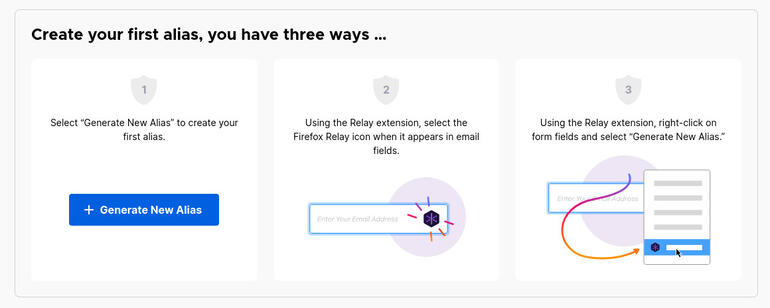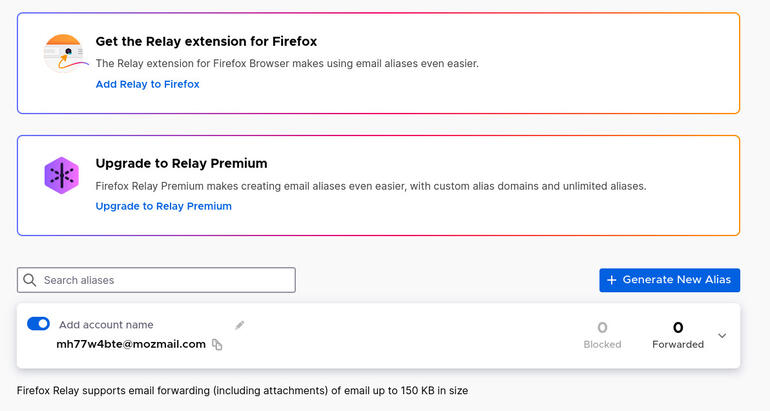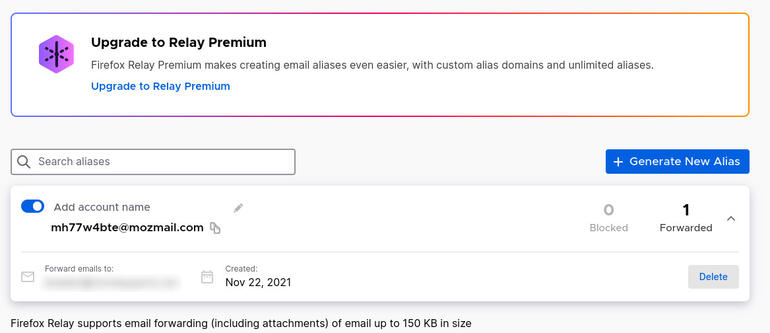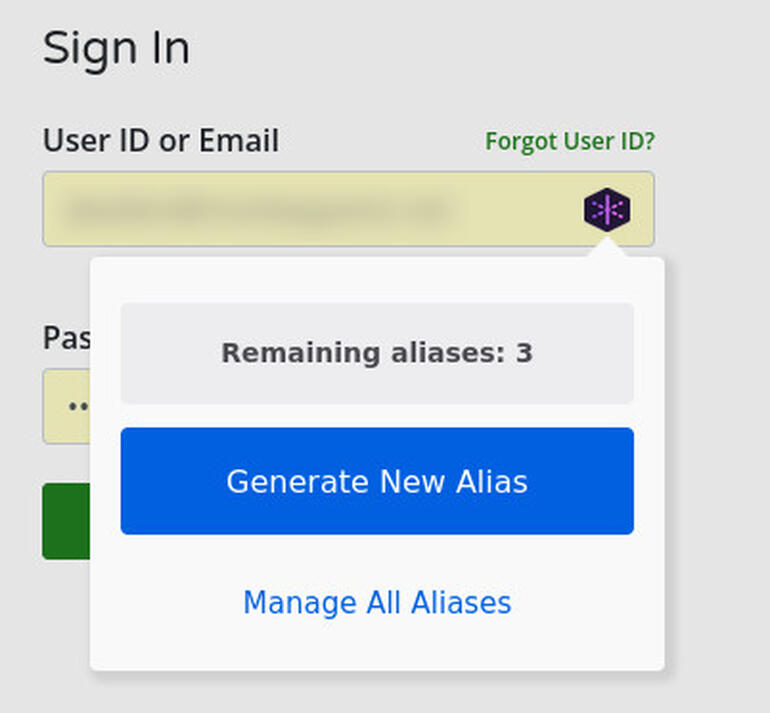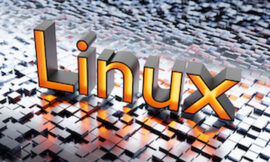When you don’t want to give out your personal or work email address, but still need to sign up for an account, Mozilla might have an answer for you with Firefox Relay.

Image: Mozilla
Mozilla has announced the availability of a new free and paid Premium service, called Firefox Relay. This new privacy-focused platform makes it possible to hide your actual email address to protect your identity.
SEE: Feature comparison: Time tracking software and systems (TechRepublic Premium)
How it works is simple: You sign up for an account and create an alias. That alias is associated with your email address. With a free account, that alias will use the mozmail.com domain. You can pay for a Premium account where you get more aliases (the free account gives you five) and can even create a new email domain for the aliases.
You then use those aliases for whatever purpose you need. When an email comes into those aliases, it will be forwarded to the associated account. It’s as simple as that.
OK, so you’re probably spotting the issue with this upfront. Firefox Relay won’t cut down on the spam you receive. If you subscribe to a mailing list, you’ll get spam. Period. However, what this does is ensure your real email address isn’t used (or sold) by any company (or individual), which would compound the privacy problem. Even better, you can very easily delete an alias once it has served its purpose.
For anyone who values the privacy of their personal (or work) email address(es), Firefox Relay could be a game-changer. As someone who gets inundated with spam on a daily basis (some of which I am absolutely certain I never signed up for), I can attest to how effective this new platform can be.
SEE: Windows 11: Tips on installation, security and more (free PDF) (TechRepublic)
Now, when I need to sign up for a product or service, I simply create an alias, sign up, verify whatever it is I’m about to use, and then delete the alias. No-fuss, no muss, no deluge of spam from companies profiting off selling my information.
So, how do you use Firefox Relay? It’s really simple. Let me show you how.
What you’ll need
First, if you’ve already signed up for a Firefox account (that account you use to sync your Firefox browser), you have everything you need. If not, go to relay.firefox.com and sign up for an account. Once you’ve signed up and in, you’ll find yourself on the Relay main page (Figure A), where you can create your first alias.
Figure A
” data-credit>
Creating your first alias with Firefox Relay.
After creating your first alias, you’ll see it listed, where you can view statistics and give it a name (Figure B).
Figure B
” data-credit>
With your first alias created, you’re ready to put it to use.
Once the alias has served its purpose, you can either keep using it or delete it. To delete an alias, click the downward-pointing arrow and click Delete (Figure C).
Figure C
” data-credit>
Deleting an alias you no longer need.
How to use the Firefox extension
The Mozilla team has also released a Firefox extension that makes interacting with Relay faster. Add the Relay extension to Firefox and click the icon in the toolbar. Click Manage All Aliases, and it will take you to your Firefox Relay account page. The best feature of the extension is that it adds a Relay icon to any email address field in a website. If you click that icon (Figure D) it will allow you to automatically generate a new alias that you can use for the signup process.
Figure D
” data-credit>
Adding the Relay extension to Firefox makes creating aliases even easier.
Firefox Relay serves a very necessary purpose for some. I’ve found it quite useful to prevent third parties from inundating me with spam. It’s not a perfect solution (especially given it won’t work with services I’ve already signed up for), but it certainly is helpful to know that I can easily stop those emails from coming in by deleting an alias (and not having to worry that an unsubscribe won’t work).
Give Firefox Relay a try and see if it doesn’t ease your privacy concerns when having to give out your email address to third parties.
Subscribe to TechRepublic’s How To Make Tech Work on YouTube for all the latest tech advice for business pros from Jack Wallen.
Also see
Source of Article