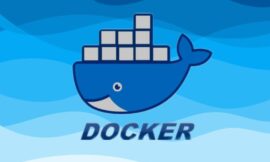Jack Wallen kicks the tires of the RC 1 release of Rocky Linux and finds it a more than worthy replacement for CentOS.

Image: Jack Wallen
If I didn’t know the new Rocky Linux ISO image was a release candidate (RC), I’d have thought it to be a final release. It’s not, and the developer wants to make sure everyone is aware this first unleashing is not ready for production environments. For all the warnings, the Rocky Linux RC is remarkably stable and gives us a clear view of what’s to come from the original creator of CentOS.
That’s right, CentOS. Gregory Kurtzer, the originator behind CentOS, has come out with a distribution that will serve as a perfect replacement for CentOS. In fact, according to Kurtzer:
“Rocky Linux is a community enterprise operating system designed to be 100% bug-for-bug compatible with America’s top enterprise Linux distribution now that its downstream partner has shifted direction. It is under intensive development by the community. Rocky Linux is led by Gregory Kurtzer, founder of the CentOS project. Release Candidate 1 is now available for testing. Contributors are asked to reach out using the communication options offered on this site.”
I’ve been anxiously awaiting the first release of Rocky Linux. I’ve already reviewed another CentOS alternative (read: AlmaLinux beta is available, and it’s CentOS with a new coat of paint), and I have to say that Rocky Linux is every bit as good as Alma Linux.
SEE: From start to finish: How to deploy an LDAP server (TechRepublic Premium)
The Rocky Linux RC1 release is available for x86_64 and AArch64 architecture and can be downloaded as a minimal, boot and full installation. Kurtzer opted to go with the same installer as CentOS, RHEL and AlmaLinux (Anaconda), so installation will be instantly familiar to anyone who’s installed any of the aforementioned Linux distributions.
What is using Rocky Linux like?
Have you ever used CentOS? If so, you know exactly what using Rocky Linux is going to be about. Other than the minimal logo on the desktop, you wouldn’t know you weren’t running CentOS (Figure A).
Figure A
” data-credit>
The Rocky Linux default desktop is GNOME, so it is clean and reliable.
That’s not 100% true. Rocky Linux isn’t a rolling release distribution—it will be more like CentOS than CentOS now is. A better name might have been “unRocky Linux” because using this server distribution promises to be the opposite of rocky.
What does Rocky Linux include?
Upon installing the Rocky Linux RC1 candidate, I found myself with an environment exactly like that in a typical CentOS environment. It was a fairly blank canvas, ready for the installation of all necessary software to serve up apps and services. Beyond the standard GNOME desktop elements, you’ll find:
Rocky Linux is taking the same approach to updates as CentOS did—slow and methodical. This is a good thing for servers because it means everything will be stable, which is what you want for a production environment. Because Rocky Linux aims to be a downstream release of RHEL, you can be sure it’ll serve as a 1:1 binary replacement for Red Hat’s flagship (what CentOS used to offer).
Same as it ever was
One of the best things about installing Rocky Linux is that it felt so familiar—as though I’d been transported back in time, to a moment before CentOS getting swept down the stream on a raft made of drama. Everything worked exactly as expected and not one thing caught me off guard. If you’ve deployed CentOS to your data centers, you’ll find Rocky Linux to be the same as it ever was. Even though the RC1 release of Rocky Linux feels so incredibly stable, make sure to heed Kurtzer’s warning when he says:
“Under no circumstance should you use a release candidate in a production environment. A release candidate is provided for testing and validation purposes only.”
I highly recommend you download the Rocky Linux RC1 candidate and install it in a test environment. It’s not as though you need to get up to speed with this Linux distribution—as anyone who’s used CentOS will already feel right at home—but you’ll want to make sure everything you’ve used on CentOS can be easily migrated to this new replacement.
Before you do, understand this: Rocky Linux is very much like CentOS, as in its community-supported. That doesn’t mean commercial support won’t be coming in the future. In fact, I suspect it will. In the meantime, you should understand that deploying Rocky Linux brings with it the same enterprise-level challenges that its predecessor offered when it comes to support.
If you’re looking for a CentOS replacement that does offer commercial support, you might want to look toward AlmaLinux with CloudLinux backing it.
However, if CentOS was your jam, you’d be remiss in not checking out Rocky Linux. This Linux server distribution will have the heart of CentOS, without having sold its soul downstream.
Looking to kick the tires of Rocky Linux? Download the ISO image and install away.
Subscribe to TechRepublic’s How To Make Tech Work on YouTube for all the latest tech advice for business pros from Jack Wallen.
Also see
Source of Article