Previously, project management software was considered more suitable for larger businesses as they had broader and more complex projects and teams to manage. However, it is becoming more apparent that even small businesses need to use digital tools to maximize their efficiency and output to stay competitive and ultimately scale in today’s business landscape. Here are ten of the best project management software tools that can help.
Top 10 project management software for small businesses: Comparison table
We compared ten project management solutions across their features and key factors like pricing and free trials to yield the following comparison:
| Free plan | Starting price (per user, billed monthly ) | Native time tracking | Integrations | Reporting and analytics | |
|---|---|---|---|---|---|
| Asana | Yes (10 user limit) | $13.49 | Yes (limited) | 200+ apps | Yes |
| Zoho Projects | Yes (3 user limit) | $5 | Yes | 300+ apps | Yes |
| Trello | Yes (Unlimited users) | $6 | No | 200+ integrations | Limited |
| monday.com | Yes (2 user limit) | $12 | Yes (limited) | 200+ integrations and apps | Yes |
| Wrike | Yes (Unlimited) | $9.80 (billed annually) | Yes | 400+ tools | Yes |
| ClickUp | Yes (Unlimited) | $10 | Yes | 50+ native integrations | Yes |
| Teamwork | Yes (5 user limit) | $13.99 | Yes | 100+ integrations | Yes |
| Todoist | Yes (limited to 5 personal projects) | $5 | Yes | 90+ integrations | Limited |
| Notion | Yes (up to 10 guest) | $10 | No | 70+ integrations | Yes |
| Airtable | Yes | $24 | Yes (limited) | 30+ tools | Yes |
Asana: Best overall

Asana is one of the top-rated tools for project management and work management, as it delivers critical features ranging from forms to boards, timeline management, automation and universal reporting, among other effective features for small businesses.
As a project management software, Asana ensures that users do not have to constantly move between different tools, such as email and spreadsheets, to manage their projects.
Rating: 3.9/5
| Criteria | Score (out of 5) |
|---|---|
| Features | 4.9 |
| Pricing | 2 |
| Ease of use | 5 |
| Service and support | 2.9 |
Pricing
- Personal: Free forever plan for up to 10 users.
- Starter: $10.99 per user per month when billed annually or $13.49 per user per month when billed monthly.
- Advanced: $24.99 per user per month when billed annually or $30.49 per user per month when billed monthly.
- Enterprise: Custom quote.
- Enterprise+: Custom quote.
Features
- Dashboards (Figure A) to examine progress across projects without manual effort.
- Suitable for bug tracking, sprint planning, product feedback, product launch, product roadmap and work request use cases for engineering teams.
- Automation to streamline marketing and creative processes.
- Integration with 300+ tools.
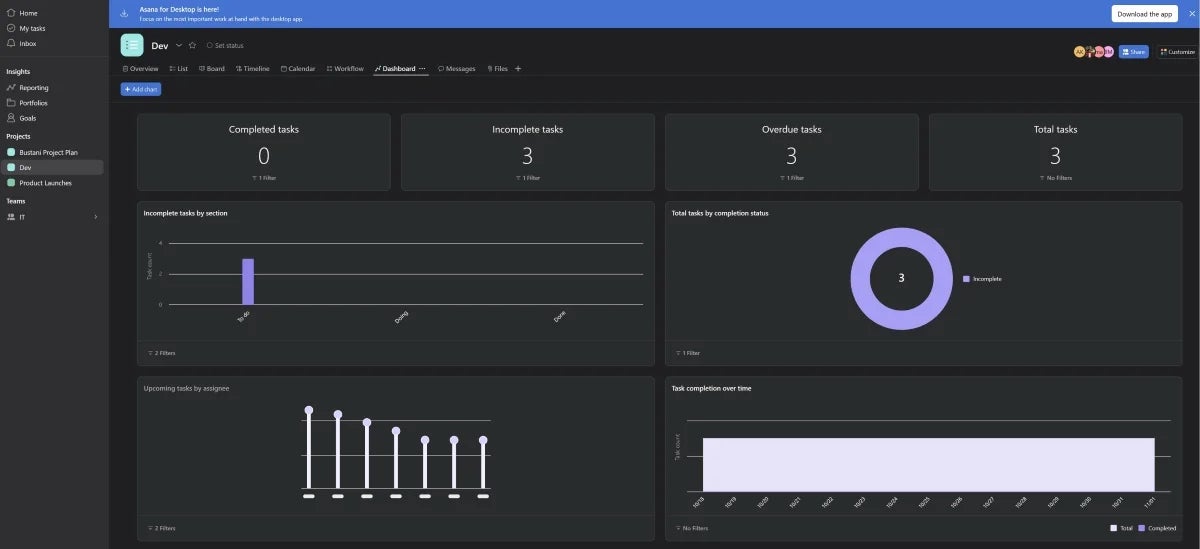
Pros
- Automated workflows to improve work management.
- Real-time tracking of reports, status updates and overall project progress.
- Simple task assignment and management.
- Improved communication as Asana ensures conversations are in one place.
Cons
- Asana can be overwhelming to new users as its user interface may come off as complex, therefore introducing a learning curve.
- Limited free version.
Integrations
Asana boasts over 350 app integrations, including Slack for communication and GitHub for code management.
Why we chose Asana
It’s difficult to come across a project management tool that strikes a perfect balance between functionality and user experience. Asana comes close to that, as it stands out for its robust feature set that doesn’t compromise on the user experience. Its thorough roster of powerful features makes it a go-to for small businesses.
For more information, check out our full Asana review.
Zoho Projects: Best for flexibility

Zoho Projects is a cloud-based tool that helps teams track and collaborate on their projects while becoming more productive. It’s part of the Zoho Suite, which offers a comprehensive set of project management features like time tracking, task management and advanced reporting capabilities.
Rating: 4.2/5
| Criteria | Score (out of 5) |
|---|---|
| Features | 3.3 |
| Pricing | 5 |
| Ease of use | 3.7 |
| Service and support | 5 |
Pricing
- Free: No cost for up to three users.
- Premium: $4 per user per month when billed annually or $5 per user per month when billed monthly.
- Enterprise: $10 per user per month when billed annually or $9 per user per month when billed monthly.
Features
- Project planning and scheduling capabilities.
- Robust reporting (Figure B) and analytics tools.
- Task management features with drag and drop functionality.
- Multiple project views, including calendar, board and list formats.

Pros
- Well-priced tool.
- Huge arsenal of features.
- Great customer support.
- Seamless integration with Zoho Suite.
Cons
- No native time tracking.
- Limited native integrations.
Integrations
Zoho Projects integrates with other Zoho Suite products, like Zoho CRM and Zoho Analytics, offering a seamless workflow within the Zoho ecosystem. It also supports third-party integrations like Google Workspace and Microsoft Office.
Why we chose Zoho Projects
Zoho Projects consists of a set of features that cater to both simple and complex project needs. It’s especially worth choosing if you’re already a member of the Zoho Suite. It’s also a great choice for small Agile teams as well as remote teams.
For more information, read our full Zoho Projects review.
Trello: Best for kanban boards

Trello delivers flexible work management and project management software that empowers teams to collaborate on projects, ideate, organize workflows and keep track of project progress visually. Its simplicity and flexibility, along with its impressive Kanban boards and generous free plan, make the tool quite popular among small businesses.
Rating: 4.5/5
| Criteria | Score (out of 5) |
|---|---|
| Features | 4.8 |
| Pricing | 4.4 |
| Ease of use | 5 |
| Service and support | 3.3 |
Pricing
- Free: Free for unlimited users.
- Standard: $5 per user per month when billed annually or $6 per user per month when billed monthly.
- Premium: $10 per user per month when billed annually or $12.50 per user per month when billed monthly.
- Enterprise: Ranges from $7.38 to $17.50 per user per month.
Features
- Built-in automation tool to handle repetitive tasks like the addition of team members, creation of agendas and tracking of due dates.
- Custom field functionality saves time and helps to effectively meet the demands of a project, whether it is a simple to-do list or a complex workflow.
- Customizable project management templates to deliver boards that help users avoid starting from scratch.
- Multiple methods to view your projects, including Board (Figure C), Workspace, Timeline, Dashboard, Calendar, Table and Map views.
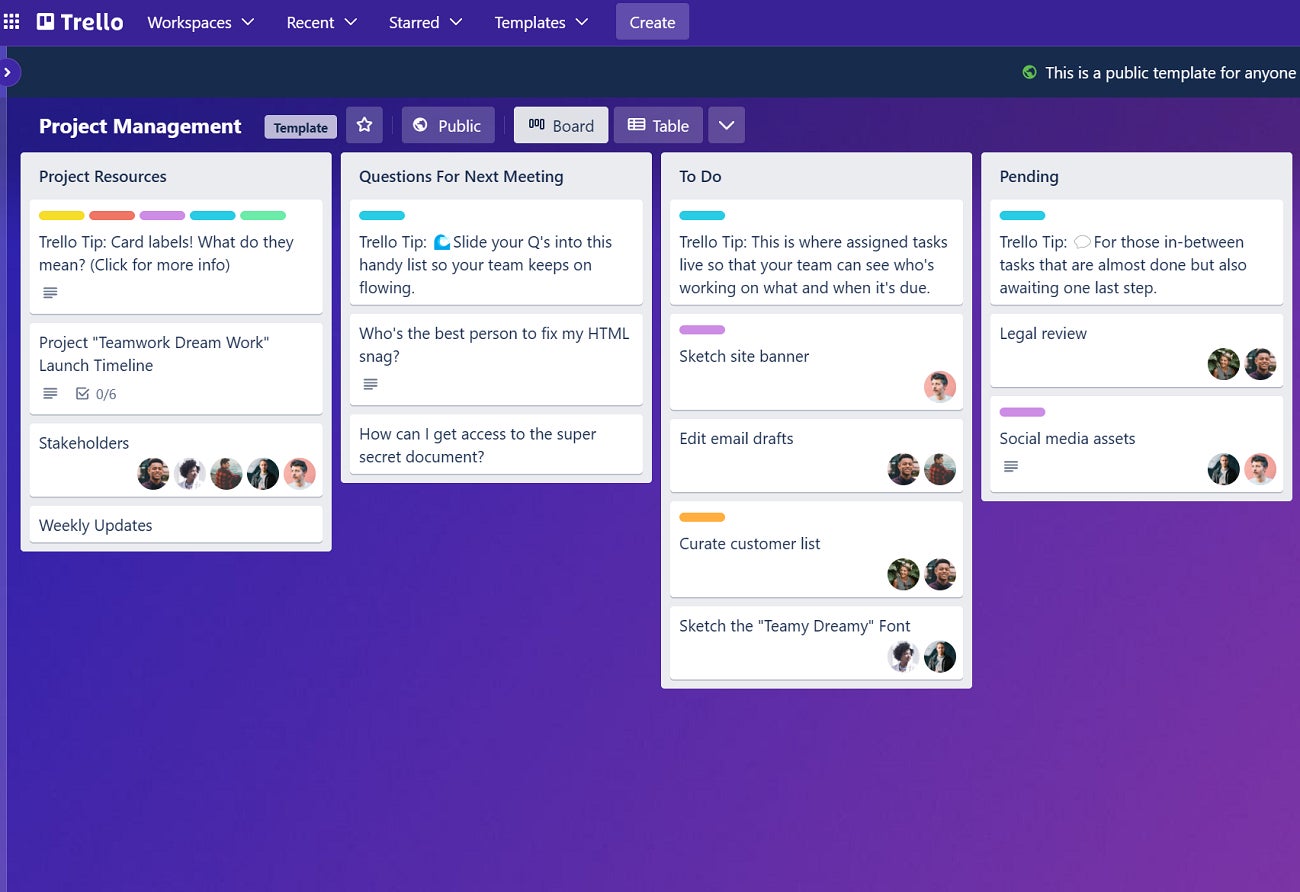
Pros
- No steep learning curve; Trello is easy to use.
- 195+ integrations with popular tools.
- Better free plan compared to most of its alternatives.
Cons
- Trello struggles with complex tasks with many dependencies.
- Design and layout can be confusing to users.
Integrations
Trello offers 195+ integrations, including Google Calendar, Slack, Miro, Zapier and Jira.
Why we chose Trello
We simply picked Trello because of its Kanban boards, which offer an incredibly visual and intuitive way to manage projects. These Kanban boards are simple to set up and make it easy to track projects, making Trello an excellent tool for small businesses that fancy a straightforward, no-frills approach to project management.
For more information, read our comprehensive Trello review.
Wrike: Best for reporting features

Wrike is an all-in-one platform for managing projects, organizing work, enhancing collaboration and accelerating execution across the departments of its users. As project management software, Wrike empowers its customers to align their strategy with their execution to deliver success. Wrike cuts across strategic planning, project portfolio management, program and project management and corporate development.
Rating: 4.6/5
| Criteria | Score (out of 5) |
|---|---|
| Features | 5 |
| Pricing | 3.5 |
| Ease of use | 5 |
| Service and support | 5 |
Pricing
- Free: No cost for an unlimited number of users.
- Team: $9.80 per user per month, billed annually.
- Business: $24.80 per user per month, billed annually.
- Enterprise: Custom quote.
- Pinnacle: Custom quote.
Features
- Strategic planning to facilitate transparent operations and ultimately help users plan, visualize and track OKRs.
- Business-wide Agile planning and a platform that supports sprint or Kanban-style management.
- Business process standardization features to establish best practices through customization of workflows, auto-assignment of tasks, automation and more.
- Effective reporting features that yield detailed reports (Figure E) and ultimately decisions from data. Wrike delivers full visibility through its dashboards, Gantt charts, tables and more.
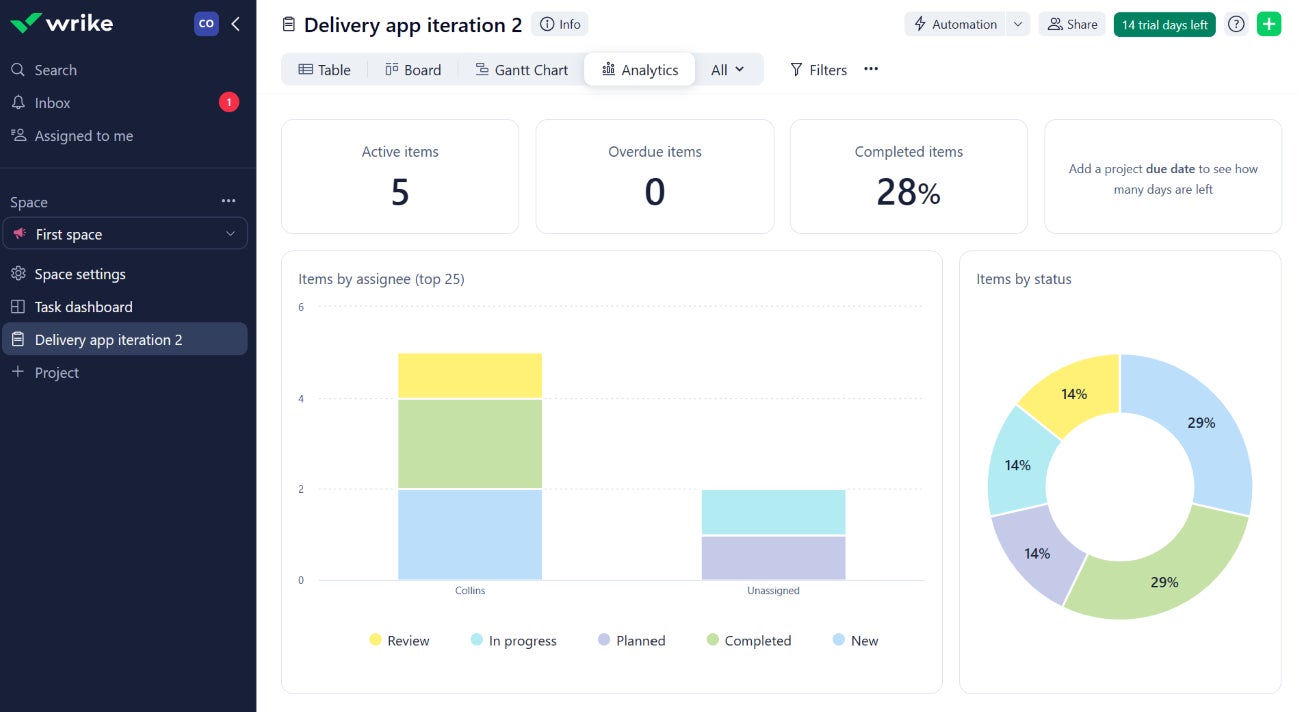
Pros
- Cross-departmental collaboration.
- 360-degree visibility of the entire business.
- Enterprise-grade security that includes role-based access control, user authentication and more.
- 400+ popular app integrations available.
Cons
- Complex user experience.
- A duller user interface compared to most of its alternatives.
Integrations
Wrike natively integrates with 400+ tools, including Microsoft Teams, Zoom, Tableau, OneDrive, Outlook, Slack and Adobe Creative Cloud.
Why we chose Wrike
Wrike is the epitome of an all-in-one solution, with features that cater to both project management and team collaboration. Its reporting capabilities are unparalleled, which is a plus for small teams that leverage data for decision-making.
For more information, check out our full Wrike review.
ClickUp: Best for customized views

ClickUp is an advanced project management software platform whose mission is to raise the productivity of its users and give them back at least 20% of their time to use on other activities. It delivers customizable pre-built automation recipes and visualization and planning capabilities to provide teams with beautiful views to plan and track their projects from beginning to end. It is also a popular choice for small businesses that utilize Agile product development, sales teams and marketing teams.
Rating: 5/5
| Criteria | Score (out of 5) |
|---|---|
| Features | 5 |
| Pricing | 5 |
| Ease of use | 5 |
| Service and support | 5 |
Pricing
- Free: No cost for unlimited team members.
- Unlimited: $7 per user per month, billed annually or $10 per user per month billed monthly.
- Business: $12 per user per month, billed annually or $19 per user per month billed monthly.
- Enterprise: Custom quote.
Features
- Real-time, Agile reporting to ensure projects are on track and resources are aligned.
- Time management features through tracking, reporting and estimates.
- A variety of project templates (Figure F) to provide users with multiple time-saving scenarios for their use cases.
- Its collaboration features ensure that projects and teams have total alignment as comments, with action items and real-time chat can be added to any task or project.
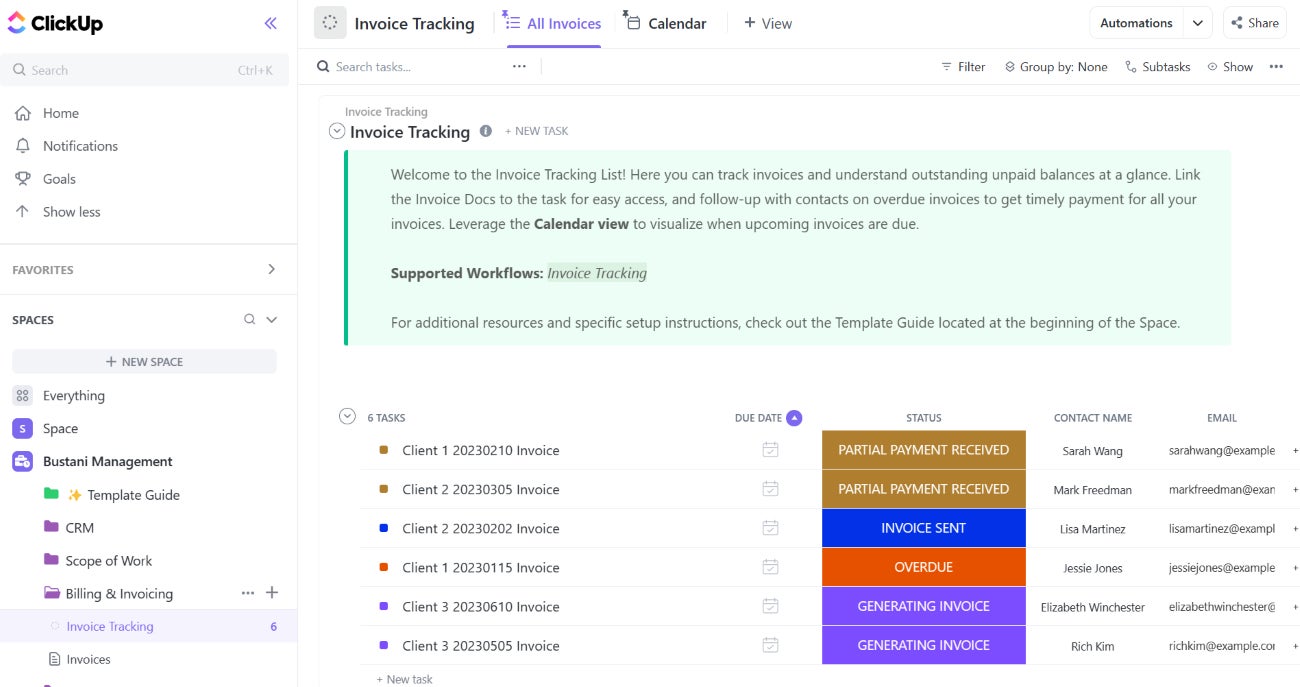
Pros
- Vast customization capabilities without code or add-ons required.
- Many views and automation options alongside 1,000+ integrations.
- ClickUp is capable of managing complex projects.
Cons
- Has a steep learning curve for new users.
- Small businesses may be priced out of the higher premium tiers.
Integrations
ClickUp offers 1,000+ integrations, with 40+ native integrations, including Tableau, Discord, Miro, Zendesk, Twilio, Front, GitLab and Time Doctor.
Why we chose ClickUp
ClickUp is a powerhouse of customization. Its multiple views and extensive automation options make it a versatile tool that can adapt to complex project requirements. For small teams with diverse project management needs, ClickUp is definitely worth considering.
For more information, check out our full ClickUp review.
Teamwork: Best for resource allocation

Teamwork is a project management tool created to maximize collaboration and efficiency within teams. It offers a suite of features that small teams can appreciate that go beyond mere task management, including time tracking, resource allocation and advanced reporting capabilities. This makes Teamwork a great consideration for small businesses with resource-intensive projects.
Rating: 3.7/5
| Criteria | Score (out of 5) |
|---|---|
| Features | 4 |
| Pricing | 2.9 |
| Ease of use | 4.5 |
| Service and support | 3 |
Pricing
- Free: No cost for up to five users.
- Deliver: $9.99 per user per month, billed annually or $13.99 per user per month billed monthly.
- Grow: $19.99 per user per month, billed annually or $25.99 per user per month billed monthly.
- Scale: Requires you to contact Teamwork for a quote.
Features
- Multiple views including list, tables and Gantt charts.
- Time tracking to log time and mark time as billable.
- Expense tracking (Figure G) against project budgets.
- Advanced reporting capabilities.
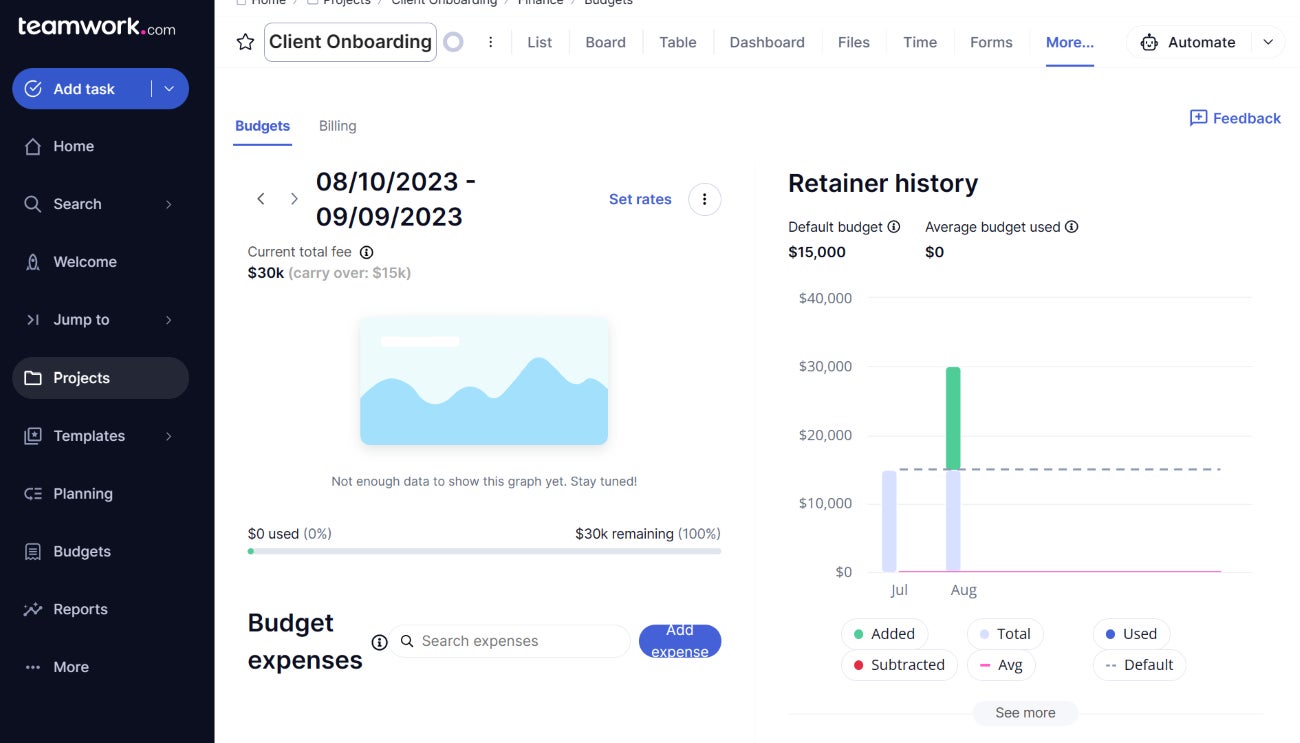
Pros
- Extensive feature set.
- Strong focus on team collaboration.
- Highly customizable workflows.
Cons
- Can be overwhelming for small projects.
- Higher price point.
Integrations
Teamwork integrates with a range of tools, including Skyvia, MS Teams, Stripe, HubSpot and QuickBooks.
Why we chose Teamwork
Teamwork offers Teamwork Spaces, which allow for the creation of dedicated workspaces for each project and can integrate with other tools to bring all relevant information into one place.
For more information, read our full Teamwork review.
Todoist: Best for simplicity

Todoist is a task management tool that focuses on simplicity and effectiveness. Its clean interface and intuitive features make it easy to manage tasks and projects. It prioritizes simplicity and focus through features like today, upcoming and custom filters to sort and prioritize work.
Pricing
- Beginner: Free for up to 5 personal projects.
- Pro: $4 per user per month, billed annually or $5 per user per month billed monthly.
- Business: $6 per user per month, billed annually or $8 per user per month billed monthly.
Features
- Quick Add to rapidly capture and organize tasks.
- Task (Figure H) assignments to share daily tasks in shared projects.
- Boards, labels, filters and themes to customize task views.
- Productivity visualizations to track goals.
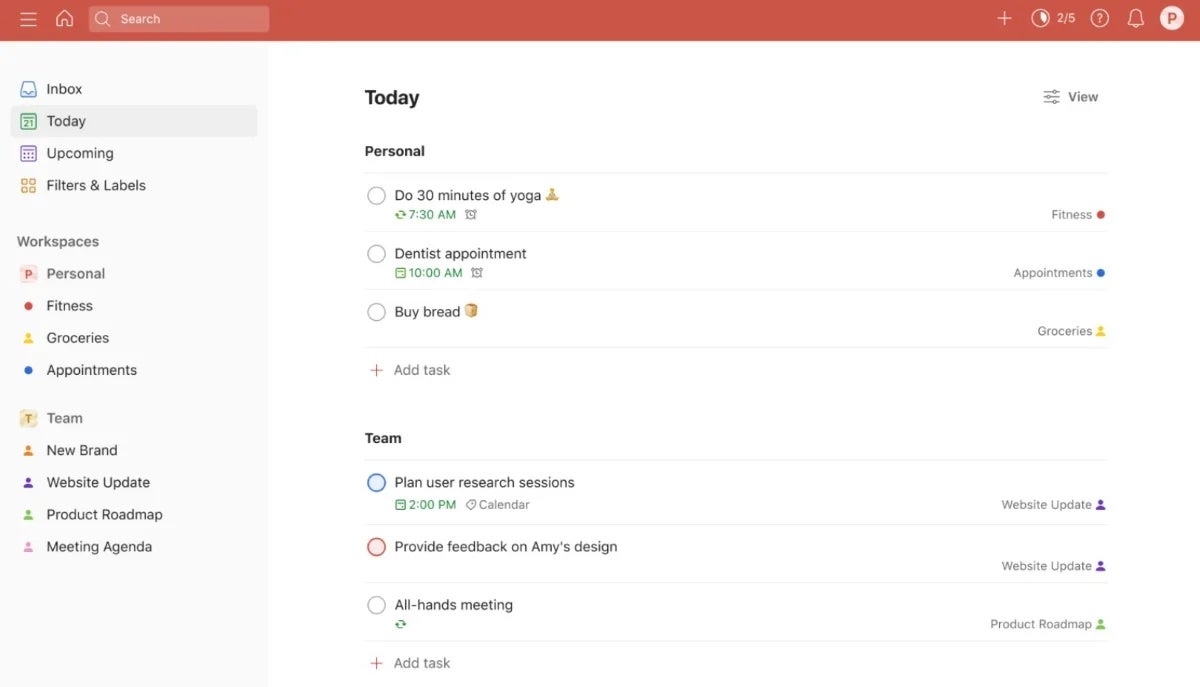
Pros
- Simple and intuitive.
- Cross-platform availability.
- Strong focus on individual productivity.
Cons
- Limited collaboration features.
- Free plan is quite limited.
Integrations
Todoist offers integrations with tools like Google Calendar, Beeminder, Apiway, Boardy, Firefox, Jira and Amazon Alexa.
Why we chose Todoist
Todoist excels in being both simple and functional, with a clean interface and intuitive features like natural language input, which make it a breeze to manage tasks and projects. For small businesses looking for a straightforward, effective way to stay organized, Todoist is a top pick.
For more information, check out our full Todoist review.
Notion: Best for agency collaboration

Notion is a versatile workspace that combines elements of project management, documentation and collaboration. Particularly when it comes to its note-taking capabilities, Notion gives small businesses an easy and intuitive interface to collaborate through an all-in-one workspace. It also offers a wide range of templates and customization options, which is a time-saver for teams.
Rating: 4.5/5
| Criteria | Score (out of 5) |
|---|---|
| Features | 5 |
| Pricing | 4.4 |
| Ease of use | 3.7 |
| Service and support | 4.3 |
Pricing
- Free: For up to 10 guest collaborators.
- Plus: $8 per user per month, billed annually or $10 per user per month billed monthly.
- Business: $15 per user per month, billed annually or $18 per user per month billed monthly.
- Enterprise: Requires you to reach out to Notion for a quote.
Features
- User-friendly drag-and-drop user interface.
- 3,500+ templates (Figure I) to help users avoid starting projects from scratch.
- AI-infused tools for smarter projects.
- Document collaboration capabilities.
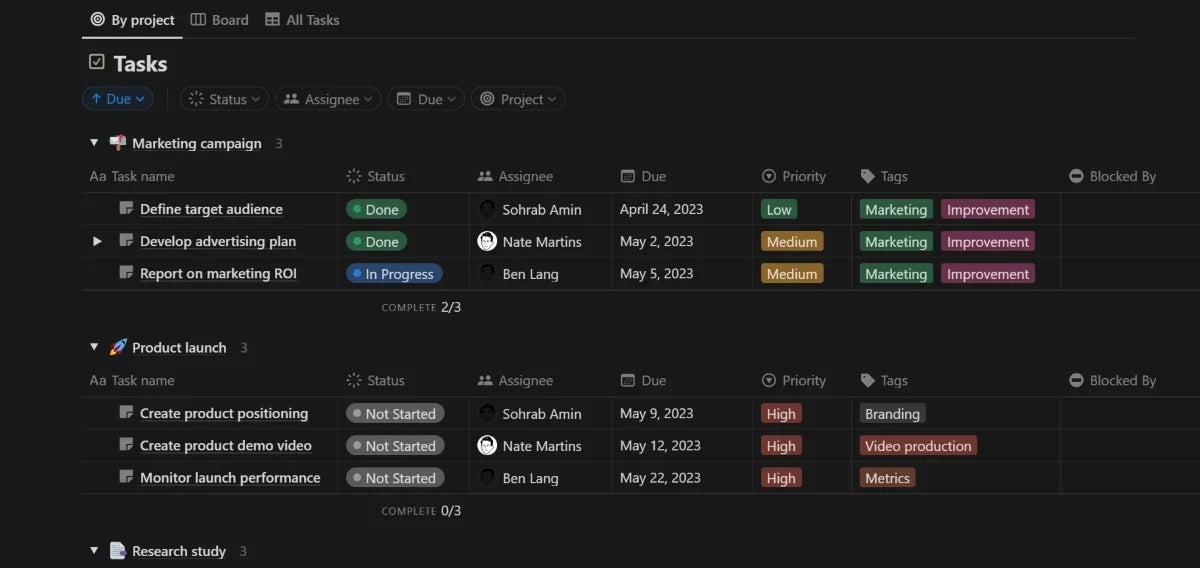
Pros
- Highly customizable.
- All-in-one workspace.
- Strong community and template ecosystem.
Cons
- Vast feature catalog can overwhelm users.
- Has limited offline capabilities.
Integrations
Notion offers 70+ integrations as it integrates with popular tools like Slack, Google Drive and Jira, AdobeXD and more.
Why we chose Notion
The way Notion blends elements of project management, documentation and collaboration into a single platform makes it a truly compelling choice for small businesses. Its note-taking features also stand out by adding an extra dimension to keeping not only small teams but also small agencies organized.
For more information, read our full Notion review.
Airtable: Best for data-driven teams

With the initial appearance of a spreadsheet, Airtable is a powerful project management software tool that fosters collaboration between teams and allows them to model their projects, define relationships and generate views tailored to their work. This makes Airtable a worthy choice for small businesses that base their project data on spreadsheets.
Airtable offers numerous project management templates for different use cases to give its users the ability to pick up the tool with a minimized learning curve. Airtable is also arguably the easiest tool to use on this list.
Pricing
- Free: No cost for up to five editors, unlimited bases and 1,000 records per base.
- Team: $20 per user per month, billed annually or $24 per user per month billed monthly.
- Business: $45 per user per month, billed annually or $54 per user per month billed monthly.
- Enterprise Scale: Custom pricing.
Features
- Interface Designer to enable teams to reimagine their workflows with custom interfaces.
- Views (Figure J) feature helps users generate views of data that are as flexible as the transformations of business data.
- Automations ensure that workflows are streamlined and as simple or complex as users require.
- Sync aligns teams around a single source of truth with real-time data from disparate data sources.
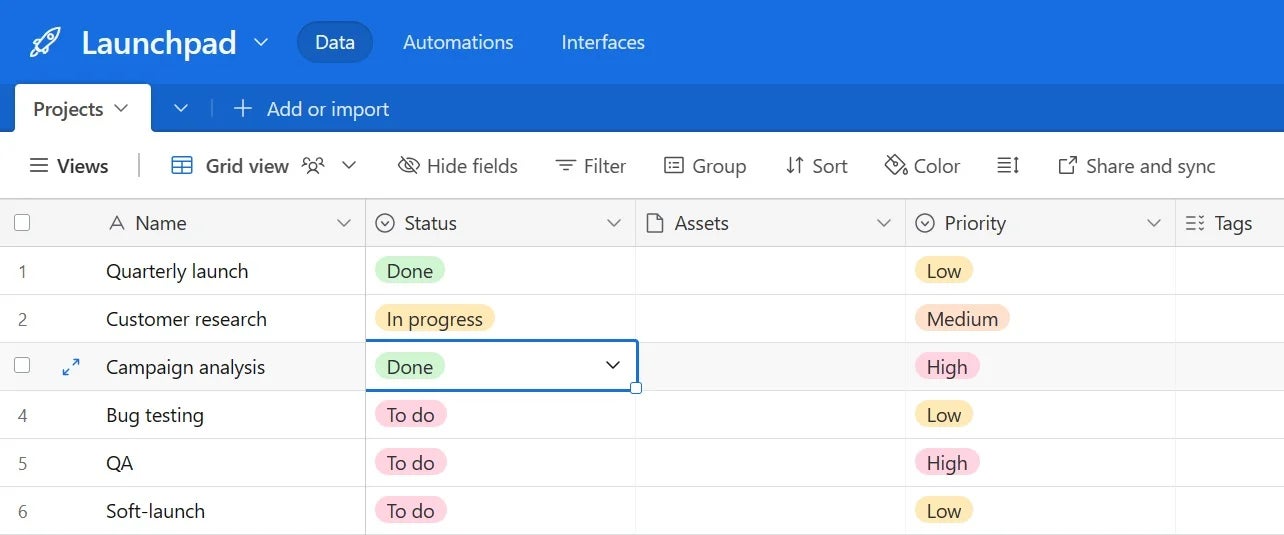
Rating: 3.8/5
| Criteria | Score (out of 5) |
|---|---|
| Features | 4.9 |
| Pricing | 1.4 |
| Ease of use | 4 |
| Service and support | 4 |
Pros
- Easy to use, particularly its templates for different use cases.
- Delivers a single source of truth.
- Highly customizable tool.
- Sleek user interface.
Cons
- The features offered by the free plan are limited.
- The great versatility of Airtable inadvertently introduces a learning curve.
Integrations
Airtable offers integration with around 30+ tools, including Google Drive, Basecamp, Zendesk, Facebook, GitHub and Salesforce.
Why we chose Airtable
Airtable’s spreadsheet-like interface is a game-changer for data-driven teams. It merges the simplicity of a spreadsheet with the effectiveness of a database, making it incredibly versatile for various project types.
For more information, check out our full Airtable review.
Key features of small business project management tools
Project management software tools provide a variety of features to impact businesses of any size. However, the features they offer that complement small businesses include:
Collaboration features
Collaboration capabilities are key to project management solutions, as real-time collaboration directly impacts the overall efficiency of a business. Modern project management tools, therefore, must have some form of built-in collaboration to improve the business processes of their users.
Views
Project management software should deliver views that can support different project management methodologies. These views should also provide an impactful level of customization that makes the software not only more flexible but also easier to use.
Integrations
Effective project management tools provide integration with the applications that are most important to their users and their tech stacks.
Role management
The effectiveness and productivity of small businesses benefit from managing user roles. Modern project management software tools provide the ability to not only assign project permissions and roles but also customize them.
Time tracking
Regardless of the size of the business, time tracking features are essential in competent project management software tools, as it is crucial to be aware of how much time teams spend on tasks to direct efficiency.
Kanban boards
Kanban boards help small businesses track the progress of their tasks and identify the ones that are closest to completion. They are simple to use and easily complement the collaboration that is characteristic of small teams.
Reporting and analysis
Reporting and analysis ensure that small businesses get actionable insights from the status of their projects.
Review methodology
To understand the top project management tools for small businesses, we compared the tools above across the features that greatly impact small businesses, including collaboration, integration and reporting. We also considered the cost and prioritized tools that we felt would be cost-effective for small businesses. Then we tested the tools for a hands-on experience and compared our experience with verified user reviews to see how similar our experiences were to those of other users.
How do I choose the small business project management software for my business?
To make sure you select the correct project management software, you must first and foremost consider your budget. You should know exactly what you are willing to spend as a small business, as this plays a part in determining which features you will be willing to pay for. As can be noted from the list above, all these tools are priced per user. With your budget considerations, make sure that you can select the tool that best covers the members of your team.
You should be aware of the must-have features that you expect your choice of software to offer. Choosing a tool with the core features you require ensures that you meet the minimum requirements for functional project management in your business. After this, you should look out for standout features for your use case. These are the features that will truly transform or elevate your project management. These are also the features that truly address the gaps in your use case that other project management software tools fail to cover.
Integrations are another consideration. It is crucial to evaluate integrations, as you should have project management software that is integrable with your most important applications. With integrations, you should consider whether quality or quantity matters in your use case. Perhaps you need integration with just a handful of key applications. A tool that offers over 2,000 integrations but lacks the applications that matter to you misses the mark. But if you require software that can be integrated with as many applications as possible, it becomes worthy of consideration.
Finally, always take up the chance to test out software. Where there are free trials or even free plans, take advantage of them to inform your subscription decision. Nothing beats getting a first-hand feel for a product.
Source of Article



