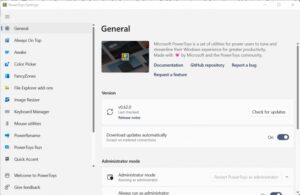Here are the top free accounting software solutions that offer standout features and functionality to help manage your finances at zero cost.
Premium accounting software may feel out of reach if you’re on a tight budget. Not to worry, though. There are plenty of free options available.
Some contenders, like Wave Accounting, offer meaningful value despite the zero-dollar price tag. Meanwhile, options like TrulySmall Invoices specialize in delivering fewer features for free, but in a highly impressive manner.
Let’s check out our top picks for free small-business accounting software.
Jump to:
Top free accounting software comparison
Not every free accounting software title includes valuable functions. Many lock up the good stuff behind paywalls and higher-tier subscription plans. That’s why it’s important to carefully determine if a platform delivers the specific perks your business needs.
Compare the top free accounting software features and prices
| Starting price | Payment processing available | Expandability | Invoice limits | ||
|---|---|---|---|---|---|
| Wave Accounting | $0.00 + 2.9% and $0.60 per credit card transaction | Yes, in-house, for a fee | Somewhat | Unlimited (requires use of Wave’s payment processor) | Try Wave |
| Zoho Books | $0.00 (for businesses under $50,000 in annual turnover) | Yes, via third-party integration | Highly expandable via other Zoho titles | 1,000 annually | Try Zoho Books |
| Odoo | $0.00 | Yes, via third-party integration | Highly expandable | Unlimited | Try Odoo |
| ZipBooks | $0.00 | Yes, via third-party integration | Limited; focuses on basic accounting and reporting | Unlimited | Try ZipBooks |
| TrulySmall Invoices | $8.99/mo. ($0.00 for some functions) | Yes | Limited; focuses on invoices and basic accounting | 5/mo. | Try TrulySmall Invoices |
Wave Accounting: Best Overall

Wave Accounting emerges as a top choice thanks to its comprehensive yet user-friendly approach. Despite its zero-dollar price tag, it stands out for offering a full suite of accounting features.
But Wave is about more than just basic bookkeeping. It extends to invoicing, expense tracking and even receipt scanning, making it an all-in-one solution for small-business owners. Plus, its intuitive design makes it easy to grasp for those new to accounting software. Meanwhile, its robust functionality means you can stick with it long-term as your business grows.
Pricing
- Completely free for most functions.
- Credit card processing starts at 2.9% plus $0.60 per transaction.
- Additional paid services available for payroll and payment processing.
Features
- Customizable invoicing.
- Income and expense tracking.
- Receipt scanning.
- Financial reporting.
- Bank account integration.
Pros
- Comprehensive suite of accounting tools at no cost.
- User-friendly interface suitable for beginners.
- Real-time financial updates and insights.
Cons
- Limited customization options in invoicing.
- Payroll features cost extra.
For more information, read the full Wave Accounting review.
Zoho Books: Best Free Plan

Zoho Books offers a robust free plan ideal for micro-businesses and solopreneurs. There are higher-level subscriptions available for a fee, but the zero-cost option still impresses with basic but essential accounting functionalities such as invoicing, expense tracking and reporting.
The title is part of the broader Zoho suite too. This connection means it can integrate with the company’s other products, offering scalability as your business grows.
Pricing
- Free plan available for businesses with turnover less than $50,000 annually.
- Paid options start at $20 monthly.
Features
- Invoice creation and management.
- Expense tracking and reports.
- Client portal for seamless interactions.
- Integrates with Zoho suite.
Pros
- Comprehensive features in the free plan.
- Scalable with business growth.
- Seamless integration with other Zoho products.
Cons
- Limited functionality compared to paid versions.
- Can be overwhelming for absolute beginners.
For more information, read the full Zoho Books review.
Odoo: Best Open-Source Option

Odoo stands out as the best open-source accounting software. Despite its community-oriented development, it still packs a punch like its closed-source, premium competitors.
The title addresses more than just accounting. You can also tackle sales, human resources and marketing needs, among other business processes. Some functions cost money, though. Still, core accounting perks are free and ready for source code customizations.
The title is particularly well-suited for businesses with unique processes or those requiring specialized functionality. As an open-source platform, Odoo allows users to modify the software to fit their specific needs, an advantage that most free accounting tools don’t offer.
Pricing
- Basic accounting features available for free.
- Additional functions require payment or coding skills.
Features
- Customizable invoicing and billing.
- Expense management.
- Financial reporting.
- Modular structure for tailored solutions.
Pros
- Highly customizable for specific business needs.
- Extensive features in the base version.
- Scalable with add-on modules.
Cons
- Requires technical know-how for customization.
- Some features available in only paid versions.
For more information, read the full Odoo review.
ZipBooks: Best for Contractors

ZipBooks is tailored specifically for contractors and small service-based businesses. It distinguishes itself with project costing and time tracking features, which are essential for contractors managing multiple projects. Plus, the software’s simplicity in design and focus on essential functionalities make it an excellent choice for those in the service sector.
Pricing
- Free for basic features.
- Advanced features available starting at $15 monthly.
Features
- Project costing and time tracking.
- Invoice customization.
- Basic financial reporting.
- Easy-to-use interface.
Pros
- Ideal for contractors and service businesses.
- User-friendly design.
- Effective project cost management.
Cons
- Limited scalability for larger businesses.
- Basic reporting features in the free version.
TrulySmall Invoices: Best Free Invoicing

TrulySmall Invoices is designed for businesses that heavily focus on billing, such as contractors and merchandise suppliers. It’s a streamlined solution focused on creating and managing invoices with ease. The tool stands out for its simplicity and effectiveness, particularly for freelancers and small businesses needing a user-friendly solution.
Keep in mind that the subscription plans are not free. Instead, the company makes invoice templates and up to five free invoices per month. Most other features require payment. Still, if you’re a small operation, these options may feel satisfying.
Pricing
- Free for many invoicing features.
- $8.99 per month for subscriptions.
Features
- Customizable invoice templates.
- Expense tracking.
- Payment reminders.
- Seamless invoicing process.
Pros
- Focused on invoicing—perfect for small operations.
- Simple and easy to use.
- Free without limitations on invoicing.
Cons
- Limited accounting features beyond invoicing.
- Not suitable for businesses with complex accounting needs.
Key features of free accounting software
When choosing free accounting software, there are certain must-haves for effectively managing your business finances. Additionally, some unique or differentiating features can add significant value. Here are five key features to consider.
Invoice creation and management
A crucial feature of any accounting software is the ability to create and manage invoices efficiently. This functionality not only helps in tracking sales and services rendered but also in maintaining cash flow. Effective invoice management systems allow for customization, easy tracking and timely reminders, which are essential for maintaining professional relationships with clients.
Expense tracking
Keeping a close eye on expenses is vital for any business. Good accounting software should offer comprehensive expense tracking tools, allowing businesses to record, categorize and analyze their expenditures. This feature helps in budgeting and financial planning, providing insights into spending patterns and potential cost-saving areas.
Financial reporting
Insightful financial reporting is another key feature. It provides an overview of a business’s financial health, offering reports on profit and loss, balance sheets and cash flow statements. These reports are crucial for making informed business decisions and are often required for tax purposes.
Integration capabilities
As businesses grow, the ability to integrate accounting software with other systems, such as payroll, banking or CRM software, becomes increasingly important. Integration capabilities ensure seamless data flow between different business functions, enhancing overall efficiency and accuracy.
User-friendly interface
A user-friendly interface is essential, especially for small-business owners who may not have a background in finance. Software that is easy to navigate and understand reduces the learning curve and makes financial management more accessible.
How do I choose the best free accounting software for my business?
When picking the best free accounting software for your business, consider the specific needs of your industry and the scale of your operations. While some software, like Wave Accounting, offers a comprehensive suite of features suitable for a wide range of businesses, others like ZipBooks are tailored for specific sectors such as contracting.
The key is to balance the essential features you need with the scalability and user-friendliness of the software. Look for options that not only meet your current requirements but also have the potential to grow with your business. Remember, the right accounting software can streamline your financial management, save time and provide valuable insights into your business’s financial health.
Methodology
We carefully analyzed the value and competitive advantages of each platform since they are equally free to start. We also considered each title’s strengths as compared to the other options. We looked into user reviews, functionality, ability to scale long-term and ease of use, among other factors. Finally, we studied each software title’s ability to tackle complex accounting situations.
Source of Article