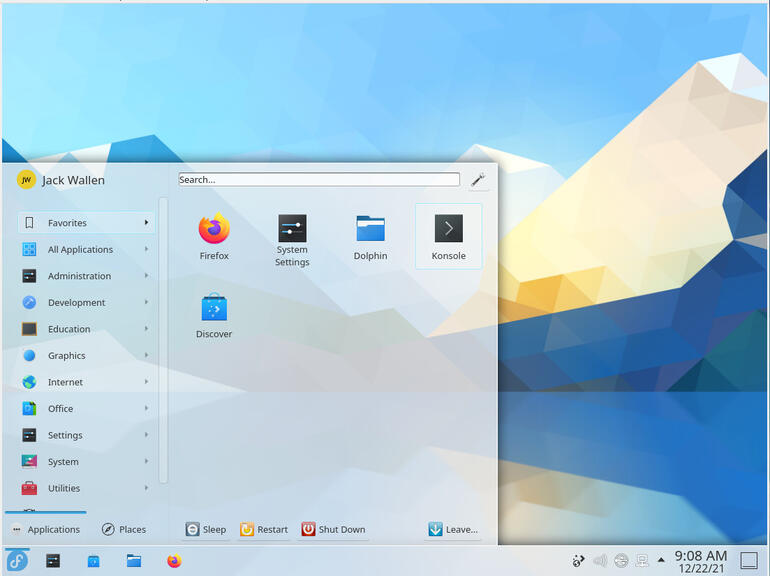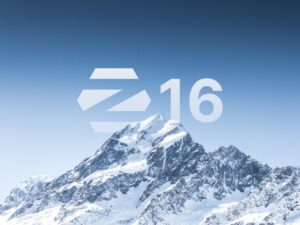Fedora Kinoite is a great start for a desktop that could be ideal for business use cases, if it can only overcome one glaring caveat.

Image: jivacore/Shutterstock
Linux distributions have become more and more ubiquitous with each passing year. As the popularity of the open source desktop grows, so too does the number of distributions available. But then, one could argue that this has been the case for a very long time. I remember, back in the early 2000s, it seemed a new distribution popped up every day, each of which seemed to either try to find its own special niche or was just riding on the coattails of another distribution’s popularity.
But every once in a while something unique would spring forth to show just how flexible and powerful a Linux distribution can be. It’s in this category that I place the new Fedora Kinoite distribution.
SEE: Linux turns 30: Celebrating the open source operating system (free PDF) (TechRepublic)
What is Fedora Kinoite?
On the surface, Fedora Kinoite is a respin of Fedora with the KDE desktop. But once you crack through the surface, you find that it’s so much more than that.
At the heart of Fedora Kinoite is Fedora Silverblue. What is Silverblue? First and foremost, it’s an immutable operating system, which means the root filesystem is mounted read-only by default. Because of this, the likelihood of accidental damage and/or malicious attacks is dramatically decreased. So not only do you already have the inherent security of Linux but you partner that with a read-only root filesystem and you have a marked increase in the security offered by the operating system.
Another difference between Silverblue and other distributions is that updates are atomic. What does that mean? Atomicity is a basic principle of operation that guarantees one of two things will happen:
- The operation will complete successfully, and the resulting state of whatever action was taken will be predictable.
- Upon failure of the action, the operation will be completely abandoned/reversed, and the resulting state will be exactly what it was before attempting the operation.
In other words, any atomic upgrade will either be completely successful (and the operating system will perform as expected) or it will fail (and the operating system will continue performing as it did prior to the attempted upgrade). This means that no upgrade to the system will cause the operating system to fail.
That’s important for a production desktop.
Let’s consider the instance of Fedora Kinoite I spun up for the purposes of this article. After installing the OS in VirtualBox, I attempted to install the VBoxLinux Guest Additions (so could better interact with the operating system). Upon running the script, it errored out with the warning that the filesystem was mounted read-only. In other words, the installation of this toolkit wasn’t going to happen.
However, installing anything from the KDE Discovery tool went off exactly as expected.
SEE: 40+ open source and Linux terms you need to know (TechRepublic Premium)
Why would you use Fedora Kinoite?
There are two good reasons why one would opt to use Fedora Kinoite. The first is that you want a desktop interface that is as beautiful as it is familiar. KDE Plasma will make any user feel right at home immediately. There’s next to no learning curve with this UI, as it’s very similar to Windows 7 (Figure A).
Figure A
” data-credit>
The KDE Plasma desktop interface is as user-friendly as you’ll find.
But more than the user-friendly nature of Fedora Kinoite, the immutability of the operating system makes it an outstanding choice for any business use case where a reliable, secure desktop operating system is an absolute priority. If you need a desktop OS that is practically guaranteed to work, even when an upgrade fails, Fedora Kinoite is as good an option as you’ll find.
The glaring caveat
There is one glaring issue you will face when using Fedora Kinoite and that’s a lack of business-class applications. This should come as a surprise, as most Linux distributions (thanks to Snap and Flatpak) are capable of installing tools like Slack and Skype without issue. This is, however, a big problem with Kinoite. Even though the distribution supports Flatpak installation, no matter how I try, I cannot get the likes of Slack or Skype installed. In fact, it doesn’t matter what app I try to install from Flathub.org … the task fails (even after adding the correct Flathub repo with the flatpak remote-add –if-not-exists flathub https://flathub.org/repo/flathub.flatpakrepo command).
This is an unexpected behavior, given that these same apps will install (via Flatpak) on Fedora Desktop without issue. My only guess is that it’s either a KDE Discover problem or a function of the immutable desktop. If it’s the latter, that’s going to be a major issue going forward, especially if Kinoite is to be adopted by businesses as a desktop operating system.
Another issue is that some apps are oddly placed in KDE Discover. For example, if you search for GIMP (the image editor), you’ll find nothing. But if you go to Applications | Graphics | Painting And Editing, you’ll find GNU Image Manipulation Program. Guess what? That’s GIMP. Why it’s listed as such is beyond me.
In the same vein, you won’t find an email client installed or even the KDE office suite, Calligra. And if you search for Calligra in the KDE menu, you’ll see an entry like Get Calligra Words. Click on that entry and Discover opens with an error.
This does not bode well, which is a shame, because Fedora Kinoite is an absolutely fantastic foundation from which to build an ideal business-class desktop operating system. If the developers could solve this major problem, they’d have something seriously special on their hands. Until then, however, Fedora Kinoite is a no-go unless you need a minimal number of applications.
Hopefully, very soon, the developers will resolve this glaring issue. Until then, I would suggest you test-drive Kinoite to see what an immutable desktop can do for you.
Also see
Source of Article