This guide covers details about ADP, including key features, pros and cons, pricing, and alternative tools.

Founded over 70 years ago, ADP is one of the most widely-used payroll software solutions on the market. Some major U.S. companies, including Pfizer, T-Mobile and Dell, use ADP for their HR functions. ADP has a strong reputation as a payroll industry leader. The most widely used ADP features include payroll, hiring, tax management and employee attendance. ADP offers some key advantages, but it might not be the right fit for everyone. This review will help you determine if ADP is the right solution for your business.
This guide covers details about ADP, including key features, pros and cons, pricing, and alternative tools.
Jump to:
ADP’s features
Time tracking and attendance
ADP simplifies time tracking and attendance for HR professionals and employees. Businesses can install touchless kiosks to allow employees to clock in and out using voice and face recognition software. In addition, users can use their mobile app or computer connected to the system for time tracking. A unique feature of ADP’s time tracking and attendance tool is that it allows companies to configure a scheduling system to help determine staffing needs. For example, ADP software will highlight where you want to add or remove a person to cover a shift.
Payroll
The payroll processing tools offered by ADP allow for automatic tax deductions, retirement contributions and health insurance premiums. Users can process payroll by importing data or manually entering the employee’s work hours.
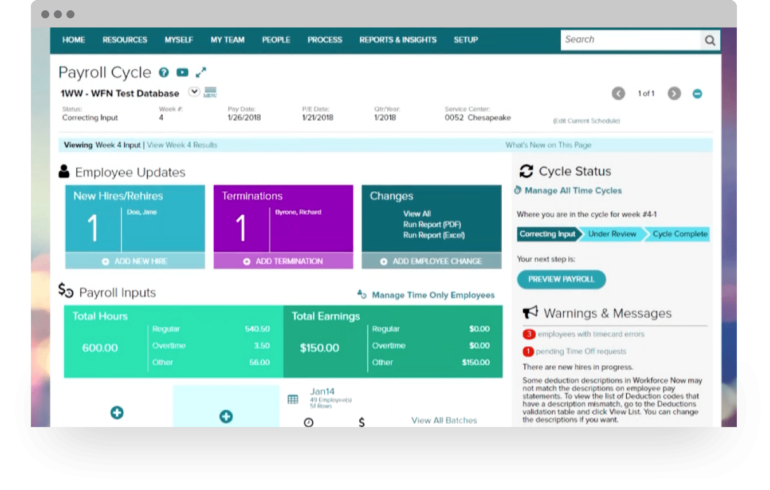
Pay deposits can be set for a direct depot, paper checks or prepaid debit cards. The payroll taxes are calculated based on local, state and federal rates. ADP automatically generates W2s, 1099 forms and other pay-related documents. You will also have access to several types of payroll and HR reports that you can filter based on tax withholdings, net wages or other parameters.
New hire reporting
The new hiring reporting tools allow companies to meet compliance requirements. This means you can use ADP to complete all necessary paperwork for new hires. You don’t have to keep track of different laws for new employees, as the ADP team will handle that on your behalf.
ADP mobile app
The ADP mobile app is one of its standout features. The app is designed for HR professionals and employees. The HR managers can use it to approve time-off requests, set schedules and perform other HR functions. Employees can use the app for time tracking, requesting time off, viewing pay details and more.
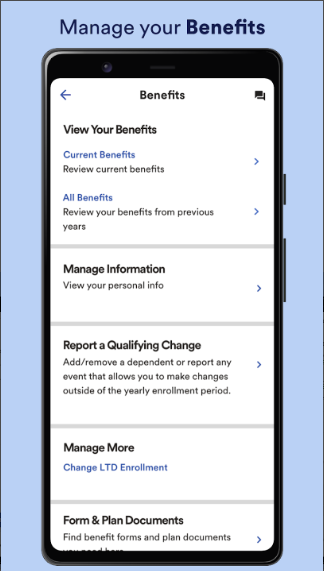
ADP’s pros
- Scalability for companies that expect to grow.
- Excellent mobile app.
- Complete HR Suite.
- High level of customization.
ADP’s cons
- Expensive for small businesses.
- Non-transparent pricing.
- Initial setup can be confusing.
- No free trial.
ADP pricing
ADP does not disclose its pricing on the website. You must contact their sales team or start their online quote process to get customized pricing based on your needs. Several packages and options are available, so you can choose which features you want to include. Basic features such as time tracking and automated tax filing are included in most packages, while advanced plans will consist of features such as accounting integrations and reporting new hires.
How does ADP work?
The goal of ADP is to help streamline HR processes, making them more efficient and reliable. It does this by automating payroll to avoid costly errors. This includes calculating payroll taxes and ensuring it meets local, state and federal compliance requirements. ADP integrates with other HR, accounting and time-tracking applications to help businesses use multiple solutions for their needs. There is also a self-service app for employees to change their personal information, view pay stubs or request time off. The advanced feature of ADP allows businesses to fully automate employee data syncing and expert support from a certified professional.
Alternatives to ADP
Here are some of the top ADP alternatives:
Gusto
Gusto is one of the top human resources and payroll programs. It is most suited for startups and small businesses with a mix of employees and contractors. Some of the extra features offered by Gusto include a wallet to help employees track their expenses and an automated charitable donations tool.
Papaya Global
Papaya Global is ideal for businesses needing a global alternative to ADP. It offers a single payroll management platform and other HR tools for over 160 countries. In addition, the solution provides industry-specific analytics and is easily scalable to meet the needs of a growing company.
Paycor
Paycor works as a full-service human capital management solution offering a variety of HR tools. The basic plans include new hire reporting, tax filing and payroll. The higher-tiered plans grant access to compliance support, employee benefits and other advanced HR tools.
Who is ADP best for?
ADP offers a variety of features, making it ideal for small, medium and large businesses. However, the pricing structure makes it more suitable for companies with more than 50 employees. It is also great for growing businesses, as they can easily scale up the functionality by adding advanced features to their package. For example, companies can start with the basic plan that includes payroll and employee attendees, and as the business grows, they can get advanced features such as HR support and integrations. However, ADP is not recommended for small businesses on a tight budget or companies looking for an in-depth free trial, as ADP does not offer one.
Review methodology
This review of ADP was based on assessing ADP’s features against competitors, pricing structure, potential drawbacks and limitations. In addition, we reviewed several components, including user interface, payroll, report generation and third-party integrations. We also studied customer reviews to get independent reviews.
Source of Article



