The new operating system is expected to be in beta for several months; some Pixel users can experiment with Android 14 now.

The first of several planned public betas for Android 14, the upcoming operating system for Google phones, has started for developers and early adopters with select Pixel phones.
Jump to:
Is Android 14 available now?
Android 14 is available in beta until late summer 2023, according to the program timeline (Figure A).
Figure A

More information about Android 14 and the next stages of beta testing may be announced at Google I/O 2023, to be held on May 10. For now, we know it includes new ways for developers to customize how users interact with their apps.
Who can access the Android 14 beta?
Developers and other early adopters can sign up for the beta here and use this form to send feedback to Android. Operating systems this early in beta are primarily rolled out in order to let developers test whether their apps still work with it; however, hobbyists might want to get an early look at the new version, too — there are likely still some bugs that need to be worked out.
“We’ve been making steady progress refining the features and stability of Android 14, and it’s time to open the experience up to both developers and early-adopters,” said Burke in an Android Developers Blog post.
Which phones work with Android 14 beta?
Android 14 Beta 1 works with the following phones:
- Pixel 4a (5G)
- Pixel 5 and 5a
- Pixel 6 and 6 Pro
- Pixel 6a
- Pixel 7 and 7 Pro
What’s new in Android 14?
In the announcement of Android 14 beta 1, Dave Burke, vice president of engineering for Android at Google, pointed out that the OS is designed with tablets and foldable form factors in mind for more flexibility across device types.
The beta shows off several other new features rolling out with Android 14. None of them change the OS on a fundamental level, but they do offer some quality-of-life tweaks.
Back arrow
Most of the changes to Android’s System UI are cosmetic. Android has added a more prominent back arrow, which helps users understand more clearly how to go back a step when using an app. In addition, the arrow’s color is designed to match the device’s wallpaper or theme.
Custom actions
Developers can add custom actions to their system sharesheets (Figure B). App makers will have access to “new graphics features,” specifically the Path API for vector graphics.
Figure B
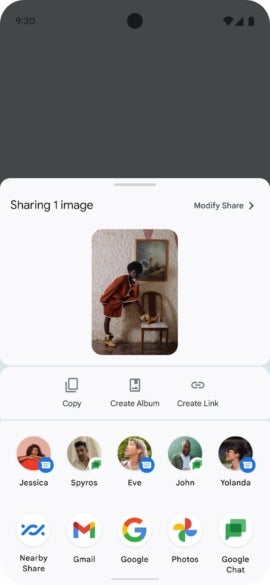
Per-app language settings
Android 14 offers per-app language settings, which allow developers to customize the set of languages displayed in the Android Settings per-app language list. Input method editors can then detect the user interface language of the current app and use that language to match.
Another interesting language tweak comes from the Grammatical Inflection API, which adds support for users who speak languages that have grammatical genders.
A new privacy setting
Android 14 beta 1 also rolls out a new privacy setting that Google had announced previously. Developers can use the accessibilityDataSensitive attribute to isolate certain user data, such as personal information, from all apps except accessibility services. This could, for example, provide an extra layer of protection for medical information or prevent payment information from accidental use in an unauthorized app.
SEE: This Android malware targets financial apps.
Other security changes
Users on Android 14 will now be able to dismiss notifications, even if an app marks a notification as non-dismissible. Plus, users will be able to give partial access to apps that ask to connect to their photo and video libraries; this means the app developer can specify that their app will access only photos and videos the user selects.
A full list of changes can be viewed on Android’s developer site; enterprise APIs and other features are also highlighted there.
Source of Article



