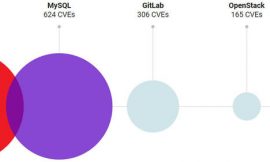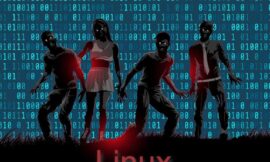We made it through another year, and Android was there by our side for better or worse. Jack Wallen discusses a few highs and a few lows of the year that brought us Android 12 and Material You.

Image: sdx15/Shutterstock
The year is almost over … and, wow, did it fly by. It seems only yesterday I was writing about the 2020 year in review and here I am, another year older and another year … older.
I could say the same holds true for Android. It’s another year (and release) older, but has it become any wiser than it already was? I want to jump right in and say, “Yes!” but I’m not 100% certain I can. After all, the platform still faces some of the same old problems it has for a while.
SEE: BYOD Approval Form (TechRepublic Premium)
But it’s not all bad. In fact, 2021 brought about some of the brightest spots in the history of the OS. Accompanying that brightness, it didn’t really suffer any major sidelines (major being the keyword). Although it stumbled a few times, Android seemed to have a net positive year in the end.
Let’s dive in and look at a few of the highlights and some of the lowlights for the year that time forgot.
Android 12
We have to start this out with the 12th iteration of the Android operating system. Although one of the most important changes to the platform will get its own subhead (more on that in a bit), there was so much improvement going on with the OS: This release wound up (for many, including myself) to be the best take on Android to have ever been released.
The new features added to Android 12 included scrolling screenshots, AppSearch, One-Handed mode, rich content insertion, overview suggestions, more gesture controls, haptic feedback with audio, unused apps, Game Mode, HEVC media transcoding, AVIF image support, multi-channel audio, optimizations for non-standard displays, universal splash screens, Privacy Dashboard, mic and camera indicators, mic and camera kill switches, approximate location permission and Android Compute Core. Another very important improvement in Android 12 was that the developers and designers finally put in some effort to fix the skin tone problems for the camera. With this latest release, non-white faces will see more accurate representations of darker skin color and natural hair. This was an important (and necessary) step forward for Google.
All of these new additions come together to make for a faster, more reliable and secure experience. But overall, every one of these additions was overshadowed by one particular change.
Material You
Without a doubt, Material You was the headline in the Android 12 show. This new Android UI has been long overdue and, wow, did it ever impress. Material You was not just a reskinning of the old interface but made is such that your UI would be completely unique to your phone. How? Material You worked with dynamic highlights for UI elements, using colors from your current home screen wallpaper. Say, for instance, you had an image of a Mars landscape on your home screen. Your highlight colors might be rust, brown and red.
SEE: The iPhone, iPad and Mac users guide to Microsoft 365 (free PDF) (TechRepublic)
But it’s not just about the colors. Material You is a complete redesign of the interface. Widgets are better looking, the notification screen is far easier to interact with, navigation is better, animations are smoother (and more interesting), everything on the display is more readable and (overall) it just looks more modern.
Pixel 6
The release of the Google Pixel 6 was much-anticipated. Although the Pixel 5 was a solid entry in the line, it always felt underpowered and couldn’t legitimately be considered a flagship phone. Given the Pixel line was always meant to serve as a way to show off what all Android could do, the fifth iteration failed at that task.
Google knew this and had to bring the Pixel back to prominence.
And, for the most part, it did. The Pixel 6 is a brilliant device (with a few issues). It’s powerful, beautiful and the camera is astonishing.
But it wasn’t (and hasn’t been) all unicorns and lollipops for the Pixel device. First, the release was a disaster. The lead-up to the big day was pretty much devoid of marketing. And when the big day came, the ability to actually purchase a device was marred by non-functioning shopping carts, website errors and zero accountability. This was an unacceptable failure on Google’s part and caused a lot of people to miss out on purchasing the latest Pixel phone.
For those who did manage to complete the purchase (I got lucky), everything started out great. But then little issues started to appear. The biggest for me was a repeat issue from the Pixel 4. I’d be in the middle of a phone call and, out of the blue, the person on the other end of the call couldn’t hear me. Or, even worse, I’d place a call and the person who answered couldn’t hear me. No matter what I tried, I couldn’t resolve the issue. I started to believe it was a hardware issue, so I returned the phone. No luck. Another return … no luck. It wasn’t until Google issued a software update that the problem was fixed.
That issue is back. So far it’s happened with roughly 10% of my phone calls. The only fix at the moment is to reboot the device. I’m not going to return this phone because my past experience tells me that is a dead end. But it does make it very clear that Google needs to remember that smartphones do still include the word “phone,” so they need to focus a bit more Q&A on that end of the equation.
Android malware
Malware. I shouldn’t have to say another word. But I will. Thing is, every operating system, hardware and app maker understands they live in a constant state of two steps behind those creating malicious software and developing new attacks.
This is never going to change. As long as a device is online, it’s vulnerable. And Android is not immune to that. Do a quick search for Android malware and you’ll find plenty of articles outlining the dangers. But there’s one thing at the center of the issue … applications. I’ve made it a priority to (at least twice a year) remind Android users of the dangers they face when installing applications. Once upon a time, I would only warn users against installing from third-party sources. Now, however, I offer that warning without the third-party bit. If you install an application on your Android phone, there’s always a risk.
With 2021 we saw malware such as Joker, GriftHorse, FakeDolphin, GinMaster, ExoBot, Android Police Virus, FakeInst, BlackRock, OpFake, BaseBridge, KungFu and Ghost Push. The list of apps that contained malware was even longer, including All Good PDF Scanner, Buzz, Blue Scanner, Paper Doc Scanner, Care Message, WiFi Password Cracker, Desire Translate, SecureIt, Axgle, Direct Messenger, Tangram App Lock, Wallpaper Girls, Hummingbird PDF Converter – Photo to PDF, AppleProtect, Meticulous Scanner, Idea Security, Unique Keyboard, Talent Photo Editor – Blur Focus, Mint Leaf Message-Your Private Message, Shortcut Name, One Sentence Translator – Multifunction Translator, Part Message, Private SMS, Style Photo Collage, System Update, Auxiliary Message, Element Scanner, Free CamScanner, Go Messages, Super Message, Super SMS and Travel Wallpapers.
Foldable phones
I could have sworn, at the end of 2020, that foldable phones would have vanished from the market. They didn’t. In fact, Samsung proved the foldable phone could work with the Z Fold3. Not only was it a very well-designed device but it was also durable, water-resistant, offered dual 120Hz displays and showed off the true power of multitasking on an Android device.
The big downfall was that the lofty price tag ($1,799 upon release) would keep it out of the hands of average users.
Even so, 2021 proved that foldable phones are not just a possibility, but a reality that will not be going away any time soon. Maybe 2022 will be the year the foldable becomes more common than most of us ever imagined.
And there you have it, Android in review for 2021. It wasn’t the best of times, but it certainly wasn’t the worst of times. And given how crazy the world is these days, I’m calling that a win.
Subscribe to TechRepublic’s How To Make Tech Work on YouTube for all the latest tech advice for business pros from Jack Wallen.
Also see
Source of Article