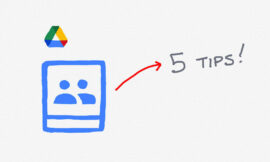Buildertrend’s fast factsStarting price: $99 per month.
|
Jump to links
What is Buildertrend?
Buildertrend is a construction management software designed for home builders, remodelers, commercial contractors and specialty contractors. The platform combines project management, service management, customer management and financial management into a single suite. Buildertrend’s project management tool includes scheduling, messaging and comments, to-do’s, timesheets and daily logs. Their customer management tools include selection management, budget and payment processing, change orders and warranty requests.
Buildertrend pricing
Buildertrend offers three pricing plans. The pricing plan you choose depends on which features you need to accomplish your goals.
| Essential | $99 for the first month and $399 after one month | |
| Advanced | $399 for the first month and $699 after one month | |
| Complete | $699 for the first month and $999 after one month |
Essential
The essential plan costs $99 for the first month and $399 for subsequent months. If you prefer an annual subscription, Buildertrend charges $399 per month, billed annually. This plan includes various project management and collaboration capabilities as well as tools for sales and client management but lacks advanced financial features.
Advanced
This plan offers advanced financial features such as change orders, advanced estimating and bid management, purchase orders and estimates. The plan costs $399 for the first month and $699 afterward. For the yearly plan, Buildertrend charges $599 per month, billed annually.
Complete
The complete plan is Buildertrend’s highest tier. It costs $699 for the first month and $999 for other months. The annual plan costs $829 per month, billed annually. This plan features request for information (RFI) creation, warranty request tracking and management and client selection finalization. It also supports integration with human resources and payroll management platforms such as Gusto.
Buildertrend core features
Buildertrend is one of the best construction project management tools and boasts an A+ rating from the Better Business Bureau. Here are its top features.
Project management
Buildertrend allows contractors and construction professionals to manage all aspects of a project in a centralized location. Buildertrend’s project management features include scheduling, to-do’s, change orders, time clock and warranty. The project scheduling feature (Figure A) allows construction professionals to manage their time and streamline resource management, and it keeps everyone updated on a project’s progress. To-do’s enable you to create and assign tasks and checklists to your project team or subcontractors and set automatic reminders.
Figure A:
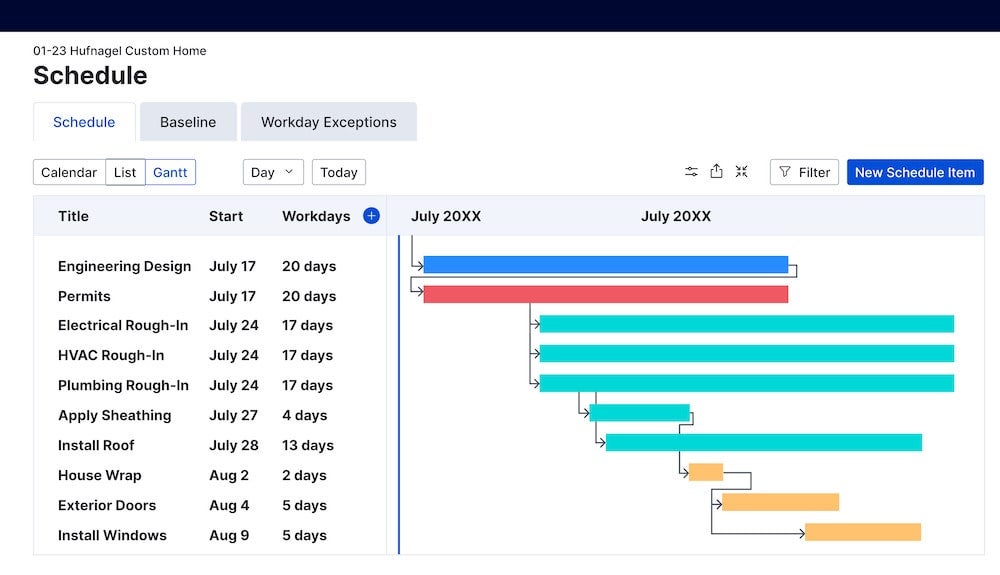
Buildertrend’s change order system enables contractors to create and manage change orders throughout a project. This feature allows contractors to request changes, receive approval and track the impact on the project timeline and budget. The time clock feature will enable you to track your field crew’s hours, whereas the warranty tool allows you to manage claims, submit warranty issues and schedule appointments.
Financial management
Buildertrend offers 10 financial tools, allowing you to manage your budget and track cash flow. You can create, compare, send and store bid requests on the platform; you can also track your budget, compare estimated versus actual costs (Figure B) and make adjustments where necessary to ensure that your project is delivered on time and within budget. If you use accounting tools such as QuickBooks and Xero, you can integrate them with Buildertrend to optimize your financial management process.
Figure B:
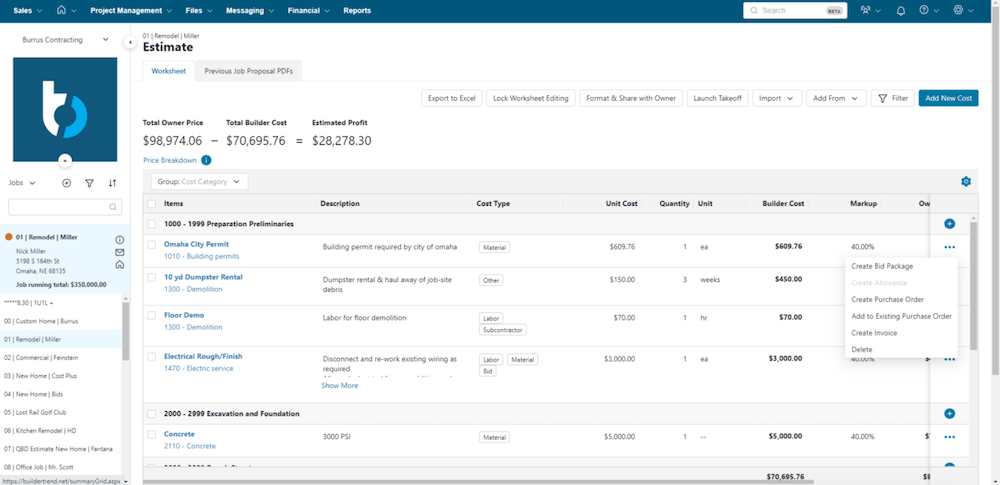
Customer management
Featuring a customer portal, file storage, messages and subportal, Buildertrend helps construction companies manage client relationships. The customer portal allows your clients to have direct access to their project, and they can log into a dashboard (Figure C) where they can track progress, send messages and sign contracts electronically.
Figure C:
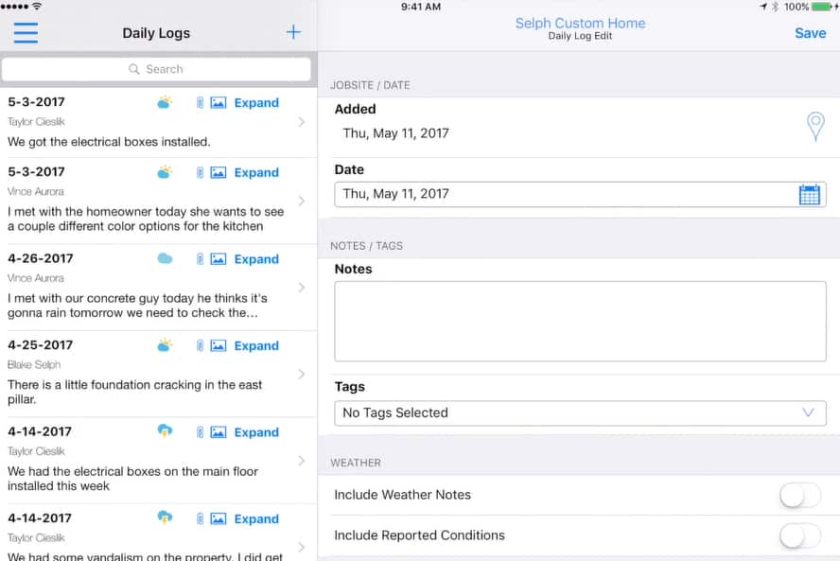
You can also store all project-related files, such as photos, videos and documents, in job-specific folders and share them with relevant parties such as clients and team members. The messaging feature allows you to communicate with your team, subcontractors and clients with direct messages (Figure D) in the app or by linking your existing email account. Additionally, the subportals allow you to invite your subs, trades and vendors to access Buildertrend, allowing them to view the schedule and participate in the bidding process.
Figure D:
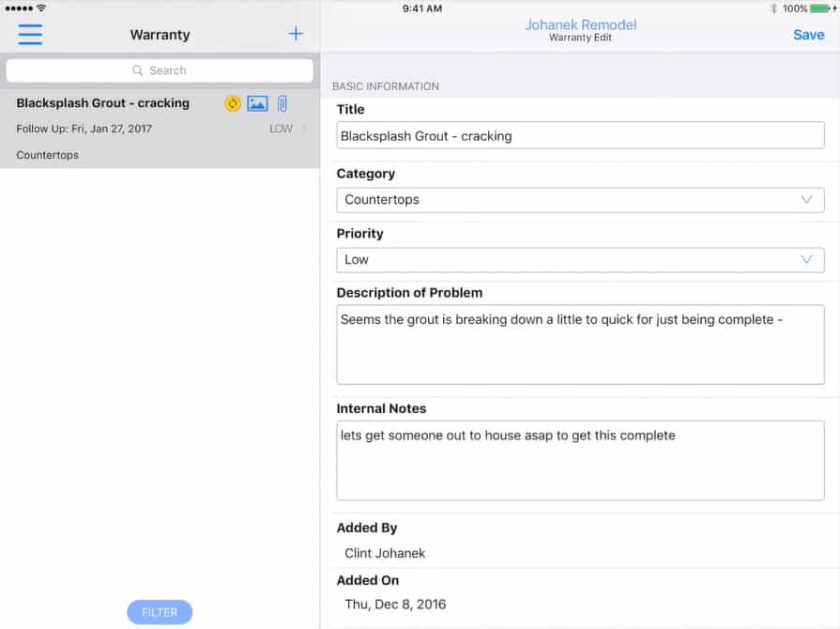
Sales management
Buildertrend has a built-in customer relationship management hub that enables you to create, capture and track leads. You can also draft contracts on the platform and collect electronic signatures from clients. Buildertrend CRM also features an email marketing tool, allowing you to build and automate email campaigns to keep leads engaged throughout the sales cycle.
Buildertrend ease of use
Buildertrend is an easy to use construction management app. The interface is intuitive and easy to navigate, even for those who are less tech-savvy. The platform is highly customizable, allowing you to tailor it to your specific needs. Buildertrend allows easy collaboration and communication among team members, subcontractors and clients.
While Buildertrend is generally easy to use, some advanced features may take time to learn and use.
Buildertrend customer service and support
Buildertrend’s training and customer support allow you to make the most of the platform.
Knowledge Base/Help Center
Buildertrend offers comprehensive help articles that explain the tool’s features, how they work and how to use them. The articles cover various topics, including bids, budgets, change orders, daily logs and more. Buildertrend also offers additional educational materials via its learning academy, Buildertrend NEXT and Buildertrend University.
Service channels
You can reach Buildertrend customer service via various channels, including phone, email and live chat. Their support team is available Monday through Friday, 7:00 a.m. to 5:00 p.m. (USA CT).
On-site consultation
Buildertrend offers on-site consulting for customers who require personalized assistance and guidance. These consultations are conducted by Buildertrend experts who will visit your organization and provide hands-on support for your teams, advise on best practices and tailor Buildertrend to your business. The on-site consultation service is designed to cater to organizations who need help setting up the platform or looking to optimize their workflows.
Buildertrend pros and cons
| Pros | Cons |
|---|---|
| Responsive customer service and support team | Limited financial management capability |
| Users find the scheduling and cost tracking features beneficial | Selection feature can be improved to serve wide range of users |
| Easy to use and navigate | Estimating tool can be improved |
| Excellent customer communications and lead management capabilities | |
| Unlimited users and projects |
Top Buildertrend integrations
Accounting software integration: QuickBooks and Xero
Buildertrend integrates with top accounting platforms such as QuickBooks and Xero. This integration allows for synchronization of financial data between Buildertrend and these accounting systems, eliminating the need for manual data entry and ensuring accurate and up-to-date financial information.
The Home Depot Pro Xtra
Home Depot is a retailer of home improvement products. They offer various products, including home improvement supplies, paint products, appliances, building materials and electrical products. Buildertrend integration with the Home Depot Pro Xtra product makes it possible for you to order, track and purchase job site materials directly from the Buildertrend platform. This integration is only available to Buildertrend’s advanced and complete plan users.
Gusto
Gusto provides cloud-based payroll, benefits and human resource management software for businesses. The platform can help manage employees’ and contractor’s payroll, plus employee benefits, such as health and retirement.
Gusto and Buildertrend integration eliminates the need for double entry by allowing you to sync employees and send time clock shift data from Buildertrend to Gusto for payroll processing.
Best uses for Buildertrend
Project management
Buildertrend allows contractors and construction professionals to manage projects more effectively by providing real-time updates on the progress and status of each task, ensuring that projects stay on track and are completed on time.
Financial management
The platform provides tools for tracking all project-related costs, including budgets, expenses and payments. This helps contractors stay on top of their finances and ensure that projects remain within budget.
Communication and collaboration
Buildertrend provides a centralized communication hub where team members, clients and subcontractors can collaborate, making it easy to share important project details, documents and messages.
Buildertrend alternatives and competitors
Comparison table of alternatives vs. Buildertrend
| Buildertrend | Jobber | Procore | Autodesk | |
|---|---|---|---|---|
| Starting price | $99 for first month, then $399 per month | $49 per month, billed annually | Custom quote | Vary based on the product |
| Free forever plan | No | No | No | No |
| Project management | Yes | Yes | Yes | Yes |
| Cost management | Yes | Yes | Yes | Yes |
| Lead management | Yes | Yes | Limited | Limited |
| Ease of use | Moderate | Moderate | Moderate | High learning curve |
Jobber
-

Image: Jobber
Jobber is an end-to-end business management platform for home service companies. It offers various capabilities, including customer relationship management, quoting, scheduling, job tracking, invoicing and more.
Jobber is more affordable than Buildertrend, making it an affordable option for businesses on a budget.
Procore
-
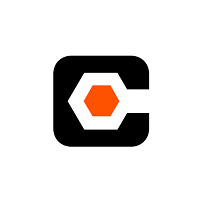
Image: Procore
Procore is a construction management platform designed to connect all stakeholders throughout the construction lifecycle. The company sells project management products, quality and safety, design coordination and building information modeling. They also offer a resource management product line that helps with field productivity tracking and analysis.
Procore doesn’t advertise its rates on its website. They encourage interested buyers to contact their sales team for quotes.
For more information, read our comprehensive Procore review.
Autodesk
-

Image: Autodesk
Autodesk Construction Cloud is a comprehensive site and project management software built for general contractors, specialty contractors, designers and owners. It features project management, bid management, model coordination and cost management. Buildertrend is easier to setup and use than Autodesk. However, Autodesk makes up for this with extensive features and capabilities.
Buildertrend review methodology
To write this review, we researched Buildertrend extensively and gathered information about its features, pricing, ease of use, customer service and support, integrations and alternatives. We also collected user feedback data from reputable review sites to learn about its usability.
Source of Article