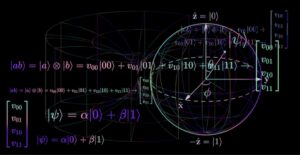These downloads cover tasks ranging from completing backups to troubleshooting problems to managing users.
Linux powers some of the biggest and most important servers in the business world. Knowing how to manage these vital infrastructure components is a critical skill for network admins. Whether you need to add users or solve a problem, these TechRepublic Premium downloads provide the information you need.
You can brush up on your skills related to a particular topic or get a complete picture of what you need to know to be a successful Linux administrator.
This download has a list of 10 must-know commands to bring you up to speed. Once you can use each of these tools without having to look them up, you’ll be well on your way to mastering Linux networking.
If you are new to Linux, or need a refresher course, there are certain things you’ll need to know about managing the backup process, including which tools are available. There are many options for completing this task. This helpful resource will give you everything you need to know to back up data on Linux servers.
This article rounds up the tools available to help you get your Linux servers out of just about any type of sticky situation.
This resource provides all the tools you need to control the start, stop, and restart of services with the Linux operating system.
Within this document from TechRepublic Premium you’ll find all of the commands you need to manage users from the command line on a Linux machine. With these commands in your toolkit, you won’t have any problem working with users on your datacenter servers.
This document includes all of the commands you need to manage directories and files from the command line on a Linux machine. With these commands in your toolkit, you’ll be able move about the directory structure, list contents and permissions of files, change permissions and ownership of files and directories, create files and directories, and more.
Source of Article