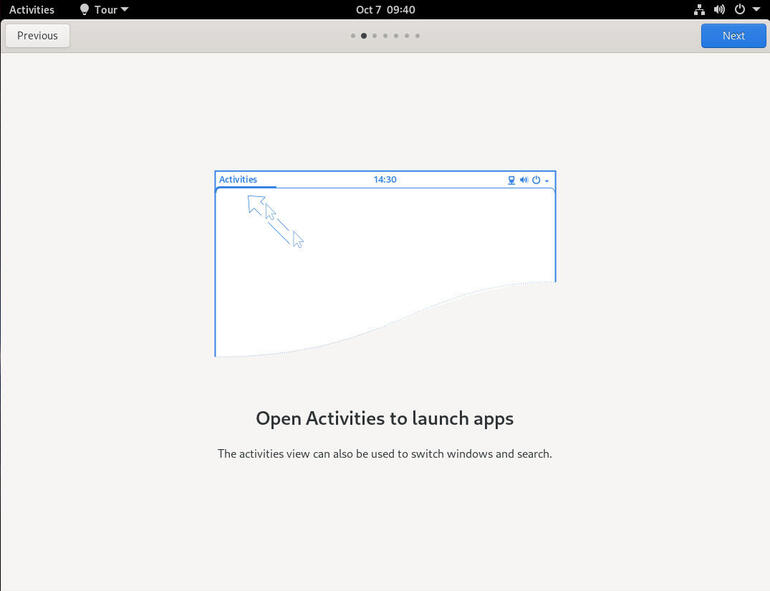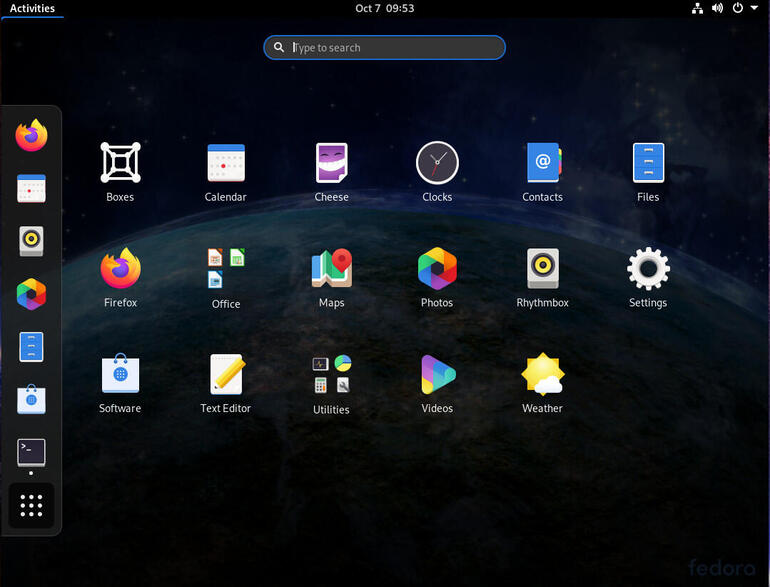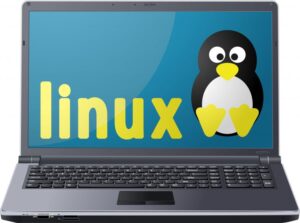Jack Wallen takes a look at Fedora 33 beta and finds out that, sometimes, a bland release can be a very good thing.

Image: Jack Wallen
I don’t usually make a habit of reviewing beta releases of operating systems, but this time around, I made an exception. Why? Because Fedora was making some big changes for both their server and desktop offerings and I wanted to kick the tires early. So after spinning up a virtual machine featuring Fedora 33 workstation, I’m happy to say that the latest release from the project is looking like it could easily be one of their best releases yet.
Bland that it is.
Did I just say that?
I did. Let me try to explain that take by way of the changes coming to the Fedora Linux distribution.
SEE: Implementing DevOps: A guide for IT pros (free PDF) (TechRepublic)
What’s new in Fedora?
Let’s take a look at the new features found with Fedora 33 Workstation. We’ll start from the outside looking in.
GNOME 3.38
the most obvious change is the upgrade to GNOME 3.38. This update to the popular desktop environment makes some serious improvements in the realm of performance and stability. That’s saying something, given the GNOME desktop environment was already one of the more zippy and reliable of the full desktop environments. Right out of the gate, users will see something new with GNOME. Said new is called Tour–a simple welcome app for new users. Although quite basic, it gives those who’ve never used GNOME a simple walkthrough on using the desktop (Figure A).
Figure A
” data-credit rel=”noopener noreferrer nofollow”>
The Tour app gives new users a tour of how the desktop is used.
This might seem a small addition (especially to those familiar with GNOME), but it’s far more important than one might think. One of the biggest complaints with GNOME is that new users are immediately lost upon first login. After using GNOME for years, it’s quite easy to forget that this desktop is quite the departure from the traditional layout. This seemingly insignificant addition will bring a much welcome relief to those who aren’t versed in the ways of GNOME.
For those familiar with GNOME, you’ll immediately notice a pretty big change in the Application Overview. Gone is the Frequent and All tabs. The overview is now a much cleaner experience, with all apps automatically listed. The fastest way to launch an app is to open the Application Overview and type the name of the app you’re looking for (Figure B).
Figure B
” data-credit rel=”noopener noreferrer nofollow”>
The new GNOME application overview is cleaner and simpler.
It is also now possible (and easy) to reorder application launchers with the Application Overview by simply dragging them where you want them.
Another nifty new feature to come along for the Fedora 33 ride is the animated wallpapers that change the color shades, according to the time of day. The feature isn’t going to astonish users or have people flocking at the metaphorical doors of Fedora to gain access to all that lies within, but it’s a pretty sweet little addition for those that like a bit of eye candy for their desktop.
Believe it or not, that’s really it for the obvious changes to Fedora 33.
I know, right? Pretty bland. Truth be told, it’s not that bland and beige coat of paint that makes Fedora 33 special. Instead, it’s what lies underneath the hood that really makes this latest release worth having.
What’s under the hood?
What lies beneath that desktop shell should raise a few eyes. First and foremost, Fedora 33 marks a major filesystem shift. Gone is ext3/4 and, in its place, is the b-tree filing system (Btrfs). That’s right, Fedora has finally made a shift that might not please everyone. Why did Fedora make this change? According to the developers, the reason was quite simple:
“For laptop and workstation installs of Fedora, we want to provide file system features to users in a transparent fashion. We want to add new features, while reducing the amount of expertise needed to deal with situations like running out of disk space. Btrfs is well adapted to this role by design philosophy, let’s make it the default.”
There have been some concerns about this switch. For one, corrupted Btrfs filesystems are far more difficult to recover than Ext4 filesystems, especially in cases where corrupt data has been written to a failing or unreliable disk. Another concern is that there have been some cases (such as certain virtual machines and database workloads) where users have reported performance issues with Btrfs. Finally, there have been cases where Btrfs runs out of metadata space (on a nearly full disk) which lead to serious performance problems. That particular problem has been, for the most part, resolved. In fact, most of these concerns are either resolved or rare cases.
In defense of Btrfs, I’ve been using the filesystem for some time and have yet to experience a problem.
As to what Fedora 33 is doing with Btrfs at the moment, it’s not much. They are adding only the core features to the release such as transparent compression and copy-on-write, but will build on that default feature set for future releases.
Another important feature found under the Fedora 33 hood is that zRAM is replacing the traditional swap partition. zRAM is a RAM drive that uses compression, so it’ll use far less memory as its swap counterpart. How this works is quite simple: When your RAM is completely full, instead of using the slower swap partition, it will use the zRAM device. Thanks to the compression, the zRAM driver will allocate memory at roughly half the rate of page-outs delivered by the traditional swap partition. That equates to a significant performance increase when a system runs out of RAM.
Fedora 33 will also be switching over to systemd-resolved, which provides network name resolution for the various incarnations of DNS. This new resolver is configured within /etc/systemd/resolved.conf. In that file, you’ll find the line:
#DNS =
Uncomment out that line and add your DNS like so:
DNS = 1.0.0.1 1.1.1.1
Save and close the file. Restart the systemd daemon with the command:
sudo systemctl daemon-reload
Finally, restart the network services with the commands:
sudo systemctl restart systemd-networkd sudo systemctl restart systemd-resolved
You’ll also find configuration entries for DNSSEC, DNSOverTLS, and MulticastDNS.
This is a pretty significant change, one that any Fedora user will need to know how to work with–especially for those who administer instances of Fedora server. Of course, if you’re working with DHCP-enabled workstations, you probably won’t ever have to bother with systemd-resolved.
Sometimes bland is good
On the surface, it seems that Fedora 33 is a fairly yawn-inducing release. However, when you experience how well it performs and all of the subtle additions to be found in GNOME 3.38, you will appreciate what the developers have done to an already outstanding desktop distribution.
For anyone looking to use a desktop operating system that’s as rock solid and performant as any on the market, you could do a lot worse than Fedora 33. It’s lightning fast, rock solid, and an absolute delight to use.
Although Fedora 33 might seem bland, it is anything but. Give this latest Linux distribution a go and get a peek behind the beige current that hides a masterful operating system.
Also see
Source of Article