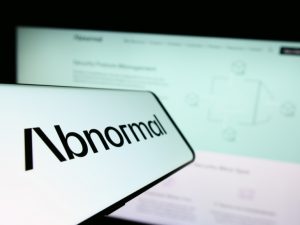The Fedora 34 Linux desktop distribution has arrived. Jack Wallen explains why he thinks it’s the finest release of the distro yet.

Image: Fedora
When last I wrote about Fedora 34, the desktop operating system was still in beta. I tested that beta and found it to be a remarkable step forward for Fedora Linux. I called it a game-changer. Why? Let me count the ways.
First, there’s GNOME 40, which turns this particular open-source desktop workflow into a thing of beauty. Although I already felt GNOME had a pretty decent workflow, everything changes with this latest iteration. Switching from the vertical to horizontal layout might seem like a small change, but it’s quite profound in how well it ups the efficiency of the desktop. Everything just makes sense now; so much so that I keep asking myself, “Why didn’t the GNOME developers do this all along?”
SEE: 5 Linux server distributions you should be using (TechRepublic Premium)
There’s also the change in sound daemons. With Fedora 34, Pulse Audio has been replaced by Pipewire. This is a much-welcomed change given how problematic Pulse Audio has been over the years. However, Pipewire is so new that you might find some applications (such as Audacity) require work to get them to function properly.
And then there’s Wayland. Although Fedora has used Wayland as its default X server for a bit, this latest release makes it possible for cloud servers to run remotely accessible desktops.
Unfortunately, it doesn’t look like the final release of Fedora 34 received the support for accelerated 3D graphics on NVIDIA’s GPUs. This is not the fault of the Fedora, GNOME or Wayland developers; the blame for this falls squarely on the shoulders of NVIDIA for not opening its drivers. Because of this, if your desktop (or laptop) uses NVIDIA graphics, you’ll be relegated to the older, slower X.org. That is such a shame. NVIDIA, get the hint already.
SEE: 7 Linux commands to help you with disk management (TechRepublic Premium)
Other improvements in Fedora 34
Without a doubt, the spotlight for Fedora 34 is on GNOME 40. This is accentuated by the fact that Ubuntu 21.04 was recently released without the latest version of the open-source desktop. The shortlist of GNOME 40 improvements includes:
-
Multiline Icon Labels now supported in GNOME Shell Grid.
-
The Application Grid now scrolls horizontally.
-
Search feature support in native extensions app.
-
The coveted horizontal workspace navigation.
-
Better sorting of Wi-Fi connections.
-
Improvements to the GNOME Calendar.
systemd-oomd
Another interesting improvement is that systemd-oomd is now the default. This is a new daemon that provides better resource handling of processes when Out Of Memory (OOM) situations arise. This will recover from out-of-memory situations before the system hangs.
Zstd compression
Back in the Fedora 33 release, btrfs was made the default file system (for fresh installs only). To give the file system a performance boost, in Fedora 34, zstd compression has been switched on, by default, when using btrfs. This added compression enables faster read and write performance while saving significant disk space.
Linux kernel 5.11
Fedora 34 ships with the Linux 5.11 kernel, which adds support for newer CPUs, GPUs and storage devices, and even initial support for AMD Van Gogh APU and Green Sardine APU devices.
All of these new features come together to create the fastest, cleanest, most efficient release of Fedora to have ever been released. The developers should certainly be proud of this accomplishment. And users of the Fedora desktop should find themselves thrilled with the fruits of their labor. Fedora 34 is the finest release of the distribution to date. Hands down.
Where to get Fedora 34
If you’re looking to give Fedora 34 a try, download an ISO from the official Fedora download page. You can get versions for x86_64 or ARM aarch64 architecture.
Subscribe to TechRepublic’s How To Make Tech Work on YouTube for all the latest tech advice for business pros from Jack Wallen.
Also see
Source of Article