Firefox has turned 100, and although there aren’t any deal-making features, Jack Wallen believes this iteration might well be the best yet. Here’s why.

Break out the noisemakers, streamers, ticker tapes and celebratory Huzzahs because the open-source web browser Firefox has hit a major milestone with release number 100. Since 2019, Mozilla has adopted a (roughly) every month release cycle for bug fixes and new features. I’m not going to lie to you, Firefox 100 doesn’t break ground with any new must-have features. Instead, it cements its place in the hierarchy of applications as the browser to beat.
SEE: 40+ open source and Linux terms you need to know (TechRepublic Premium)
I’ve used Firefox, on and off, for decades (starting back when it was spawned from Netscape Navigator). If I had to guess, I’d say that 90% of my browser time since I first started using web browsers has been with Firefox. Part of the reason is that 90% of my time in a browser is hosted on the Linux operating system. Given Firefox and Linux so easily go hand-in-hand, that makes sense.
But it’s much more than a coincidence that Firefox has been the default web browser on Linux for as long as I can remember. The truth is, every time Firefox goes back to its roots (shrugging off so much bloat), it becomes the best browser on the market. It’s only when the developers start throwing needless features into the mix that Firefox stumbles.
The good news is, over the past few years, Firefox has done just that … stripped away the cruft to become a refined web browser that doesn’t get in the way, while also placing focus on security.
That pretty much sums up the state of Firefox; it’s a modern (yet sleek) application that helps to keep your web browser experience as safe as it can. It’s not perfect, but it’s a significant improvement over Chrome.
With that said, what new features can you find in Firefox 100? The list is short, so don’t blink.
Are we talking about scrollbars?
Oddly enough, one of the headline features of Firefox 100 is the slimmed-down overlay scrollbars. And even though this isn’t a feature that improves the speed or security of the browser, it certainly is a nice touch. What are these scrollbars? Instead of Firefox having a permanent fixture on the right side of the display, the scrollbars only appear when you hover your cursor at the window edge.
SEE: Linux turns 30: Celebrating the open source operating system (free PDF) (TechRepublic)
Hold up! Weren’t these scrollbars added in Firefox 99? Yes, they were. But with the 100th release, those scrollbars are further refined to be slightly slimmer. If you hover your cursor in the browser window a very thin indication of the scrollbar will appear. Hover your cursor on the right edge and the full scrollbar is there to grab and scroll (Figure A).
Figure A
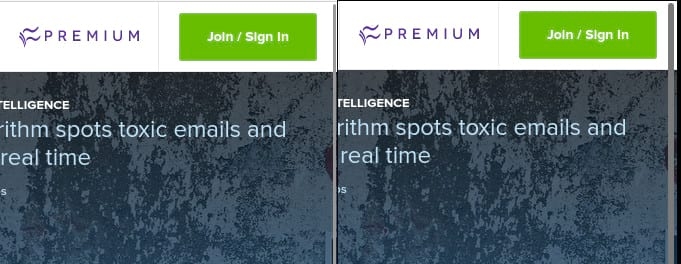
It’s a very subtle change, but it’s one that helps to refine the look and usage of Firefox.
Adaptive appearance
There’s a new Website appearance section that allows you to select from:
- Firefox theme
- System theme
- Light
- Dark
This isn’t the same as applying a theme that will remain the same, regardless of the website you visit. Some websites adapt their color scheme based on your preferences. For those sites, you can choose to adopt one of the above themes, which will only apply to those sites that have added the feature. Website appearance is found in Settings | General.
Captions and subtitles
Another new addition to Firefox is support for captions and subtitles for Picture-in-Picture mode. This feature only works for a select number of streaming sites (such as YouTube, Amazon Prime Video and Netflix). As long as a streaming service supports WebVTT, the captions and subtitles will work (Figure B).
Figure B
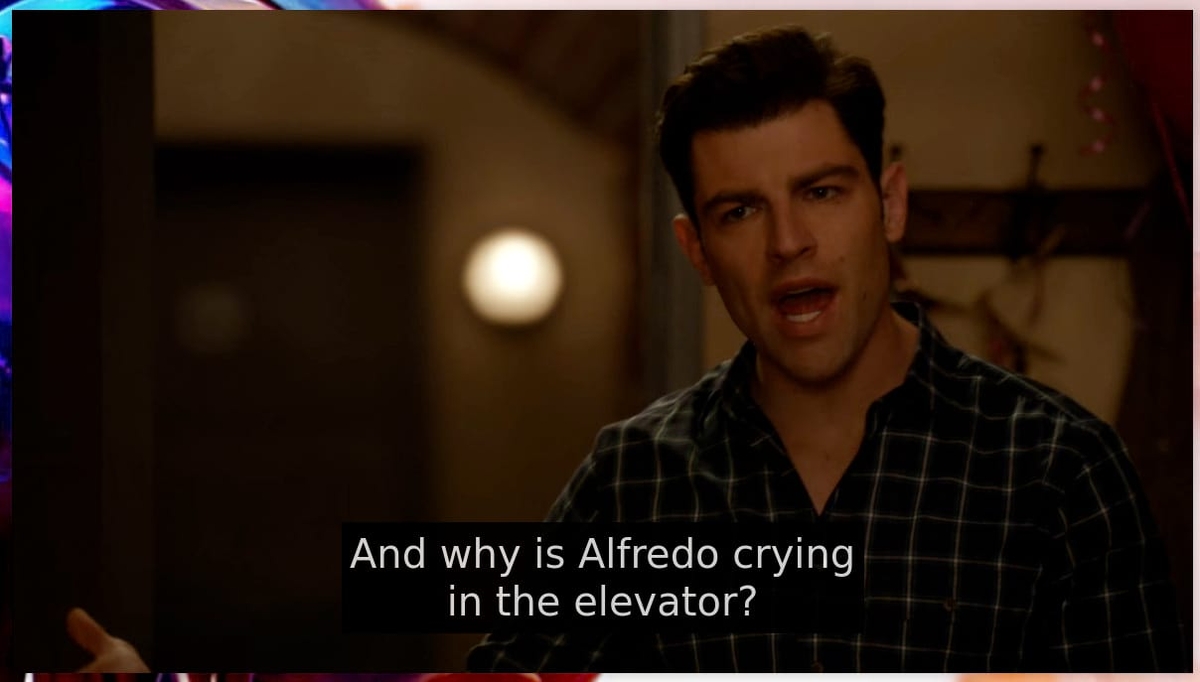
Miscellaneous features
There are a handful of other features that help round out the 100th release, which include the following:
- First-run language switcher makes it easy to change your preferred language for the browser.
- Auto-detection language switcher, which is based on your preferred language.
- Credit card autofill has been expanded beyond North America to the UK, France and Germany.
- Clutter-free history and tabs for Firefox on both Android and iOS.
- New browser wallpapers for Firefox on Android and iOS.
- HTTPS-only mode for Firefox on Android.
As I said, the feature list found in Firefox 100 isn’t going to attract new users in itself. But given these bits of polish have been added to an already superb browser, this latest iteration of the app (for me) makes the best browser even better.
Subscribe to TechRepublic’s How To Make Tech Work on YouTube for all the latest tech advice for business pros from Jack Wallen.
Source of Article



