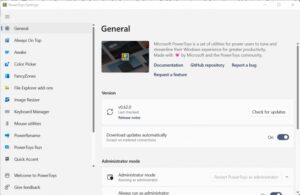Tired of having to tap your Pixel screen to keep the display from turning off? Enable this handy feature and it’ll remain on as long as you’re staring at the screen.

Image: CNET
Back with Android Q, Google added a pretty nifty feature called Screen Attention, which is a display management feature that uses the device’s front-facing camera to keep the display on, so long as the user is looking at the screen.
This feature was met with excitement from the Android community. However, for reasons unknown to anyone, Google decided to limit that feature to the Google Pixel line of phones. So if you happen to be the owner of Google’s take on the Android smartphone, you can enable the feature.
Why would you want to do this? There might be times when you’re viewing something on your device that takes longer for you to consume then your configured screen timeout would allow. With Screen Attention enabled, you won’t have to worry about that screen turning off while you’re concentrating on whatever it is that’s on your screen.
Let me show you how to enable this on your Pixel device.
SEE: Managing and troubleshooting Android devices checklist (TechRepublic Premium)
What you’ll need
As you’ve probably already figured out by now, the only thing you’ll need to make this work is a Pixel device. If you’re working with a different smartphone, there’s nothing for you to see here.
How to enable Screen Attention
To enable Screen Attention, open the Settings window on your Google Pixel. From there, tap Display. In the Display section, tap Advanced (Figure A).
Figure A
” data-credit rel=”noopener noreferrer nofollow”>

The Display Settings window on Android 10.
After the Advanced section expands, tap Screen Attention (Figure B).
Figure B
” data-credit rel=”noopener noreferrer nofollow”>

The Advanced section within Display Settings on a Google Pixel 4.
In the Screen Attention window, tap the On/Off slider until it’s in the On position (Figure C).
Figure C
” data-credit rel=”noopener noreferrer nofollow”>

Enabling the Screen Attention feature on a Google Pixel 4.
And that’s it. Screen attention has been enabled. You can back out of the Settings window and keep your display on by staring at the screen.
The caveats to this feature
One thing you should keep in mind is that Screen Attention doesn’t work with only your face. In fact, Screen Attention will work as long as anyone is staring at your screen. This means someone could pick up your phone before it locks and, as long as they’re looking at the device, it’ll remain unlocked.
The connotations associated with that should be quite obvious. If not, think of it as a possible security issue.
The second caveat is, that because it keeps your front-facing camera at work, it could possibly drain a bit more of your battery. Considering how the Pixel battery life is, at best, only adequate, this might be a deal breaker for you. For that, your best bet would be to enable the feature and see if it causes your battery to prematurely drain on you.
But other than those two caveats, the Screen Attention can really be a solid addition to the Pixel phones, especially for those who set their screen timeout to 30 seconds or less and find themselves having to randomly tap their screens to keep them from turning off.
As with everything, your mileage may vary.
Also see
Source of Article