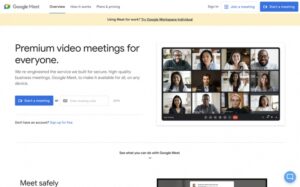Jira and monday work management are cloud-based, SaaS project management suites that are popular with mid-level organizations and enterprises. While monday work management leans more heavily on user simplicity, Jira provides robust, in-depth reporting features.
What is monday work management?
Monday work management is a project management tool that helps teams plan and track their work. Based on kanban, monday work management features bright, easy-to-read visual elements and a clean and attractive interface. While monday work management can take a little while to master, most users should find the interface relatively intuitive.
SEE: Time-tracking software failures: Why it happens and how to avoid it (TechRepublic Premium)
What is Jira?
Jira is largely a proprietary project management tool, whereas previously it was an issue-tracking and agile project management solution. Jira shows the hallmarks of being developed for developers; it provides sophisticated, complex and sometimes challenging reporting tools.
Head-to-head: monday work management vs. Jira
| Monday | Jira | |
|---|---|---|
| Audience | SMBs | Midsize, large |
| Ease of use | Easy | Moderate |
| Kanban | Yes | Yes |
| Agile | No | Yes |
| “Pulse” reporting | Yes | No |
| Roadmap reporting | No | Yes |
| Marketing | Yes | No |
| Integrations | 1000 | 500 |
Kanban boards and views
The kanban board in monday work management is highly visual and easy to use, with bright colors and clear elements. And monday work management offers more than just kanban views – it also offers tables, files, forms and cards. Employees can look at projects in the view states that make the most sense to them.

Jira’s kanban board is more sophisticated than monday work management’s kanban, but it can be difficult to use. While Jira’s kanban is potentially more professional and polished, it front-loads more information to the screen, which can be distracting or confusing. In addition to kanban, Jira provides scrum and sprint boards.

Progress reporting
Monday work management has a feature called pulse that allows managers to see how their team is doing on a specific project at a glance. Pulse is useful for quickly identifying issues, roadblocks and even areas in which the project is going better than expected.
Jira provides a similar feature, but it’s nestled within its reporting functionality. For some, it can be difficult to master, but it’s robust when used properly. Jira’s agile reporting lets users select from dozens of reports to view real-time, actionable insights for team performance.
SEE: Project management software: What features are necessary for marketing teams? (TechRepublic)
Marketing
Monday work management’s campaigns feature lets teams to easily create and track marketing campaigns. This feature is intended for teams that use monday work management to track their marketing projects and progress, and native features are included to that effect.
Jira does not have native support for marketing and sales personnel specifically. That being said, marketing teams can still use Jira’s Work Management solutions for their project management needs — they simply aren’t tailored toward sales teams.
Ease of use
Monday work management is generally considered by users to be easier to use than Jira. Also, it’s easy to customize and view reports.
Jira can be more difficult to use than monday work management, but it is also more powerful. For power users, Jira can provide more in-depth insights into project management and the project management flow, but that does come at the upfront cost of having to learn the product.
Integrations
Monday work management integrates with more than 1,000 other applications. Jira integrates with more than 500 other applications. Between the two project management solutions, Jira and monday work management should integrate with virtually any software solution that an organization needs.
Monday integrates with Slack, Google Drive, Trello, Mailchimp, Zendesk and Microsoft Teams. Jira integrates with Salesforce, Gliffy, Zephyr, Tempo, Microsoft Teams and Google Docs.
Most popular integrations are covered by both tools, so there will rarely be an issue. An organization may need to check on these integrations if they are trying to combine monday work management or Jira into an obscure or niche tech stack.
Roadmaps
Monday work management leans heavily on its existing project management utilities, “pulse” reports and views. There isn’t a roadmap as such in the monday work management platform, but there are multiple ways to view project tasks.
Jira provides users with a feature called roadmaps, through which they can communicate with stakeholders, display a bird’s-eye view of the project and ensure that the project is on task.
Security
Monday work management and Jira are both compliant with GDPR, CCPA and other data privacy regulations. Security shouldn’t be a concern for either of these two project management products, as they have both been designed to facilitate mid-level organization and enterprise use.
Jira offers higher-level, enterprise-grade solutions through Atlassian Access. Organizations will have better administration and provisioning suites through Jira, but these may be overkill for a midsize organization.
Performance
Monday work management is a cloud-based solution, so its performance will depend on the quality of the internet connection. Cloud solutions are redundant and high-performance, allowing for complete scalability and extensibility to an organization’s needs.
Jira is also a cloud-based solution, but it can be run on-premises if needed, which may offer better performance for some users and better security for certain organizations. Monday can’t be downloaded directly to an on-premises machine, whereas Jira can for now. Jira is planning on ending support for its on-premises systems in 2024.
Scrum support
Both monday work management and Jira offer scrum boards to help with agile development; however, Jira’s is more robust, offering features like release trains, sprints, burndown charts and velocity tracking. This calls back to Jira’s origination as an agile project management suite.
Atlassian
Jira is part of the broader Atlassian ecosystem. Atlassian products include Jira, Confluence, Bitbucket and the well-known Trello kanban project management suite. In fact, the same credentials can be used to log into Trello and Jira.
Choosing between monday work management and Jira
Monday work management is best suited for small to midsize teams that need a visual kanban board and easy-to-use progress reporting features. This project management solution is also a good choice for teams that want to try out the tool before they commit to using it, since it offers a free trial period.
Use monday work management if:
- You are an SMB.
- You need attractive, easy project management.
- You focus on kanban-style boards.
- You would like to try out a system before you buy it.
Jira is best suited for medium to large teams that need a more sophisticated kanban board and advanced progress reporting features. It is also a good choice for teams already using other Atlassian products, since Jira integrates well with them.
Use Jira if:
- You are a large, enterprise-level company.
- You need detailed, sophisticated project management.
- You focus on kanban and agile development.
- You are using Atlassian products.
Both monday work management and Jira are excellent progress boards that facilitate kanban-style project management. Both Jira and monday work management should provide best-in-class project management, productivity and collaboration features.
Source of Article