Our in-depth Neat review covers its features, pricing, alternatives, pros, and cons to help you determine if it’s the right fit for your business.
Neat fast factsStarting price: $200/yr.
|
Neat is a receipt scanning and capturing app with a unique yearly subscription model and easy transaction reconciling. In this Neat review, we explore the app’s features, break down its pricing and weigh its pros and cons to help you decide if Neat is the best choice for your business.
Jump to:
Neat’s pricing
Neat offers only a single base pricing plan that costs $200 a year (which works out to $16.67 a month). Unlike other software platforms, Neat does not offer month-to-month subscription options or various tiers of pricing plans. Once you pay for the plan, you’re committed for a full year. You can test drive Neat first with a 14-day free trial, but you must enter your credit card to get the trial.
Neat also offers two add-ons to enhance the base subscription. VIP service costs an additional $50 a year and includes one-on-one training and a dedicated support team. Automated Insights costs an additional $150 a year and includes automatically generated reports and customized invoices.
Neat’s key features
Receipt tracking
Neat’s patented optical character recognition (OCR) technology makes it easy to take a picture of a receipt with the mobile app (Figure A). You can also email a receipt or drag and drop it into the web app if you prefer not to use your phone. Neat says that its technology extracts data from the images with 99% accuracy, making it simple to accurately capture receipts.
Figure A

If you pay for the Automated Insights add-on (Figure B), it will provide additional insights in your receipts. With this add-on, you can itemize receipts line by line in Neat, and even edit line items for any matched receipts. Neat will also analyze your transactions to automatically generate reports about cash balances, top expense categories, total sales and more.
Figure B
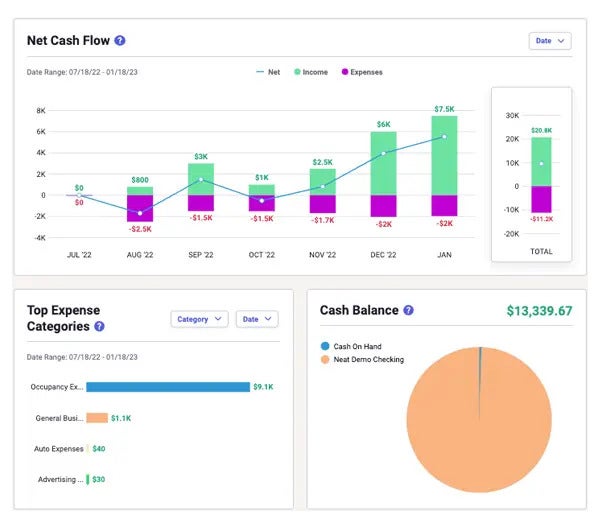
Transaction reconciliation
Once all your receipts are uploaded, organize your files by expense type, tax category or other criteria (Figure C) — or find specific expenses using the keyword search and filters. Once tax season arrives, these tags make it easy to identify all possible deductions. For more guidance on what does and doesn’t count as a deduction, check out this business expense tracking resource from our download library.
Figure C

Neat also connects with 10,000+ financial institutions to match receipts and invoices directly to your bank or credit card transactions (Figure D), speeding up reconciliation. However, these account capabilities are pretty limited compared to more fully featured software like Quickbooks.
Figure D
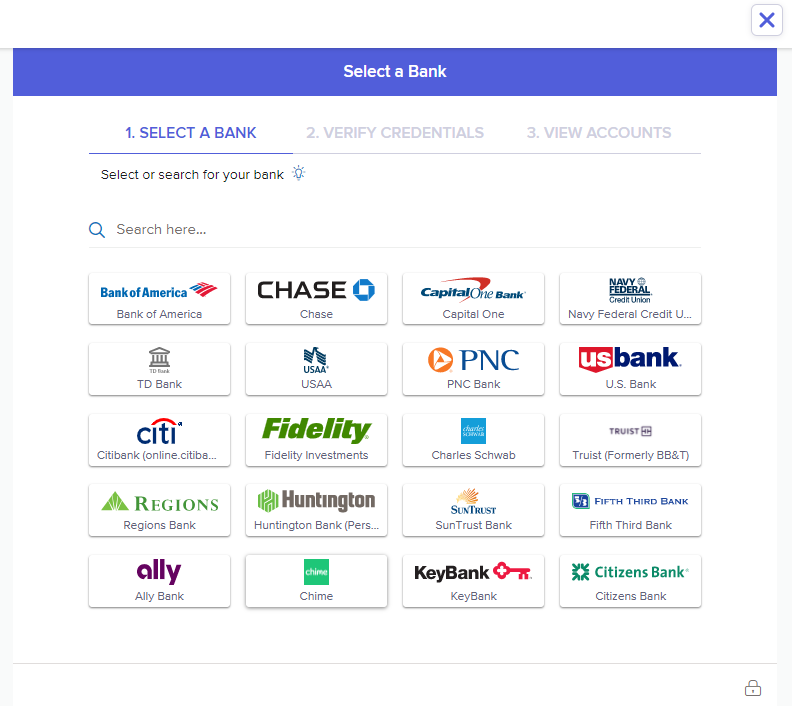
Receipt and document scanner compatibility
Besides the web app and mobile app, Neat also offers the option to upload receipts and documents from pretty much any TWAIN-compliant scanner using the Neat Scan Utility Desktop app (Figure E). Neat works with scanners from many different brands, including Raven, Fujitsu, Panasonic, Brother, Canon and Kodak Alaris. Connecting with these printers and scanners is covered as part of Neat’s standard support plans.
Figure E
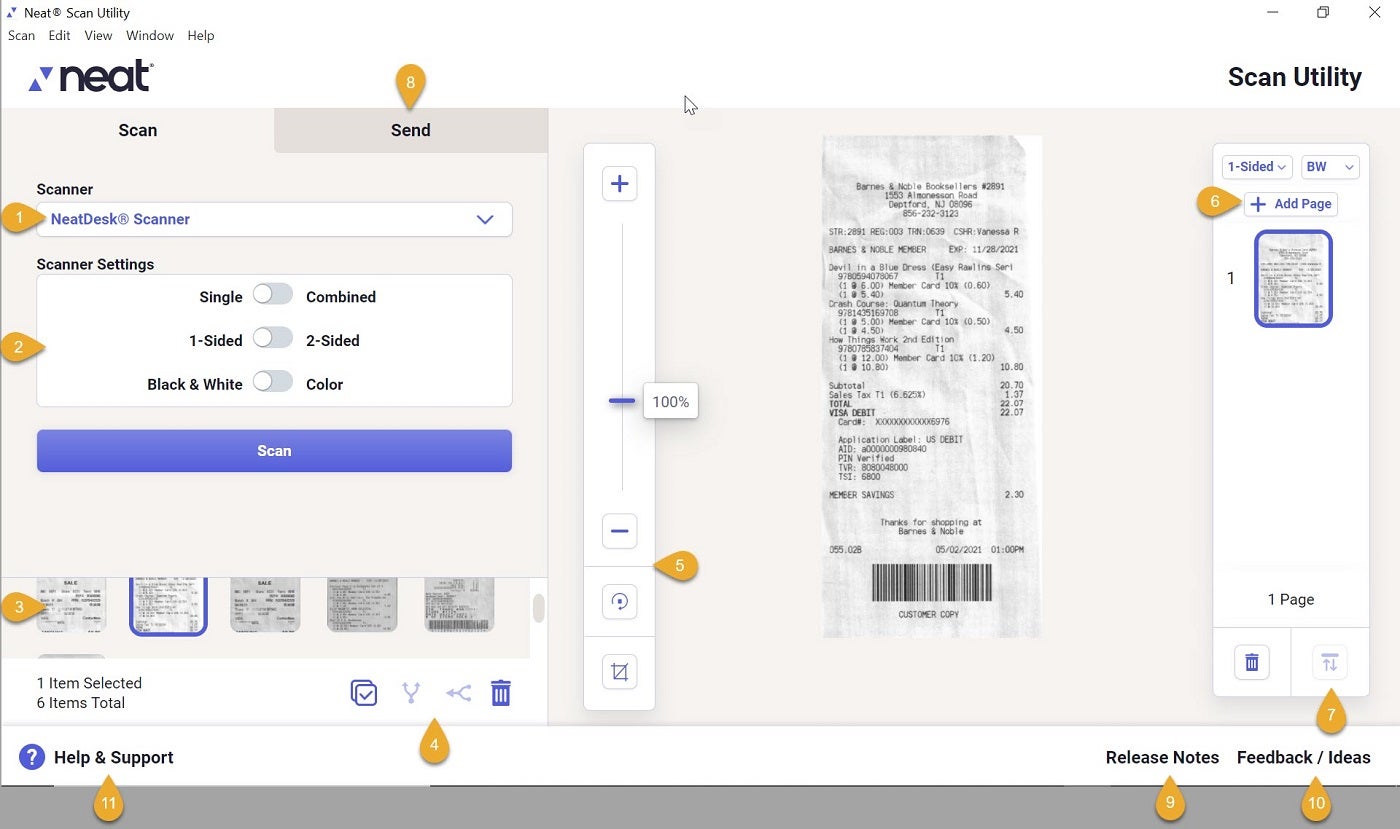
Integrations
Neat connects with QuickBooks, but it doesn’t integrate with any other accounting platforms — including popular small-business accounting software like Wave and Xero or enterprise accounting software like Oracle and SAP. If you use any of these QuickBooks alternatives, you’ll be out of luck when it comes to Neat.
In addition to QuickBooks, Neat does integrate with several major tax software platforms, such as H&R Block, Quicken and TurboTax, to make it easy to generate accurate tax returns for just about any business entity come January.
Neat also integrates with communication platforms like Microsoft Outlook, Campaign Monitor, Mailchimp and Contact Contact so your contacts sync up between software.
Neat pros
- Many receipt import options, including mobile receipt capture.
- Excellent document storage and organization capabilities.
- Eliminates the need to hang onto physical receipts.
- Easy transaction reconciliation.
- One single transparent pricing plan.
Neat cons
- No month-to-month subscription offered.
- Must enter credit card information to get the free trial.
- Must pay extra for reports.
- Lacks features that many other accounting software has, such as payroll.
If Neat isn’t ideal for you, check out these alternatives
While Neat has a lot to offer, it isn’t for everyone. Not every business will appreciate the single yearly subscription pricing plan, and Neat also lacks certain features that are common in other account software, like payroll and inventory tracking. If Neat doesn’t sound right for your needs, then check out the three alternatives below or see our roundup of the best expense management software.
| Starting pricing | Mobile receipt capture | Transaction reconciliation | Reports included | |
|---|---|---|---|---|
| Neat | $200/yr. | Yes | Yes | No, requires add-on |
| QuickBooks | $30/user/mo. | Yes | Yes | Yes |
| FreshBooks | $17/user/mo. | Yes | Yes | Yes |
| Zoho Expense | Free | Yes | Yes, with Zoho Books | Yes |
QuickBooks

QuickBooks is the gold standard in accounting software, so it stands to reason that it has excellent receipt capture capabilities in addition to many other features. Not only is mobile receipt capture available on all pricing plans, but so are additional features like invoice creation and reports. Higher tier pricing plans include even more features like inventory management and time tracking. While it’s on the more expensive end, with plans starting at $30 a month, QuickBooks offers a lot of features for the money.
FreshBooks

FreshBooks is a more affordable alternative to QuickBooks that costs about half the price but offers many similar features, including invoice creation and mileage tracking. Plans start at $17 a month and include unlimited expense management as well as basic reports and invoices. However, you’ll need to upgrade to at least the Plus plan (which costs $30 a month) to get mobile receipt capture features.
Zoho Expense

If you are looking for an extremely affordable expense management solution, then check out Zoho Expense. It offers a forever free plan for up to three users, 5 GB storage and 20 receipt auto scans. It also offers three pricing plans that cost between $3 and $8 per person per month. While Zoho expense doesn’t offer its own accounting features, it does integrate with Zoho Books, another Zoho product that also offers a forever free tier of service as well as affordable pricing plans.
Review methodology
To review Neat, we consulted user reviews and product documentation. We considered factors such as pricing, integrations, user interface design and customer support. We also considered features such as mobile receipt capture, receipt categorization, receipt data import options and document scanning capabilities.
Source of Article



