Sometimes you can’t find the perfect app to suit your needs, and sometimes you have to make your own app. Podio is a business solution for building work apps without requiring developer experience. This Podio review explores how it works, the costs, their highlights and drawbacks, so you can make informed decisions before a big purchase.
| Starting Price | $11.20 user/month |
| Free trial | No, but has a free plan |
| Key features | Collaboration via workspaces, integrations and file sharing |
Jump to:
Featured partners
What is Podio?
Figure A

Podio by Citrix is a no-code solution for business needs. It can be used for communication, task management, client management and more. The software is designed to offer the ability to customize your own app to fit your team’s specific needs without knowing any code.
Podio pricing
| Plans | Monthly pricing | Annual pricing |
|---|---|---|
| Free | – | – |
| Plus | $11.20 | $14 |
| Premium | $19.20 | $24 |
Free
The Free version of Podio offers a taste of the platform. It allows 5 users, task management, app building, as well as your own private or open team workspaces.
Plus
In the next plan up, teams can access workflow automation, work with unlimited client users and manage user roles. It’s a big step up from their free version but can be costly for small or new teams.
Premium
In this tier, you have access to all features, such as an advanced sales dashboard and workflow automation. It’s great for client-focused teams. The tier does not offer special support features as other competitors might; all support is through self-service or by ticket request.
Podio core features
In a unique no-code solution like Podio, you still find your favorite features. The app builders offer extensive customization, but you will find the workspace itself offers great communication and teamwork capabilities as well.
No code apps
Figure B
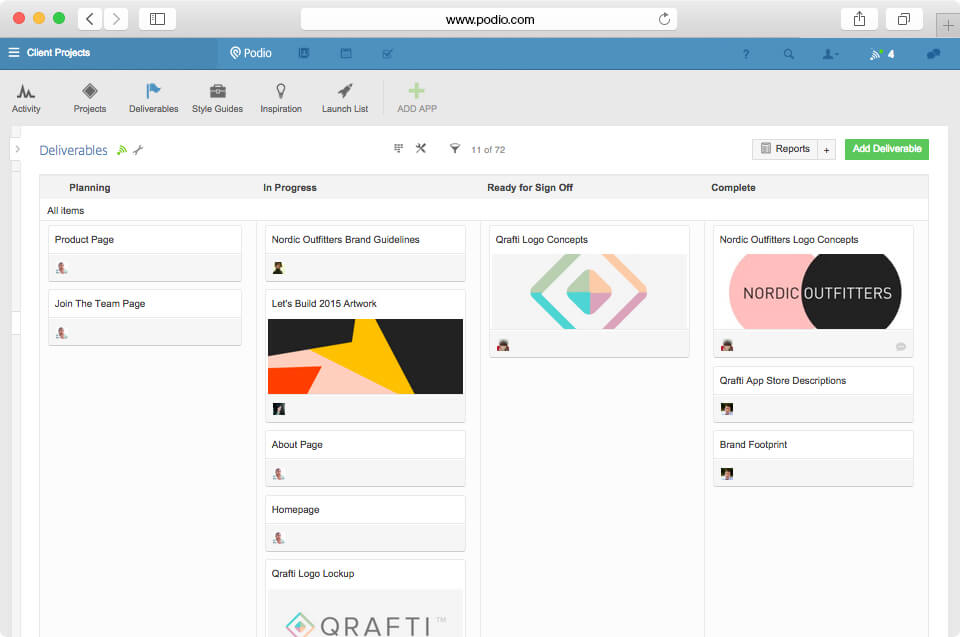
If you’re looking for a business app with in-depth personalization and customization options, then Podio is a good choice. The software provides a drag-and-drop interface and field types you can customize for different tasks. You can add text fields for writing, categories to organize, relationships to link relevant data and even progress fields to include indicators of current project status.
Apps you create have capabilities for data manipulation, such as reporting with your data and building workflows. You can also improve the flow of your data by sending it directly from your website to Podio via webforms or by simply sharing projects from your Podio app.
Communication and Collaboration
Figure C
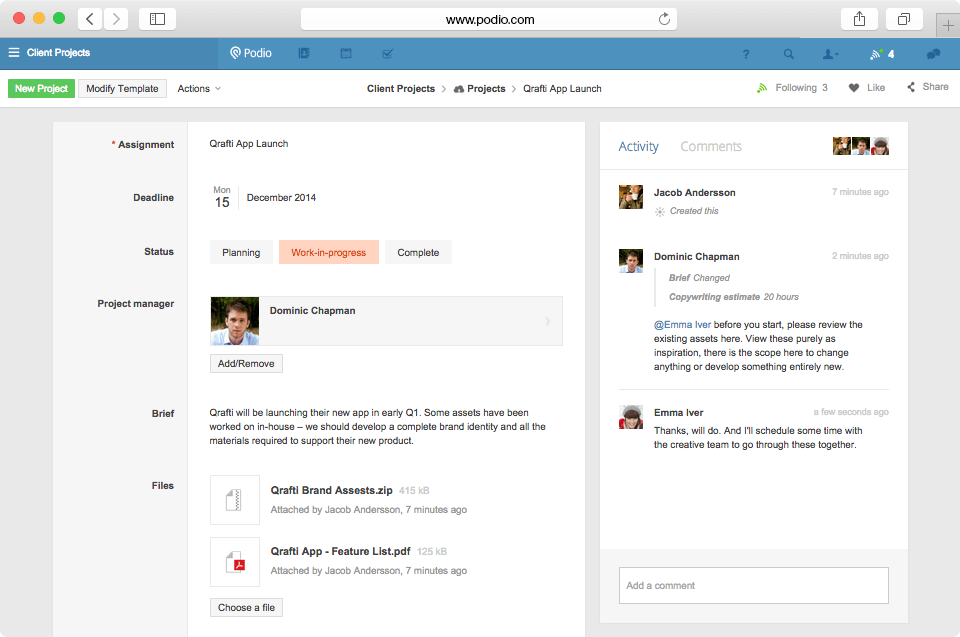
In Podio, companies have access to workspaces designed for team collaboration. There are open, private and employee workspaces, with open spaces being optional for listed organization members. Inside workspaces, you can participate in a work social channel that allows status posts, commenting, chat, likes, direct messaging, video and audio media.
Integrates well with other software
Figure D
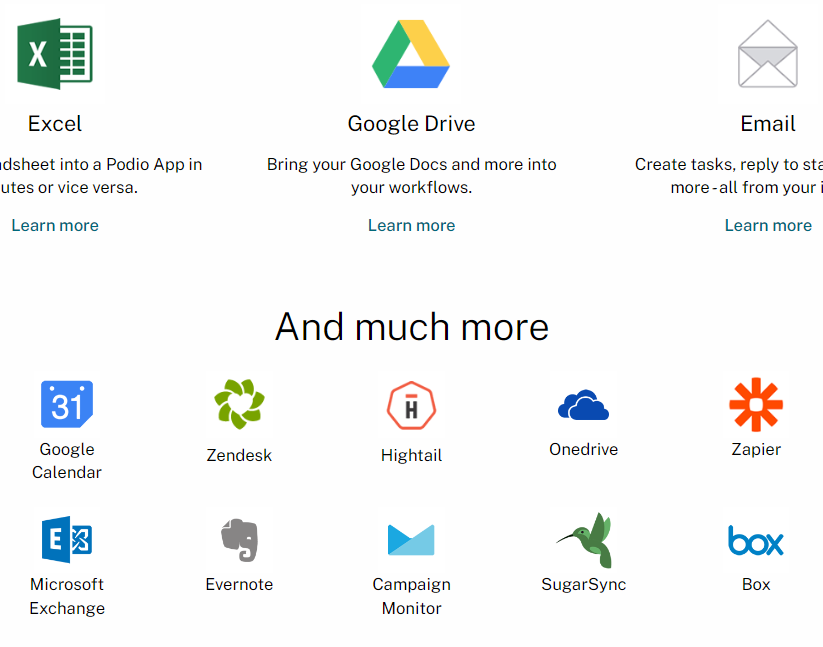
One of Podio’s featured capabilities is its ability to connect with your tech stack and improve the communication of information. You can connect with most file-sharing platforms like Dropbox, ShareFile, Box and HighTail.
For email, teams can make it so emails go directly into their custom app. This works well for taking contact info or meeting notes from emails and converting them into app data. You can also convert emails into to-do list tasks or workspace posts to share with your team. Media attachments in your emails will also transfer.
Google Workspace teams will have the added benefit of being able to install Podio Task Gadget. It allows you to convert emails to tasks from your Gmail.
File sharing
Figure E
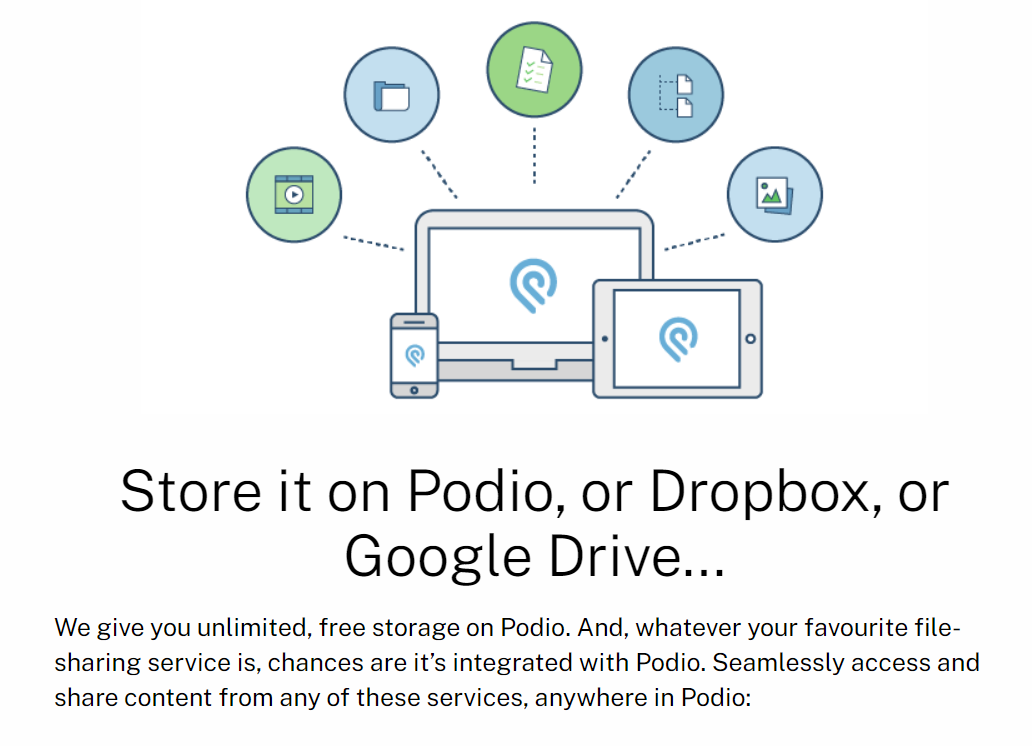
Podio allows multiple file-sharing methods. You can share files in workspaces as part of posts, comments, messages and tasks. Importing and exporting are designed to be easy, especially when transferring data to and from Microsoft Excel. A history of all files added to Podio can also be accessed, so you can find attachments easily even if the file was deleted.
Mobile versions
Figure F
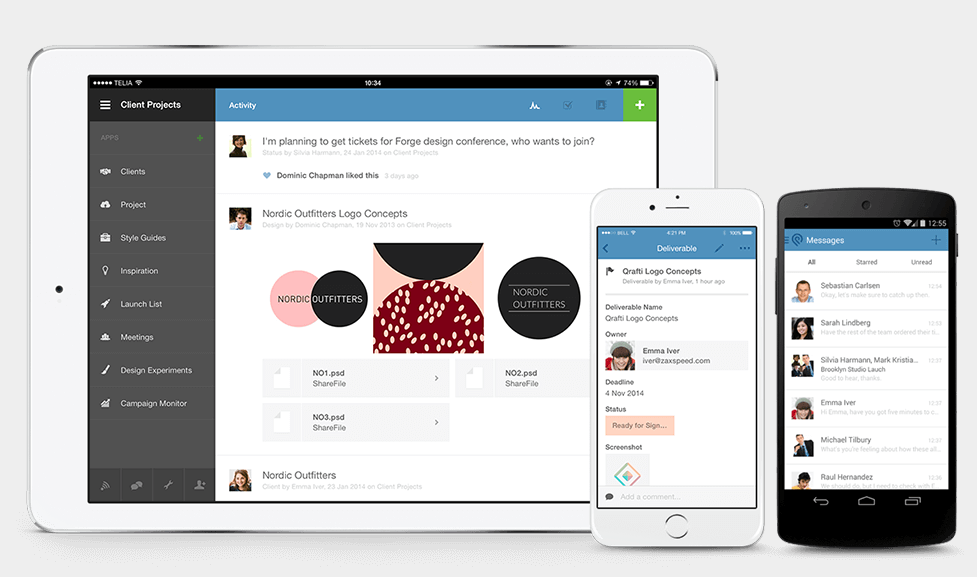
You can use Podio on iOS and Android mobile devices, as well as use Podio’s open API and mobile SDKs to build mobile apps for your team. You will be able to access shared workspaces, view and upload media and receive notifications on your preferred mobile device.
Podio ease of use
While most no-code software has a learning curve because you do have to take the time to build your own apps, Podio is particularly difficult initially. The interface is very gray and bare-bones when you start. They have hover labels and built-in guides to navigate, but their descriptions don’t say too much until you actually start app building.
The Podio Help Center and introduction video are definitely required to give you perspective. Their app templates also make it significantly easier to get started with project workflows.
Podio customer service and support
As with any app-building application, help is a necessity. Podio offers plenty of free help but not too many options for dedicated support.
Podio Help Center
In the Help Center, teams can find common topics, tutorials, webinars and getting-started user guides. It’s highly recommended to check out their visual tutorials before getting started. You can view their videos without a subscription and use them in decision-making before making an account.
Podio Community Forum
In the Community forum, users can participate in discussions, ask questions and learn about new product information. The collaboration space is especially useful to the API developer community that takes advantage of Podio’s open API. The community is able to add app templates to improve the platform’s business offerings.
Support options
When it comes to direct support options, the most you can do is submit a support ticket. They don’t offer advanced support options like email or phone support.
Podio pros and cons
| Pros | Cons |
|---|---|
| Strong customization | Very limited support |
| Great integration features and file sharing | Not as feature-rich as other solutions |
| Good free plan for exploring app | Learning curve |
| Can be costly to small teams |
Top Podio integrations and extensions
Figure G
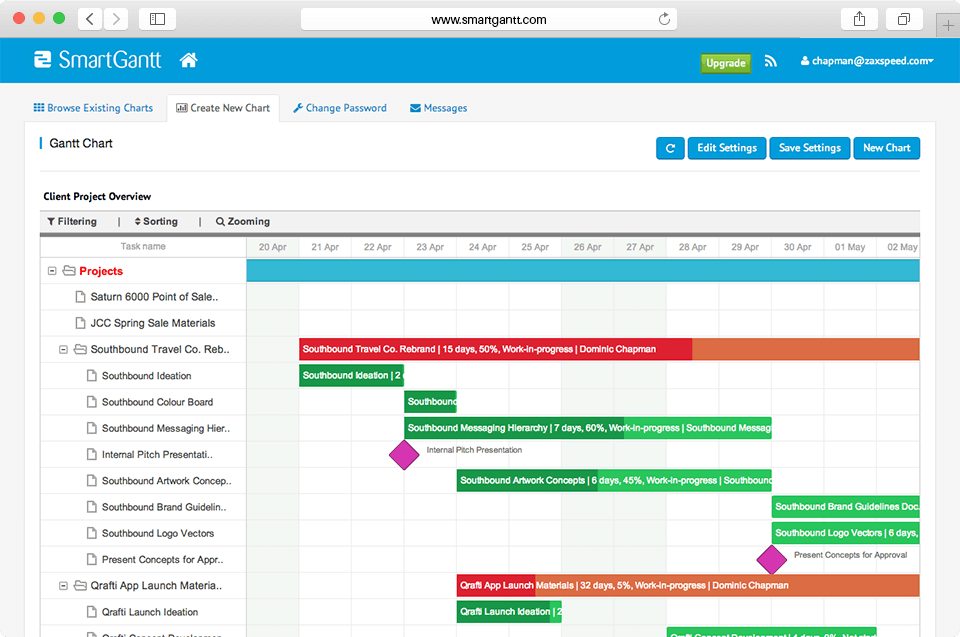
Podio mostly offers integrations for file and data sharing, but they also have extensions to upgrade app functionality.
Google Drive
When integrating with Google Workspaces, Podio offers organization and special features like the Podio Task Gadget.
GoToMeeting
In Podio, you can organize and schedule meetings easily with GoToMeeting. Teams will be able to launch their meeting from the app and connect for follow-up discussions after meetings.
Dropbox
Teams can easily incorporate Dropbox files into Podio project management workflows. You can share files throughout your workspace in messages and posts.
Community extensions
Podio extensions are developed by their avid developer community. There are extensions for time tracking, Gantt charts, workflow automation and more.
Best uses for Podio
Teams can tailor their Podio apps to a variety of specific use cases. Below are some examples. But as long as you like the software capabilities, you can use it for most scenarios and improve it for niche needs via their open extension community.
Content
The apps you build can organize your content the way you prefer, with a variety of fields to manage text and media. Document sharing from storage apps, email and calendars is possible on the platform.
Project management
In Podio, your team can customize their apps for project and task management. You can automate workflows, collaborate in workspaces and integrate data from other apps into tasks.
CRM
Teams that work with clients can benefit from Podio features like unlimited client users, collaborative workspaces and easy sharing. You can pull client info from all sorts of apps and easily schedule meetings from within Podio workspaces.
Podio alternatives and competitors
Podio is a great solution, but there are plenty of other solutions that offer customization and organization to improve workflows.
| Podio | ClickUp | Airtable | Wrike | |
|---|---|---|---|---|
| Free plan | Yes | Yes | Yes | Yes |
| Free Trial | No, use free version | 14-days | No, use free version | 14-days |
| Starting price | $11.20 user/month | $7 user/month |
$20 user/month |
$9.80 user/month |
ClickUp

One of the best project management solutions for data management and client management is ClickUp. They have over 15 different work visualizations, like Gantt charts, maps and kanban boards. Teams can access powerful features like workflow automation, detailed reporting, time tracking and over 50 native integrations.
Airtable

If you’re looking for another powerful app-building solution, Airtable is a great choice. They offer a drag-and-drop interface, extensions, collaborative workspaces, automation and synced integrations. They have developer tools and advanced support options, though they are limited to higher tiers.
Wrike

One of the most popular project management, time tracking and reporting solutions for businesses is Wrike. With the software, you can build workflow automation, organize projects with task management, manage resources and access powerful integrations. Organizations will be able to manage their team, budgets and business intelligence data, on top of day-to-day projects.
Podio review methodology
For this review, we explored the free version of the software, read through the documentation and looked at resources available to potential users. We gave a fair assessment of Podio’s advantages and disadvantages and viewed the platform from the lens of end-users. Costs and features were a big factor, along with offering alternatives with diverse plans and capabilities.
Source of Article



