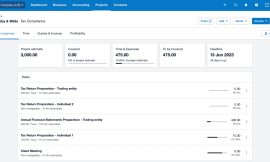Project management tools can boost productivity and communication, but choosing one out of so many options is overwhelming. When it comes to Wrike vs Smartsheet, both have several of the same amazing features for integrations, automation and work views. Determining the best tool comes down to the details, and both tools have plenty to explore from cost to functionality.
Jump to:
What is Smartsheet?
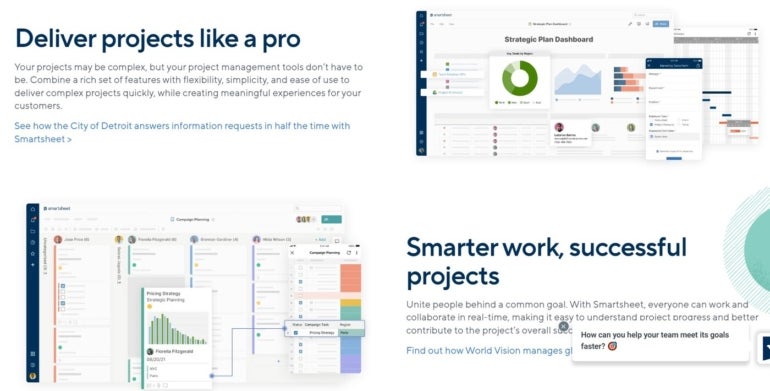
Smartsheet is, as you may have guessed, designed for organizing large amounts of data and information into a spreadsheet similar to Excel. The software offers interactive spreadsheets that allow your data to be viewed in a kanban (card), Gantt chart, grid or calendar view. If you want to learn more about what Smartsheet is, see our separate review of Smartsheet.
What is Wrike?
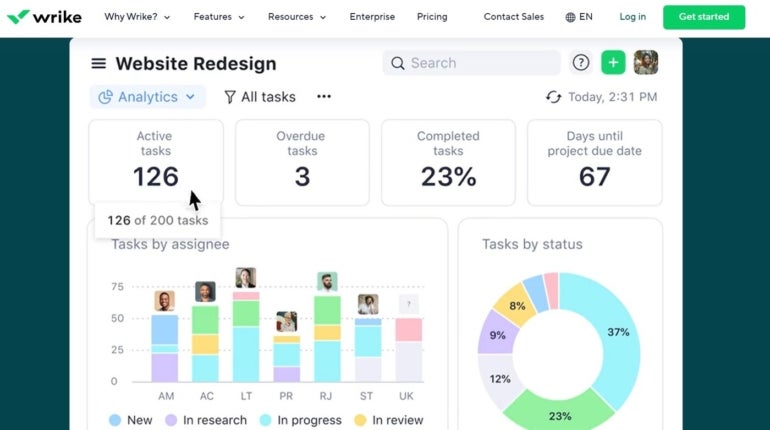
Wrike is a project management and time-tracking software. They are a highly integrative tool and offer multiple views like Gantt, table, kanban and Calendar. Wrike comes with a variety of plans including two customizable Enterprise plans. For a longer breakdown check out our review of Wrike.
Smartsheet vs. Wrike: Comparison table
| Features | Smartsheet | Wrike |
|---|---|---|
| Free plan | Yes, with 1 user | Yes, with unlimited users |
| Time Tracking | Yes | Yes |
| Automation | Yes | Yes |
| Integrations | Yes | Yes |
| Security SAML SSO | Yes | Yes |
| Mobile Version | Yes | Yes |
Featured partners
Pricing comparison
Smartsheet pricing
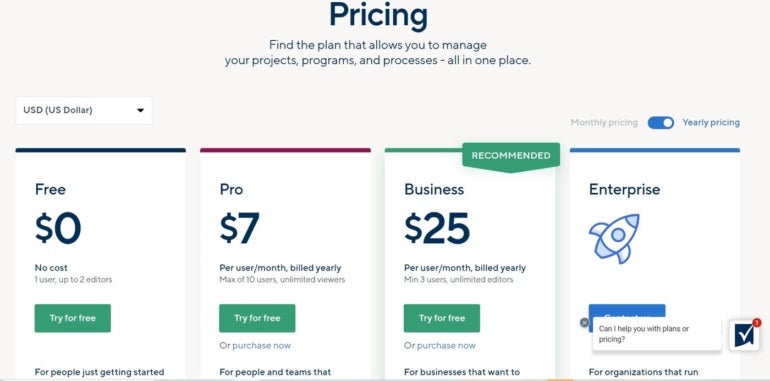
Smartsheet has four plans: Free, Pro, Business and Enterprise. Each plan has both month-to-month and yearly billing options. Pro and Business are $9 per user and $32 per user, respectively, if you choose a month-to-month subscription. For yearly subscriptions, Pro and Business are $7 and $25 per user per month, billed annually. Enterprise requires a consultation to calculate pricing.
The Free plan allows two editors and two viewers while the Pro plan caps at 10 editors with unlimited viewers. Business requires you to buy a minimum of three user seats and offers unlimited editors. Smartsheet’s Enterprise plan is scaled to your team’s needs.
Wrike pricing
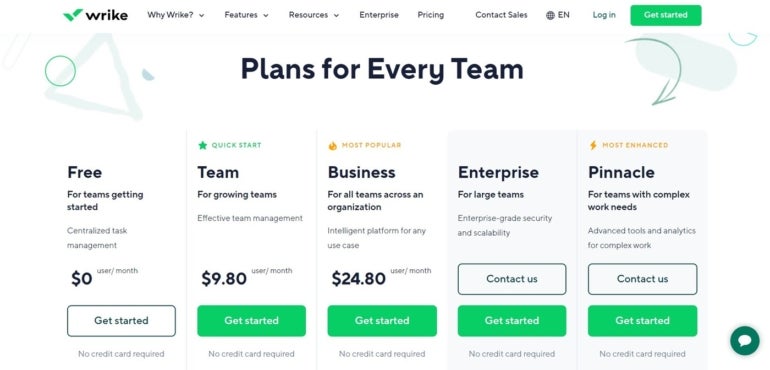
Wrike has five plans: Free, Team, Business, Enterprise and Pinnacle. Wrike does not have month-to-month subscriptions. Their Team plan is $9.80 per user per month and their Business plan is $24.80 per user per month, both billed annually. The Team plan is for two to 25 users, while the Business plan is for five to 200 users.
Enterprise and Pinnacle both have custom pricing based on your workflow needs, and both plans allow five to unlimited users. Enterprise is recommended if you have a big team and want enough security to manage it, while Pinnacle is recommended for complex team needs as it offers advanced reporting, analytics and more automation.
Feature comparison: Smartsheet vs. Wrike
Free plans
In terms of team size, Wrike’s Free plan offers unlimited users while Smartsheet only allows one user, two editors and two viewers. This doesn’t mean much if you want a freemium plan you can use to determine how well your team will adjust.
When it comes to features, however, Smartsheet’s Free plan offers unlimited reports and dashboards, as well as all of their work views. Their Free plan even has 100 automations and access to integrations.
Wrike’s Free plan is more limited with no automation, dashboards, analytics or integrations. They allow two custom work views, board and table. Other work views are reserved for the next plan, Team. You can access some unique features like their smart search, document processing with text recognition and enterprise-grade security. Smartsheet does not have any special security features within their Free plan.
Time tracking
Wrike is fairly known for their employee time tracking features, but Smartsheet also offers time tracking in their resource management capabilities. Neither Wrike nor Smartsheet offer time tracking in their free subscriptions.
Automation
Automation for tasks is offered by both software. Wrike offers a capped amount of automations per user seat and Smartsheet offers a certain number of automations per plan. For example, Wrike allows 50 task automations per user in their Team plan, while Smartsheet has 250 automation per month in their Pro plan.
Integrations
Smartsheet has over 100 integrations, whereas Wrike has over 400 integrations. They both integrate with Microsoft and Google software. Teams will be able to find compatible third-party applications for data visualization, communication, business intelligence, marketing and security in each software.
Security
You can enjoy SAML single sign-on (SSO) online security in both Smartsheet and Wrike. With Wrike, they have security in the Free plan, but SSO is only in their Enterprise plan. Smartsheet also only has SSO in their Enterprise subscription as well.
Operating system access
Your team will be able to access both Smartsheet and Wrike on Android and iOS devices. Each software is also available for Mac and Windows.
Smartsheet pros and cons
Pros
- The free plan includes all data views.
- Each plan offers month-to-month billing.
- The software includes user management.
Cons
- Users are limited.
- SSO is only in the Enterprise plan.
- Custom no-code apps are only in the Enterprise plan.
Wrike pros and cons
Pros
- Allows unlimited users.
- Includes data intelligence features.
- Offers mobile versions.
Cons
- Free and Team plans are very limited.
- Role management is only in Pinnacle.
- Most integrations are only available in the more expensive plans.
Best use cases for Smartsheet
Smartsheet is great for data analytics and visualization in all their subscriptions. All plans have access to custom work views. With that flexibility, your team can customize how they view important tasks, so everyone can stay on the same page.
They recommend their services for a variety of industries including government, manufacturing, software development, tech and retail. They’re great for content management, resource management and data retention.
Best use cases for Wrike
Wrike is very cost-effective for large teams that need to collaborate. Some features can be somewhat limited between plan tiers, but their Business plan has the majority of their features for $24.80 a month.
The software is recommended for solutions like time tracking, goal tracking, leads tracking and more. They’re suggested for industries in manufacturing, finance, marketing and consulting. Startups and enterprise teams can both benefit from their plan tiers spanning all levels of growth.
Methodology
For this article, we looked into costs, feature breakdowns and online tutorials of each software. We also looked at the applications in terms of how useful or limited certain plan tiers are for your team’s best interests.
Should your organization use Smartsheet or Wrike?
Comparing both cost and features puts both software at an advantage. You can get the majority of the same services in both and they have very similar pricing. It really comes down to how big your team is and what your workflow is.
They can both benefit Agile and Waterfall project management styles, but Wrike especially recommends their software for Agile workflow. You should know you can’t define roles in Wrike unless you have the Pinnacle plan, and with Smartsheet most user management is only available in Enterprise, though some admin controls are included in Business.
If you are a smaller team with plenty of data to work with then Smartsheet will be very cost effective. Its user interface has a slight learning curve but they make up for it with free training and onboarding materials. Freelancers can also benefit from their Free plan’s functionality. Larger teams can be a little more expensive paying per seat.
Wrike can be more budget-friendly for bigger groups and offers an abundance of integrations. You can test out their free plan with your whole team, and their user interface is extremely intuitive and fluid.
While some features are only available in higher tiers, teams that don’t have as complex needs can save on their starter plans. Enterprise level will also have two great options for custom plans dedicated to their advanced workloads.
Source of Article