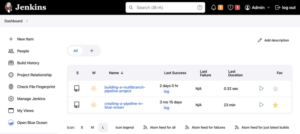If you’re shopping around for Agile project management software, it’s helpful to know that these programs can help boost your organization’s productivity, improve communication among coworkers and make workflows much more streamlined. Additionally, incorporating such tools can entice current and future clients, as they know you have the technology to keep up with employees and them in real time.
Agile project management scheduling options are some of the best you can choose from in your search. And if they’re the right fit for your unique needs, they can offer all the benefits listed above. This overview will give you the must-know details to determine which one will work for you.
SEE: Looking for a project manager to help you implement your chosen project management solution? Check out this hiring kit.
Top Agile project management software comparison
We’ve compared the pricing, features, pros and cons of our top picks, so companies can make informed decisions when choosing between Agile project management software solutions.
| Automation | Integrations | Multiple view types | 24/7 support available | Pricing (per user) | |
|---|---|---|---|---|---|
| Wrike | Yes | Yes | Yes | Yes | Free tier available Paid tiers start at $9.80 per month |
| Nifty | Yes | Yes | Yes | No | Free tier available Paid tiers start at $5 |
| monday work management | Yes | Yes | Yes | Yes | Free tier available Paid tiers start at $8 |
| Smartsheet | Yes | Yes | Yes | Yes | Free tier available Paid tiers start at $7 |
| Jira | Yes | Yes | Yes | Yes | Free tier available Paid tiers start at $7.75 |
| ProjectManager | Yes | Yes | Yes | No | No free tier available Paid tiers start at $13 per user per month |
| Asana | Yes | Yes | Yes | Yes | Free tier available Paid tiers start at $10.99 |
| Trello | Yes | Yes | Yes | No | Free tier available Paid tiers start at $5 |
| Hubstaff | Yes | Yes | Yes | No | Free tier available Paid tiers start at $5.83 |
Jump to:
Wrike: Best for medium-to-large teams

Wrike is an excellent option for bigger teams who need to track multiple facets of their operations. The program offers billable hour management, workflow organization, project tracking, resource overviews, and the integration of apps like Microsoft Teams and Adobe.
Pricing
- Free: $0 per user per month.
- Team: $9.80 per user per month.
- Business: $24.80 per user per month.
- Enterprise: Contact Wrike for details.
- Pinnacle: Contact Wrike for details.
A 14-day free trial is available for Wrike’s paid plans. Wrike also offers add-ons for marketing insights, file encryption and more.
Standout features
Wrike is packed with features to support and streamline workflows.
- Mobile and desktop apps: Use mobile and desktop apps to stay in the loop from anywhere with internet access.
- Kanban boards and Gantt charts: Visualize workflows and scheduling needs with kanban boards and Gantt charts.
- Automated workflows: Reduce or eliminate manual effort with handy automated workflows.
- Dashboards: Refer to the detailed dashboards to see tasks, processes and analytics.
Pros
- Rich dashboards help you see all necessary information in one place.
- Numerous convenient options enable flexible team communication.
- Project-based activity streams give relevant and timely information.
Cons
- New users reported steep learning curves and needed to make organizational changes to take full advantage of Wrike.
- Wrike can be too costly for smaller organizations, especially due to the per-user pricing structure.
For more information, read the full Wrike review.
Nifty: Best for an all-inclusive solution

If you need to use less to do more, Nifty will be a fantastic option. You can create timelines, add sales statistics to track real-time values, chat with workers, make documents, obtain project reports, address IT issues and even manage clients — all within one convenient software.
Nifty allows users to improve all parts of their workdays and processes, helping them get more done and collaborate with others more efficiently.
Pricing
- Free: $0 for unlimited users.
- Starter: $5 per user per month, billed annually, or $9 per user billed monthly.
- Pro: $10 per user per month, billed annually, or $16 per user billed monthly.
- Business: $16 per user per month, billed annually, or $25 per user billed monthly.
- Enterprise: Contact sales for details.
Nifty offers a 14-day free trial for its paid tiers.
Standout features
- Time tracking: A built-in time tracker shows each team member’s logged hours by project or task.
- Multiple views: Five different view options let users see dashboards in the most intuitive and preferred ways.
- Project discussions: Project discussions spark inspiration, facilitate collaboration and allow the collection of feedback.
- Feedback forms: Project managers can build forms to gather opinions, track user issues and log feature requests.
Pros
- User-friendly interface that supports productivity.
- All-in-one platform that aligns with modern needs.
- Excellent collaboration and organizational features.
Cons
- Task management features could benefit from more customization.
- It’s difficult to contact the support team when issues arise.
- The platform needs more storage capacity.
See how Nifty compares to our list of the best task management software.
monday work management: Best for flexibility

If you have not only many people but many teams to address, monday work management could become your go-to tool. Its workflow views and dashboards are highly customizable, there are many possible app integrations, and it offers over 200 templates to streamline your project management scheduling.
monday work management empowers project teams to take a flexible approach to managing workflows and prioritizing team scalability.
Pricing
- Individual: $0 per month for up to two users.
- Basic: $8 per user per month, billed annually, or $10 per user billed monthly.
- Standard: $10 per user per month, billed annually, or $12 per user billed monthly.
- Pro: $16 per user per month, billed annually, or $20 per user billed monthly.
- Enterprise: Contact sales for details.
monday.com offers a free trial for the paid plans of monday work management.
Standout features
- Multiple views: Choose from more than 10 different project and workflow views.
- Visually appealing: Enjoy the color-coded system that shows project statuses at a glance.
- Detailed dashboards: Use the in-depth dashboards and reporting features to drive informed decision-making.
- Customized workflows: Build fully customizable workflows to suit your organization’s needs.
Pros
- Powerful automation features let you minimize manual tasks.
- Choose from more than 200 templates or build your own.
- monday work management integrates with popular products.
- All activities and progress automatically save to the cloud.
Cons
- Takes significant time to learn, particularly for those unfamiliar with project management software.
- Could be too expensive for small organizations.
- Filtering options are complicated and not always sufficiently specific.
For more information, read the full monday.com review.
Smartsheet: Best for growth-minded businesses

Smartsheet offers centralized, cloud-based management for teams of all sizes across industries. Because Smartsheet is so scalable, it’s a favorable choice for business owners who anticipate growth. It’s highly flexible, meaning the software can adapt to pretty much anything you need it for.
Smartsheet’s ability to customize based on a user’s needs and offer fast-paced response rates means development is increasingly possible.
Pricing
- Free: $0 for one user and up to two editors.
- Pro: $7 per user per month for up to 10 users, billed annually, or $10 per user for up to 10 users billed monthly. No cap on viewers.
- Business: $20 per user per month, billed annually, for a minimum of three users and unlimited editors or $32 per user per month for a minimum of three users and unlimited editors. 30-day free trial available.
- Enterprise: Contact sales to learn more.
Standout features
- Automated workflows: Automate workflows on the user-friendly, no-code platform.
- Collaborative interface: Let people from within or outside of your organization collaborate with ease.
- Integrations: Use more than 75 complementing apps to expand Smartsheet’s capabilities.
- Automated alerts: Set automated alerts to help people manage their schedules.
Pros
- People can see real-time Smartsheet activity flows through the mobile app.
- Users can find what they need with person-, date- and action-based filters.
- Team members can reply to comment threads directly from their emails.
- Custom calendars overlay on iCal or Google Calendar content for better usability.
Cons
- The platform can take a while to learn, especially if people are unfamiliar with other spreadsheet-based tools.
- People often need to create workarounds to accomplish tasks because the desired feature is not a built-in option yet.
- Making Smartsheet work with integrations is more work-intensive than some people expect.
For more information, read the full Smartsheet review.
Jira: Best for software development companies

Jira prides itself on connecting all users in an organization, making it a fantastic option for businesses that require issue management. Its Open DevOps capability allows developers to address coding and update issues that could otherwise halt workflows. Jira also offers resources for Agile and DevOps best practices as well as the many apps it can integrate with.
Jira is a popular, cloud-based choice for software development companies, although its wealth of features make it attractive for other industries, too.
Pricing
- Free: $0 for up to 10 users.
- Standard: $7.75 per user per month or $790 per user per year for up to 10 users.
- Premium: $15.25 per month per user for up to 10 users or $1,525 per user per year for up to 10 users.
- Enterprise: Only available for 801+ users. Contact sales for pricing details.
A seven-day free trial is available for Jira’s paid plans.
Standout features
- Reporting and dashboards: Use the out-of-the-box reporting and dashboard features to quickly begin experiencing what Jira can do.
- Customized workflows: Set custom workflows to match any work style or organizational need.
- Drag-and-drop automation: Try the drag-and-drop automation features to speed up your tasks with little or no previous experience.
Pros
- Dozens of templates make it easy to create and track projects.
- Roadmapping features let team members see the full context associated with their assignments, leading to more informed decision-making.
- Scrum boards make complex projects more manageable, shortening the timeline for completion.
Cons
- The configuration of projects and workflows can be complicated, especially since mistakes can cause ripple effects across teams.
- The interface and advanced features are overwhelming for new users, so managers must plan ample time for training.
- The need to purchase add-ons to increase functionality can get extremely expensive, especially in organizations with hundreds or thousands of users.
For more information, read the full Jira review.
ProjectManager: Best for distributed workforces

ProjectManager has a multitude of options for widespread teams that make it a comprehensive tool for your company. The real-time project dashboard, cloud-based task management offerings, quick project reporting tools and ability to integrate with more than 1,000 apps make it a highly flexible choice for distributed employees.
Pricing
- Team: $13 per user per month, billed annually, or $16 per user billed monthly.
- Business: $24 per user per month, billed annually, or $28 per user billed monthly.
- Enterprise: Contact sales for details.
ProjectManager offers a 30-day free trial for its paid tiers.
Standout features
ProjectManager is a cloud-based solution that lets you track projects, teams and progress from anywhere.
- Drag-and-drop interface: Use the drag-and-drop feature to make quick changes to project timelines.
- Real-time dashboards: Check the real-time project dashboards to see if the work has reached the expected stage.
- Organizational tools: Pick from various project management tools, from kanban boards to calendars.
- Integrations: Enjoy how ProjectManager integrates with more than 1,000 apps.
Pros
- Excellent collaboration capabilities across teams.
- Ability to view project progress in multiple formats for better digestibility.
- Real-time tracking and notifications make it easy to spot bottlenecks or projects completed ahead of schedule.
Cons
- Dashboards lack adequate customization and look outdated.
- Some users say the product needs more features.
- The mobile app is basic and requires further development to be satisfactory.
See how ProjectManager compares to our list of the best project management software.
Asana: Best for remote teams

Asana is frequently chosen by company leaders who want to simplify collaboration in their organizations. According to Asana’s website, its Work Graph is the only data model that gives teams everything necessary to hit their goals.
Asana has real-time insights for each part of your staff’s projects, automation to simplify workflows, workload management, prioritizing options and private messaging. These insights help to safeguard sensitive employee-to-employee discussions. As a result, Asana can make remote working with an Agile strategy a breeze.
Pricing
- Free: No cost for unlimited tasks, projects, messages, activity logs and file storage.
- Premium: $10.99 per user per month, billed annually, or $13.49 per user billed monthly. A 30-day free trial is available for up to 100 users.
- Business: $24.99 per user per month, billed annually, or $30.49 per user billed monthly.
Standout features
- Team management: Use the list view to show team members exactly what to do and when.
- Automated scheduling: Assign work and set due dates by working with the built-in automation capabilities.
- Color-coded projects: See projects categorized by color to determine if they’re on track or could create company risks.
- Mobile & desktop apps: Desktop and mobile apps allow syncing work across devices for better visibility.
Pros
- Capacity planning and resource allocation features enable easy workload balancing.
- Users can build custom apps or use some of the many that already work smoothly with Asana.
- Templates enable users to create or tweak frequent processes and projects faster.
Cons
- Extensive learning time required due to the number of features and capabilities to grasp.
- The default notification settings provide too many alerts, causing distractions.
- Some product pricing tiers are out of reach for smaller or less financially resourced organizations.
For more information, read the full Asana review.
Trello: Best for raising productivity

Trello offers fantastic flexibility and plenty of features at price points more affordable than many competitors. It’s made for remote teams, which means Trello knows what you may struggle with in your Agile project planning and can easily accommodate those needs.
Trello’s boards, lists and cards options make accomplishing projects with widespread teams simpler than ever. The visual features also make onboarding a breeze, enabling employees to boost their productivity almost immediately.
Pricing
- Free: No cost.
- Standard: $5 per user per month, billed annually, or $6 per user billed monthly.
- Premium: $10 per user per month, billed annually, or $12.50 per user billed monthly.
- Enterprise: Estimated costs for annual subscriptions range from $88.50 per user for organizations with 5,000 users to $210 per year per user for organizations with 50 users. However, those interested must contact the sales department for specific details.
Standout features
- Multiple project views: Switch between multiple views to easily view project progress.
- Automation: Use the built-in, no-code automation features to create rules, buttons and commands that trigger Trello actions.
- Team scheduling: Set action items to keep team meetings within set time frames and help participants feel productive.
Pros
- Project overviews and individual task breakdowns show managers areas for improvement and instances of work happening ahead of schedule.
- Templates make it easy to quickly benefit from many of the most common ways your fellow users interact with Trello.
- Trello integrations expand the platform’s functionality, helping you pursue business goals.
Cons
- People with many simultaneous projects must spend time organizing and tagging them to ensure a smooth-looking interface.
- Trello’s free version has many limitations.
- Trello is less feature-rich than some competitors, which is a downside for some users juggling complex projects.
For more information, check out our full Trello review.
Hubstaff: Best for workforce analytics

Hubstaff is a widely used platform that offers time tracking and much more, catering to organizations of all sizes and types. It offers multiple options for analyzing workflows and tracking how employees work to create various insights into how you can streamline your Agile project management processes.
Most importantly, Hubstaff can follow when staff is most productive, helping you build timelines around periods of deep work and energy dips. Identifying where workers are hitting roadblocks is key to unlocking the true capabilities of your business.
Pricing
Hubstaff has three main products, each with different capabilities and price points.
Hubstaff Time offers time tracking and reporting features.
- Time Free: No cost for one user.
- Time Starter: $5.83 per user per month, billed annually, or $7 per user billed monthly.
- Time Pro: $8.33 per user per month, billed annually, or $10 per user billed monthly.
Hubstaff Desk provides proof of work, team management and time tracking capabilities.
- Desk Free: No cost for one user.
- Desk Starter: $5.83 per user per month, billed annually, or $7 per user billed monthly.
- Desk Pro: $8.33 per user per month, billed annually, or $10 per user billed monthly.
Hubstaff Field enables team management with a GPS location feature.
- Field Pro: $10 per user per month, billed annually, or $12 per user billed monthly.
- Desk & Field: $12.50 per user per month, billed annually, or $15 per user billed monthly.
- Enterprise: Contact Hubstaff for details.
Standout features
- Time tracking: Use the geofenced time tracking feature to automate when people clock in and out.
- Productivity tracking: See team members’ activity rates to learn more about your organization’s productivity benchmarks.
- Mobile capabilities: Handle work orders and job-scheduling needs and send the specifics to workers’ mobile apps.
Pros
- Screenshots and activity-level percentages help you see how team members spend their time.
- Data and reporting features let you prove to clients how long specific jobs took from start to finish.
- Hubstaff widget and accompanying app are user-friendly to support a productive workflow.
Cons
- Team members may find the screenshot capabilities intrusive.
- Users say the cost is comparatively higher than similar apps
- Hubstaff generates activity percentages from keyboard and mouse activities, which doesn’t suit how all users work — particularly those who spend lots of time in meetings.
If you’re interested in Hubstaff, you may want to also check out our list of the top project management tools for time tracking.
Key features of Agile project management software
Cloud computing
Today’s top Agile project management software products mostly work in the cloud. That’s because people at the companies behind those offerings recognize users don’t necessarily clock in and out from the same locations each day.
Cloud computing also supports project management by allowing managers to update stakeholders on progress. Most affected parties want data-backed details. Cloud-based tools provide them on any internet-connected device.
Automation
Leaders are increasingly likely to become interested in using automation or at least open to what it could do to improve business operations and performance. Even when automated features work slightly differently across platforms, they typically enable project teams to reduce or eliminate the manual work associated with task assignments, status updates and some scheduling-related duties.
Reporting
Agile project management tools need reporting features, so users can drill down and get the necessary details about team member workloads, project issues or success, or how much time a company devotes to a specific client in an average month.
This type of information is particularly beneficial when leadership members want to verify how valuable a client’s business is to the bottom line or identify instances where a customer might ask for project work inconsistent with the rates an organization charges them.
Scheduling capabilities
Since many Agile project management tools allow for creating team member schedules and overseeing progress, they support business needs whether your employees work from one site or dozens. The availability of mobile apps allows you to change or verify schedules, even if you’re not in the office. After creating schedules, you can typically view them in several formats to fit user preferences.
Integrations
Although you can expect Agile project management software to support integrations, there are often substantial differences in the number of integrations a particular software title supports. That’s why it’s a good idea to study all of the products on your shortlist and see how easily they work with your company’s current products.
Review methodology
We chose these tools based on a series of criteria including automation capabilities, integrations, dashboards and 24-hour support. We evaluated these tools by compiling reputable online resources, including reviews from active users.
How do I choose the best Agile project management software for my business?
Begin by thinking about the specific things you want or need the Agile project management software to help your company achieve. You’ll want to consider logistical details, including how many people will use the software and which employees you’ll task with leading the learning process.
Spend ample time reading reviews from current users and determining how closely their described situations match your circumstances. It’s helpful to come up with a list of potential deal-breakers. For example, if numerous reviews complain about a product’s mobile app crashing frequently, how much would that problem detract from how your users interact with the product?
Talking to the people who will use the product daily is also essential. Considering their feedback should help the people involved feel more motivated about using new software, especially when they know it’ll directly benefit them.
Finally, take advantage of free trial periods offered by the software provider. That’s the best way to see how a product functions and whether it meets or exceeds your expectations. If you want to become a subscriber after the trial ends but still have lingering doubts, think about paying for a monthly membership rather than committing to an annual one.
Choosing the best Agile project management software requires becoming aware of individual and company-level needs, then selecting the most appropriate product based on those factors. Speaking to sales representatives can give you a clearer idea of how companies in your industry or similar ones have benefited from a specific software platform.
If you’re looking for an Agile project management software, you may also want to consider workflow management tools.
Source of Article