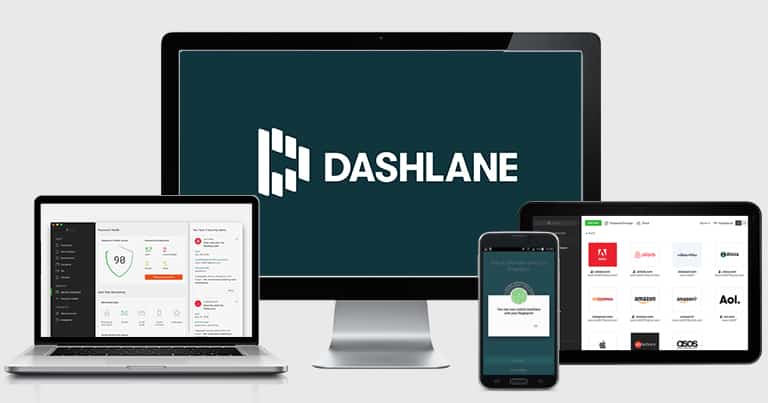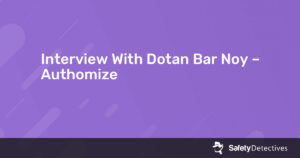Short on time? Here’s the best LastPass alternative in 2021:
- 🥇 Dashlane — Better security features, better customer support, slightly better password changer (works on more sites), and a fully functional virtual private network (VPN). It’s currently ranked as the best password manager of 2021. Try Dashlane now >
There are many great things about LastPass — it’s got strong security, it comes with some excellent features, and it has an intuitive and easy-to-use dashboard.
But LastPass recently made a pretty radical change to its free plan. Instead of being able to access LastPass on all devices, free users now have to choose whether they want to use LastPass only on mobile (Android/iOS phones, tablets, and smart watches) or only on desktops (PCs, Macs, and Windows tablets).
Because of this change to the free plan, a lot of our readers have asked us whether or not they should upgrade to LastPass Premium — or if they should just switch to another password manager. That’s why I compared LastPass with the other top password managers on the market to see whether or not the upgrade is worth it.
Don’t get me wrong — I still think LastPass is a fantastic password manager, but depending on your needs, there may be a better option for you out there.
Short on Time? Here’s a Quick Summary of the Best Alternatives to LastPass in 2021:
Is LastPass (Still) One of the Best?
LastPass includes a wide range of high-security password management features as well as several useful extras, all inside a dashboard that’s easy to use and navigate.
LastPass offers:
- Unbreakable 256-bit AES encryption — all user data is encrypted at the device level.
- Many two-factor authentication (2FA) options — including authenticator apps and biometric logins.
- Secure password sharing — free users can share passwords with 1 user, and premium users can share passwords with multiple users.
- Password security auditing & basic dark web monitoring — instantly learn how secure your passwords are.
- Automatic password changer — automatically changes passwords on around 75 supported sites.
- Multiple account recovery options — if you get locked out of your account, there are a lot of different ways to get back in.
All of LastPass’s features work well — including saving and auto-filling logins and forms. And its advanced tools are all very useful, easy to use, and function as advertised.
Why Look for an Alternative to LastPass?
LastPass has several downsides that may make some users consider other password managers.
These downsides include:
- It doesn’t offer local data sync.
- It doesn’t offer unlimited password sharing.
- It forces free users to choose between syncing on only mobile or only desktop.
- Its web app feels outdated (and could be a bit more user-friendly).
- It doesn’t have some of the extras competitors offer (like real-time dark web monitoring, a VPN, or the ability to hide vaults).
- Its customer support isn’t easy to reach.
- Its servers have been breached in the past.
Despite these downsides, LastPass is still one of my top password managers in 2021. But if you’re looking for a password manager that’s never been compromised, or has more advanced features, or has a better free plan, or is more beginner-friendly, there are a few potentially better choices.
🥇1. Dashlane — Best Alternative to LastPass in 2021
Dashlane is better than LastPass in a lot of aspects — it has better security features, it provides more useful tools, and its customer support is more responsive and easier to access.
Dashlane and LastPass are similar in many ways. They both excel at basic password management — including generating, saving, and auto-filling passwords — and they both provide a wide range of near-identical features, including 2FA, password security auditing, and 1 GB of password storage.
On the other hand, many of Dashlane’s features are better than LastPass’s, including:
- Specific emergency access — Dashlane lets you choose whether you want to provide emergency access to some or all of your passwords, whereas LastPass’s emergency access feature gives emergency contacts access to the entire vault.
- Password sharing to more users — Dashlane provides unlimited password sharing to unlimited users, and LastPass only lets you share passwords with up to 30 users.
- Automatically change passwords to more sites — Dashlane’s password changer works across 300+ supported sites and is able to change multiple passwords at once, whereas LastPass’s password changer is supported on only 70 sites and changes passwords one-by-one. Note that Dashlane doesn’t support some of LastPass’s sites, like Facebook and Twitter).
- Stronger dark web monitoring — Dashlane uses its own database compiled by its own real-time dark web agents to discover breach alters, whereas LastPass only uses a third-party database (Enzoic).
Another reason why I prefer Dashlane to LastPass is that Dashlane comes with a really good virtual private network (VPN). Dashlane is the only password manager on the market to provide a VPN, and it’s a good VPN — it’s secure, provides unlimited browsing data, and performed well in all of my speed tests.
All that said, LastPass has more account recovery options than Dashlane, has a better free plan, and is just a bit more intuitive (but only because Dashlane is currently transitioning from a desktop app to a web-only app).
Bottom Line:
Dashlane Premium is the best password manager on the market — it’s very secure, packed with useful features, and offers an improvement on some of LastPass’s features, including password sharing, dark web monitoring, and emergency access. Dashlane is also the only password manager to provide a VPN (it has unlimited browsing data and it’s pretty fast). Both Dashlane Premium and Dashlane Family (up to 6 users) offer a 30-day risk-free money-back guarantee.
Read the full Dashlane review here >
See the full LastPass vs. Dashlane comparison here >
🥈2. 1Password — Better Security Features (with an Excellent Family Plan)
1Password provides more high-security features and a better family plan than LastPass — 1Password has also never been breached, provides better customer support, and its plan for single users is slightly cheaper than LastPass.
1Password has a couple of security extras than LastPass doesn’t, like:
- 34-digit Secret Key — 1Password uses a master password and this Secret Key to encrypt and decrypt user data (LastPass only uses a master password).
- Local data sync — security-minded users can sync their data over a local Wi-Fi network instead of using 1Password’s secure cloud.
- Travel Mode — users can hide specific logins or vaults to prevent border agents from gaining access to sensitive accounts.
- Virtual payment cards (US users only) — users can create virtual proxy cards with pre-set spending limits (this also prevents companies from logging user data).
I also think that 1Password Families is one of the best family plans on the market — it includes shared vaults, a family management dashboard, and coverage for up to 6 users. You can also add an unlimited number of family onto the plan users for a small fee — it’s the only password manager to offer this kind of flexibility.
LastPass has better account recovery options than 1Password (which only has one basic account recovery option). LastPass also has an automatic password changer and a free plan, both of which 1Password doesn’t. I think that LastPass is a bit easier to use than 1Password — although I still think 1Password is very easy to use.
Bottom Line:
1Password provides more security features and helpful extras than LastPass — and it also has a better family plan. I really like 1Password’s local data sync option as well as the hidden vaults (Travel Mode), and I appreciate that 1Password lets users add as many users as they want under a single family plan. 1Password comes with a 14-day free trial.
Read the full 1Password review here >
See the full LastPass vs. 1Password comparison here >
🥉3. RoboForm — Better Form-Filling Capabilities
RoboForm is better at automatic form-filling than all of the other password managers I tested — including LastPass. LastPass is pretty good at filling out login forms, but during my tests, RoboForm was much better at filling out all forms, including more complex things, such as registration and insurance forms.
RoboForm also has all of the standard password management features, like:
- 2FA.
- Password sharing.
- Password auditing.
- Emergency access.
All of these features are well-designed and easy to use, but I don’t think they’re necessarily better than LastPass’s.
RoboForm also has secure bookmarks storage — which is a pretty cool feature that only one other top password manager competitor provides (Sticky Password). Using this feature, you can save bookmarks on one device and RoboForm will sync the saved bookmarks across all of your devices, allowing you to open your favorite sites from any mobile or desktop device.
RoboForm is also a lot cheaper than LastPass (and most other competitors). RoboForm’s free plan includes unlimited password storage on 1 device, RoboForm Everywhere includes all of RoboForm’s features across an unlimited number of devices, and RoboForm Everywhere Families adds up to 5 users onto a shared plan.
Bottom Line:
RoboForm is really good at form-filling — its form filler is better than LastPass’s form-filling function (and all of the other password managers on this list). RoboForm has all standard password management features (2FA, password sharing, password auditing, etc.), as well as extras like emergency access and bookmarks storage. RoboForm lacks a lot of the features LastPass provides, but RoboForm works well and is much cheaper than LastPass.
Read the full RoboForm review here >
4. NordPass — More Intuitive (with Good Security Features)
NordPass is simple, intuitive, and easier to use than LastPass — it doesn’t have a lot of the features that LastPass provides, but it makes up for this with a very well-designed and intuitive interface. If you need something streamlined that you can install and forget about, go with NordPass.
But just because NordPass is minimalistic, that doesn’t mean it’s not secure — in fact, NordPass uses the most advanced encryption algorithm out of all the password managers on the market. LastPass (and all of the other brands on this list) uses 256-bit AES encryption, but NordPass has implemented the industry-leading XChaCha20 encryption — which is the same encryption method tech giants like Google use.
NordPass also has password sharing, password strength auditing, dark web monitoring, and emergency contacts — and all of these features are just as good as LastPass’s.
NordPass is also cheaper than LastPass — although it doesn’t offer simultaneous use on an unlimited number of devices, like most competitors do. NordPass Premium provides unlimited password storage on up to 6 devices at the same time, which means you’ll be logged out of one or more of your devices in case you try to connect more than 6 devices. NordPass Families is the same, but adds up to 5 users.
Bottom Line:
NordPass provides a more streamlined user experience than LastPass — NordPass is very easy to navigate, and all of its features are easy to access and use. NordPass doesn’t have as many features as LastPass, but it does use more advanced XChaCha20 encryption, which is the same encryption algorithm used by Google. NordPass is cheaper than LastPass, and it offers a 30-day money-back guarantee.
Read the full NordPass review here >
5. Bitwarden — Better Free Plan
Bitwarden provides the fullest free plan on the market — LastPass forces users to choose whether they want to access their vaults on an unlimited number of mobile or desktop devices. But Bitwarden provides unlimited password storage across an unlimited number of devices, both mobile and desktop.
Other than this, Bitwarden Free and LastPass Free are almost the same. They both provide 2FA with authenticator apps (like Google Authenticator and Authy) as well as one-to-one password sharing. Bitwarden Free users can also choose to store their data locally or on Bitwarden’s servers — this isn’t something that LastPass provides. But LastPass Free offers a TOTP (Time-based One-Time Password) generator, whereas Bitwarden’s TOTP generator is reserved for paying users only.
Bitwarden Premium is an excellent value — it’s one of the cheapest password managers available, and it adds features like password vault auditing, data breach monitoring, and encrypted storage. Users looking for secure password sharing with multiple users should take a look at Bitwarden Families.
Bottom Line:
Bitwarden’s free plan is better than LastPass’s free plan — Bitwarden still provides unlimited password storage across an unlimited number of devices, unlike LastPass which allows free users access only on mobile or desktop devices. Bitwarden Premium adds password vault auditing, data breach scanning, and encrypted storage, and it’s the most affordable password manager around.
Read the full Bitwarden review here >
See the full LastPass vs. Bitwarden comparison here >
Top Brands That Didn’t Make the Cut
- Keeper. Keeper is an excellent password manager with a ton of high-security features (including an encrypted messaging app that’s safer and more functional than popular messaging apps like WhatsApp). However, Keeper is a bit more difficult to use than LastPass, and it’s also more expensive.
- Sticky Password. Sticky Password is another good password manager, but it’s not better than LastPass. Sticky Password has a pretty outdated interface, and it lacks a lot of the features LastPass provides, like dark web monitoring, emergency access, and secure storage.
- RememBear. RememBear is a minimalistic, easy-to-use password manager with adorable animated bears. But it’s simply not as good as LastPass or all of the other LastPass alternatives on this list.
Top 5 LastPass Alternatives in 2021:
Frequently Asked Questions — LastPass vs. Other Password Managers
Which password manager is more secure than LastPass?
Like LastPass, all of the LastPass alternatives on this list are very secure.
But some of them do provide additional features that LastPass doesn’t have — Dashlane has a virtual private network (VPN), RoboForm has secure bookmarks storage, NordPass uses high-security encryption, and 1Password and Bitwarden both provide local data sync.
Which ones offer local data storage?
1Password and Bitwarden offer local data storage, so you can sync your data via your local Wi-Fi network, and not via the cloud.
LastPass stores all user passwords in the cloud and does not offer local data storage.
Is LastPass’s free plan still worth it?
It depends. LastPass’s free version makes users choose whether they want to use LastPass on their mobile devices or on their desktop devices — syncing across both mobile and desktop devices is now only available for paid users.
But if you only have mobiles and tablets or desktops, then it won’t matter. And since most password managers offer use on only 1 device on their free plans, LastPass is still one of the best free password managers out there — LastPass’s free plan also includes unlimited password storage, one-to-one password sharing, 2FA with authenticator apps, and even its own TOTP generator.
That said, LastPass Premium is one of the best password managers on the market, with extras like password strength auditing, dark web monitoring, emergency access, multiple account recovery options, an automatic password changer, and more.
But if you don’t want to upgrade to LastPass’s premium plan or switch to a premium LastPass alternative, I recommend Bitwarden Free — it provides unlimited password storage across an unlimited number of devices, as well as one-to-one password sharing, 2FA with authenticator apps, and the option to store your data locally or on Bitwarden’s servers.
Source of Article