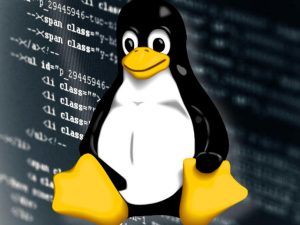If you’re looking for the next Linux distribution to hop to, Jack Wallen thinks MX Linux is the perfect blend of old, new, and fast.
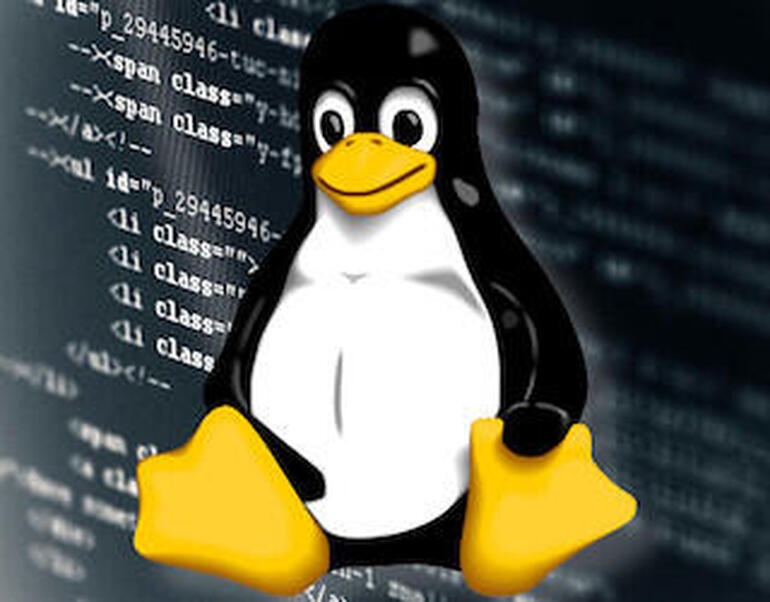
Image: Jack Wallen/TechRepublic
You might not know this, but according to Distrowatch, MX Linux is currently the No. 1 most downloaded Linux distribution. You’re probably thinking, “MXWhat?” That’s right, a distribution that seemingly came out of nowhere has shot up the ranks to the top of the class…sort of.
MX Linux isn’t all that new. In fact, it’s been around since 2014. MX Linux was created as a cooperation between former MEPIS Linux communities and antiX, a lightweight, systemd-free Linux distribution. Although MX Linux defaults to the Xfce desktop as their flagship, you can download and install versions with KDE or Fluxbox for either a slightly more modern desktop (KDE) or a throwback to old-school Linux (Fluxbox).
In what might seem counter to the title of this article, I opted to go the KDE route for testing purposes and was pleasantly surprised at what the developers of MX Linux managed to do–remind me a bit of my early days with Linux.
I’m not talking about the struggle to get Linux to stay connected to my 48k US Robotics modem, or learning the ins and outs of installing from source. MX Linux took me back to those days when a Linux desktop was caught between sticking with what worked, and giving users something seriously fancy to play with–all the while, giving us every tool we needed to get our work done.
It’s a bit confusing. Let me explain.
SEE: Linux service control commands (TechRepublic Premium)
Back when I was first kicking the tires of Linux, I was playing around with desktops like AfterStep and Enlightenment. Both desktops were a tinkerer’s dream come true. In fact, many days, I’d spend more time tweaking the desktop than I did actually working. That wasn’t out of necessity, but out of joy. Eventually I’d wind up with a desktop that absolutely wowed anyone who laid their eyes on my monitor.
You’re probably asking yourself, “How does that jibe with installing a Linux distribution sporting the KDE desktop?” It doesn’t. This is KDE–you’re not going to find yourself customizing the desktop to nearly the extent you could have with those old window managers. What the developers have done with their KDE-flavored release is pull back a bit on the KDE-ness of the desktop and made it feel immediately familiar. It’s a desktop with a panel, a start menu, some quick launch icons, a system tray, and a subtle reminder that you can still give the desktop a bit of KDE punch by adding widgets.
That’s not really the driving point here.
What really hearkened me back to the days of yore was when I clicked on the desktop menu to see what was to be found. This wasn’t a modern, minimalist desktop that included only the bare necessities to get by (web browser, email client, office suite, terminal). MX Linux tossed in the kitchen sink, just like the Linux distributions of old once did. Within that desktop menu, you’ll find things like:
-
Gwenview
-
Ocular
-
Simple Scan
-
KPPP
-
KRDC
-
KTorrent
-
Alsamixer
-
K3b
-
Clementine
-
VLC
-
PDF Arranger
-
Adblock
-
Midnight Commander
-
MX Fix GPG Keys
-
Smb4k
-
Sweeper
And a metric ton of MX tools, such as:
-
MX Boot Options
-
MX Boot Repair
-
MX Cleanup
-
MX Konky
-
MX Live USB Maker
-
MX Repo Manager
The list goes on and on.
In other words, MX Linux installs with a lot of software–more than you’ll ever use. Unless there’s a specialty application you depend on, MX Linux is one of those distributions you’ll get up and running and won’t have to install a single piece of software for quite some time.
That is why this distribution gives me that old-school feeling. Instead of MX Linux being one of those distributions that gets caught up in the “X things to install after you’ve installed X Linux” craze, think of it more as “X things you can do after you’ve installed MX Linux.”
But wait, the fun’s not over.
MX Linux makes KDE fly
After installing and using the KDE version of MX Linux for a while, I decided to spin up their “flagship” Xfce release. What I found was quite surprising, especially for fans of KDE. Now, I can’t give all the credit for what I’m about to say to the MX Linux developers, as the KDE team has worked tirelessly to eke out every drop of performance as they can for their desktop environment. To that end, they’ve done a remarkable job. On MX Linux, KDE performs as fast, and with as much stability, as does the Xfce desktop. That’s saying something, given that Xfce is known for being rocket fast. Both KDE and Xfce are on par with one another in this distribution. To be honest, I’ve never seen KDE perform this well.
If you’re a fan of this particular desktop environment, do yourself a favor and give the KDE spin of MX Linux a try. You won’t regret it.
Will MX Linux become my Linux desktop of choice? No, for two reasons: Pop!_OS is the perfect desktop for System76 hardware and their Thelio is my desktop PC of choice and I prefer a much more modern interface. Even with the brilliant addition of Konky on the MX Linux desktop, it’s still a bit too old-school for my modern tastes (Figure A).
Figure A
” data-credit rel=”noopener noreferrer nofollow”>
The KDE spin of MX Linux is a nice blend of old and new.
Things to note about MX Linux
There are other reasons why MX Linux might be of interest to you. Off the top of my head:
-
It’s fast
-
It’s really easy to install
-
Root actions are built into the file manager
-
Samba share is installed out of the box
-
Middle mouse click paste actually works
-
KDE Desktop themes are plentiful
-
MX Tools are quite handy
-
Desktop menu is searchable
-
Desktop menu type is switchable between menu, dashboard, and launcher
-
Eye candy doesn’t slow KDE down
Of course, MX Linux might just be the perfect desktop Linux distribution for you. To find out, download the ISO now, boot it up, and see for yourself.
Subscribe to TechRepublic’s How To Make Tech Work on YouTube for all the latest tech advice for business pros from Jack Wallen.
Also see
Source of Article