Jack Wallen kicks the tires of Fedora 36 and comes away seriously impressed. Find out why he believes the latest iteration of Fedora Desktop might be the new gold standard.

Over the years, I’ve proclaimed different Linux distributions to be the de facto standard for new users. That title has been placed upon the shoulders of Ubuntu Linux, Linux Mint, elementary OS, Zorin OS and Deepin. But with the beta release of Fedora 36, I’m starting to believe there’s a major shift about to happen, one that could easily place the title of “best distribution for new users” squarely on the head of an operating system that was once only relegated to users with a considerable amount of experience with Linux.
That’s right, the distribution that was once tagged as “bleeding edge” and “for experienced users only” has evolved into something pretty special and quite fantastic. In fact, Fedora has become such a remarkably easy to use (and reliable) Linux distribution, that I’m ready to crown it the new gold standard for Linux distributions.
It really is that good.
SEE: Linux turns 30: Celebrating the open source operating system (free PDF) (TechRepublic)
Now, I realize I have some explaining to do with this choice. After all, Fedora defaults to the GNOME desktop (Figure A), which many will argue is not the best desktop environment for new users. I, however, believe otherwise. But I do understand and appreciate your doubt. GNOME is quite the departure from the standard desktop metaphor. There’s no bottom taskbar, no desktop menu … in fact, everything is quite different than what people are accustomed to.
But is it really?
Figure A
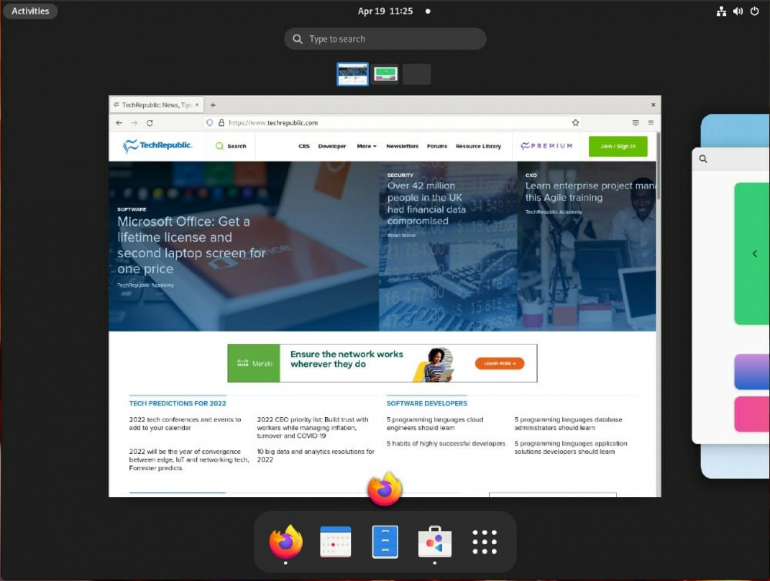
After all, the vast majority of users now work with multiple operating systems and easily transition from Windows to Android, from Windows to iOS, from macOS to iOS, and even macOS to Android. And those mobile interfaces are nothing like their desktop counterparts. On top of which, how much different are macOS and Android from GNOME? One could make the case that both Android and iOS share more commonality with GNOME than they do the interfaces for either Windows or macOS. Because of this alone, I would argue that GNOME is not such a huge departure for the average user.
With that said, let’s take a look at the beta release of Fedora 36 and discover why I believe this release is a significant milestone.
It’s all about simplicity
Know that what I’m about to say comes from a place of sincerity and much exploration. I believe that Linux (in general) has become the easiest operating system on the market. Gone are the days of having to use the terminal. No more will you find a lack of applications or hardware support. Rare is the occasion that you’ll have to struggle to get anything to work on Linux.
With a few exceptions (such as Gentoo and Arch), Linux has evolved into a singularly simple operating system that anyone, regardless of experience, can use. And Fedora 36 personifies that.
Upon installation (which is also incredibly easy), users are presented with almost everything they need to be productive. You’ll find the following pre-installed applications:
- Firefox web browser–99.0.1
- LibreOffice office suite–7.3
- Rhythmbox music player–3.4.4
- Cheese photo booth and webcam software–41.1
You’ll also find the default GNOME apps, Weather, Maps, Videos, Photos, Text Editor, Disk Usage, Calendar and Connections (for remote desktop connections). And for those for whom the default app list isn’t enough, there’s always GNOME software for installing just about any app you need. And for those with more Linux skills than the average user, Fedora 36 beta includes updates such as Linux 5.17 kernel, GCC 12, GNU C Library 2.35, LLVM 14, OpenSSL 3.0, Autoconf 2.71, Ruby 3.1, Rubygem Cucumber 7.1.0, Ruby on Rails 7.0, Golang 1.18, OpenJDK 17, libffi 3.4, OpenLDAP 2.6.1, Ansible 5, Django 4.0, PHP 8.1, PostgreSQL 14, Podman 4.0, MLT 7.4, and Stratis 3.0.0. So, clearly, Fedora 36 is geared toward just about any level of user, from the casual web-surfer to developers.
But the thing that struck me about Fedora 36 was how simple it is. Both the Fedora and GNOME development teams have gone to great lengths to make their latest releases as easy to use as possible. They’ve succeeded. GNOME 42 added just the right polish to their previous release (which was already fantastic, with its horizontal workflow and impressive performance) and the Fedora team has added just the right bits to make this distribution something special. Even file sharing over a LAN has become an incredibly simple task. Here’s how:
- Open Settings
- Go to Sharing
- Click the On/Off slider in the upper right corner to On.
- Click File Sharing
- In the resulting popup (Figure B), click the slider to the On position
Figure B
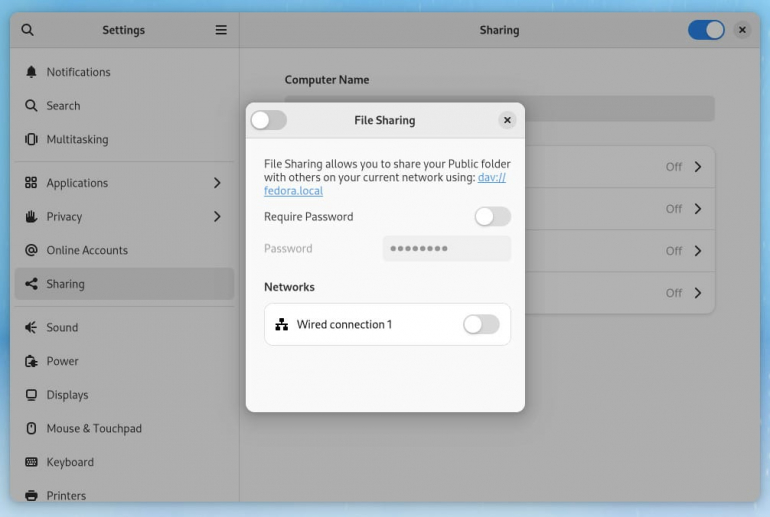
You could (and should) also enable a password for the share.
To experience how far Fedora has come as a desktop operating system, you really have to experience it first-hand. The ease of use, stability, performance and design elements all come together in a perfect storm of simplicity and usability that I’ve never before seen in a release from the Fedora developers.
Am I ready to call Fedora Linux the best Linux distribution for new users? I think so. It really has improved to that level. And although it might not have the cachet of popularity that Ubuntu or Linux Mint has, Fedora is now ready to challenge any desktop operating system.
Download a copy of the beta (or wait until the official release) and find out how simple and elegant an operating system should be.
Subscribe to TechRepublic’s How To Make Tech Work on YouTube for all the latest tech advice for business pros from Jack Wallen.
Source of Article



