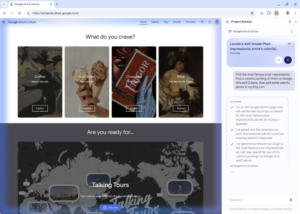Whether your clients come from large corporations, small enterprises or collaborative teams, managing non-technical clients presents its own set of challenges.
Each client group has varying degrees of understanding regarding the technicalities of the web development process, and this can have an impact on how the clients are managed during a project, and how you communicate with them.
Recognizing the main reasons for communication issues and applying effective solutions is vital. Successfully managing these factors will promote client loyalty and generate positive word-of-mouth referrals, boosting your reputation and business’ success.
Stephen Neville (BugHerd CEO and former agency owner), teamed up with Scott Kallen (seasoned software engineer and IT consultant), to explore key strategies for managing non-technical clients during web development projects. They were joined by Marina Domoney (Marketing Manager and a typical non-technical client) and their discussion provided valuable insights on how to ensure successful web development project outcomes.
Watch the webinar on demand or read the key takeaways down below.
1. Building Trust is Fundamental
It’s essential to recognize that the client is entrusting you with a great deal of responsibility, so you need to consistently maintain this trust. Creating a strong foundation of trust not only fosters a positive relationship but also ensures lasting collaboration. When challenges occur, this trust will be key in addressing and resolving issues more effectively. Such trust can turn potential obstacles into chances to showcase dependability and strengthen the client’s confidence in your skills.
2. Address Conflicts Head-on
Avoiding conflict only makes it tougher down the road. Confront issues as they arise and see them as opportunities to grow and better understand the client. Non-technical clients often come from an entirely different world to yours and won’t necessarily understand the terminology you use, or the particular concepts that you put forward.
These varied viewpoints can lead to misunderstandings and miscommunications. It’s crucial to clear these up promptly so you and your clients stay on the same path. Take the time to reconnect and address any problems to ensure that you move forward together smoothly and in-sync.
3. Communication is the Basis for Success
Strong communication underpins successful client relationships, especially when it comes to non-technical clients. Keeping them informed with regular updates and breaking down technical processes clearly helps manage expectations and keeps them involved throughout the project.
Avoid assuming clients are familiar with technical terms. Misunderstandings often arise from unclear terminology. Address language gaps early to ensure clear communication, which will strengthen relationships and facilitate smoother project progression.
Also, leverage visual communication. Non-technical clients often find visual representations of a website easier to understand. Utilizing tools for visual mockups can significantly aid in gathering crucial feedback and ensuring everyone is aligned from the outset.
4. Handling Scope Creep and Expectations
You’ve spent time with the client to develop a detailed project scope, only to find that the project is tracking over time and budget due to shifts in project direction or differing stakeholder priorities. Does this sound familiar?
When this arises, be upfront and avoid downplaying the situation. Carefully manage expectations by not making unrealistic promises during meetings. Though the impulse might be to satisfy the client, take the time to evaluate any out-of-scope requests, calculate the additional costs involved, and clearly communicate these costs to the client, along with the reasons behind the extra budget required.
Adaptability and flexibility are key in web development projects, but bear in mind that clients often don’t understand the extensive effort required behind the scenes. What appears to be a minor change to them might demand a significant amount of extra work.
To prevent surprises, keep the client informed and involved throughout the project. Ensure they are aware when they are approaching the limits of their allocated project hours and when additional charges will be necessary beyond the original quote.
It’s crucial to use fit-for-purpose tools that your clients will find simple to use, but that will also provide the functionality that your internal teams require. These tools should be straightforward, user-friendly, and easy to understand.
For collecting, organizing, and handling client feedback on websites, BugHerd stands out amongst the rest because it allows clients to provide feedback directly on a live site, and it totally streamlines the review and revision process. This makes it easy for clients to share their insights without any technical expertise. No login is required, and users can pin their comments directly onto specific elements of a web page as they go through it.
BugHerd includes an integrated Kanban-style task board for efficient task management but it also integrates with popular project management, CRM, and customer service tools like Trello, ClickUp, Jira, Monday.com, Slack, and more, enabling your team to streamline their workflows.
This tool greatly simplifies the review process for both your clients and your team, ensuring that everyone involved in the project stays aligned on its progress.
6. Understand Your Clients and How You Interact with Them
Your clients know what they want but don’t have the technical know-how to achieve it which is why they’ve come to you. It’s your responsibility to make their vision come alive in a way that will add to their overall success, so it’s important to get to know your client’s business and how the project aligns with their broader objectives.
Be conscious of your strengths and areas for improvement when interacting with clients and especially non-technical clients. Try and understand where they’re coming from and remember that what may seem straightforward to you, may be complex for them simply because they have a completely different background and skillset to you.
Not everyone is a good communicator so if that’s a weakness for you, work diligently to improve it and treat it as a challenge to address. If being organized isn’t your strong suit, find tools and develop strategies that can help you. Focusing on and improving your weaker areas can lead to personal growth and greater effectiveness when working with clients who don’t share your technical expertise and knowledge.
Final Thoughts
Patience, clear communication and using the right tools are the key to managing non-technical clients through successful web development projects.
When you set clear expectations from the get-go and use simple website feedback and project management tools, your clients will find it easy to communicate and collaborate with you, and this will help streamline the development process and lead to a successful project outcome.
Your clients will come back for more and refer you to peers. It’s a win-win!
Source of Article