ADP is one of the leading payroll software companies in the world, boasting over one million clients and more than 70 years of history. In addition to payroll software, ADP also provides HR tools and services that can scale with a business.
Founded in 2018, Hourly combines payroll and time and attendance tools with the ability to manage workers’ comp insurance premiums. Currently, the payroll service is available in California only, although the company says that it plans to expand to more states later in 2023.
SEE: Get the right angle for your business with this Square Payroll review.
Jump to:
ADP vs Hourly: Comparison table
| ADP | Hourly | |
|---|---|---|
| Automated payroll processing | Yes | No |
| Time tracking | Yes | Yes |
| Workers’ comp management | Yes | Yes |
| Employee health benefits | Yes | No |
| Mobile app available | Yes | Yes |
| Integrations | Yes | No |
| Pricing | Varies depending on what services you choose | Starts at $40 a month, plus $6 per employee per month |
ADP vs Hourly pricing
ADP offers two main levels for its pricing plans: one set of plans — Run Powered by ADP — is for companies with one to 49 employees; another set of plans — ADP Workforce Now — is for companies with more than 50 employees.
For the first categorical group of plans, the pricing plan options are Essential Payroll, Enhanced Payroll, Complete Payroll & HR Plus and HR Pro Payroll & HR. The pricing plans for the second category are Essential, Enhanced and Premium. ADP does not disclose prices for any of its plans, so prospective buyers must contact ADP’s sales team for a quote.
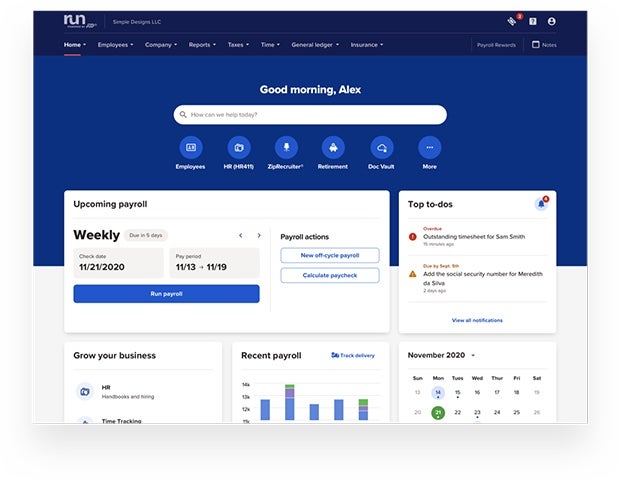
In contrast, Hourly offers two simple and transparent pricing plans. The more basic Gold plan starts with a $40 per month base fee, plus an additional monthly fee of $6 per employee. The upgraded Platinum plan starts with a $60 per month base fee, plus an additional monthly fee of $10 per employee. Both plans offer the option to add on a time tracking feature for $2 per hourly employee per month as well.
Currently, neither software solution provides the option for a free trial period. Run Powered by ADP does advertise three months of free payroll, but the fine print reveals that interested users must complete and sign an ADP sales order and meet additional terms and conditions in order to qualify for the offer.
Feature comparison: ADP vs Hourly
Payroll
Even ADP’s most basic payroll plan includes direct deposit, new hire reporting, W-2s and 1099s, and a general ledger interface. Upgraded plans include additional features such as check signing and state unemployment insurance management. ADP automates both payroll processing and tax calculations, so you don’t have to perform the calculations yourself.
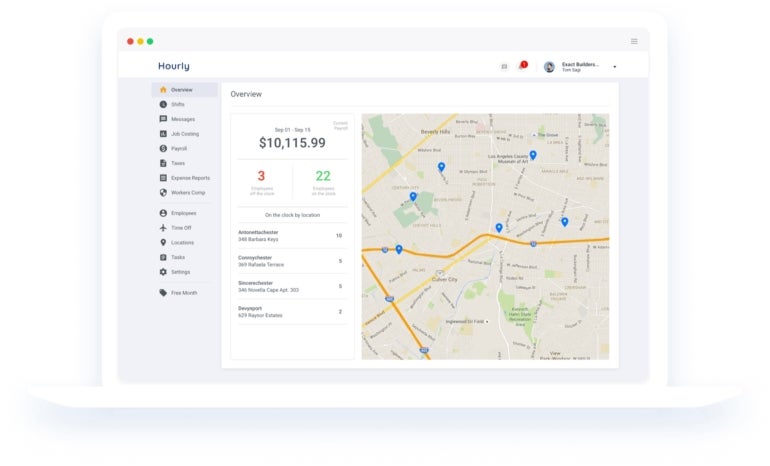
Hourly’s payroll plans include similar features, such as W-2s, 1099s and automatic tax filing. Hourly also offers unlimited payroll runs, while the Run Powered by ADP plan charges based on frequency. Hourly’s Gold plan offers self-service garnishments, while the Platinum plan offers fully managed garnishments.
While Hourly does offer one-click payroll, it’s not fully automated. This means if you forget to log in to initiate payroll or you cannot log in for some reason, then your employee’s payments will be late. However, it does offer next-day direct deposit on the Gold plan and same-day direct deposit on the Platinum platform to speed up payments.
Time tracking and attendance
ADP’s time and attendance features include dashboards to oversee employee timesheets, advanced employee scheduling capabilities and PTO management. Time tracking data flows over to the payroll tool for automatic calculations to save time and reduce errors.
Hourly’s time and attendance add-on features give managers access to timesheets, tasks and even location data in real time, thanks to the Hourly mobile app. Timesheets can be e-signed directly in the app for ease of use.
Benefits and insurance administration
Certain ADP plans give access to additional benefit administration tools, including health insurance and retirement plans. These tools help employees navigate open enrollment, allow them to report life events and changes, and make automatic deductions from their payroll. ADP works with more than 700 insurance carriers, financial institutions and other organizations, and it integrates directly with more than a dozen of the most popular ones.
On the other hand, the only insurance administration Hourly offers is workers’ compensation management. Hourly does not offer traditional benefits administration functionality at this time, making ADP stand out in this category.
Integrations
While ADP itself offers tons of native functionality, it also gives clients the option to integrate with dozens of outside services, including accounting solutions, enterprise resource planning systems, time and attendance tools, and recruiting and onboarding tools
Currently, Hourly does not offer any integrations, although a QuickBooks integration is in the works. If you are looking for payroll and HR tools that integrate with many other software platforms, ADP is the clear winner.
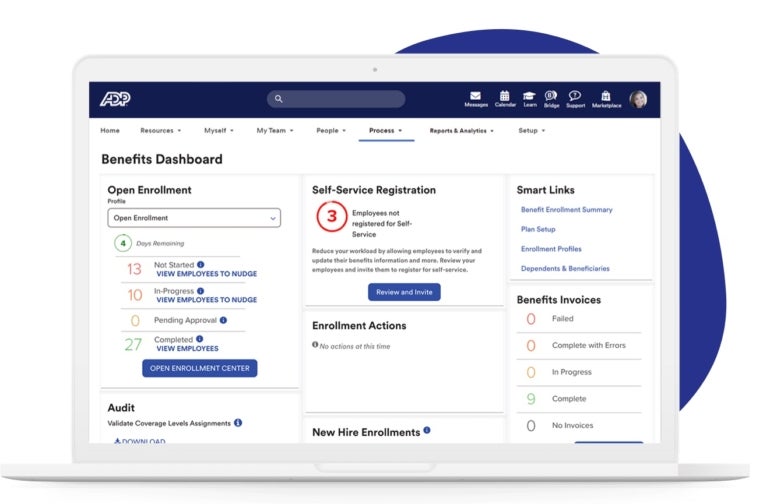
ADP pros and cons
For more information on ADP’s features, pros and cons, read this ADP review.
ADP pros
- Multiple pricing plans offer flexibility and scalability.
- Option to add comprehensive HR features.
- Great mobile app.
- Available in all 50 states and 140+ countries.
ADP cons
- Can be too expensive for small businesses.
- Pricing plans are not transparent.
- Set-up can be confusing.
Hourly pros and cons
For more information on Hourly’s features, pros and cons, read this Hourly review.
Hourly pros
- Integrated time and attendance.
- Unlimited payroll runs.
- User-friendly interface and navigation.
- White glove setup service.
Hourly cons
- Only available in California for now.
- Payroll only, with no option to add on HR features.
- No automatic payroll.
- No benefits administration or insurance add-ons.
Methodology
To compare ADP and Hourly’s payroll solutions, we reviewed software documentation, completed online demos, viewed product videos and evaluated aggregated user reviews. We considered factors such as pricing, payroll processing, geographic availability and more.
How to choose between ADP and Hourly
Given that Hourly is currently limited to California, ADP is the best choice for most businesses right now. ADP is available in all 50 U.S. states and 140+ countries, so geography is not a limiting factor. ADP also offers a variety of pricing plans that can scale with your business, with its payroll and HR capabilities growing alongside the number of employees in your organization — although entry-level plans can get expensive for small businesses.
However, if you are a small business located in California and want a transparent pricing plan, then Hourly may be worth a look if its geographic limitations won’t pose a problem. Hourly is also planning to expand to more states later in 2023, which will open up the service to a much wider customer base.
If neither ADP nor Hourly will work for your needs, there are plenty of payroll and HR software alternatives available. Check out our list of the top ADP alternatives to start your search for the right payroll software for your business.
Source of Article



