
I must confess, I do love creating video and audio content. I’ve recorded thousands of videos over the years, hundreds of podcast episodes, ebooks and much more. I’ve experimented with different applications for different purposes. Eventually, I arrived at a collection of tools that best fit my needs. Some of those tools are open-source, while others are not. For example, I use Audacity for audio and Final Cut Pro X for video. Why do I not opt to go with an open-source video editor? Mostly because none of them have either reached a level of reliability or they don’t offer the features I need to create pro-level content.
SEE: 40+ open source and Linux terms you need to know (TechRepublic Premium)
That’s fine, as I’m all about using the right tool for the job.
But sometimes you just want all of those tools in one convenient location. That’s exactly what AV Linux MX-21 attempts to do. And, truth be told, if it weren’t for the state of video editors in the realm of Linux, AV Linux MX-21 could replace Pop!_OS as my daily driver.
“Could” being the operative word.
Let me explain.
What is AV Linux MX-21?
AV Linux MX-21 is the latest release but isn’t a rebuild or re-spin of a previous release. Instead, AV Linux MX-21 was built from scratch, using the same tools used to build MX Linux. It ships with the Liquorix kernel, which is built specifically to meet the high demands for multimedia and gaming. The major features of this kernel include Zen Interactive Tuning (tunes the kernel for responsiveness at the cost of throughput and power usage), PDS Process Scheduler (fair process scheduler for gaming), High-Resolution Scheduling (1,000hz tick rate for low jitter task scheduling), Preemptive tree-based hierarchical RCU (for real-time systems), Hard Kernel Preemption (the most aggressive preemption that doesn’t require real-time patches), Compressed Swap (compressed with LZ4 using zswap) and more.
So, from the very foundation, we know that AV Linux MX-21 is built to meet the needs of audio/visual production. Beyond the kernel, you’ll find the latest releases of software specifically created for AV production, tools like:
- Alsamixer (mixer for the Alsa sound server)
- Ardour (digital audio workstation)
- Audacity (audio recorder and editor)
- Avidmux (video editor)
- Cinelerra-GG (video editor)
- guitarix (mono amplifier simulation)
- HandBrake (video transcoder)
- Harrison Consoles Mixbus 32c (digital audio workstation)
- Helm (polyphonic synth)
- Hydrogen (drum sequencer)
- Kdenlive (video editor)
- Musescore 3 (create and edit music scores)
- OBS Studio (streaming/recording software)
- Reaper 6 (digital audio workstation)
- Sitala (drum sampler)
- VLC media player (multimedia player)
That list only scratches the surface of what’s included. In fact, upon installation of AV Linux MX-21, you can get right to work, without having to install a single piece of software. And along with all of those AV titles, you’ll find plenty of other software titles. However, once you get beyond Audio/Visual creation, the list of pre-installed software quickly becomes a bit of a disappointment. You won’t find either an email client or an office suite out of the box. Of course, this is Linux, so installing those missing pieces is just a matter of firing up the distribution app store and getting what you need.
Unfortunately, AV Linux MX-21 opted to avoid the likes of GNOME’s Software or KDE’s Discover tools and go with the MX Package Installer, which is more Synaptic than GNOME Software. That’s all fine and good (and software can be easily installed using the MX Package Installer), but it’s not nearly as user-friendly as what other distributions offer.
Let’s see how to install LibreOffice. Here are the steps:
- Open the MX Package Installer
- Expand the Office category
- Search for LibreOffice and check the associated box (Figure A)
- Click Install
- When prompted, type Y to continue
- Allow the installation to complete.
Figure A
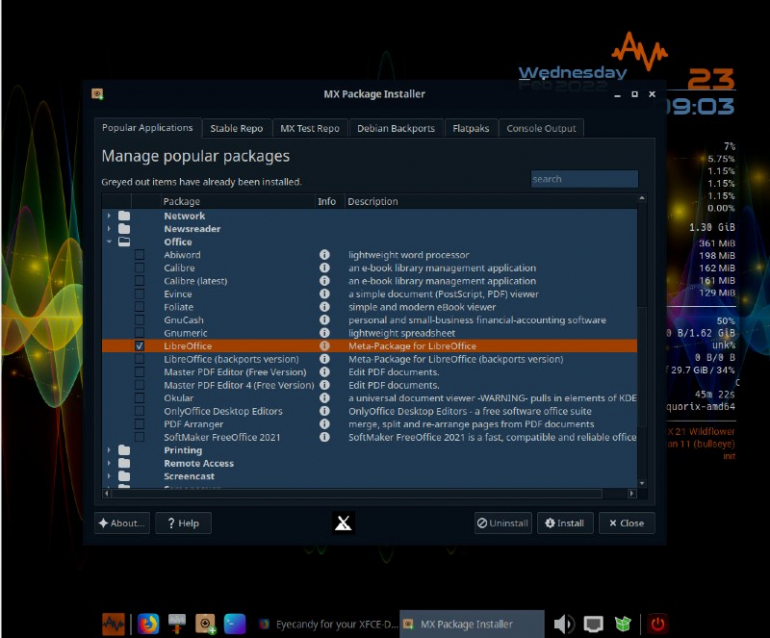
As you can see, the process is just as easy as it is with GNOME Software or KDE Discover, it’s just the interface is a bit much for new users. This, of course, begs the question: “What type of users would opt to go with AV Linux MX-21?” The answer is simple: Linux users who want a distribution geared specifically for AV usage.
Another thing to consider is that the developers have dropped support for the AV Linux RT Kernel repository, but have added support for AppImage packages. So, those familiar with AV Linux who have made use of the real-time kernel repository might be disappointed (but not really—because the default kernel is outstanding).
AV Linux MX-21 is not a distribution of Linux targeting new users, and there’s no way around that. Could someone new to Linux use AV Linux MX-21? Of course. During my time with the distribution, I found nothing that would seriously trip up new users. Sure, they might get confused at what Konky is on the desktop (and why it’s not interactive), but as far as the UI is concerned, Xfce has their backs.
What is it with dark themes?
I’m going to confess now … I’m not a fan of dark themes. I find them hard to view and a strain on my eyes. However, a great many users do prefer the darker side of theming. That said, the developers of AV Linux should at least include a light theme for those of us who don’t prefer squinting to discern the elements of any given widget.
Of course, this is Xfce, so it should be fairly simple to install a light theme. It is. All you have to do is head over to xfce-look.org, find a theme you like, download the tar file, click the desktop menu | Settings | Appearance, click Add (Figure B), and locate and select the newly downloaded file. The theme should automatically be applied, and you’re good to go.
Figure B
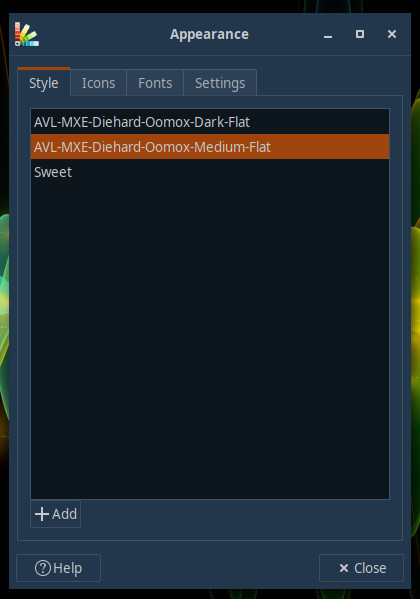
Where the rubber hits the road
OK, so far I’ve been coloring AV Linux in rather muted and drab tones and that’s not really a fair assessment of this Linux distribution. The truth of the matter is, if you’re looking to create AV content on Linux, you simply cannot beat AV Linux.
First, everything works out of the box. There’s no need to tweak or configure to get the OS to stand up to the heavier needs of multimedia creation. Everything under the hood just purrs. In fact, every action you will perform on AV Linux should make you feel like there’s more power hiding in your desktop or laptop than you previously thought. It really does perform that well.
- Rendering videos? Check.
- Applying audio effects? Check.
- Creating/editing large image files? Check.
I was unable to get AV Linux to bog down on the usual tasks. Granted, I did not render an hour-long video, but 10- to 20-minute videos rendered faster on AV Linux than they did on Pop!_OS.
The conclusion is simple: If you’re looking for a beast of an AV workstation OS, you cannot go wrong with AV Linux (unless you need a tool like Final Cut Pro X).
Give this AV-centric Linux distribution a try and see if it doesn’t become your go-to creative operating system.
Subscribe to TechRepublic’s How To Make Tech Work on YouTube for all the latest tech advice for business pros from Jack Wallen.
Source of Article



