Software developers can leverage the power of continuous integration and continuous delivery/deployment (CI/CD) tools to automate the development lifecycle. Such automation allows them to increase efficiency and productivity and release reliable, high-quality software faster. This guide will break down the following top CI/CD pipeline tools in terms of their features, pros, cons and pricing so you can make the proper pick for your software development team’s needs.
- Jenkins, a solid choice for software development teams seeking an open-source automation server that is customizable, extensible and has a huge following.
- GitLab CI/CD, an excellent pick for developers needing a flexible and user-friendly tool for improving code quality and automating the software development lifecycle.
- TeamCity, ideal for DevOps teams seeking an all-in-one user-friendly CI/CD tool with simple setup and solid integrations.
Jump to:
Jenkins
Jenkins is one of the most reliable and popular CI/CD tools on the market. Known for its flexibility, extensibility, scalability and customization, Jenkins is ideal for software development teams seeking an open-source automation server that is free to use, has a huge following and can be extended via 1,800-plus plugins.
Features of Jenkins
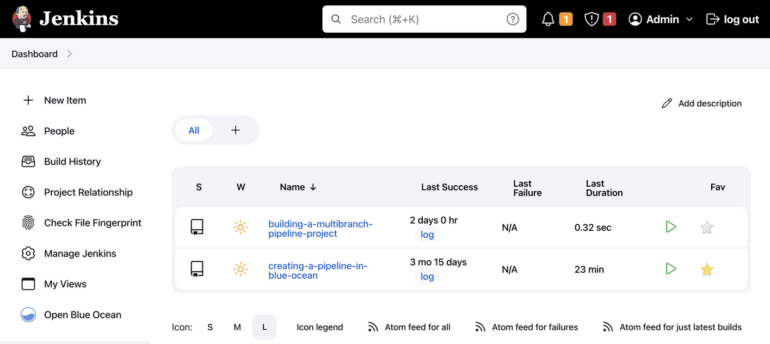
What makes Jenkins such a popular CI/CD tool? Besides being open-source, budget-friendly and having a huge following, the following features have helped Jenkins make a name for itself:
- Distributed architecture.
- Continuous integration.
- Continuous delivery/deployment.
- Flexible and customizable pipelines.
- Reports.
- A plethora of plugins.
Developers who put a premium on performance and scalability can get just that thanks to Jenkins’ distributed architecture. The programmer tool offers continuous integration so multiple developers can test and merge updated code regularly, plus it automates building, testing and deployment to development, staging and production environments.
Jenkins lets developers create flexible and customizable complex build pipelines with features like parallel execution, conditional logic, stages and manual approvals and it has reports for build/test results, code coverage and more. Last but not least, Jenkins offers 1,800-plus plugins (user interface, source code management, administration, etc.) from its large community for added functionality.
Pros of Jenkins
Jenkins’ pros include:
- Free to use.
- Large following.
- Wide selection of plugins.
- Customized configuration.
Jenkins’ open-source nature is a plus for those seeking a CI/CD tool that is budget-friendly. Its large following offers added support, resources, regular updates and over a thousand plugins for ultimate extensibility and flexibility. And developers looking for customization will like how Jenkins lets them configure its features to fit their exact needs.
Cons of Jenkins
Jenkins’ cons include:
- Steep learning curve.
- User interface.
- Reliance on plugins.
- Slow performance.
Jenkins is known for having a steep learning curve and not being too beginner-friendly. The developer tool’s configuration and maintenance can seem like a chore, and the user interface is outdated and less intuitive than some competitors. Although Jenkins’ wide selection of plugins is a plus in terms of flexibility and extensibility, it can also be a disadvantage if you rely too heavily on them, forget to install updates or lose support altogether. Another downside of heavy plugin reliance is that having too many installed can slow performance.
Pricing of Jenkins
Jenkins is an open-source CI/CD tool. That means software development teams can download and install Jenkins at no cost. Jenkins’ free nature is great news for developers with limited budgets, but remember that you will likely incur outside costs for things like cloud hosting, infrastructure, plugins, etc. when using the programmer tool. Run Jenkins on your own infrastructure, and you will need to budget for servers, hardware, networking and maintenance.
You can learn more by checking out our Jenkins CI/CD tool review.
GitLab CI/CD
GitLab CI/CD is a user-friendly, flexible and secure tool developers use to automate the software development lifecycle. With it, developers can increase productivity and security and release high-quality code faster.
Features of GitLab CI/CD
Some of GitLab CI/CD’s top features include:
- Team collaboration.
- Auto DevOps.
- External repositories.
- Code quality.
- Dependency and container scanning.
- Security test reports.
- Docker containers.
- Browser/load performance testing.
- Web terminals.
The ChatOps feature lets developers collaborate with one another, see job output, run CI/CD jobs and more via Slack and other popular chat services. Review Apps, meanwhile, also promote team collaboration by providing an environment for previewing code changes. The Auto DevOps feature supports software delivery through pre-configured integrations and functionalities. You can connect to external repositories like Bitbucket Cloud, GitHub, etc. to avoid moving your entire project to GitLab.
GitLab CI/CD helps developers analyze code complexity and quality to promote conciseness and minimal maintenance. It also checks for known vulnerabilities with dependency and container scanning, plus security test reports that spot unauthorized access, data leaks, etc. Developers can run CI/CD jobs in Docker containers, see how pending code changes affect browser and server performance, use interactive web terminals to debug running jobs and more.
Pros of GitLab CI/CD
GitLab CI/CD’s strengths include:
- User-friendliness.
- Multi-language and framework support.
- Improves code quality.
- Very secure.
Even though GitLab CI/CD comes loaded with many features, the developer tool is surprisingly easy to use. GitLab is highly flexible since it supports all of the most popular languages and frameworks, and it can make sure you produce top-notch code that is concise and as maintenance and bug-free as possible. Lastly, GitLab CI/CD enhances security with its test reports, dependency and container scanning and more.
Cons of GitLab CI/CD
GitLab CI/CD’s weaknesses include:
- Cost for advanced features.
- Working with larger projects.
- User interface.
Unlocking GitLab’s more advanced CI/CD features comes at a premium, which may put it out of reach for smaller software development teams. Working with larger projects and scaling can become complex, and the user interface can also seem sluggish at times.
Pricing of GitLab CI/CD
GitLab CI/CD has four pricing plans to choose from:
- Free: No cost for essential features.
- Premium: $29 per user, per month.
- Ultimate: $99 per user, per month.
- Dedicated: Custom pricing with a 1,000-seat commitment.
The Free plan for individuals lets you bring your own GitLab CI/CD runners and offers 400 monthly compute units, 5GB of storage and 10GB of monthly transfer. Premium adds advanced CI/CD, enterprise Agile planning and user/incident management, merge requests, code ownership and protected branches. It includes 50GB of storage, 100GB of monthly transfer and 10,000 monthly compute minutes. The Ultimate plan adds vulnerability management, dependency and container scanning, suggested reviewers, multi-level epics and value stream management. It includes 250GB of storage, 500GB of monthly transfer and 50,000 monthly compute minutes. The Dedicated plan, which GitLab fully manages, offers enterprise-grade security, data residency where you choose and full isolation of data and source code.
You can learn more by checking out our GitLab review.
TeamCity
JetBrains TeamCity is an all-in-one continuous integration and continuous delivery/deployment tool. DevOps teams use it to improve collaboration and organization, increase performance, quickly ship high-quality software, scale with minimal maintenance and optimize their pipelines.
Features of TeamCity
JetBrains TeamCity is a CI/CD tool that is chock full of features, such as:
- Code quality.
- User management.
- Continuous integration.
- Third-party integrations.
- Build history.
TeamCity offers code quality tracking to verify changes, manage problems and provide feedback. Its user management lets you sort users into groups, assign roles, and leverage several user authentication methods for added security.
The programmer tool’s continuous integration features include remote run and pre-tested commit for keeping code clean, automatic investigation assignment, flaky test detection, real-time progress reporting and more. While its integrated features are numerous, you can extend TeamCity’s functionality even more by integrating it with third-party version control tools like Mercurial, Git, Perforce, etc. and other programming favorites like Jira, Bugzilla, Maven, Docker, Microsoft Azure and more. Another TeamCity feature worth mentioning is its build history, which helps developers quickly pinpoint the root causes of issues.
Pros of TeamCity
TeamCity’s advantages include:
- Simplicity.
- Wide variety of features.
- Reporting and insights.
- Third-party integrations.
TeamCity minimizes onboarding time with its simple setup configuration and intuitive interface. The developer tool has plenty of out-of-the-box features, so you do not have to rely heavily on plugins, and it also offers real-time reporting to uncover issues on the fly. Another TeamCity strength is its ability to integrate with many top third-party developer tools, such as Jira, Maven, Docker, Kubernetes, etc.
Cons of TeamCity
TeamCity’s disadvantages include:
- Slows machines.
- Not a huge following.
- Detailed documentation.
- High cost.
Some machines may experience sluggish performance since TeamCity tends to use a lot of resources. Its following and community are not as extensive as some of its competitors, such as Jenkins, which can lead to fewer resources and less support when needed. TeamCity’s documentation, especially regarding API integration, is rather limited. And its cost may be too high for budget-minded software development teams.
Pricing of TeamCity
TeamCity’s pricing is split between its on-premises and cloud offerings. Its on-premises pricing is as follows:
- Professional: Free forever.
- Enterprise: $2,399 for the first year and $1,199 for the second year onward.
Once you pick one of those on-premises plans, you must choose your number of build agents. Each build agent costs $359 for the first year and $179 from the second year onwards. You get three build agents and 100 build configurations for free.
Both the Professional and Enterprise on-premises plans include unlimited users and build time. The Professional plan offers forum and issue tracker support with 100 build configurations, while Enterprise gets dedicated support and unlimited configurations.
TeamCity cloud pricing starts at $45 monthly for three committers, billed at $540 annually. You can add committers for $15 each and buy 25,000 additional build credits for $20.
You can learn more by checking out our TeamCity CI/CD tool review.
What to Look for in CI/CD Pipeline Tools
When shopping for the ideal CI/CD pipeline tool, read reviews for user-friendliness and ensure it has an intuitive interface. If your budget is limited, consider a CI/CD tool that is open-source or has a free plan.
Does the CI/CD tool support the platforms and environments you use? And does it mesh with your version control system? Those are other considerations, along with community size, support, reliability, scalability and customizability. And lastly, look at the features the CI/CD tool offers. Some standard features to look for include automated builds/testing, deployment automation, monitoring, reporting, code quality, artifact management and third-party integrations.
Final Thoughts on the Best CI/CD Pipeline Tools
The CI/CD pipeline tools listed above are some of the best available for software development teams. Before choosing one, make sure it fits your unique needs in terms of user-friendliness, pricing and features.
Source of Article



