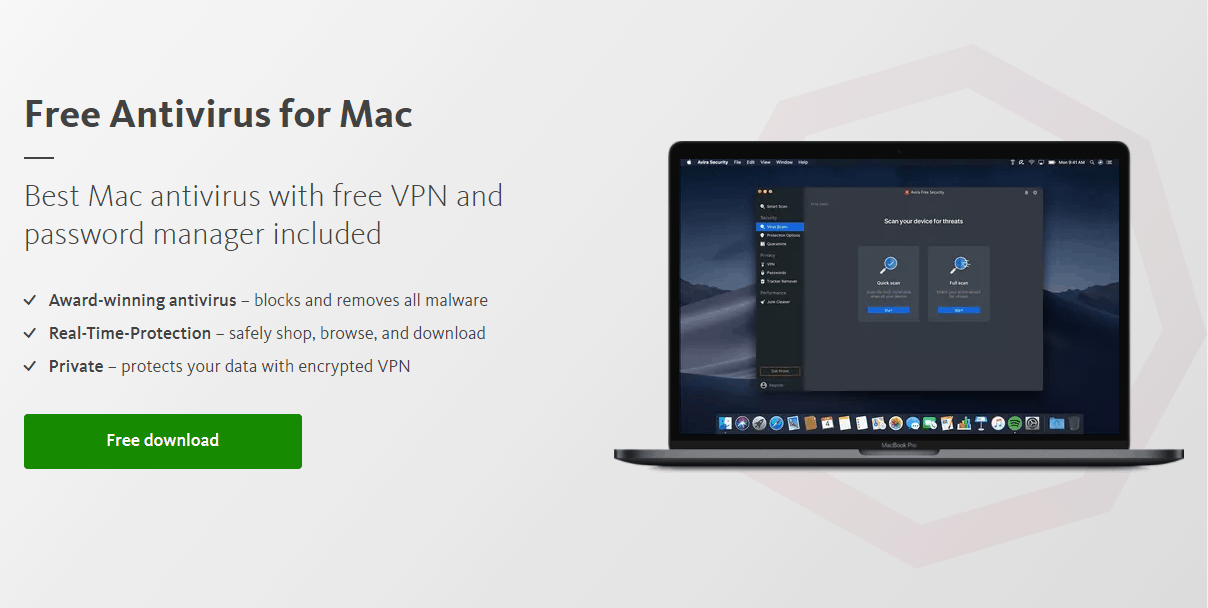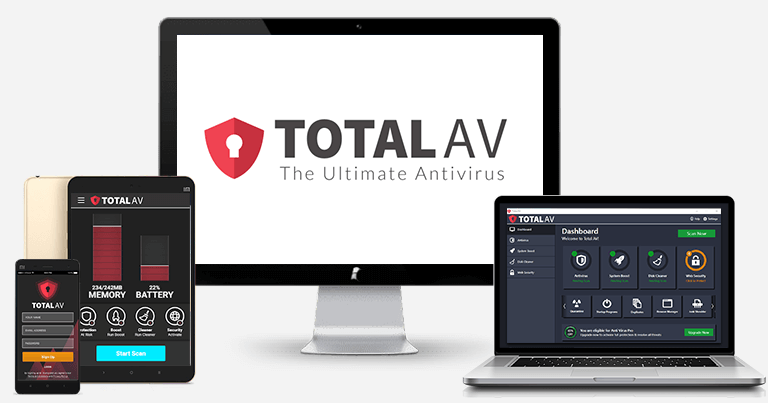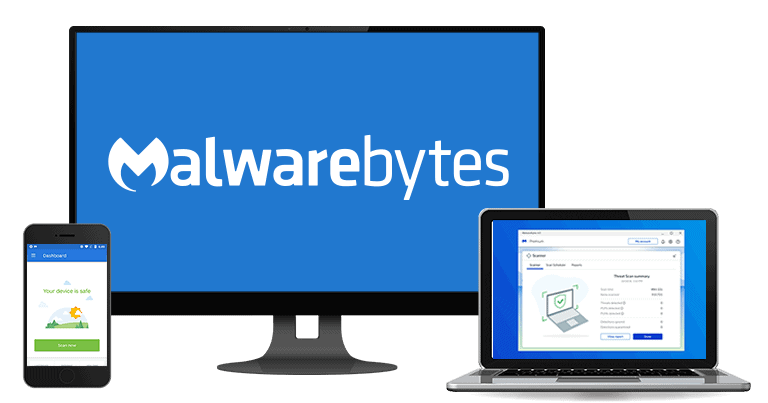Short on time? Here’s the best free Mac antivirus of 2021:
- If you really need a free Mac antivirus, Avira is the best. Avira provides excellent real-time malware protection, anti-phishing and malicious website filtering, system tune-up tools, a password manager, and even a VPN. Download the best free Mac antivirus here.
- Intego is the best Mac antivirus, and it’s got a 30-day free trial. Intego is the best macOS antivirus out there — detecting and removing all viruses and malware and ensuring that all Macs stay fast, clean, and optimized. This is the only completely free trial version of a top premium Mac antivirus I could find. No scanning limitations, no ads, and no credit card needed. Download the free trial of 2021’s best Mac antivirus here.
I tested every single free Mac antivirus program on the market, looking for software that could provide decent anti-malware protection for macOS without forcing users to upgrade to the premium version. Most antivirus brands that offer free products usually make you “pay” with intrusive ads, limited features, and serious vulnerabilities that leave you and your Mac unsecured. And there are also free antiviruses that are actually spyware in disguise, designed to steal user data.
That’s why it’s important that you find a product that has been extensively tested and that is guaranteed to offer at least a basic level of protection without compromising your cybersecurity. I’ve researched and tested all major antivirus software designed for Macs to find the best 100% free products available to help you stay protected.
If you only need simple scanning and basic malware protection, you only need a free antivirus. But if you’re looking for comprehensive internet security protection, and you don’t want to fall victim to things like ransomware or advanced malware attacks, you’ll need to invest in a paid antivirus. I recommend Intego, which won the #1 spot on our list of the best paid antiviruses for macOS in 2021 and is available for a month-long free trial.
Quick summary of the best free Mac antiviruses in 2021:
Update 2021: Our top Mac antivirus provider, Intego, replaced its free plan with a free trial, so I’ve taken it off this list. But Intego really offers some of the strongest macOS protection out there. It’s frequently updated, builds upon Apple’s native security features, and is relatively inexpensive. If you don’t want to deal with the hassles and limitations of a free antivirus, a low-cost premium antivirus like Intego is always a good option.
How I Rated the Best Free Antivirus for Mac
- Malware-detection. I performed extensive stress-testing by downloading over 900 Mac-specific malware files to my MacBook in order to test each program’s full disk scanning.
- Extra features. I took into account all of an antivirus’s features to make sure that you’re getting a well-rounded product designed for maximum protection.
- Ease of use. I used every single feature in the software, so that I could determine how easy it would be for both everyday and tech-savvy users to use each product.
- Customer support. I contacted each product’s support teams and measured how long they took to respond, via chat, via mail, and via phone.
Top Brands That Didn’t Make the Cut:
- Intego. Intego is #1 on the SafetyDetectives’s list of the best antiviruses for Macs in 2021, but unfortunately it only offers a free trial and no free product. You can still download the free trial if you want to test out the best Mac protection on the market.
- Norton. Norton is one of the best all-around antiviruses out there, and it offers a 60-day money-back guarantee on its Norton 360 plans (which include Mac protection). Norton is one of my favorite antiviruses for Mac, providing extras like a VPN, a smart firewall, and much more. But Norton doesn’t have a free Mac plan, so I couldn’t include it on this list.
- Avast/AVG. Avast has allegedly been selling users’ browsing information for several years. As such, we no longer recommend Avast or any Avast company (like AVG) on our site. You can read more about our decision here.
Avira Free Antivirus for Mac is my favorite free antivirus for Mac — it provides lightweight cloud-based malware scanning as well as more free features than any other brand on this list, including real-time protection, intuitive system tuneup tools, a surprisingly good password manager, and even a VPN!
Avira’s anti-malware scanner detected 100% of the malware files in my testing, including viruses, spyware, trojans, and ransomware. And because it’s cloud-based, Avira’s malware scanner runs smoothly in the background without any interruptions — I was able to run programs like Photoshop and Ableton Live with no slowdown, even during full system scans.
Avira’s free plan also comes with the Browser Safety extension, which blocks unsafe websites, ads, and ad trackers — this extension is excellent at blocking phishing sites, but I was particularly impressed with its ability to block annoying YouTube ads and unwanted pop-ups.
I was also impressed with Avira’s Phantom VPN, which has a strict no-logs policy, provides secure servers around the globe, and is fast enough for uninterrupted streaming. However, the VPN has a 500 MB monthly limit, which is only enough to watch a few hours of Netflix.
Avira also provides one of the best free password managers on the market, with unlimited password storage (across either multiple mobile or desktop devices), biometric logins, and a built-in TOTP (time-based one-time password) authenticator.
Upgrading to Avira Prime brings you unlimited data with the VPN, password security auditing and data breach monitoring with the password manager, and coverage for up to 5 devices across all operating systems.
Bottom Line:
Avira Free Antivirus for Mac provides lightweight real-time malware scanning, good anti-phishing protection, an excellent free password manager, and a decent VPN. The malware scanner blocked every malware file in my testing, and the web protections blocked both phishing sites and annoying ads. Upgrading to Avira Prime adds a VPN with no limitations, additional password manager features, and coverage for up to 5 devices.
Read the full Avira review here>
2.🥈 TotalAV Free Antivirus — Good Antivirus Scanner & Limited Mac Speedup Tools
TotalAV Free Antivirus provides on-demand antivirus scanning as well as excellent Mac optimization tools that you can use for a limited time only. TotalAV uses a white-label version of Avira’s anti-malware engine, so I wasn’t surprised that TotalAV had near-perfect malware detection rates in all of my tests. TotalAV is also very fast, lightweight, and it doesn’t cause any system slowdown.
The free macOS version of TotalAV also comes with a wide range of Mac cleaning and device optimization tools — but they’re available for only 2 days after you download the program.
These tools include:
- Duplicates and junk file scanning and removal.
- Tracking cookie cleanup.
- Boot organizer to improve startup times.
- Easy-to-use application uninstaller.
- Cached browser files cleanup.
Fortunately, TotalAV runs a system cleanup scan immediately after downloading, so this one scan can clean your computer of years of junk files. When I tested the optimization tools, TotalAV found over 1,000 junk files on my Mac and nearly 2,500 browser cookies that were impacting both my Chrome and Safari browser, which improved both my system and browser speeds.
While TotalAV’s free plan for Mac users is good for malware scanning and removal, as well as for cleaning your device from unwanted files, it lacks real-time protection and other important cybersecurity protections. To fully protect your Mac, take a look at TotalAV’s low-cost paid plans, which add real-time protection, a VPN, a password manager, and a lot more. The free plan comes with a 7-day free trial of the premium features.
Bottom Line:
TotalAV Free Antivirus is a decent on-demand malware scanner with some neat system cleanup tools that you can use for 48 hours after download. TotalAV’s anti-malware engine detected almost all of the malware on my disk, and its system cleanup tools removed nearly 3 GB of junk files from my test MacBook. If you want a comprehensive internet security solution for your Mac, take a look at TotalAV’s excellent paid plans.
Read the full TotalAV review here>
3.🥉 Bitdefender Virus Scanner for Mac — Excellent Cloud-Based Malware Scanning (But Not Much Else)
Bitdefender Virus Scanner for Mac is a powerful, cloud-based anti-malware scanner that performs on-demand scans, but it doesn’t provide real-time protection. Bitdefender gives three scans to choose from. One of the best options is the program’s “Critical Locations Scan”, which scans the parts of your Mac where malware is most likely to be found, like downloads, temporary files, and cached files. There’s also the option to do a “Deep System Scan” of the entire Mac or a “Custom Location Scan”, which scans specific files or folders.
During all of my malware tests, Bitdefender scored a perfect 100% malware detection rate, detecting all of my Mac-specific malware samples, including the ones that most competitors failed to catch. Like Avira, Bitdefender’s scanner is also cloud-based, meaning it won’t slow down your Mac, not even during CPU-intensive processes like video editing or streaming.
Bitdefender’s free virus scanner is a good quick fix if you’re worried about your Mac’s performance and you think you may have a malware infection. But it’s not a long-term security solution, as it lacks essential cybersecurity protections, such as real-time protection, web protections, a VPN, and all of the other features that make Bitdefender Total Security one of the top internet security suites on the market.
Bottom Line:
Bitdefender Virus Scanner for Mac is an excellent cloud-based anti-malware scanner that’s great for detecting and removing malware from your device. However, other than the scanner, Bitdefender’s free plan doesn’t have any other features — it lacks real-time protection, anti-phishing protection, device optimization tools, a VPN, etc. Users looking for an all-around cybersecurity suite for Mac computers should take a look at Bitdefender Total Security, which covers up to 5 devices.
Read the full Bitdefender review here>
Malwarebytes for Mac (Free) comes with good malware detection and removal capabilities. Users can choose from several scan types, including “Threat Scan” and “Custom Scan”. The Threat Scan will search the places where Mac-specific malware typically hides, while the Custom Scan can be customized to just scan one specific folder or your whole disk drive.
In my testing, Malwarebytes detected around 90% of the malware on my disk, including very tricky files like rootkits that can usually escape detection. Malwarebytes is a good option if you have malware on your device and need to quickly disinfect your Mac computer. But apart from the scanner, Malwarebytes’s free plan doesn’t come with any other features.
Users can also download Malwarebytes’s free Browser Guard browser extension that protects against malicious sites, phishing sites, ads, and trackers. The extension is available for Chrome, Firefox, and Edge, but not for Safari.
Malwarebytes Premium adds real-time protection, ransomware protection, and web protection, whereas Malwarebytes Premium + Privacy also includes a VPN. There’s a 14-day free trial of Malwarebytes Premium included with the free Mac software.
Bottom Line:
Malwarebytes for Mac (Free) is a good malware scanner, but it doesn’t provide any additional protections. Malwarebytes offers two paid plans, including Malwarebytes Premium, which adds real-time protection and web protection, and Malwarebytes Premium + Privacy, which also includes a VPN.
Download Malwarebytes for Free
Read the full Malwarebytes review here>
5. Sophos Home Free — Good macOS Protection with Remote Access
Sophos Home Free provides good real-time anti-malware scanning, good web protections, and a couple of extra features for Mac users — including remote access through a convenient online dashboard, as well as basic parental controls.
I tested Sophos’s anti-malware scanner against a huge database of Mac-based malware — the real-time protection blocked less than 90% of the malware files before they could be downloaded to my Macbook, which is worse than all of the other brands on this list. It’s also important to keep in mind that Sophos’s free plan for Mac doesn’t include ransomware protection, which could be a potential security risk.
On the other hand, Sophos’s web protections are pretty good, blocking several phishing sites that Chrome and Safari’s built-in web protections failed to detect and scoring an overall phishing detection rate of 90%.
Sophos Home Free also offers a convenient web dashboard — it allows you to run scans, schedule scans, view scan logs, and adjust virus settings on your computer from any web browser. And the free version also includes parental controls, but they’re not better than Mac’s built in parental control feature.
Upgrading to Sophos Home Premium gets you advanced ransomware protection, webcam and microphone monitoring, and coverage for up to 10 devices. Sophos Home Free comes with a 30-day free trial of Home Premium.
Bottom Line:
Sophos Home Free offers good real-time scanning, web protections, and remote management options. The free plan also offers parental controls, but they’re not better than Mac’s built-in parental controls. Upgrading to Sophos Home Premium ads ransomware protection, microphone and camera monitoring, and coverage for up to 10 devices.
Read the full Sophos review here>
Mac Antivirus Software — Frequently Asked Questions
Can Macs get viruses?
Yes, absolutely. While macOS contains some great built-in security protections, these protections aren’t enough to keep you safe from serious cybersecurity threats like spyware, adware, ransomware, and phishing attacks.
Just because you’re being careful online, doesn’t mean your network and your devices aren’t vulnerable to a wide range of attacks. That’s why it’s so important to get a high-quality Mac antivirus like Intego, which comes with features like real-time malware scanning, web protection, and network protection.
Are free antiviruses for Mac good enough?
Not really, no. However, they can be good tools to remove malware from your disk, and Avira even offers real-time protection to keep your Mac protected after you’ve cleaned up your system.
But paid antivirus software provides better malware scanning, network protections, web protections, and helpful extras like parental controls, VPNs for online privacy, and disk cleanup tools to keep your device running smoothly. Norton 360 is a Mac-compatible internet security suite that contains a ton of excellent features to keep you (and your family) safe online.
Can I just use a free online virus scanner and not download anything?
You can, but you really shouldn’t. Most of these online programs that offer free virus scans scare you into thinking your computer has malware — even though it doesn’t — and then force you to download the product to “remove” it.
Even worse, many online virus scanners are actually exploit kits in disguise. Don’t risk it.
It’s much safer to just download a reputable antivirus software that comes with a free trial, like Intego.
Why do these companies offer free antiviruses?
It depends. Many companies lure users with promises of amazing features, and then put all of those features behind a paywall in the actual app (unfortunately, even some of my favorite antiviruses, like TotalAV, are guilty of this kind of upselling).
Brands like Avira (which provides tons of free internet security tools) seem to think that providing genuinely high-quality free products is an investment in their user base. I’m sure I’m not the only user that downloaded a free Avira app or plug-in, realized the company makes excellent software, and became a customer.
Free stuff on the internet is never really free (you either pay with your data, or are forced to watch ads, or your device gets infected with spyware or adware, etc.), which is why it’s usually better to just pay for the services that you consider to be valuable.
Source of Article