If you are trying to keep track of a complex project or juggling your way through multiple projects, Gantt chart software offers a great visual solution for project management. With the right Gantt chart software in place, project leaders can more easily oversee different aspects of a project, and all team members can visualize what they need to do to keep up with the project timeline.
SEE: Hiring Kit: Project Manager (TechRepublic Premium)
With so many software options available for Gantt charts, it can be challenging to pick the right software for your needs. Some of these platforms offer high levels of customization and various integrations, which can be useful for larger teams that have in-house skills to develop the software. Conversely, there are also many Gantt chart solutions that are easier to set up and implement out of the box.
Regardless of your team’s current skill level, capacity, budget and project tasks, there are various Gantt chart software solutions for you. We have highlighted five of the best Gantt chart software options for your business to consider.
Jump to:
What is a Gantt chart?
Gantt chart is a project management tool used for planning, scheduling and monitoring projects. In a Gantt chart, the project tasks or phases are represented as bars against time. It has the task list on one axis and time on the other axis. Depending on the complexity of the Gantt chart, it can show important details of the project, such as due dates, task owners, task dependencies, percent completion and critical path analysis.
Top Gantt chart software comparison
Here is how the top Gantt chart software compare in terms of core features.
| Starting price (per month) | Free version | Integrations | 24/7 support | Mobile support | |
|---|---|---|---|---|---|
| ClickUp | $5 per user | Yes | 550+ | Yes | Yes |
| Wrike | $9.80 per user | Yes | 400+ | Only with premium plans | Yes |
| TeamGantt | $24 per user | Yes | Limited | No | Yes |
| Microsoft Project | $10 per user | No | 600+ | Yes | Yes |
| GanttPRO | $7.99 per user | No | Limited | Yes | Yes |
| Trello | $5 per user | Yes | 200+ | No | Yes |
| monday.com | $8 per user | Yes | 350+ | Yes | Yes |
| Asana | $10.99 per user | Yes | 500+ | Only with higher-priced plan plans | Yes |
| Zoho Projects | $4 per user | Yes | 300+ | No | Yes |
| Airtable | $10 per user | Yes | 200+ | Yes | Yes |
ClickUp: Best for high levels of customization

ClickUp is all-in-one project management software that is loaded with features, including Gantt charts and other project visualizations. One of the reasons ClickUp is rated highly by its users is that it offers granular customizability and delivers excellent visibility into each project task.
SEE: How to create a Gantt chart in ClickUp (TechRepublic)
The Gantt chart view (Figure A) is easy to create and offers a simple way to visualize task dependencies. To set up the Gantt chart view, users can simply draw a line between tasks; from there, ClickUp handles the rest of the build.
Figure A
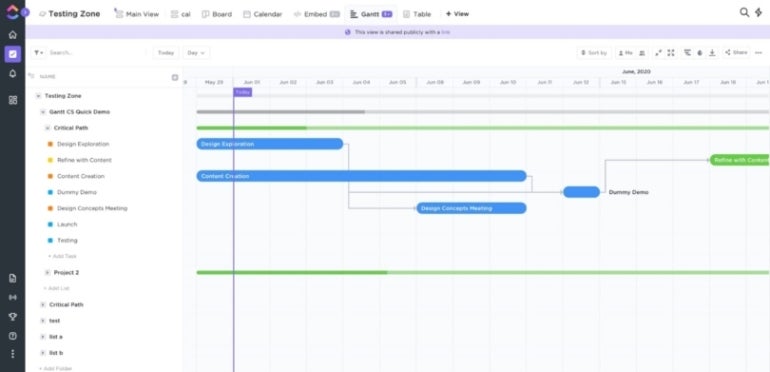
Pricing plans
ClickUp offers five different plans to users, including a free option:
- Free Forever: Free; primarily for personal use.
- Unlimited: $7 per member per month if paid annually or $10 per member per month if paid monthly.
- Business: $12 per member per month if paid annually or $19 per member per month if paid monthly.
- Enterprise: Pricing information is available upon request from the ClickUp sales team.
Standout features
- Automatic critical path calculations: This feature allows ClickUp users to more accurately determine the chain of tasks that need to be completed to meet project deadlines.
- Multiple assignees: You can assign tasks to individuals, groups or teams in ClickUp. You can also tag tasks with client names and do time tracking for specific tasks.
- Variety of project views: These include Mind Maps, Gantt charts, Kanban boards, List view and Calendar view.
Pros
- High level of customization.
- Over 1,000 available integrations.
- All-in-one platform with real-time updates.
Cons
- Steep learning curve.
- Missing advanced time tracking features.
- Dashboard view is too busy for some users.
Wrike: Best for enterprise users

Wrike is one of the best on the market for comprehensive project management software with Gantt chart and Kanban capabilities. It offers a live activity stream, subtask management and other useful tools. The ready-to-use Gantt chart templates (Figure B) make it easy to get started; however, the number of tabs and pages can be overwhelming for new users at first.
Figure B
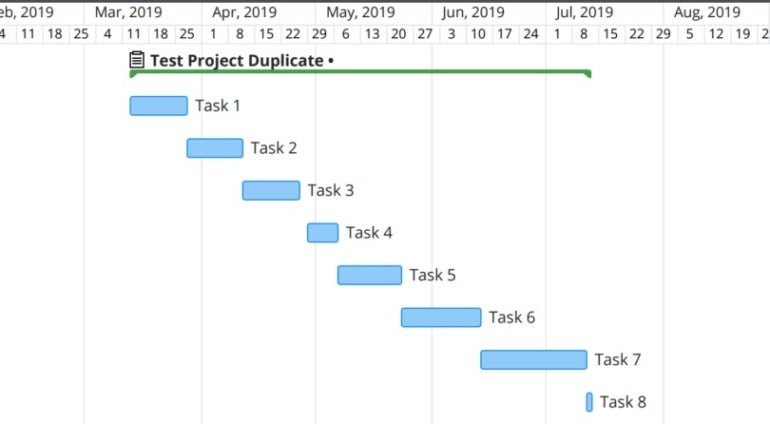
Pricing plans
Wrike is available in several plan options, including a free plan:
- Free: $0 per user per month; no credit card is required to sign up for the Free plan.
- Team: $9.80 per user per month.
- Business: $24.80 per user per month.
- Enterprise: Pricing information is available only upon request. This plan supports unlimited users.
- Pinnacle: Pricing information is available only upon request. This plan supports unlimited users.
Standout features
- Customized views for Gantt charts: Wrike users can create custom or editable views for Gantt charts using filters.
- Real-time analytics: With Wrike, you get real-time analytics through continuously updated charts, project statuses and reports.
Pros
- Enterprise-grade functionality.
- Automated workflows.
- Variety of built-in templates.
Cons
- Somewhat complicated interface.
- Limited import capabilities.
TeamGantt: Best for simple management of multiple projects

TeamGantt makes it to the top of this list due to the ease with which you can create, edit and view Gantt charts (Figure C) on the tool. Users can choose to view or track all parts of multiple projects using TeamGantt. In addition, they can view task dependencies and the timeline for multiple projects.
The user interface is well-designed and intuitive, making it ideal for teams that are just starting to learn how to use Gantt charts and project management software. With TeamGantt, you can easily switch from one view to another.
Figure C
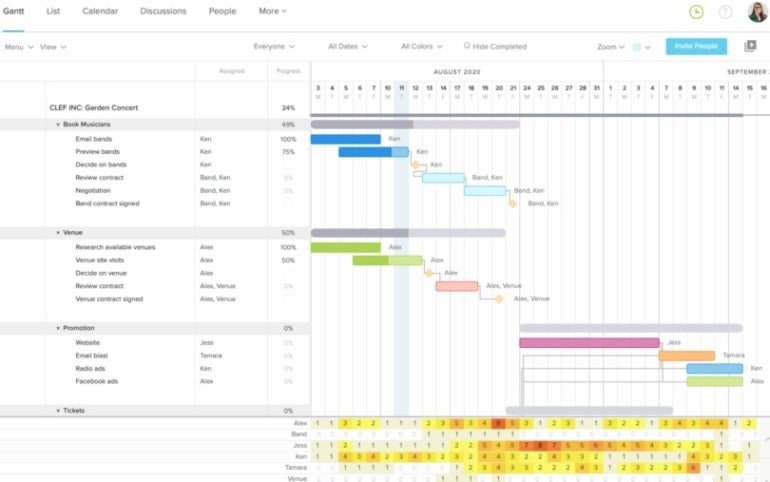
Pricing plans
TeamGantt’s pricing model is different from other competitors’ as it is priced per project manager. TeamGantt offers several paid plans, as well as a free version:
- Free plan: $0; designed for one manager and up to two collaborators, one project and up to 60 tasks.
- Lite: $19 per month per manager if paid annually or $24 per month per manager if paid monthly. This plan supports up to five projects and collaborators per manager.
- Pro: $49 per month per manager if paid annually or $59 per month per manager if paid monthly. This plan supports up to 20 projects and unlimited collaborators per manager.
- Enterprise: Starts at $99 per month per manager. This plan supports unlimited projects, tasks and collaborators per manager.
Standout features
- Shake feature: TeamGantt users can fix violations in dependent tasks using the Shake feature. For example, if any tasks are scheduled out of order, users can click on the outermost task and jiggle their cursor to automatically reschedule tasks in the right order.
- Interactive Gantt charts: Users can change descriptions, due dates, task details, dependencies and other data directly from the Gantt view.
Pros
- Interactive Gantt charts.
- Automated dependencies.
- Outstanding tutorial content.
Cons
- Reporting needs improvement.
- Limited integrations.
- Expensive.
Microsoft Project: Best for current Microsoft customers

Microsoft Project is project management software that can be used to manage resources, create schedules and track time, among other PM functions. If you are already a user of other Microsoft products, you will find Microsoft Project fits well into the ecosystem of technology you already use, allowing you to work seamlessly between different Microsoft tools. Microsoft Project is offered in both cloud-based and on-premises formats.
SEE: The 8 Best Alternatives to Microsoft Project (Free & Paid) (TechRepublic)
The layout of Microsoft Project is simple and intuitive, making this solution one of the easiest for creating and managing Gantt charts (Figure D). That being said, there may be a slight learning curve for users who are new to Microsoft products.
Figure D
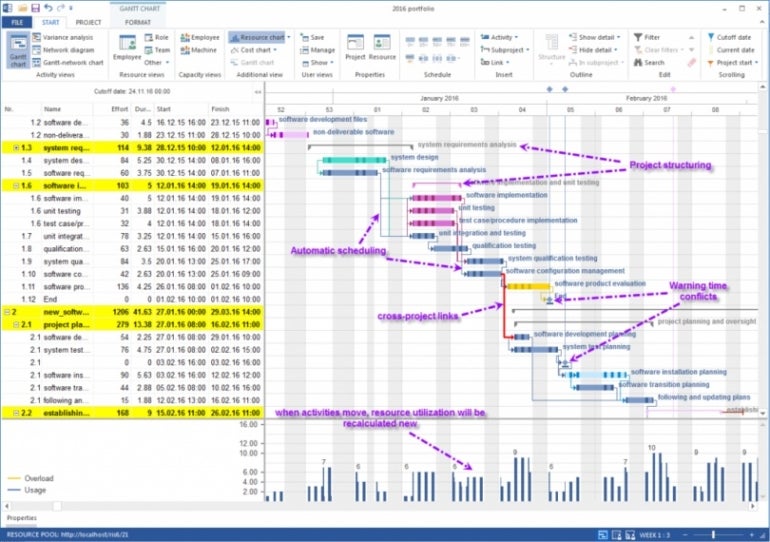
Pricing plans
Although Microsoft Project does not come with a free plan option, it still offers flexibility for users who want to use either cloud or on-premises PM tools:
Cloud-based pricing
- Project Plan 1: $10 per user per month; a free one-month trial is available.
- Project Plan 3: $30 per user per month; a free one-month trial is available.
- Project Plan 5: $55 per user per month; can be tested with a Microsoft PPM partner.
On-premises pricing
- Project Standard 2021: $679.99.
- Project Professional 2021: $1,129.99.
- Project Server: Information is available upon request.
Standout features
- Gantt chart customization: Microsoft Project users can choose from a large list of patterns, shapes and colors. There are also options to add text to Gantt charts.
- Zooming capabilities: Simply zoom in or zoom out of project tasks to view details or get a high-level view of a project.
Pros
- Seamless integrations with other Microsoft software.
- Easy-to-create Gantt charts.
- Online and offline versions.
Cons
- Lacks a free plan.
- No mobile app.
GanttPRO: Best easy-to-use solution for small teams

GanttPRO is one of the best Gantt chart (Figure E) solutions for small teams because of its simple and easy-to-use interface. It is also loaded with features, including Kanban boards, customization tools and critical path analysis. Although this is a great tool for Gantt charts and other kinds of visualizations and project features, some advanced features are missing, such as reporting tools and budget tracking.
Image E
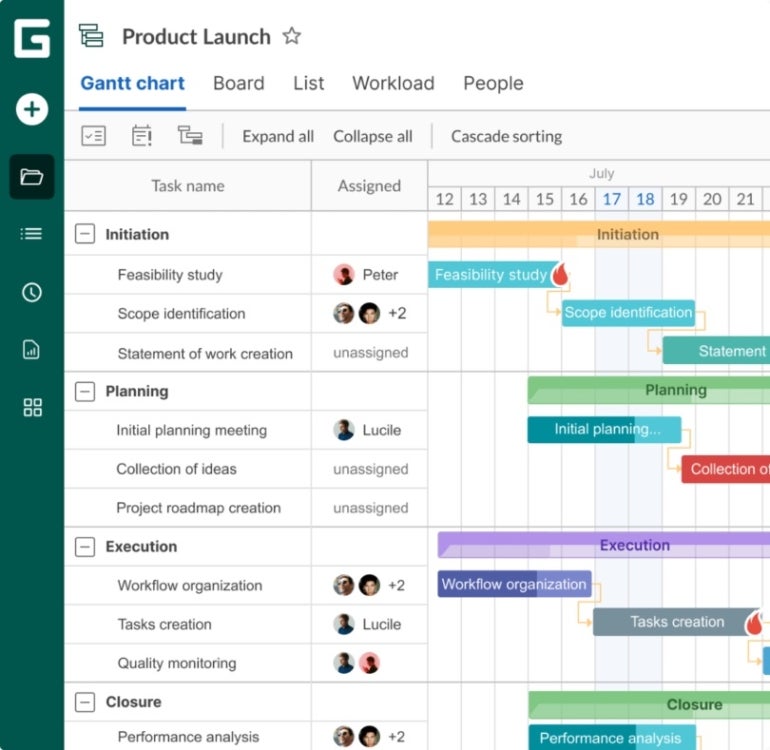
Pricing plans
GanttPRO comes in four different paid plans, all of which are offered with free trials:
- Basic: $7.99 per user per month if billed annually.
- PRO: $12.99 per user per month if billed annually.
- Business: $19.99 per user per month if billed annually.
- Enterprise: Pricing information is available upon request.
Standout features
- Critical path: This feature highlights the sequence of tasks or events that must be completed to keep a project on schedule.
- Gantt chart formatting: GanttPRO users can choose from a variety of formatting options to customize Gantt charts.
Pros
- Added security features, such as two-factor authentication.
- Several collaboration tools.
- Integration with Slack.
Cons
- No customizable dashboards or reports.
- No free version.
Trello: Best for beginners

Gantt chart is available in Trello through a “power-up,” which is a type of add-on. With the Gantt chart feature in Trello (Figure F), you can easily organize multiple boards into a single Gantt chart, add task dependencies information, sync dates, and access and use the Gantt chart from different web browsers.
Figure F
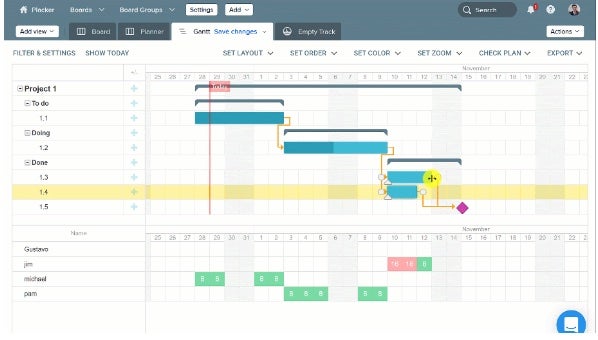
Pricing
- Free: Up to 10 boards per workspace.
- Standard: $5 per user per month if billed annually or $6 per user per month if billed monthly.
- Premium: $10 per user per month if billed annually or $12.50 per user per month if billed monthly.
- Enterprise: $17.50 per user per month when billed annually.
Standout features
- Auto Link feature: This can be used to connect Gantt charts with Kanban boards. You can also use the Manual Link for added flexibility.
- Butler: This is Trello’s automation feature. Using this tool, you can automate recurring or repetitive tasks.
- Project views: You can view project status through real-time updates and a variety of project views.
Pros
- Highly visual and responsive interface.
- User-friendly.
- Generous free plan.
Cons
- Reliant on Kanban boards.
- Not suitable to handle complex projects or a project portfolio.
Check out our full review of Trello for more information.
monday: Best for users of all technical levels

monday work management offers one of the customizable Gantt chart features (Figure G) on this list. With this tool, you get access to drag-and-drop editing in Gantt charts, making it quick and easy to modify task details. You can also label and color-code to categorize tasks by projects, teams, priority or other criteria. In addition, you get access to a wide range of third-party integrations.
Figure G
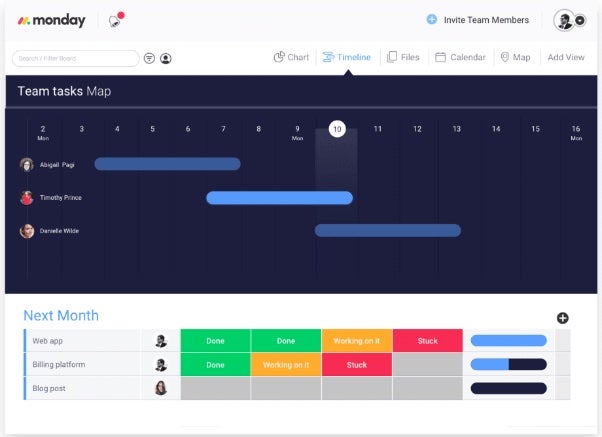
Pricing
- Individual: $0 for up to two seats.
- Basic: $8 per seat per month if billed annually or $10 per seat per month if billed monthly. A free trial is available.
- Standard: $10 per seat per month if billed annually or $12 per seat per month if billed monthly. A free trial is available.
- Pro: $16 per seat per month if billed annually or $20 per seat per month if billed monthly. A free trial is available.
- Enterprise: Quotes are available upon request.
Standout features
- Variety of time estimation tools: Users can use these tools, including Gantt charts, to help with project planning.
- Visual and customizable dashboards: These dashboards help improve visibility and maintain control over project progress.
- Variety of pre-built and customizable templates: These include specialized templates for different functions, including software development, marketing and design project management.
Pros
- Clean and well-organized interface.
- Highly customizable.
- Suitable for an extensive range of use cases.
- Variety of pre-built templates.
Cons
- Advanced features have a steep learning curve.
- Occasional issues with data reconciliation after importing.
For more information, read the full monday work management review.
Asana: Best for scalability

Asana is one of the most popular project management solutions, offering a wide range of features, including Gantt charts. With Asana’s Gantt charts (Figure H), users can plan each step of the project and adapt project planning to accommodate changes. You get a variety of Gantt chart features, including timeline filters, color coding and drag-and-drop functionality.
Figure H
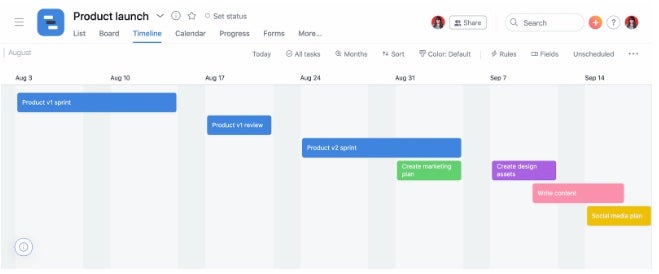
Pricing
- Basic: $0 per user per month.
- Premium: $10.99 per user per month if billed annually or $13.49 per user per month if billed monthly.
- Business: $24.99 per user per month if billed annually or $30.49 per user per month if billed monthly.
Standout features
- Project views: Users can easily switch between project views, including Gantt charts, Kanban boards, lists, calendars and workload views.
- Import project data: Users can import project data from several other project management applications.
- Attachments: Users can attach references, Kanban boards and Google Sheets directly to Gantt charts.
Pros
- Feature-rich.
- Extensive import options.
- Highly scalable.
- Powerful reporting tools.
Cons
- The user interface can feel unintuitive.
- There is an occasional lag when moving between pages.
For more information, read the full Asana review.
Zoho Projects: Best for a variety of project visualizations

The Gantt charts feature (Figure I) in Zoho Projects is as intuitive to use as other competitors’, and it also offers excellent functionality. Users can easily create and edit task dependencies, and Zoho Projects will automatically adjust the project schedule accordingly. You also get task hierarchies, drag-and-drop functionality and team collaboration tools for Gantt charts.
Figure I
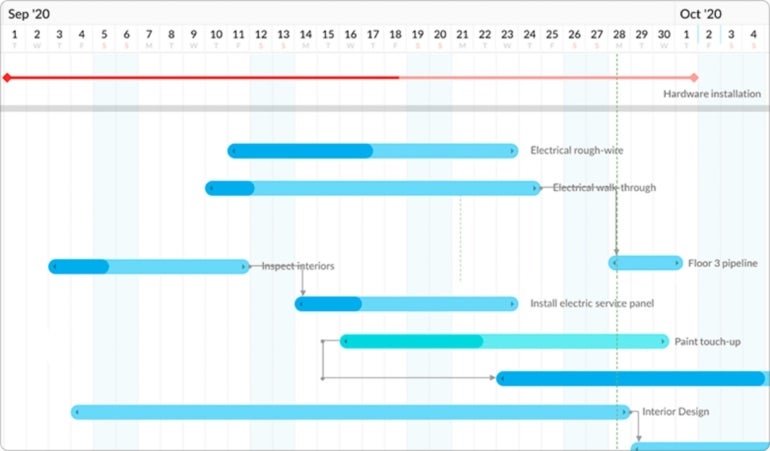
Pricing
- Free: $0 for up to three users.
- Premium: $4 per user per month if billed annually or $5 per user per month if billed monthly. A free trial is available.
- Enterprise: $9 per user per month if billed annually or $10 per user per month if billed monthly. A free trial is available.
Standout features
- Project baseline: Users can create a project baseline to compare actual progress with planning.
- Access to other Zoho applications: These include Zoho CRM, Analytics and Mail.
- Critical path analysis: This feature can be used to eliminate bottlenecks, optimize resource allocation and streamline project progress.
Pros
- Familiar interface for existing Zoho users.
- Transparent pricing and affordable plans.
- Easy to navigate.
Cons
- Limited project views.
- Steep learning curve for Gantt charts.
For more information, read our full Zoho Projects review.
Airtable: Best for customization

Airtable is versatile Gantt chart software. Its unique selling point is its customization. You can structure Gantt charts (Figure J) according to your specific project requirements. For example, you can integrate rich media and different data types into the Gantt charts. You also get excellent ease of use in creating and editing Gantt charts.
Figure J
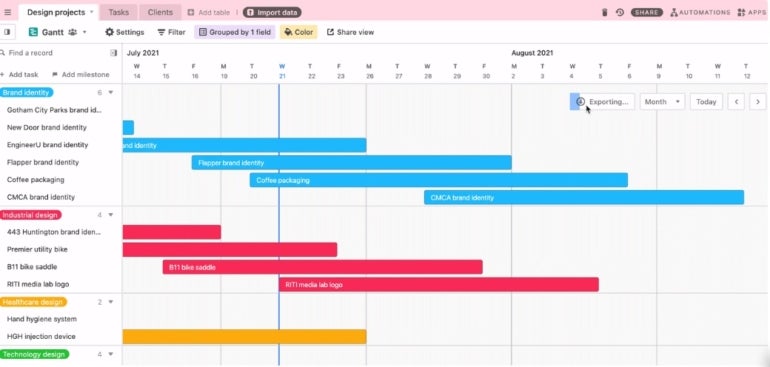
Pricing
- Free: $0 for unlimited bases for up to five users and unlimited commenter and read-only users.
- Plus: $10 per user per month if billed annually or $12 per user per month if billed monthly.
- Pro: $20 per user per month if billed annually or $24 per user per month if billed monthly.
- Enterprise: Contact Airtable’s sales team for pricing information.
Standout features
- Variety of scripts: The tool has various scripts to deploy pre-built automations. The scripts can also be configured through coding for extra customization.
- Access to Airtable apps: This helps extend functionality.
- Spreadsheet-based interface: This is ideal for users who use Microsoft Excel or Google Sheets.
Pros
- Highly customizable.
- Easy to use.
- Powerful automation engine.
- Rich media integration.
Cons
- Scaling limitations.
- Occasional lag when working with large volumes of data.
For more information, read our full Airtable review.
How to choose Gantt chart software
When choosing the right Gantt chart software, you need to clearly define your requirements. Every Gantt chart software solution has unique pros and cons, making different products better suited for certain industries or business types. For example, GanttPRO is better suited for smaller teams, while Wrike offers more enterprise-level functionality.
SEE: Access Management Policy (TechRepublic Premium)
You also need to consider your collaboration and sharing needs as certain Gantt chart software is more geared toward teamwork, while other solutions are better for individual use.
And finally, consider your budget. Not every team has the budget to spend on this type of software. Thankfully, many solutions offer free or lower-tier plans that may fit both within your budget constraints and your project’s requirements.
Methodology
The best Gantt chart software for businesses in 2023 were selected based on expert reviews from multiple sources, covering product features, specifications and pricing plans. I researched approximately 15 different Gantt chart software solutions and selected these 10 tools to cover a wide range of business sizes, levels of team experience and project parameters.
Frequently asked questions
What are the benefits of Gantt chart software?
The primary benefit of using Gantt chart software is it offers a quick visual representation of a project. The top-line perspective of projects helps project managers keep up with the project timeline, allocate appropriate resources and track tasks. Gantt charts provide a high-level overview and tools that allow project managers to view more details of specific tasks.
SEE: Quick Glossary: Project Management (TechRepublic Premium)
Another key benefit of using Gantt chart software is it can alert managers when dependencies overlap. For example, the completion of one task may be contingent on the completion of another. Similarly, two different tasks could require overlapping resources, which could also affect timelines. The best Gantt chart software sends alerts when resource and timeline issues arise. Even without actual alerts, the visual design of a Gantt chart makes it easier for project team leaders to anticipate problems before they occur.
Project managers are often responsible for tracking project progress and reporting on that progress. Gantt chart software offers different tools, such as benchmarks, to help managers stay on schedule, resolve problems and create comprehensive project data and performance reports. For project planning purposes, Gantt charts help set realistic deadlines and expectations while keeping all team members aligned on project goals and tasks.
What are the drawbacks of Gantt chart software?
The initial setup of Gantt chart software can be time-consuming, especially if you use applications with advanced features or a busy layout. Users unfamiliar with the Gantt chart format might also need some time to get used to it; the possible learning curve at the beginning may, in turn, interfere with team members’ overall productivity.
Another disadvantage of Gantt charts is they are not designed to show the amount of work each task requires. Although users can click to dig deeper into the task and determine this information, individual and task workloads are not readily apparent when looking at a Gantt chart.
SEE: Best Data Visualization Tools and Software (TechRepublic)
And finally, another potential drawback of Gantt chart software is these charts can be too limiting and hard to navigate when working on larger projects. If your project has a lot of task forces, subgroups and dependencies that would clutter a singular Gantt chart, you might benefit from breaking the project into smaller and more manageable phases. From there, you can make a Gantt chart for each phase. The majority of Gantt chart software solutions make it possible for users to manage and work off of multiple Gantt charts at once.
Which is the easiest Gantt chart software to use?
GanttPRO is one of the easiest to use Gantt chart software solutions, offering a simple, clean and intuitive user interface. However, with its quick learning curve, the tradeoff for users is GanttPRO’s lack of advanced features and customization tools.
SEE: Checklist: Project Management (TechRepublic Premium)
If you plan on using this software for enterprise-level functionality, you’ll likely find it too limited. However, it is an excellent choice for small to medium-sized businesses that are just starting to get a handle on their project management workflow.
Source of Article



