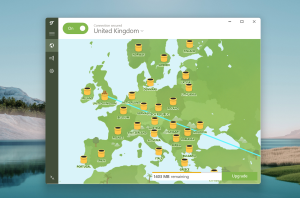Google’s enterprise video chat app, Google Meet, now has tiled layouts, higher-quality video sharing, and other user-requested features.
Google has announced the rollout of four highly requested features to its Meet enterprise video conferencing service. “Remote work has become increasingly necessary for public safety and wellbeing,” Google said in a blog post, “Each day, a rapidly growing number of people connect on Google Meet, and we want to make sure they have the features they need to share and be productive.”
SEE: 250+ tips for telecommuting and managing remote workers (TechRepublic Premium)
- Google Meet: Expanded tiled video view
The first feature expands the tiled video view present in Google Meet from four simultaneous people onscreen to 16. Google added that it has additional video layout options and support for larger meetings coming soon. According to TechRepublic sister site CNET, the expanded tile view is beginning to roll out on the Google Meet web client only, but Google plans to extend the feature to other clients and devices soon.
2. Google Meet: Share high-quality video with audio
Second, Google is adding the ability to share high-quality video with audio, albeit in an indirect way by adding the ability to share a single Chrome tab as opposed to a single app or a user’s whole desktop. Google said this feature will provide a better experience for remote viewers, and the feature is generally available now.
3. Google Meet: Low-light mode added to mobile
Third, Google is adding a low-light mode to the mobile version of Google Meet, which brightens up a user’s video to compensate for less-than-ideal lighting in their environment. This feature is only available on mobile, but Google said it will be added to the web version of Meet soon.
4. Google Meet: Use intelligent background noise filtering
Lastly, Google Meet users who have G Suite Enterprise and G Suite for Education will be able to use intelligent background noise filtering to eliminate the sounds of dogs barking, keys clacking, and people having conversations in the background. This feature will initially be available in the web client, but it will extend to mobile devices in the future.
Google Meet v. Zoom
Google Meet and Zoom aren’t exactly competitors because Google Meet is a premium enterprise product without a free offering, while Zoom has much greater business application without the need to pay. Google’s free alternative to Meet, Hangouts, doesn’t quite cut it as a Zoom competitor either: Calls are limited to 10 people for non-paying Google users, and Hangouts calls don’t have scheduling capabilities like Zoom.
However, it’s hard to look at Google Meet’s new 16-person tiled layout and not be reminded of Zoom’s gallery view, which can show up to 49 participants at the same time.
SEE: Top 10 Zoom alternatives for video conferencing (TechRepublic)
Plus, the release of Google Meet’s tiled layout comes only two weeks after Google banned Zoom over security fears, and less than two weeks since Google extended Meet’s premium features to enterprise and education G Suite users through September 30, 2020.
Enterprise users should consider Google Meet as a Zoom alternative, especially if their organization is already using G Suite: It’s a feature of the most basic G Suite paid tiers, so if you’re a G Suite customer using Zoom, you’re just tossing money away on a paid service you’re not taking advantage of.
Also see

Google Meet
Image: Google
Source of Article