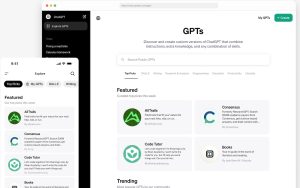Remote work relies on collaboration tools for business communication, however, companies must ensure employees conduct meetings safely and appropriately.

Getty Images/iStockphoto
The coronavirus pandemic turned the enterprise upside down, forcing businesses to uproot employees from offices and quickly shift to remote work. This change ended up being more successful than people expected, with many organizations realizing how easily their staff can operate from home.
While the workforce was already moving toward remote work, the pandemic undoubtedly accelerated the process. Prior to the crisis, more than half of US organizations (63%) had up to a quarter of employees working in remote or at-home environments, but three-quarters of those organizations reported that more than 75% of their workforce is now working from home, according to a Pulse Secure’s 2020 Remote Work From Home Cybersecurity Report
The report also found that the majority of US organizations (84%) said they expect a more permanent remote work adoption after the coronavirus passes. The success of remote work can be attributed to technology, specifically video conferencing platforms.
SEE: Teleconferencing policy (TechRepublic Premium)
Enjoying this article?
Download this article and thousands of whitepapers and ebooks from our Premium library. Enjoy expert IT analyst briefings and access to the top IT professionals, all in an ad-free experience.
Popular video conferencing platforms exploded in usage as a result of COVID-19. With physical interaction not being an option, people turned to their laptops and smartphones to connect with friends, celebrate family gatherings, host business meetings, and enjoy virtual happy hours.
“All the vendors in the online meetings market are reporting dramatic increases in monthly active user counts that are several times higher than they saw in the March 1 to June 1 period last year,” said Mike Fasciani, senior research director at Gartner.
“Beyond the increases in monthly active users, they are also reporting that more attendees join these online meetings with their video cameras turned on,” Fasciani added. “This makes sense given the desire for friends, colleagues, and families to stay better connected during the pandemic.”
Cisco’s Webex had more than 500 million participants generate 25 billion meeting minutes in April alone, which is more than triple its normal volume. Between February and April of 2020, other popular collaboration tools also saw explosive growth, including Zoom (552%), GoToMeeting (442%), Slack (215%), and Skype for Business (166%), according to Aternity’s Remote Work Productivity Tracker report.
SEE: Video and online conferencing policy (TechRepublic Premium)
“In my conversations with clients, nearly all anticipate maintaining use of the video conferencing service they initiated during the pandemic,” Fasciani said. “They see the benefits of expanded reach, better engagement amongst their colleagues, and the likely cost savings that will come through reduced travel expenses and perhaps even opportunities to reduce their physical footprint in office facilities.”
However, conducting meetings on these platforms definitely feels different than in person, and can be challenging for professionals who haven’t worked with them often. Easy mistakes can be made, whether it’s forgetting to unmute yourself, neglecting to mute yourself, not testing your equipment, wearing your pajamas, or having distractions in the background.
Guidelines for how to correctly behave and maneuver online meetings can be extremely useful for workers, but many organizations don’t think to provide them. TechRepublic Premium’s Teleconferencing policy and Video and online conferencing policy can help organizations find a way to start.
The Teleconferencing policy outlines the company’s general expectations for how virtual conferences should look. The guide establishes the set of applications/tools the company will use, as well as the security standards, behavior, and etiquette it expects of its employees.
SEE: Teleconferencing policy (TechRepublic Premium)
The Video and online conferencing policy dives in a little deeper, providing more detailed instructions specific to the video conferencing platform the organization decides to use. It also further addresses security standards, and it specifically outlines what is considered appropriate for an online work gathering.
SEE: Video and online conferencing policy (TechRepublic Premium)
Whether a company is looking for a more general or detailed guide, having a policy in place is a good idea for executing successful, smooth remote conferences.
Source of Article