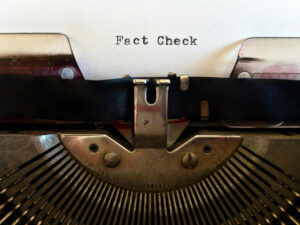Learn how to take control of that massive number of open tabs on Firefox or Chrome with the Tab Manager Plus extension.
If you’re one to work with way too many tabs open in your browser, you probably find it challenging to find that one particular tab you need to work with. The more tabs you open, the harder it is to see what they are.
What do you do?
There are plenty of ways to make this task a bit easier, but none of them are as efficient as using Tab Manager Plus. This extension is available for both Firefox and Chrome and makes locating and managing tabs incredibly easy.
Let’s install and use this handy tool on Firefox.
Note: Before you do install this extension, know that it is not an officially recommended extension for Firefox. That doesn’t mean it’s malicious and the only permissions it requires is access to your tabs, so it should be safe. Tab Manager Plus is an open source extension, and you can read about how it came into being in this Reddit thread.
How to install Tab Manager Plus
- Open Firefox.
- Click the Menu button, and click Add-Ons.
- In the resulting window, click Extensions in the left navigation.
- In the search bar, type Tab Manager Plus and hit Enter on your keyboard.
- Click the entry for Tab Manager Plus for Firefox and then click Add To Firefox.
- When prompted, click Add and then click Okay, Got It. At this point, the extension is installed.
Using Tab Manager Plus is quite simple. With all of your tabs open click the Tab Manager Plus icon in your toolbar to reveal all of your currently open tabs. To jump to that tab you need to work with, simply click the entry in the drop-down. It’s that simple.
Of course this extension does have a number of other features such as highlighting duplicates, opening a new empty window, built-in tab search, discard tabs to free up memory, delete tabs, view in icon or list mode, and more. But the ability to quickly locate your open tabs is the feature you’ll wind up using the most.
Also see

Image: Mozilla
Source of Article