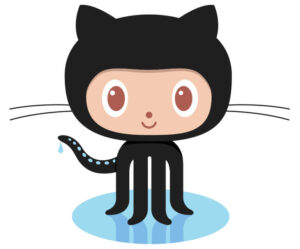Any admin coming to Linux from Windows might want to add PowerShell to the open source operating system. Jack Wallen shows you how.
Most every Windows admin is very familiar with PowerShell. Everyone else might not know about this tool. If you’re of the latter category, know that PowerShell is a task-based command-line shell and scripting language that was built with .NET. With PowerShell, you can easily automate tasks for the management of operating systems and much more.
At one point, PowerShell was only available for MS Windows. Now, however, this admin tool can be installed and used on Linux. Let me show you how to install PowerShell on Ubuntu Server 18.04.
SEE: Choosing your Windows 7 exit strategy: Four options (TechRepublic Premium)
The first thing you must do is download and install the necessary repository GPG keys with the commands:
wget -q https://packages.microsoft.com/config/ubuntu/18.04/packages-microsoft-prod.deb sudo dpkg -i packages-microsoft-prod.deb
Next, update apt with the command:
sudo apt-get update
You must also enable the “universe” repository with the command:
sudo add-apt-repository universe
Finally, install PowerShell with the command:
sudo apt-get install powershell -y
For those using Linux distributions that support snap, you can install PowerShell with a single command:
sudo snap install powershell --classic
Once PowerShell is installed, you can start it with the command:
pwsh
That’s all there is to it. You now have the ability to work with what was once a Windows-only scripting tool for the automation of many tasks. For those that come from a Windows environment, enjoy that added familiarity. Everyone else, time to learn a new tool.
Also see

Image: Jack Wallen
Source of Article