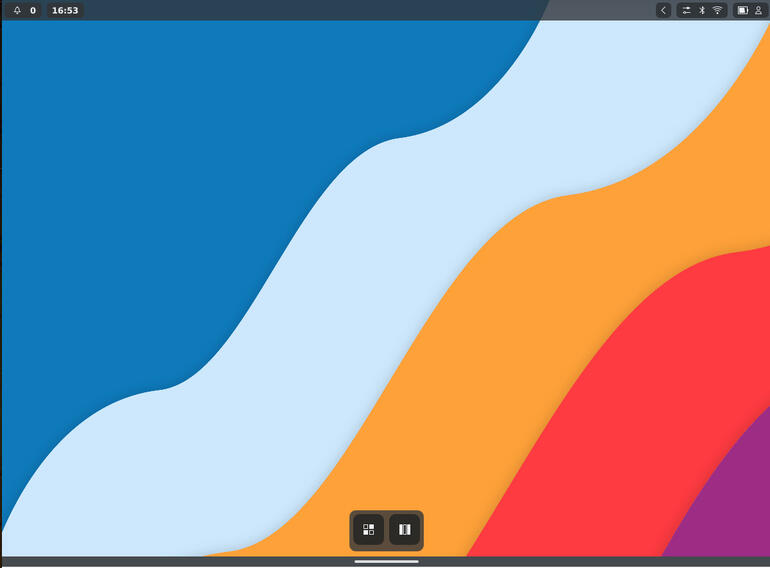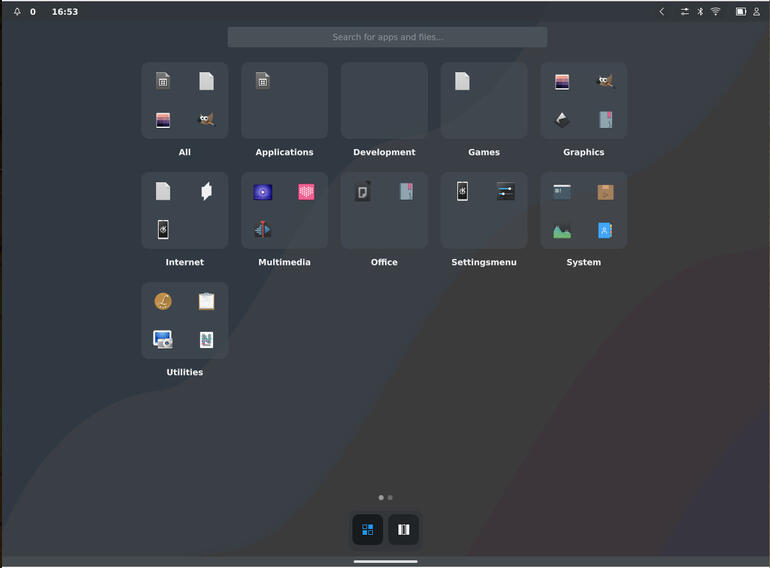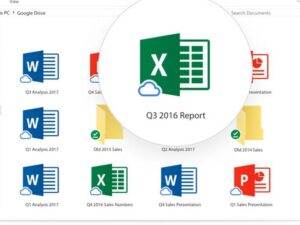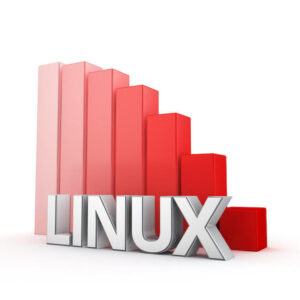There’s a new Linux desktop on the horizon that offers something special. But are the developers and designers focusing on the right features and audience?

Image: PegasuStudio/Shutterstock
Once upon a time, Stephen King said of writer Clive Barker, “I have seen the future of horror and his name is Clive Barker.” What does that have to do with tech? Not much, but it is apropos to what I’m about to discuss.
Recently, the Linux community found itself with a new upstart darling in the mix. That darling is called Maui Desktop.
Great. Another desktop to compete in an already flooded field? Hold up … this one is special.
It’s all about convergence.
Great. Another attempt to resuscitate a previously failed concept. You might as well have started this out with “Wuzzzup?” or “Talk to the hand.”
OK, enough with the pop culture references, what’s the big deal?
SEE: Linux turns 30: Celebrating the open source operating system (free PDF) (TechRepublic)
Thankfully, with the help of Nitrux 1.8, it’s now possible to get a glimpse of what Maui Shell is going to look like. Even though it’s very much in the early stages (with the suggestion it might come out of beta in Fall 2022), I’m not going to lie: It’s impressive.
Before you jump over to Nitrux to check it out, know that it is very much in beta, and the 1.8 release of Nitrux is only meant to give you a glimpse of what’s to come. From the glimpse I’ve beheld, it looks like the developers and designers of Maui have taken the best bits from a number of Linux desktops and rolled them into one. It has a touch of elementary OS’s Pantheon, a bit of GNOME goodness, a taste of KDE, a sprinkle of Cinnamon and even a dash of Deepin Desktop. Roll all of that into one desktop and you have Maui Shell.
Of course, at the moment, it’s not all that impressive. The default desktop consists of a dock with two entries and a top bar with a system tray and notification area (Figure A).
Figure A
” data-credit>
The default Maui Shell desktop is pretty bare-bones at the moment.
Click on the application overview (or whatever they plan to call it) button to reveal categories of apps (Figure B).
Figure B
” data-credit>
All of the applications that are installed by default with Nitrux 1.8.
You can open most of the installed applications, but when you go to open the Maui Settings app, you’ll find it doesn’t appear. Why? Beta.
But why another desktop?
This is the big question and one I have a couple of responses to. First, however, I want to address the elephant in the room.
Convergence.
Wait, what? Convergence is simple. You have a mobile phone that runs an OS in a fairly typical fashion. However, underneath the hood, there’s a subsystem that waits to detect the presence of a dock. Once a user docks the mobile device, the OS transforms to “desktop mode,” where it behaves more like a desktop OS and all is displayed on an external monitor.
Sounds great, right?
There’s a very sticky issue with this: the lack of a reliable, marketable Linux phone to converge with. Yes, there’s the Pinephone, but the truth is the Pinephone is more for developers and the hard-core. No matter how good Pinephones are, they will never find their way into the hands of average users. Why? Because they are neither Android nor iOS. And the simple truth is the world of mobile devices is under the crushing sway of Google and Apple. There’s no way of getting around that.
SEE: 40+ open source and Linux terms you need to know (TechRepublic Premium)
So, although the idea of convergence is really cool, it’s only that way in concept. In reality, you’d be working with an underpowered desktop that wouldn’t be nearly as capable as a non-convergent machine. And, obviously, the biggest issue is that the developers of Maui Shell will soon find out that unless they plan to create an app that can overlay on Android devices, there’ll be very few users taking advantage of convergence and more users just wanting to work with a cool-looking desktop.
Which is at the heart of the issue.
Linux has plenty of desktops. But you see, Linux and open-source are all about choice. And at the moment there’s this problem many of us often have where it can be a bit of a challenge to recommend the right desktop for the right user.
- GNOME is about the most stable and performant desktop on the market, but it’s come at a cost of being not familiar enough for new users.
- KDE is incredibly familiar but adds a few bits that could cause problems for new users.
- Pantheon is amazing, but mostly only shipped with elementary OS, which suffers from a severe lack of installable applications in its AppCenter.
- Cinnamon is a great desktop, but it’s a bit old school for those who’d like something a bit more modern.
- Xfce is just too much.
- Enlightenment is really cool, but way above the heads of new users.
So, you see, there is a place for a new desktop … so long as it knows what it is. And that’s what I believe the developers and designers of Maui Shell should be concentrating on—a desktop that offers just the right blend of all the good parts of each existing desktop to culminate into a UI that offers something for every type of user. But the target audience should be the new user. Why? Because that’s the very target every Linux distribution should have its sights on. Linux distributions have been preaching to the choir for years now, and it’s done nothing but remind the choir how much they love being in the choir and little to draw in new members.
Maui Shell could change that. If (and that’s a big if) it doesn’t push convergence as its number one feature. Sure, make convergence a part of it, but when you already have the makings of a desktop that could be ideal for new and old users alike, you’ve got your hook built-in. Use it.
And for those who are curious, I highly recommend you download a copy of the Nitrux 1.8 ISO, spin up a virtual machine and see what Maui Shell is all about. Just remember, this is very much in beta, so don’t expect to use it for much more than a kick of the tires.
Subscribe to TechRepublic’s How To Make Tech Work on YouTube for all the latest tech advice for business pros from Jack Wallen.
Also see
Source of Article