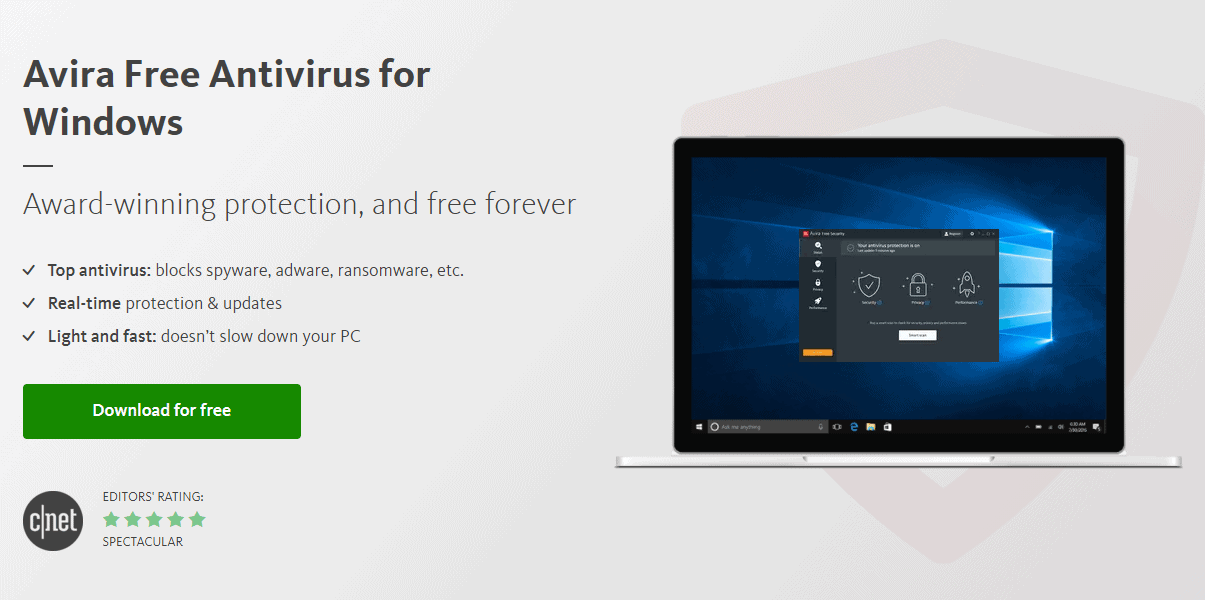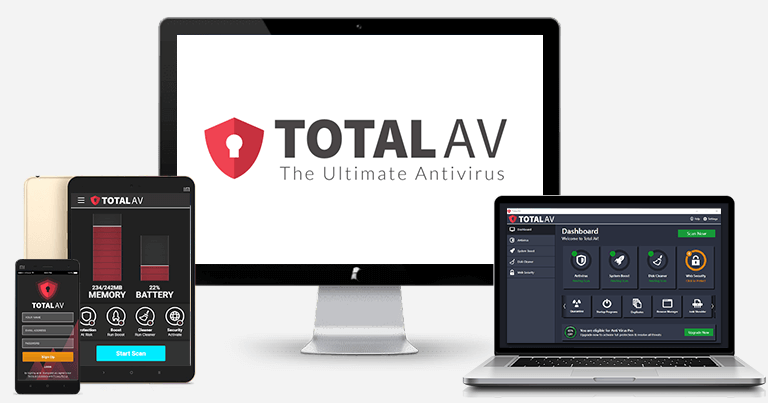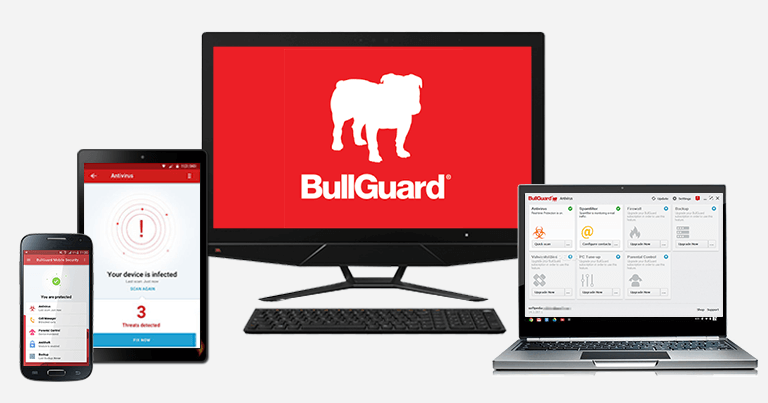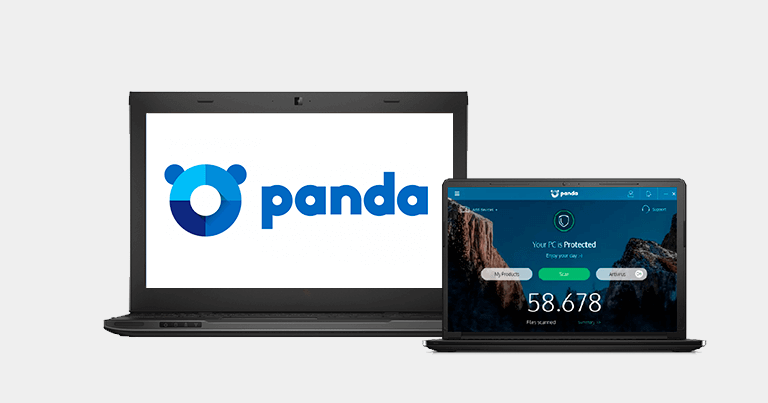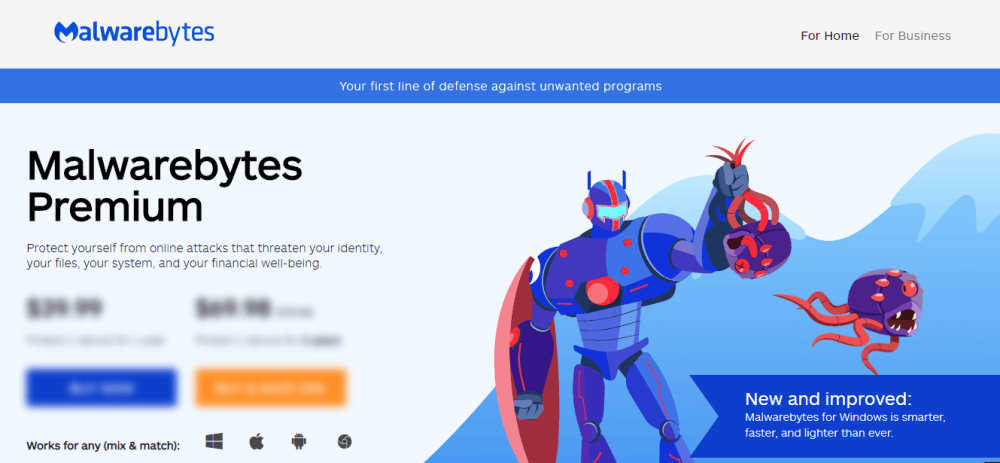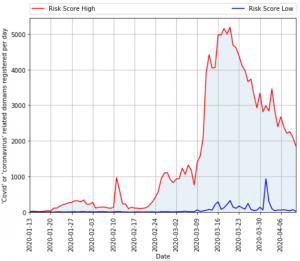Microsoft’s Windows Defender has come a long way in terms of its cybersecurity capabilities. It used to be really bad, but recently, Microsoft has turned Defender into a pretty decent free antivirus.
For example, Defender now includes sandboxing and cloud-based malware detection — boosting overall protection and making threat detection faster.
But even with these changes, our readers keep asking us these 3 questions:
- Can Windows Defender handle all types of malware, including advanced ones like ransomware and spyware?
- Is it fast enough to remove threats without slowing down my PC?
- Is it good enough to use as a standalone antivirus, or is there something better?
I spent several weeks testing out both Microsoft’s Defender and all of the top antivirus programs on the market, ranking them on malware detection rates, system performance, scan speeds, overall internet security protection, and customer support.
For starters, Windows Defender failed to block many viruses that other programs easily caught, and that’s because Microsoft doesn’t issue enough regular updates to the Defender database to make it able to detect the latest threats. And let’s say that you do get a virus, Microsoft isn’t going to help you — they’ll just tell you that you should’ve had another antivirus installed!
So is it good enough? Not really…
After comparing Microsoft’s antivirus vs. other third-party antivirus programs, I found several antivirus programs that are much better than Windows Defender. These third-party antiviruses have more effective malware scanners, are easier to use, and come with better and more advanced cybersecurity protections.
Short on time? Here’s a quick summary of the best alternatives to Microsoft’s Windows Defender in 2021:
About Microsoft Defender Antivirus (aka Windows Defender)

There are many reasons to like Windows Defender — especially as Microsoft has worked really hard to improve it over the last few years. It now offers:
- Real-time threat detection.
- Firewall & network protection.
- Protection against phishing sites.
- System performance reports.
- Hardware security.
- Parental controls.
Microsoft’s Defender is pretty good at detecting malware files, blocking exploits and network-based attacks, and flagging phishing sites. It even includes simple PC performance and health reports as well as parental controls with content filtering, usage limitations, and location tracking. Because Windows Defender now includes all of these useful features, users are wondering whether they can rely on Defender alone to protect their computers or need to use a third-party antivirus.
Is Microsoft’s Defender Antivirus Good Enough?
I ran Defender through the same rigorous tests that I use for all third-party antivirus products.
I downloaded around a thousand malware files — including viruses, trojans, ransomware, adware, cryptojackers, keyloggers, and rootkits — in order to test the disk scanning and real-time protection functions.
I also navigated to dozens of phishing sites on a few different browsers to assess Defender’s anti-phishing capabilities, and I simulated exploit and network-based attacks to test Microsoft’s built-in firewall and network protections.
In addition to all of this testing, I measured CPU performance during various situations — like while using high-powered programs during disk scans — as well as testing every single feature to assess its overall ease of use.
In the end, I found a ton of issues with Microsoft’s Defender — here are my main complaints:
- Malware detection rates are lower than many third-party competitors.
- Parental controls are limited to the Microsoft Edge browser.
- The man user interface is clunky and not easy to navigate.
- PC system health report is basic (no performance boosting or system cleanup).
- There’s no cross-platform support (except for enterprise users).
- Lacks additional tools which third-party antiviruses have, like a VPN, password manager, dark web monitoring, or identity theft protection.
The truth is that Microsoft Defender is closer than it’s ever been to being competitive with third-party internet security suites… but it’s still not good enough.
Sure, Defender is free, but there’s a reason why internet security suites cost money, not the least of which is that Microsoft is not a cybersecurity company! In the past couple of years, Microsoft has issued updates that broke both the antivirus’s full and quick scan features, caused repeated skipping of malicious files, and even caused the whole security apparatus to crash!
This kind of sloppy quality control simply doesn’t happen with a dedicated antivirus software developer.
If you value the security of your PC and all of your online accounts, you need to invest in higher-quality internet security software.
🥇1.Norton 360 — Best Antivirus Alternative to Microsoft’s Windows Defender in 2021
Norton 360 is better than Windows Defender in every aspect — it has higher malware detection rates, better internet security protections, more additional features, and coverage for more platforms.
In my head-to-head malware test, Norton caught way more malware files than Defender — Norton scored a perfect 100% malware detection rate, blocking several tricky spyware and ransomware files that Defender missed.
And when it comes to internet security tools, Defender just can’t compete.
Norton 360 includes:
- Stronger anti-phishing protection.
- More complete parental controls.
- Extra features like a VPN (virtual private network) and password manager.
- And a lot more…
Microsoft recently expanded Defender’s web protections to third-party browsers like Chrome and Firefox, but in my testing, Norton’s anti-phishing protections caught a significantly larger number of suspicious websites than Defender — including malicious links in emails and text messages.
Norton 360 also has a wide range of additional features that Windows Defender doesn’t have — including an excellent VPN which provides encrypted access to 30+ servers around the globe, barely affects internet speed, and removes geo-restrictions. Norton also has a really good password manager with all of the essentials, like auto-saving, auto-filling, and biometric login, as well as extras such as a password auto-changer (which only the best password managers like Dashlane and LastPass have).
Norton 360 is available in a variety of packages. Norton 360 Standard is a good choice for users looking to protect only 1 device. Norton 360 Deluxe covers 5 devices and includes excellent parental controls, which offer location tracking as well as the ability to block and schedule usage for specific apps. Norton 360 with LifeLock (US only) adds a $1 million identity theft insurance policy.
Bottom Line:
Norton 360 is the best Windows security suite on the market — it provides a substantial improvement on all of Defender’s protections, and it offers a ton of extras that Microsoft doesn’t include with its built-in antivirus. Norton is also easier to use than Windows Defender, has a variety of pricing plans for every budget, and offers a generous 60-day money-back guarantee.
Read the full Norton review here >
🥈2. Bitdefender — Better Cloud-Based Scanning Engine (with Excellent Additional Features)
Bitdefender is fast, lightweight, and has a much better cloud-based scanning engine than Microsoft’s Defender. Bitdefender’s malware scanner caught all of my test malware during a full system scan, and it barely had any impact on my computer’s performance. Even though Windows Defender is also partially cloud-based, it still slowed down my system during scans.
A lot of users don’t want to upgrade to a third-party antivirus because they think it will be more complicated than Windows Defender’s automatic security protections — but Bitdefender is actually even more hands-off than Defender is. Bitdefender’s “Autopilot” feature automatically analyzes your files, your network, and your online activity to create a set of default protections that run seamlessly in the background.
I really like Bitdefender’s interface, which displays all of Bitdefender’s features in a single window. Here are some of Bitdefender’s additional security features:
- Better web protections.
- Simpler interface.
- Better parental controls.
- Extra tools like VPN, webcam protection, PC tune-up, etc.
Bitdefender has some of the strongest web protections of any antivirus on the market. Its VPN is extremely fast, providing better connection speeds than a lot of standalone VPNs. The parental controls are also excellent — they provide app usage limits, online content filtering, and even geo-fencing which alerts you when your children’s devices leave a safe area.
Bitdefender has several antivirus packages, but Bitdefender’s premium Total Security package — which covers Windows, macOS, Android, and iOS — includes more features than almost any antivirus. Users on a budget can also check out Bitdefender’s less advanced antivirus packages, which still offer really good PC protection.
Bottom Line:
Bitdefender has a powerful cloud-based anti-malware scanner with perfect detection rates as well as a ton of really good internet security features that expand on Microsoft’s basic protections. Bitdefender has anti-phishing, a VPN, parental controls, a password manager, system tuneup tools, and lots more, all inside a well-laid-out and intuitive dashboard. All of Bitdefender’s plans come with a 30-day money-back guarantee.
Read the full Bitdefender review here >
🥉3. McAfee — More Internet Security Tools
McAfee Total Protection is an excellent internet security suite with much better web protections and network safeguards than Windows Defender’s. McAfee’s malware scanner is also one of the best on the market, outperforming Windows’s antivirus and catching
99% of the nearly 1,000 malware files on my PC.
McAfee also offers a huge improvement over the built-in protections included with Windows 10.
McAfee has:
- More advanced firewall.
- Better anti-phishing protection.
- Additional protections like a Wi-Fi scanner and a VPN.
Windows Defender has a pretty good built-in firewall, but McAfee’s “Smart Firewall” provides a ton of options that Defender doesn’t offer. You can use the Smart Access feature to let McAfee’s firewall analyze incoming and outgoing threats, activate the Stealth Mode to hide your PC on public networks, or use Lockdown in an emergency to block all traffic into and out of your computer.
McAfee also has an excellent Wi-Fi scanner that actively scans your network to let you know which devices are currently logged into your Wi-Fi network. The Wi-Fi scanner even offers notifications if new users try to gain access to your network.
McAfee Total Protection is available for 1, 5, or 10 devices, and it provides very affordable 2-year subscription plans which are around the same price as some competing antiviruses’ 1-year packages.
Bottom Line:
McAfee provides an excellent anti-malware engine with lots of internet security extras that Windows Defender doesn’t have. The Smart Firewall, Wi-Fi scanner, VPN, and anti-phishing protections are all significantly better than Microsoft’s built-in tools. McAfee Total Protection is currently one of the best-value antiviruses on the market, offering a 2-year subscription plan for around the same cost as many competitors’ 1-year plans. All of McAfee’s plans are available with a 30-day money-back guarantee.
Read the full McAfee review here >
4. Avira — More (and Better) Free Features
Avira Free Security for Windows provides strong anti-malware scanning and tons of high-quality extra features inside its free version — it’s currently ranked #1 as the best free Windows antivirus on the market.
Avira’s cloud-based malware scanner performed really well during my tests, detecting 100% of the malware sample files on my device — far better than Windows Defender.
Avira’s free antivirus also includes features that Windows’s antivirus doesn’t provide, including:
- Safe Shopping browser extension.
- Free VPN (with 500 MB of data per month).
- Extras like performance optimization tools & password manager.
I really like Avira’s Safe Shopping browser extension, which blocks web trackers, intrusive advertisements, and phishing sites — outperforming Windows Defender’s “SafeScreen” in terms of security and convenience.
Avira’s VPN is also pretty good — but the free version is limited to only 500 MB of monthly data, which is barely enough to check your emails. Users looking for a VPN with unlimited browsing data, advanced system optimization, and mobile protections should check out Avira Prime — it offers coverage for up to 5 users across all operating systems.
Bottom Line:
Avira’s real-time detection and malware scanning engine performed much better than Microsoft’s Defender in my tests — it’s my favorite free alternative to Defender. Avira’s paid plans are really good, too, especially Avira Prime, which offers a VPN with unlimited data, advanced system tuneup, and coverage for up to 5 devices. Avira Prime comes with a 30-day money-back guarantee.
Read the full Avira review here >
5. TotalAV — Easier to Use (with Good Performance Optimization)
TotalAV has better detection rates and is much easier to use than Microsoft’s Windows Defender. TotalAV’s malware engine uses a whitelisted version of Avira’s antivirus technology, so it’s lightweight, fast, and constantly updated to detect the latest malware threats.
TotalAV also includes some really good extra features which Windows fails to include in its built-in protections — including a VPN, system tuneup tools, and identity theft protections.
TotalAV’s system cleanup feature includes a ton of useful features, like a junk cleaner, application uninstaller, startup manager, and browser cleanup. With all of these features included in the same convenient window, I was able to get my nephew’s backed-up Acer laptop running like new in a matter of minutes.
TotalAV’s identity theft protections are very good too — unlike most competitors that offer identity theft protections for US users only, TotalAV also covers Canada and some European countries. The identity theft protections are only offered with the company’s premium Total Security plan — users looking for a more affordable option can opt for TotalAV Antivirus Pro and Internet Security, which both offer a good set of features at an affordable price.
Bottom Line:
TotalAV is much easier to use than Windows Defender and comes with good malware protection and great PC optimization tools to enhance device performance. I like TotalAV’s premium identity theft protections as well, but they’re only available on TotalAV’s premium Total Security plan. If you’re interested, you can try out TotalAV’s with a 30-day money-back guarantee.
Read the full TotalAV review here >
6. BullGuard — Better Performance for Gamers
BullGuard has a really good anti-malware engine and some unique perks for PC gamers that aren’t included with Windows’s antivirus. BullGuard and Microsoft’s Defender both use machine learning to catch malware on your system — and they’re both automatically updated through the cloud — but BullGuard has higher detection rates against zero-day attacks.
BullGuard has a very good game booster that both suspends scans and notifications while gaming and reallocates system processes across multi-core processors — so that your CPU can put as much power as possible into running your games. In my testing, this game booster significantly increased my frame rate and load times across a wide variety of games. By contrast, Defender doesn’t have any sort of gaming mode, so it can (and frequently does) interrupt gaming with scans or notifications.
BullGuard’s VPN is really good, too, but it’s pretty frustrating that the VPN is only offered as an additional subscription, even with BullGuard’s top-tier plans.
But BullGuard is reasonably priced, offering the game booster with all 3 of its antivirus packages. The more advanced plans offer some useful extras for a price that’s cheaper than most competing antiviruses.
Bottom Line:
BullGuard provides advanced anti-malware protection and a unique game booster for PC gamers. BullGuard also offers some helpful internet security tools, but the VPN is only available as a separate purchase. All BullGuard premium plans are backed by a 30-day money-back guarantee.
Read the full BullGuard review here >
7. Panda — More Extras (and Flexible Pricing)
Panda Dome is a good anti-malware program with high detection rates, decent extra features, and a variety of plans and payment options. In my testing, Panda detected malware about as accurately as Windows Defender, catching the majority of the malware files on my test PC, but it missed some newer adware and ransomware files that competitors like Norton caught.
Panda also includes a ton of extra features that Windows’s antivirus doesn’t offer, including a really good VPN — it uses Hotspot Shield’s VPN technology to provide fast and encrypted web access to 20+ servers around the globe.
I’m also a huge fan of Panda’s Rescue Kit, a bootable version of Panda which can be saved to a USB thumb drive. In the event of a really bad malware infection, the Rescue Kit can restart a computer and open Panda from the thumb drive, allowing you to use Panda’s cloud-based malware technology to disinfect the system. Neither Defender nor the other antiviruses on this list have a similar feature to Panda’s Rescue Kit.
Panda offers 5 different packages, including a free plan for users on a budget. You can choose to protect 1, 3, 5, 10, or an unlimited number of devices, and all of the plans offer monthly, yearly, 2-year, and 3-year subscription options.
Bottom Line:
Panda Dome has a good antivirus scanner with an intuitive interface, decent additional features, and flexible payment options. Panda offers 5 different packages, monthly, annual, 2-year, and 3-year subscription options, and a 30-day money-back guarantee.
Read the full Panda review here >
8. Kaspersky — More Advanced Parental Controls + Good Financial Protections
Kaspersky offers a good malware scanner and web protections which are more advanced than the ones offered by Defender. In terms of malware protection, Kaspersky ranks with the top antiviruses on the market, detecting malware more effectively than many competitors, including Microsoft’s Windows Defender. However, Kaspersky didn’t run as smoothly as Defender on my computer, causing some slowdown issues during virus scans.
On the other hand, Kaspersky has good parental controls — much better than Defender’s, ranking with Norton, Bitdefender, and McAfee for the top antiviruses with parental controls. Kaspersky’s parental controls provide device usage limits, online content filters (including YouTube app filtering for Android), and geo-fencing controls to ensure your kids remain in a safe area.
Kaspersky also offers good financial protections with its Safe Money browser. This feature offers a sandboxed browser window and on-screen keyboard for secure online transactions — it’s a simple and helpful way to improve online privacy.
Kaspersky also has some web protections that aren’t included with Windows Defender, like a password manager and a VPN with a data limit of 200 MB/day.
Kaspersky Anti-Virus and Kaspersky Internet Security are pretty decent plans which cover up to 5 users, but families looking for good parental controls will want to upgrade to Kaspersky Total Security, which offers parental controls as well as a password manager for up to 10 devices.
Bottom Line:
Kaspersky is a full-featured antivirus suite with a better malware scanner than Microsoft’s Defender, as well as some really useful security tools. The parental controls, secure financial protections, and password manager are all surprisingly good. However, I did experience a little bit of slowdown with Kaspersky installed. All of Kaspersky’s plans come with a 30-day money-back guarantee.
Read the full Kaspersky review here >
9. Malwarebytes — Good Anti-Malware Protection for Budget Users
Malwarebytes offers advanced protection against a wide range of malware threats, including zero-day attacks and ransomware. Malwarebytes’s scanning engine is just as high quality as top competitors like Norton and McAfee — I was pleasantly surprised that Malwarebytes caught every single malware sample during my tests.
Malwarebytes’s dashboard is easier to use than Defender’s dashboard. This is to be expected, though — Malwarebytes doesn’t really have any extra features, besides an automatic anti-phishing filter (that works far better than Microsoft’s built-in protections).
Users looking for an additional layer of online privacy will be happy to see that Malwarebytes now offers a secure VPN — it’s pretty good, providing encrypted access to servers around the globe, but it wasn’t as fast as Norton’s VPN in my testing.
Malwarebytes Free offers on-demand disk scanning without real-time protection — I wouldn’t recommend it, especially when Malwarebytes Premium only costs a few bucks a month. You can also check out the Malwarebytes Premium + Privacy plan if you’re looking for malware protection and a secure VPN.
Bottom Line:
Malwarebytes provides excellent malware protection and anti-phishing controls, but not much else. Malwarebytes’s scanning engine is as accurate as Norton and McAfee, and the bundled VPN is also pretty good. Malwarebytes comes with a 30-day money-back guarantee.
Read the full Malwarebytes review here >
10. Trend Micro — Good Phishing Protection
Trend Micro offers some notable improvements over Microsoft’s built-in protections. Trend Micro’s antivirus scanner performed well in my testing, catching around the same amount of malware as Microsoft’s Windows Defender and providing fast disk scans and lightweight real-time protection.
I also really liked Trend Micro’s anti-phishing protections, which provide color-coded rankings for Google searches and automatically block unsafe links from emails, texts, and pop-up ads.
While these internet security features are really good, Trend Micro’s parental controls and VPN are not nearly as good as the offerings from competitors like Norton and McAfee.
Trend Micro offers 4 different plans: Antivirus+ Security — Real-time protection, anti-phishing, and email scam filter for 1 PC. Internet Security — Adds parental controls and system tune-up for 3 PCs. Maximum Security — Adds password manager for 5 PCs, Androids, iOS, or macOS devices. Premium Security Suite — Adds dark web monitoring, priority support, and VPN for up to 10 devices.
Bottom Line:
Trend Micro offers good malware detection rates and excellent anti-phishing protection, but its additional features are hit or miss. Trend Micro is definitely an improvement over Microsoft’s Windows Defender, but I wasn’t impressed with its parental controls or VPN. There is a 30-day money-back guarantee for all of Trend Micro’s plans.
Read the full Trend Micro review here >
Frequently Asked Questions about Windows Defender
🤔 Is Windows Defender enough to stay protected?
It depends what you mean by “enough”. Windows Defender offers some decent cybersecurity protection, but it’s nowhere near as good as most premium antivirus software.
If you’re just looking for basic cybersecurity protection, then Microsoft’s Windows Defender is fine. But if you have a lot of sensitive information on your device which might attract hackers — banking info, login details, private files — then no, it’s not “enough”. Windows’s antivirus has some serious problems in terms of online security, multi-device protection, poor-quality updates, and malware protection. You can read more about my analysis of Defender’s security offerings here.
🤔 Can Windows Defender remove malware?
Yes. If Windows Defender detects malware, it will remove it from your PC. However, because Microsoft doesn’t update Defender’s virus definitions regularly, the newest malware won’t be detected. Relying on Windows Defender as your sole antivirus puts your entire PC at risk of infection.
While there are better free antiviruses out there, no free antivirus can offer the kind of guaranteed malware protection that the best anti-malware software can. If you’re looking for the best malware protection and internet security tools, a premium antivirus like Norton or Bitdefender is much more capable.
🤔 Does Windows have built-in phishing protection?
Mostly, yes. Microsoft’s SmartScreen is designed to protect Microsoft Edge users from a wide range of online cybersecurity threats, including phishing emails and malicious sites which attempt to steal your personal information.
However, if you’re using a different browser, like Chrome or Firefox, the SmartScreen browser extension honestly isn’t worth installing — it doesn’t detect phishing sites as accurately as Google and Mozilla’s built-in detection.
If you’re looking to improve your web security, McAfee provides superior phishing detection for all major browsers, as well as a “Smart Firewall”, Wi-Fi security, and a fast VPN to keep your browsing 100% anonymous.
🤔 Is Windows Defender free?
Yes. Windows Defender is automatically installed for free on all PCs that have Windows 7, Windows 8.1, or Windows 10.
But again, there are better free Windows antiviruses out there, and again, no free antivirus is going to provide the kind of protection that you will get with a full-featured premium antivirus.
🤔 Should I replace Windows Defender with another antivirus?
Microsoft’s Windows Defender is closer than it’s ever been to competing with third-party internet security suites, but it’s still not good enough. In terms of malware detection, it often ranks below the detection rates offered by top antivirus competitors. In terms of system performance, Defender’s scans take longer and cause more slowdown than most third-party antiviruses. And finally, in terms of essential security features, Defender is severely lacking.
Using Windows Defender as a standalone antivirus, while much better than not using any antivirus at all, still leaves you vulnerable to ransomware, spyware, and advanced forms of malware that can leave you devastated in the event of an attack.
I recommend one of the following options:
- Option 1: Choose a better free antivirus to replace Microsoft’s Windows Defender. If you’re on a really tight budget and you can’t afford a paid antivirus, there are a few free antivirus products that are significantly better than Defender. I like Avira’s free antivirus the best. But it’s important to remember that all free antiviruses have limitations that premium antiviruses don’t have.
- Option 2: Optimize your PC’s protection with a premium antivirus. No free antivirus will offer you 100% protection, and Windows Defender has repeatedly shown to be vulnerable to malware, ransomware, and spyware. It doesn’t cost a lot of money to keep you and your PC safe, so investing a few bucks a month in a premium internet security suite is hands-down the best way of protecting yourself and guaranteeing your cybersecurity.
SafetyDetectives’s Top Windows Antiviruses (UPDATED 2021):
Source of Article