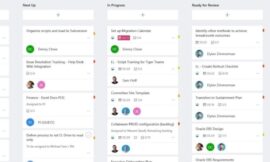Jenkins and Travis CI are popular continuous integration and continuous delivery (CI/CD) tools that aim to make developers’ lives easier. Both DevOps tools promote faster development without sacrificing quality, but which is best for you? We will help you make that determination by dissecting Jenkins and Travis CI in terms of their features, pricing, pros, and cons. We will also explain how the build automation tools differ so you can pick the right CI/CD software for your development team’s needs.
Jump to:
Jenkins features
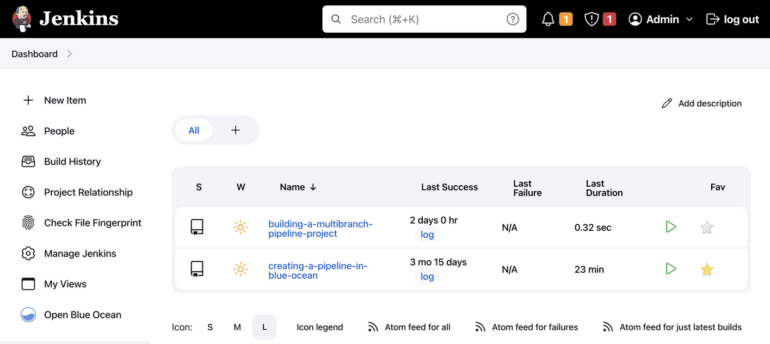
Jenkins is a widely used open-source automation server that initially hit the scene in 2004 under the “Hudson” name. The build automation tool was created to fill a continuous integration void. Over the years, it split into two separate projects, with Jenkins sticking around thanks to a strong community and Hudson falling by the wayside.
Currently, Jenkins is known as a trusty CI/CD tool developers can rely on to streamline and automate software development, thanks to a host of features that start with continuous integration and includes:
- Build, test, and deployment automations for multiple environments.
- Customizable build pipelines.
- Advanced reporting.
- Extensive integrations
With CI, developers can automatically integrate code tweaks on a continuous basis.
But since it is a true CI/CD tool, Jenkins users can also automate the process of building, testing, and deploying applications to various environments, including development, staging, and production.
Jenkins also has customizable and flexible build pipelines that come complete with parallel execution, conditional logic, and more for defining their software delivery workflow, plus distributed architecture for enhanced performance and scalability. The open-source DevOps tool has detailed reporting (build and test results, code coverage, etc.) and works to protect your automation infrastructure with the help of core and plugin developers and security researchers that fix vulnerabilities as fast as possible.
Last, but certainly not least, Jenkins is highly extensible due to its massive plugin ecosystem featuring over 1,800 plugins from community contributors. Plugins for source code management, build management, user interface, and more give developers the power to extend the CI/CD software to fit their exact needs.
Jenkins pricing
Jenkins is an open-source automation tool and it is free. When using Jenkins, though, software development teams should budget for any potential infrastructure (hardware, servers, maintenance, etc.) and cloud hosting costs. They should also prepare to pay extra for premium third-party plugins that offer advanced functionality.
Jenkins pros
Jenkins has the follow pros for software developers:
- Free to use.
- Large community.
- Highly extensible.
- Unique configurations.
If you need a powerful build automation tool that will not break the bank, Jenkins is a highly attractive choice since the CI/CD software is open-source and free to use. That open-source nature has allowed Jenkins’ online community to thrive, which offers benefits like frequent, reliable updates and strong support.
Another plus of the developer tool is its extensibility, which once again can be attributed to its large developer community of loyal contributors. And, if you are seeking a highly customizable automation tool, Jenkins offers that too, as it lets developers only install the essential features they need during configuration.
Jenkins cons
Despite its features and pros, Jenkins does have a few cons worth mentioning, including:
- Steep learning curve.
- Lacks modernization.
- Performance.
- Potential plugin problems.
Jenkins is highly extensible and customizable, but all of that configuration flexibility comes at a price, as the CI/CD tool can be complex for some users. That complexity is made worse by a user interface that could use some modernization and tweaks to become more user-friendly and intuitive.
If you plan on using Jenkins on a local server with a plethora of installed plugins, be prepared for lethargic performance and sluggishness from the interface. And when relying on all of those plugins, be prepared to check that they are up-to-date, as they could cause issues as support gets dropped or they become outdated.
Check out our Jenkins CI Tool Review for more information.
Travis CI features
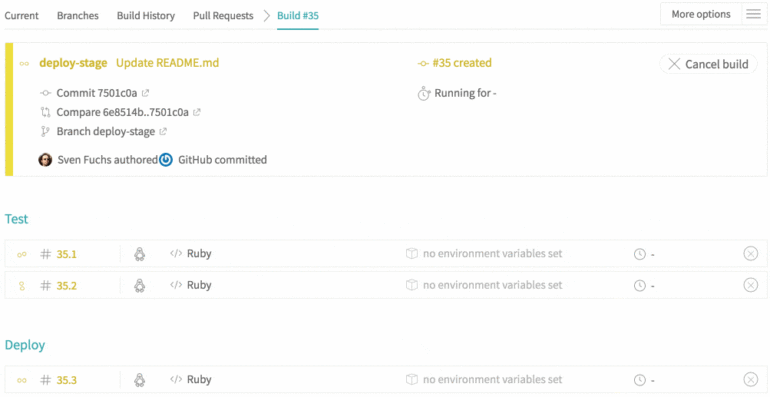
Travis CI was launched in 2011. Facebook, the United Nations, Amazon, and Google are just some of the impressive names that use the CI/CD software to accelerate building, testing, and deployment. The DevOps tool has over 700,000 users and is currently used in almost one million open-source projects. Some of its primary features include:
- Support for over 30 programming languages
- Automations for deployments and code validation
- Custom and third-party integrations
- Automatic issue catching
What makes Travis CI such a widely-used developer tool? Besides an easy setup and configuration due to its cloud-based nature, Travis CI has multi-environment testing and a multi-language build support matrix. The latter supports 30-plus coding languages.
The CI/CD tool has one-command automations to let developers leverage a single command to save serious time when validating, integrating, and deploying. Travis CI also catches issues automatically to ensure your code is bug-free.
Your environment variables will be safely stored with Travis CI or through Hashicorp Vault integration when using the automation tool, and it also offers custom integration and the ability to connect to other developer tools like AWS, Docker, Code Climate, and more to increase functionality.
Travis CI pricing
Developers have six pricing options with Travis CI that are concurrency-based and allow you to run a specific number of jobs at once. If you opt for self-hosting, there is one option:
- Enterprise: $34 per user, per month. Contact Travis CI for additional pricing information on this plan.
And, if you opt for cloud hosting, there are five options:
- Bootstrap: $64 monthly.
- Startup: $119 monthly.
- Small Business: $229 monthly.
- Premium: $449 monthly.
- Platinum: $729 monthly.
Bootstrap is for hobby projects and one concurrent job. Startup is for small teams with two concurrent jobs. Small Business allows five concurrent jobs for growing teams, while Premium permits 10 concurrent jobs for larger teams. Platinum, meanwhile, offers max scaling with 15-300 concurrent jobs.
Learn more about each Travis CI pricing plan.
Travis CI pros
Travis CI is known for having the following pros for programmers:
- Cloud flexibility.
- User-friendly interface.
- Multi-environment testing and language build matrix.
- Minimal code requirements.
Travis CI’s cloud-based plans offer plenty of flexibility for development teams working with varying budgets who want to avoid self-hosting. Pick a cloud-based option, and you can enjoy a user-friendly CI/CD tool that requires minimal setup and maintenance.
Developers get even more flexibility from Travis CI’s multi-environment testing and the multi-language build matrix. And, as a final plus, Travis CI requires 1/3 less code than its competitors.
Travis CI cons
Despite its pros, Travis CI does have a few cons worth mentioning:
- Can be costly..
- Customer service can be slow.
- Customizations are lacking.
Unlike many developer tools, Travis CI does not have a free plan, and its pricing plans can get costly as you add concurrent jobs, which could be a disadvantage for budget-minded development teams. If you have issues using Travis CI, customer support may seem sluggish to respond. And, in terms of customization, the CI/CD tool lags behind the competition.
Check out our Jenkins CI Tool Review for more information about its features and benefits.
Jenkins and Travis CI differences
There are several differences between Jenkins and Travis CI. Jenkins is open source and free to use, while Travis CI has multiple plans that vary in cost. Jenkins is highly customizable and has a massive community you can rely on for support, while Travis CI lags in customization and is known for having sluggish support and a smaller community. And, while Jenkins is relatively complex for some and has a steep learning curve, Travis CI makes it easy to get started with its cloud-based options.
Jenkins versus Travis CI: the verdict
Jenkins and Travis CI are solid CI/CD solutions, so which is best for your software development team? If you are seeking an open-source solution that is free to use, customizable and extensible, and has a vast, supportive community, choose Jenkins, as long as you do not mind the learning curve. And, if you seek simplicity with a quick setup, minimal maintenance, and a cloud-based CI/CD option, choose Travis CI, provided you have the budget for it.
Looking for other DevOps and automation tools for your development team? Check out our reviews of Kubernetes, GitLab, Ansible, TeamCity, and Bamboo.
Source of Article