Keap CRM’s fast factsStarting price: $249/mo. Star rating: 3.4/5 Key features:
|
Keap is customer relationship management software that specializes in helping small businesses automate and grow their workflows and, in turn, profit. Providing solutions for sales and marketing, Keap also has industry-specific adaptability for financial services, including advisors, consultants and accounting firms, nonprofits, real estate and marketing agencies. Keap offers a unique pricing structure that is based on the number of expected contacts per two users, with any additional users at a cost.
Keap CRM’s pricing
- Free trial: 14 days.
- Ignite: $249 per month for 1,500 contacts and 2 users when billed annually. $299 per month when billed monthly. Additional users are $29 each. This plan includes email marketing, leap capture, landing pages and invoicing management.
- Grow: $329 per month for 2,500 contacts and 3 users when billed annually. $399 per month when billed monthly. Additional users are $29 each. Max includes all Pro features plus lead optimization, ecommerce tools and advanced reporting.
- Scale: $499 per month for 2,500 contacts and 2 users when billed annually. $599 per month when billed monthly. Additional users are $29 each. Ultimate supports all Plus features in addition to advanced marketing tools, user access controls, advanced reporting and more.
Keap CRM’s key features
Appointment scheduling
Keap offers a native appointment scheduler and management dashboard that can integrate with Google and Outlook calendars. Reps can tailor details, their availability and reminders while also syncing information between the Keap mobile app and desktop. Not only can it book meetings, consultations and services directly, this feature will activate automated follow ups.
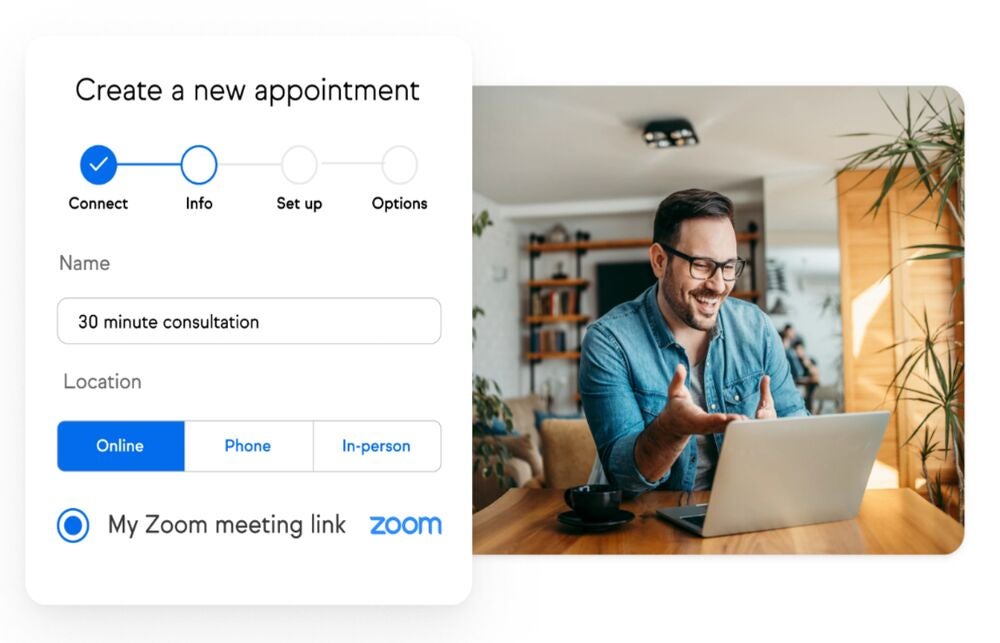
Lead nurturing campaigns
Keap provides robust lead management tools beyond just capturing high-quality leads from landing pages or social media. Sales reps can tag and score incoming leads that initiate automated lead nurturing campaigns. Drip email campaigns can be created and deployed directly through the Keap platform, and users can track information such as delivered, open and click-through rates, all to ensure the success of lead nurturing.
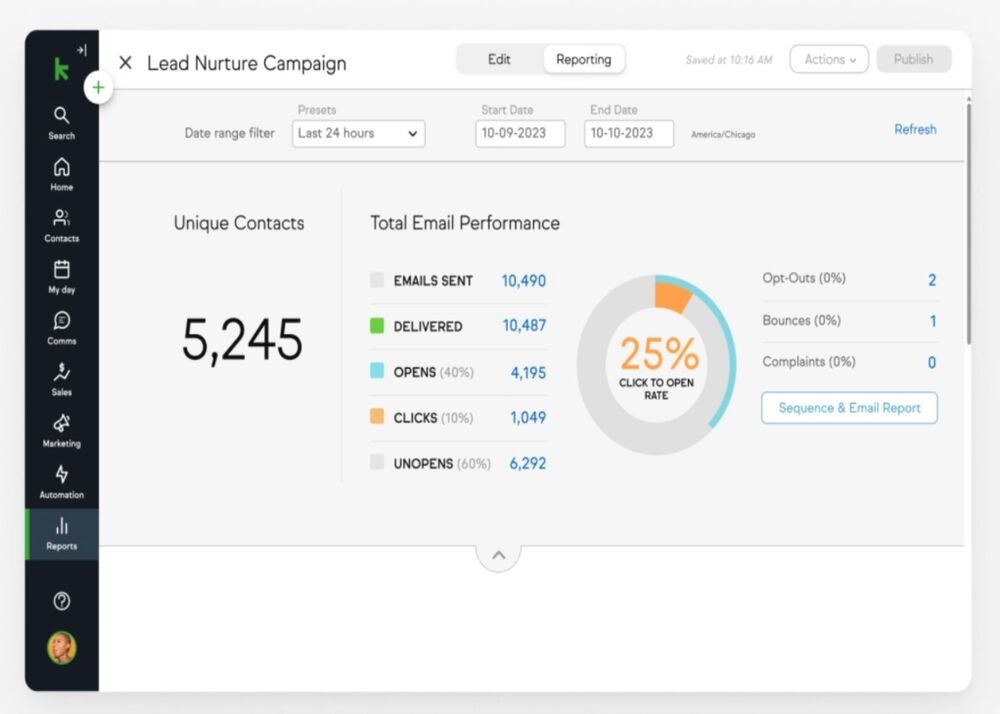
Reporting dashboards
It’s critical to access updated sales and marketing metrics at your fingertips to make smart business decisions. Keap offers a variety of data points to measure, including sales forecasts, engagement tracking and campaign performance. Plus, users can pin their most-used reports to the top of the hub so this information is accessible at a glance.
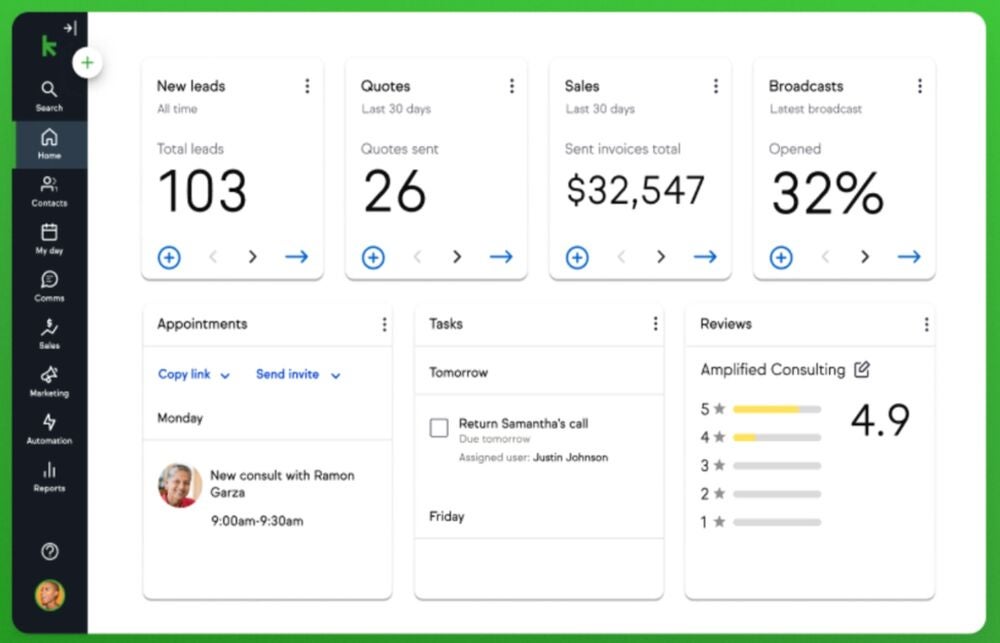
Sales automations
Users can save time by automating repetitive tasks like lead capture and follow-up so they can focus on building client relationships. Additionally, they can send text and email to leads as soon as they fill out a form on the business website or social media. Keap also offers an advanced sales automations builder that allows users to customize sales and marketing processes to create predictable, repeatable growth with advanced nurture sequences and personalization response triggers.
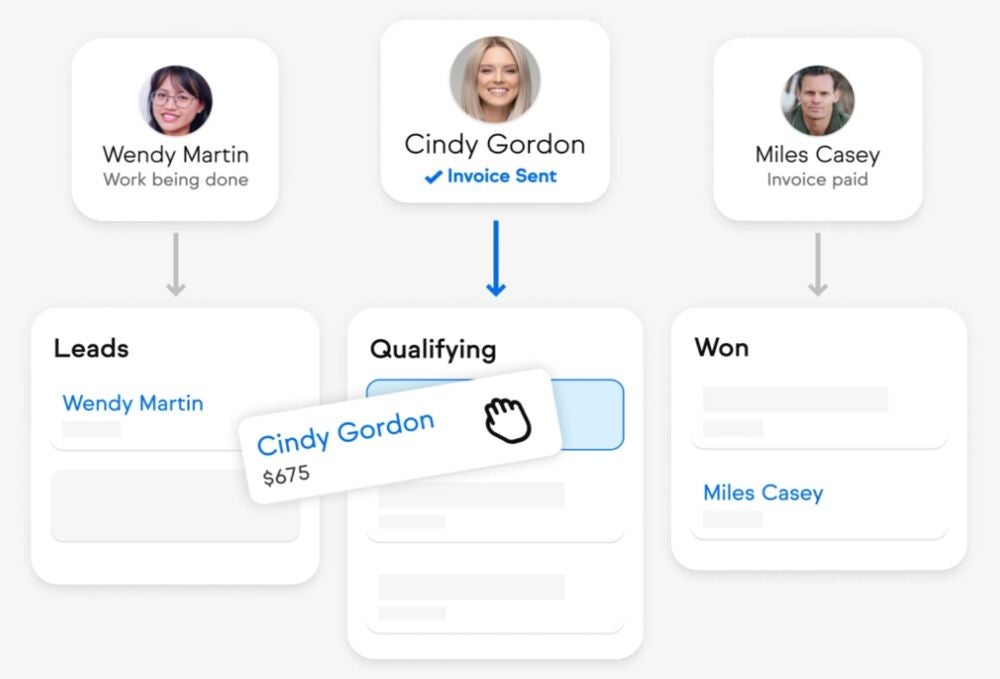
Keap CRM pros and cons
|
|
Alternatives to Keap CRM
Since there are different types of CRM software, it’s important to consider other similar alternatives to any provider when doing research. I consider understanding general CRM pricing and your own business’ allocated budget, plus key features you know you’d use.
EngageBay, HubSpot and Capsule are all comparable CRM solution providers to Keap and are worth looking into. Below, I quickly compare each CRM solution for you to get started.
| Software | Keap | EngageBay | HubSpot | Capsule |
|---|---|---|---|---|
| Marketing tools | Yes | Yes | Yes | Limited |
| Native integrations | Yes | Yes | Yes | No |
| AI-powered tools | Limited | Limited | Yes | Limited |
| Free-for-life plan | No | Yes | Yes | Yes |
| Free trial | 14 days | 14 days | None | 14 days |
| Starting premium plan price | $249 per 2 users per month | $13.79 per user per month | $15 per seat per month | $18 per user per month |
| *Price when billed annually. | ||||
EngageBay
Engagebay is an all-in-one CRM provider that also offers a marketing, helpdesk and live chat solution. Both EngageBay and Keap offer advanced marketing tools such as email marketing, templates, landing page builders and more. Keap does offer more payment, quotes and invoicing tools than EnagageBay.
Want to know more? Head over to our EngageBay review.
HubSpot
HubSpot is a popular customer platform with features for marketing, sales and support teams as a robust free CRM software. HubSpot and Keap both offer extensive possible integrations for native and third-party applications, making each software easy to adapt into your existing tech stack. While Keap doesn’t offer a free-for-life plan, Keap does offer a free trial of its tool that meets industry standards.
For more details about this provider, read our independent HubSpot review.
Capsule
Capsule is simple online CRM software that offers an intuitive interface and free version of its platform. Both Keap and Capsule are marketed towards small businesses for their scalability, but Capsule is the more affordable option. Keap does, however, offer an additional industry specialization for growing franchises.
Check out our Capsule review for more such as top features and a pricing breakdown.
Review methodology
In order to effectively review Keap and its solution, I used an in-house rubric of criteria we defined as most important when evaluating general CRM providers. Next, I compared Keap against industry standards in that scoring tool. I relied on Keap’s online resources, community forums and real user feedback to summarize Keap’s top features and ideal use cases.
Below is the exact breakdown of the criteria I used to review Keap CRM:
- Cost: Weighted 25% of the total score.
- Core features: Weighted 25% of the total score.
- Customizations: Weighted 15% of the total score.
- Integrations: Weighted 15% of the total score.
- Ease of use: Weighted 10% of the total score.
- Customer support: Weighted 10% of the total score.
Source of Article



