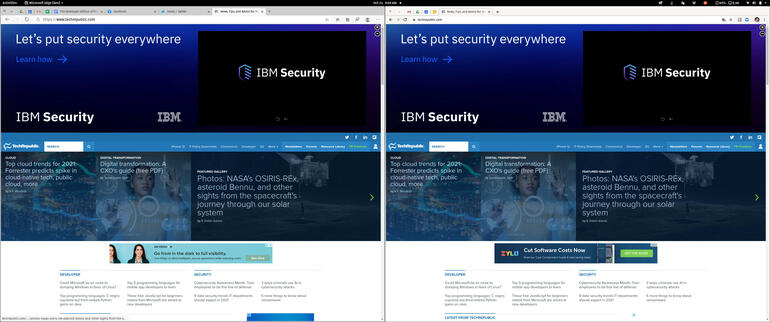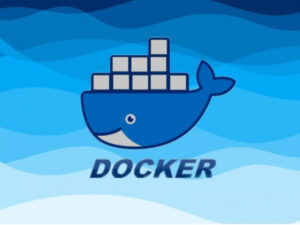Jack Wallen gives the developer edition of Microsoft Edge for Linux a try. His conclusion might surprise Linux fans everywhere.

Image: Microsoft
I’ve been on a quest to find the ideal web browser for the Linux desktop. For the longest time, I was a faithful Firefox user. However, rumblings within the Mozilla community, and a return to a bloated browser, had me second-guessing that choice, so I shifted to Vivaldi, Chrome, Chromium, and then landed on Brave. For the past two months, Brave has been the browser I’ve depended upon, but it’s far from perfect. The whole Binance feature always has me questioning the choice, and there are times when copy/paste is even worse than it is in Vivaldi.
I knew Microsoft was bringing Edge to Linux. I also held the opinion that there’s no way a browser from the developers that brought us the Windows desktop could possibly live up to the Linux desktop standards by which I measure all applications. Even so, the second Edge became available for testing, I downloaded and installed the browser.
I am currently using it to write this piece, via Google Docs, and I have to say, it’s not terrible. It’s not a browser I’d probably ever adopt as my default, but no matter how much I want to hate it, I just can’t. Let me expound upon this.
SEE: Linux service control commands (TechRepublic Premium)
Proprietary vs. open source
I have been a champion of open source since 1997. I will always choose an open source solution, when said solution gets the job done in a way that meets or exceeds my needs. However, there are certain instances when an open source solution simply will not satisfy the demands I’ve placed on the software.
Take, for instance, video editing. I’ve tried every single open source video editor on the market. For years I struggled with using OpenShot. In the end, they all failed to live up to my expectations and to make the task of editing professional-quality videos possible. For that particular job, I use Final Cut Pro. The same thing holds true with my book manuscripts. When going back and forth between my editor, LibreOffice will not work. When you have thousands of track changes and hundreds of comments, LibreOffice bogs down to the point of becoming unusable.
The same thing holds true with some web browsers. I’d love to have GNOME Web as my default, but it simply doesn’t work with some of the sites I depend on. Open Google Drive with GNOME Web and you’ll be greeted with a warning that the browser isn’t supported. Midori? Same thing. As I said, Firefox is a bloated nightmare these days, which is sad given what Quantum promised.
I live in a world of mixed licenses, but the most important thing for me is that I’m using an open source operating system as my platform. It works for me–and thus, Microsoft Edge.
Chromium-based and instantly recognizable
Microsoft Edge is based on the open source Chromium. This should come as no surprise, given the number of browsers that have been based on Chromium over the years (such as Amazon Silk, Brave, Comodo Dragon, Falkon, Epic Browser, Opera, Samsung Internet, Torch, Vivaldi, and Yandex browser). Chromium was a solid choice for Microsoft’s new browser.
When you launch Edge and Chromium side-by-side, you can even tell they are a part of the same family tree (Figure A).
Figure A
” data-credit rel=”noopener noreferrer nofollow”>
TechRepublic rendered with Edge (left) and Chromium (right).
Quite frankly, I was surprised that Edge didn’t take on a decidedly Windows-like look and feel on Linux. In fact, it looks like just about any other browser I’ve used. It renders pages well, it opens quickly, it seems stable (for a developer preview), and it doesn’t take a lot of tweaking to make it a bit more palpable for users like myself.
Of course, one (simple) tweak I saw as a must was to change the default search engine from Bing to Google. The next thing to do was check out the Extensions page to see what’s available. That’s when the real difference between the browsers I’m accustomed to using and a Microsoft browser made itself obvious.
By comparison, the Edge Extensions are almost useless. Not just that many of them don’t work as expected, but what is offered in the Microsoft Edge Add-Ons store can hardly be called “productive.”
Then again, these are extensions and, by nature, these are always hit and miss, regardless of browser. So many extensions in every browser add-on store are a means to a third-party end. You can’t fault Edge extensions for failing to work, given this is a developer preview.
Still trying not to like this browser
I keep plugging away with Microsoft Edge, running on Pop!_OS Linux and I keep doing my best not to like it. But I can’t. It’s a web browser that works, and given it’s a developer preview, it works pretty well.
In the back of my mind, however, there’s that little voice screaming, “Find something to not like before this is over!” I listen, and I keep poking around. Edge even allows you to install sites as apps. I always made use of this feature on Chrome and Chromium, but I have to say that Edge makes it even easier to work with.
So far, the only thing I’ve found to not like about Edge is that I cannot make it use the default titlebar and window elements of my desktop. That’s a particular nit that’s a bit tricky, especially when you have a lot of tabs open and you have no titlebar with which to grab and move the browser around.
Microsoft, give me my default titlebar/window controls! There, I found something not to like.
Seriously though, Microsoft Edge should be a perfectly capable option for anyone who uses Linux. Why choose it over the browser it was based on? To that question, I have no answer. Chromium is a good browser and this review of Edge has me wondering why I haven’t been using the “mother of all browsers” all along.
Looks like I’ll be heading back to Chromium for a while.
Is Edge for you?
Here’s the thing: You’re either going to try Edge out of curiosity and immediately remove it, or your interest will be piqued and you’ll continue giving it a go. The hard sell for Linux users is that it’s a proprietary browser from Microsoft. Before you judge it based on those two criteria alone, I suggest you install it and kick the tires. In the end, you might find Edge to be a perfectly serviceable browser (as I did) and keep it around (as I have done).
If you are interested in giving Edge a try, head on over to the Microsoft Edge Insider site and download either the .deb or the .rpm file and install it as you would any Linux application on your desktop.
Also see
Source of Article