Both Notion and Evernote offer note-taking capabilities, which is why the apps are often compared to one another. However, they also have some additional features that set them apart from each other. In this guide, we will compare Notion and Evernote to help you decide which one is best for your needs.
Jump to:
What is Notion?
Notion is a cloud-based productivity app that lets you create and organize notes in addition to managing projects and tracking tasks. It can be accessed via web browser, desktop apps for Windows and Mac or mobile apps for iOS and Android. A Notion widget is available for both iPhone and Android, so you can access it right from your home screen.
What is Evernote?
Evernote is a cloud-based note-taking app designed to help people capture and annotate their ideas. It can be accessed via web browser, desktop apps for Windows and Mac or mobile apps for iOS and Android. It also offers a web clipper extension, so you can save content from around the web.
Notion vs. Evernote: Comparison table
| Features | Notion | Evernote |
|---|---|---|
| File upload limits on free plan | 5 MB per file | 25 MB total uploads per month |
| Device limits on free plan | Unlimited | 2 devices |
| Templates | 5,000+ | 76 |
| Project management tools | Yes | No |
| Pricing | Starts at $8 per user per month | Starts at $10.83 per user per month |
Featured partners
Notion and Evernote pricing
Notion pricing
Notion offers four pricing tiers:
- Free: This forever free plan allows you to upload files up to 5 MB and offers a 7-day page history.
- Plus: This plan costs $8 per user per month, billed annually. It allows you to upload unlimited files and offers a 30-day page history.
- Business: This plan costs $15 per user per month, billed annually. It allows you to upload unlimited files and offers a 90-day page history.
- Enterprise: This plan requires a custom pricing quote from Enterprise and includes extra features, such as unlimited workspaces and unlimited extensions.
You can also choose to add the optional Notion AI to any paid plan for $8 per user per month, billed annually. Notion AI can be used to generate summaries, rewrite documents and brainstorm ideas.
You can request a trial of the Business plan and a demo or trial of the Enterprise plan, but you’ll need to contact the sales team to do both — you can’t sign up for either directly. For more information, read our full Notion review.
Evernote pricing
Evernote also offers four pricing tiers:
- Free: This plan allows you to sync up to two devices and offers 60 MB monthly uploads and a 25 MB maximum note size.
- Personal: This plan costs $10.83 per person per month, billed annually. It allows you to sync up unlimited devices and offers 10 GB monthly uploads and 200 MB maximum note size.
- Professional: This plan costs $14.17 per person per month, billed annually. It offers 20 GB monthly uploads and 200 MB maximum note size and connects with apps like Slack and Microsoft Teams.
- Teams: This plan costs $24.99 per person per month and offers additional features, such as task management tools and single sign-on.
There are 14-day free trials available for the paid plans.
Feature comparison: Notion vs. Evernote
Notes management
Both Evernote and Notion allow you to take and organize notes. In Notion, you can choose from more than 50 types of content blocks and assemble them into a well-organized page (Figure A). You can then centralize the documents into either a personal or team wiki to keep them organized in a sensible hierarchy. Due to all the possibilities, Notion can present a slightly higher learning curve than Evernote, but most people will be able to master it quickly. Its search is also less advanced than Evernote’s.
Figure A
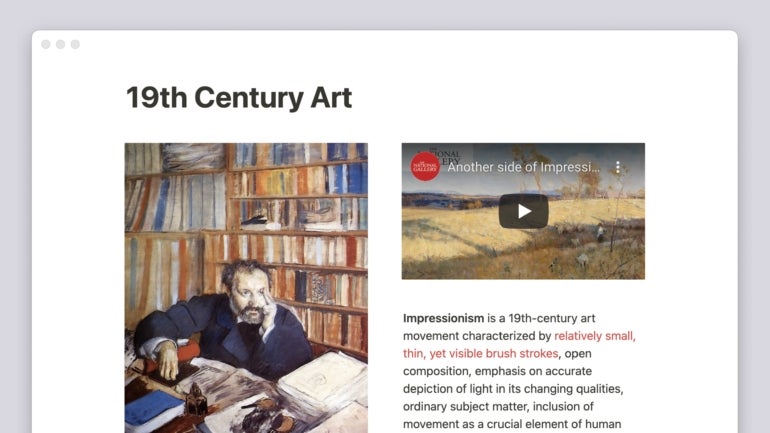
Evernote’s layout is simpler, which means that it’s faster to get up to speed, especially if you have never used a dedicated note app before. Once you create multiple notes, you can start organizing them into “notebooks” by topic or project (Figure B). You can capture text and images, attach PDFs and documents, and use the app’s scanning feature to add handwritten texts or drawings. Evernote also offers a very powerful advanced search feature that lets you search according to 14 different operators, so you can find basically anything even if you have thousands of notes (Figure C).
Figure B
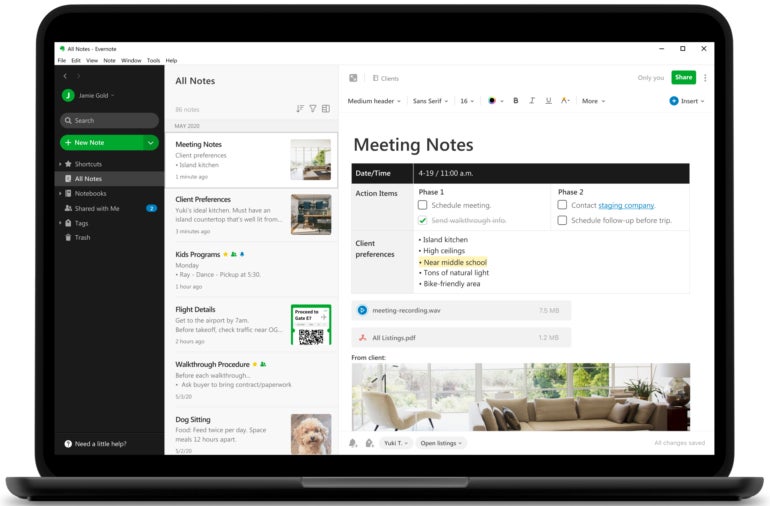
Figure C
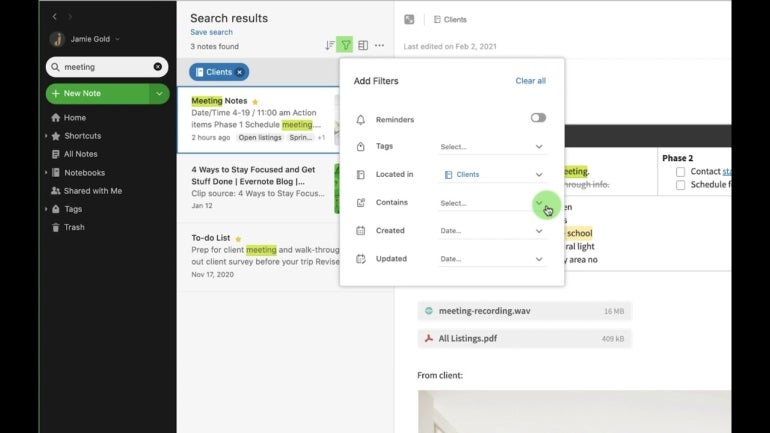
Templates
Both Notion and Evernote offer templates to help you create notes and projects faster. Notion offers more than 5,000 templates in total (Figure D), including over 100 templates for just notetaking and nearly 600 templates for projects. Meanwhile, Evernote only offers 76 official templates, so the selection is much smaller. If having a lot of templates is important to you, Notion is a better choice for that.
Figure D
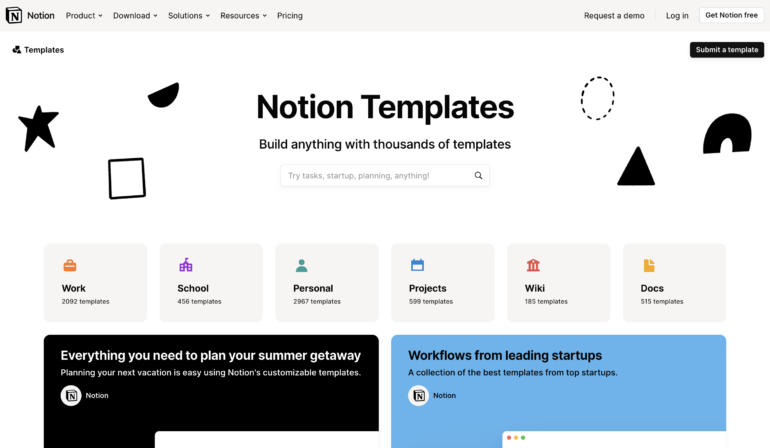
Storage, file size and device limits
Both Notion and Evernote restrict their free plans in various ways. Notion only allows you to upload files up to 5 MB, which is a pretty small limit when compared to alternatives, but it doesn’t cap the number of overall uploads. However, it also doesn’t limit the size of individual pages or the number of devices that you can sync. Once you jump up to a paid plan, upload sizes are unlimited, no matter what tier you are on.
Meanwhile, Evernote’s free plan allows 60 MB of new data each month, which is much higher than Notion’s. However, it caps note sizes at 25 MB a piece and only lets you sync two devices on the free plan. So if you want to access Evernote on a laptop, phone and tablet, you’ll need a paid plan. Both the Personal and Professional plans allow note sizes up to 200 MB. The Personal plan offers 10 GB monthly uploads, and the Professional plan offers 20 GB monthly uploads.
Productivity tools
Notion does offer a good selection of project management features (Figure E) paired with a low learning curve, which is why it made our lists for both the best project management software for startups and the best project management software for freelancers. You can assign tasks to yourself or other people, set deadlines and choose from multiple project views, such as Kanban boards and Gantt charts (called timelines). However, Notion is not as robust as other project management solutions like monday work management, and it lacks certain native features such as time tracking. This means that it isn’t the best choice for power users who need a lot of project management features.
Figure E
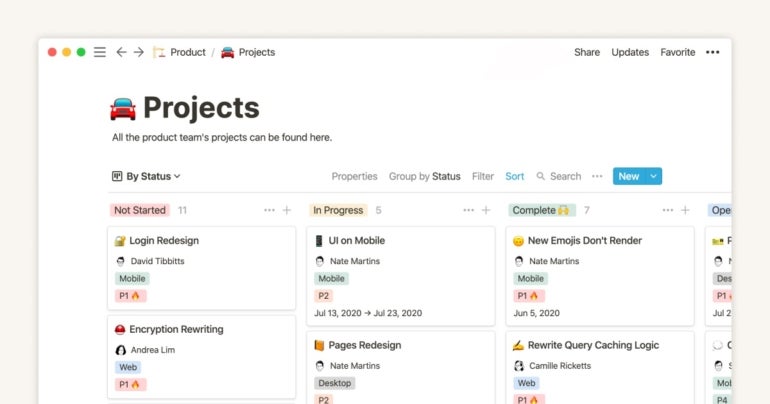
Evernote does offer some very limited task management tools on its highest tier plan, the Teams plan. If you’re willing to pay $25 a month, you can create, organize and assign tasks within notes to easily keep track of your to-do lists and action items. However, Evernote’s productivity tools are very limited when compared to dedicated project management tools. Most project management solutions on the market offer way more functionality on even their bare bones forever free plans, so if you need these features, you’ll get more bang for your buck with a different provider (such as Notion).
Notion pros and cons
Pros of Notion
- Excellent note taking capabilities.
- Highly customizable layout.
- Small learning curve for project management features.
- Less expensive than some competitors.
Cons of Notion
- No Gantt charts are available.
- Only 5 MB file uploads on the free plan.
- Can become unwieldy as you create more projects.
- Could use more native integrations.
Evernote pros and cons
Pros of Evernote
- Very low learning curve for beginners.
- Advanced search function available.
- Numerous pre-built integrations.
- Can use the apps offline without an internet connection.
Cons of Evernote
- Free plan is rather limited.
- No productivity tools, except on the highest tier plan.
- Expensive compared to competitors.
- Fewer collaboration features than Notion.
Review Methodology
To compare Evernote and Notion, we signed up for free accounts and consulted demo videos, product documentation, user reviews and community resource forums. We considered factors such as pricing, interface design, ease of use and importing, as well as features such as project management, team collaboration and notes organization.
Should your organization use Notion vs. Evernote?
Notion is a great solution if you want a tool that you can use for note taking, task management and project management. If you just want to take notes, you might find all the extra functionality overly complicated, but there’s no denying that Notion offers many more features than Evernote does. Notion’s free plan also offers more functionality than Evernote’s; really, the only drawback is the 5 MB limit on individual file uploads.
That being said, Evernote is a better choice if you simply want to take notes and don’t really care about project or task management. Its interface is more intuitive, and it offers more advanced search than Notion does. Unfortunately, Evernote has walked back its free plan features in recent years, so you really need to be willing to pay to get the most out of the tool. If you want to sync more than two devices or upload more than 60 GB of content each month, you’ll have to upgrade.
If neither Notion nor Evernote sounds right for your needs, then check out our list of the best project management software for 2023 to see what other options are out there.
Featured partners
1 Wrike
Tackle complex projects with Wrike’s award-winning project management software. Break projects into simple steps, assign tasks to team members, and visualize progress with Gantt charts, Kanban boards, and calendars. Manage resource allocation and forecasting with software that’s easy to launch. Automation and AI features strip away time-consuming admin tasks so you can do the best work of your life. Streamline your practices, align your team, and ensure you hit deadlines and stay on budget.
2 monday.com
monday.com Work OS is the project management software that helps you and your team plan, execute, and track projects and workflows in one collaborative space. Manage everything from simple to complex projects more efficiently with the help of visual boards, 200+ ready-made templates, clever no-code automations, and easy integrations. In addition, custom dashboards simplify reporting, so you can evaluate your progress and make data-driven decisions.
3 Jira
Simple and powerful way to track and manage issues. It handles all kinds of issues (bugs, features, enhancements, and tasks) and can be used for bug tracking, development help, project management, or group task cataloging.
Source of Article






