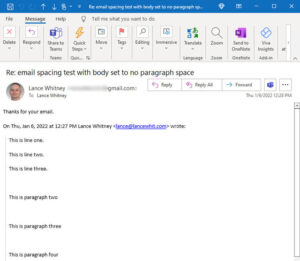Notion and OneNote are two leading digital note-taking applications that extend to offer task and project management capabilities. Both applications can help you capture ideas, organize information, and track tasks. While they have some similarities, there are some key differences. In this article, we highlight each software’s pros, cons, standout features, and pricing. We also share some tips to help you choose between Notion and OneNote.
Jump to:
Notion
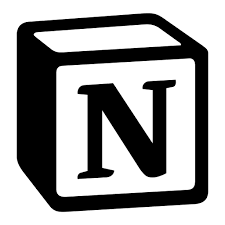
Notion is a note-taking and productivity application that offers helpful tools for project tracking and task management. It is a relatively new application; however, it has quickly established itself as one of the best software in its product category. The key selling point of Notion is that it offers an all-in-one solution for note-taking, to-do lists, and project management. You can learn more in our full Notion review.
OneNote

OneNote is a note-taking and task management solution. It is part of the Microsoft 365 Suite. It comes preinstalled in the latest edition of Windows and can also be used as a standalone application. OneNote is designed to offer multi-user collaboration and information gathering. While OneNote has a generous free plan, you will need a Microsoft 365 subscription to unlock the advanced features. You can learn more in our OneNote insider’s guide.
Notion vs. OneNote: Comparison table
| Features | Notion | OneNote |
|---|---|---|
| Task management | Yes | Yes |
| Note-taking tools | Yes | Yes |
| Pre-built templates | Yes | Limited |
| Gantt charts | No | No |
| Optical character recognition (OCR) | No | Yes |
| Mobile app | iOS and Android | iOS and Android |
| Free trial | 7 to 90 days depending on the plan | 30 days |
| Free version | Available | Available |
| Starting price for paid plans | $8 per user per month | $6 per user per month |
| Visit Notion | Visit OneNote |
Notion and OneNote pricing
Notion pricing
Free
The free plan offers unlimited blocks for individuals but limited blocks for teams. You get to invite up to 10 guests and have access to seven-day page history. In addition, users get basic page analytics, a collaborative workspace and a few basic integrations.
Plus
The Plus plan, formerly known as the Team plan, is priced at $8 per user per month, billed annually, or $10 per user billed monthly. You unlock unlimited blocks for teams, can invite up to 100 guests and gain access to 30-day page history.
Business
The Business plan is priced at $15 per user per month, billed annually, or $18 per user billed monthly. You get everything in the Plus plan plus extra guests, longer page history, advanced page analytics, bulk data export and private team spaces.
Enterprise
The Enterprise plan has customized pricing. For the features, you get everything in the Business plan plus user provisioning (SCIM), custom guest limits, audit logs, a dedicated success manager and several other advanced project management tools.
OneNote pricing
OneNote is available as a component of Microsoft Office Suite or Microsoft 365, which is its subscription-based model. Along with OneNote, you will get access to other Microsoft applications, including Publisher and Calendar. Here are several Microsoft paid plans available to access OneNote:
Free plan
OneNote offers a generous free plan with 5 GB of cloud storage shared across other Microsoft applications. The free plan is ideal for teams that need basic functionality, such as note-taking, team collaboration, multimedia support, and a search feature.
Home plans
Microsoft 365 offers two home plans: Personal and Family. The Personal plan is priced at $6.99 per month or $69.99 per year. The Family plan is priced at $9.99 per month or $99.99 per year.
As the name suggests, the Personal plan only allows one user and is designed for individual use. The Family plan allows six users.
Business plans
You have four options for Business plans: Basic, Standard, Premium, or Apps for Business. The basic plan is priced at $6 per user per month with an annual subscription. You get access to basic applications such as Word and Excel.
With the Standard plan, the price is $12,50 per user per month with an annual subscription. You get all the apps in the basic plan plus Publisher and Access applications.
With the Premium plan, the price is $22 per user per month with an annual subscription. You get advanced security tools and data control. In addition, you get access to Azure Information Protection and Intune applications.
The Apps for Business plan is priced at $8.25 per month with an annual subscription. This plan offers desktop versions of Microsoft 365 applications.
Feature comparison: Notion vs. OneNote
Note-taking
Both software have outstanding note-taking capabilities, including various note-taking options such as audio and web clippings. While OneNote offers better free-form note-taking (Figure A), Notion offers a better structure for easier collaboration. A key advantage of OneNote is its OCR capabilities, which allow it to read text from images. This means that when you upload documents with images with OneNote, it can read the text in the images to create an editable and searchable document.
Figure A
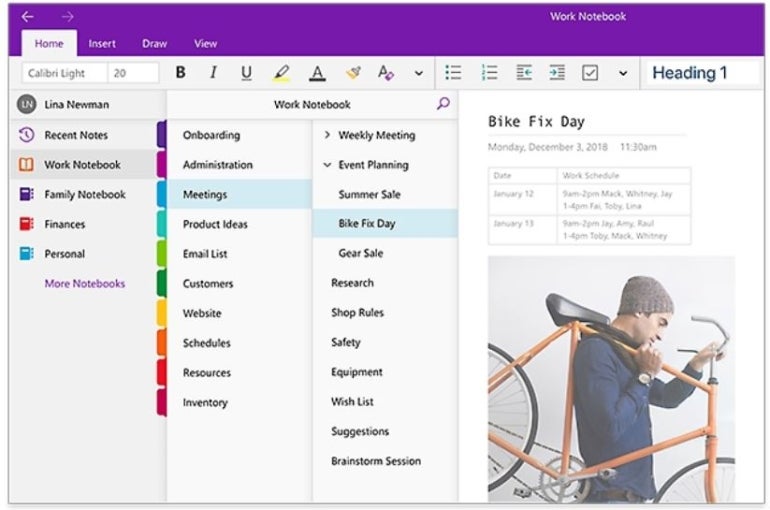
Pre-built templates
Notion offers a more extensive range of pre-built templates (Figure B) to help teams get started. This includes templates for project roadmaps and checklists. You also get the option of creating, customizing, and sharing your templates from scratch. OneNote offers basic templates and also allows users to create their templates; however, this feature in OneNote is significantly limited compared to Notion.
Figure B
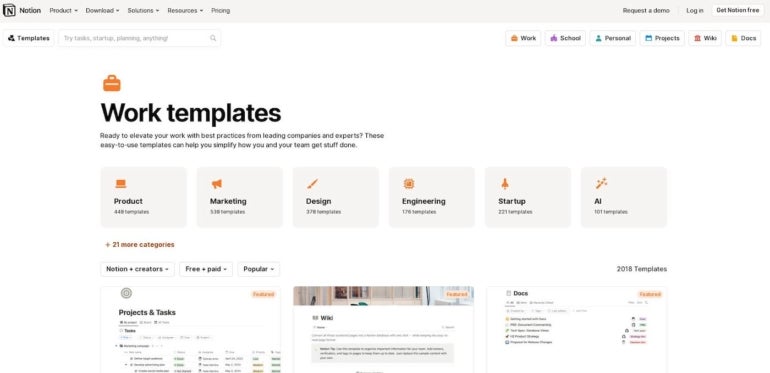
Task management
While both software offer decent capabilities for task management, Notion offers a wide range of task management tools, including kanban boards, project tracking, and multiple project views. OneNote is suitable for basic task management, such as creating task lists, setting reminders, and assigning tasks. Keep in mind that both Notion and OneNote are missing some core project management features, such as Gantt chargers and workflow automation. If that is what you need, check our review of the best project management software.
Knowledge base and learning content
With Notion, you get a more comprehensive knowledge base and learning center. This includes regular webinars and hundreds of helpful articles. There is also a vibrant community forum that provides peer-to-peer support.
Microsoft offers a dedicated support section for the OneNote app with user manuals, tutorials, and guides. There is also a community forum for basic troubleshooting support. However, OneNote does not offer the same level of knowledge base and learning content as Notion.
Security
Within OneNote, you can protect specific sections (Figure C) of your notes with a password. This helps keep your information secure when you are sharing notes with others. The section that is protected will not appear in any searches. Notion does not offer the tools to password-protect specific sections of your notes. However, it does allow you to choose who can access different files.
Figure C
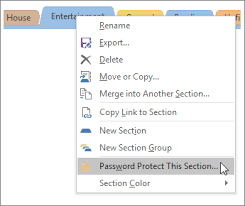
Notion pros and cons
Pros of Notion
- Intuitive and user-friendly UI.
- Outstanding workspace customization.
- Wide range of pre-built templates.
- Plenty of in-app learning content.
Cons of Notion
- Limited security features.
- No scanning or OCR tools.
OneNote pros and cons
Pros of OneNote
- Generous free version.
- Seamless integration with other Microsoft applications.
- Ability to extract text from images.
- Quick and easy to take notes.
Cons of OneNote
- Limited sharing options.
- Interface feels clunky.
- Limited data export options.
Methodology
For our review of Notion vs. OneNote, we looked at several aspects of each software. We analyzed the software’s user interface, including its layout, ease of navigation, and overall visual appeal. The security features, scalability, advanced tools, and pricing structure were also included in our analysis of each software. To gather a more thorough understanding of each software we also reviewed customer testimonials and expert reviews from reputed sources.
Should your organization use Notion or OneNote?
If you need a basic note-taking solution, then either software would work for you. OneNote is ideal for individuals such as freelancers, students, or professionals that need a versatile note-taking app. However, if you need a personal productivity platform or advanced task or project management tools, then Notion is a better choice. If you are already a heavy Microsoft user, you may find that OneNote fits better in your work ecosystem. Ultimately, the decision to use Notion, OneNote, or another application depends on your specific needs and priorities.
Source of Article