The best project management tool doesn’t need to have all the best features available to be the best fit. It just needs to meet your specific needs, whether it’s accommodating freelancer collaboration or AI generation.
While Notion and monday.com have several features in common, they also have their own unique options for project-specific needs. Depending on the kind of work, task management or collaboration you need, the experience of each software will be different.
Jump to:
What is Notion?

Notion is a project management app especially suited for project writing and note-taking. They have multiple project views, a free plan and collaboration features. If you want a closer look at Notion itself see our review of the software.
What is monday?
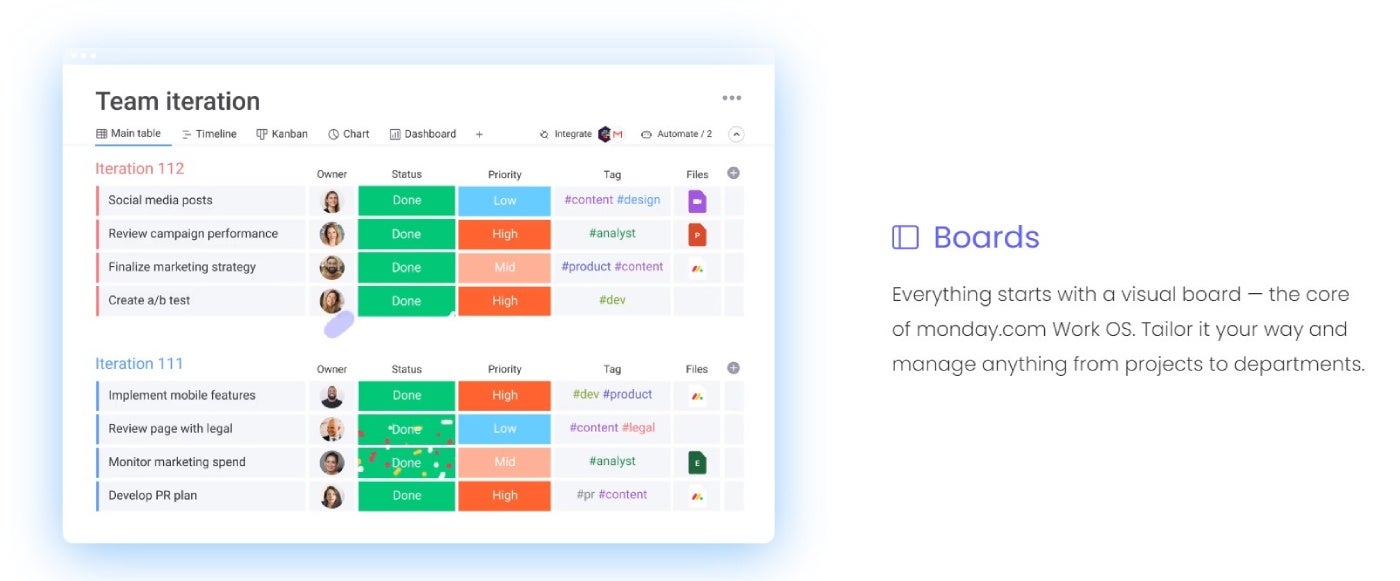
monday.com is a popular project management tool for teams sharing tasks, files and collaboration. They have a variety of plans including a free plan and offer different user roles like viewers and guests for collaboration. You can learn more about the software solution in our monday.com review.
Notion vs. monday: Comparison Table
| Features | Notion | monday |
|---|---|---|
| Free plan | Yes | Yes |
| AI | Yes | Yes |
| Time tracking | Yes | Yes |
| Integrations | Yes | Yes |
| Automation | Yes | Yes |
| Mobile app | Yes | Yes |
| Multiple work views | Yes | Yes |
Notion and monday: Pricing
The cost of both project management solutions is fairly similar per plan subscription. Payment options for both software include monthly and annual billing.
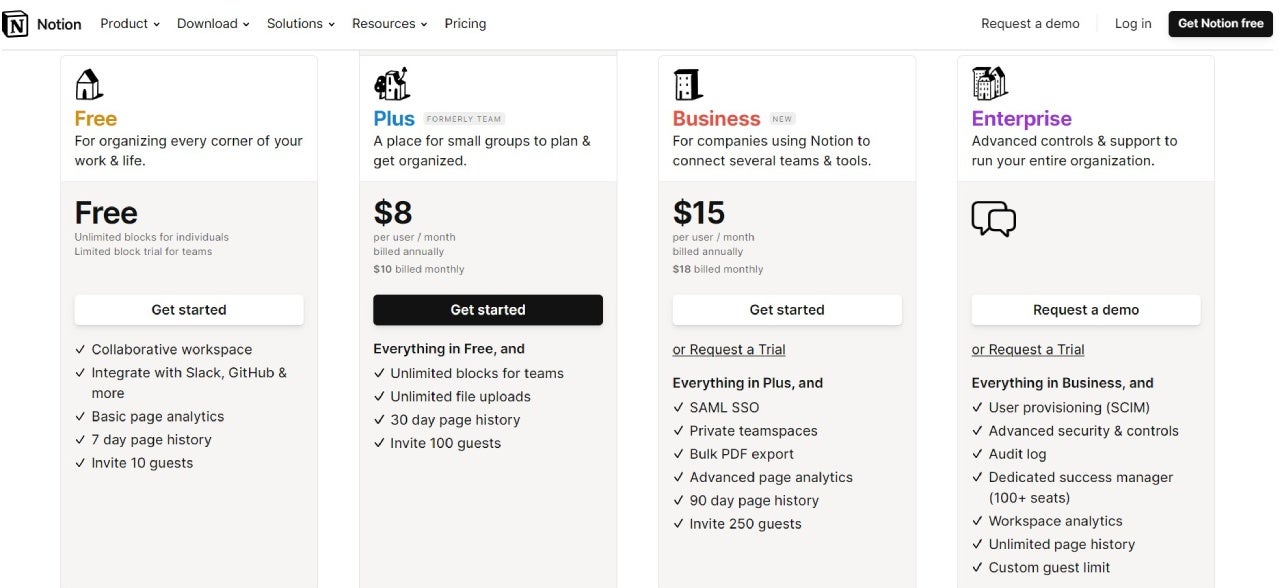
Notion pricing
- Free: The free plan can accommodate small teams of two with basic analytics, 10 guest collaborators and unlimited pages.
- Plus: Teams pay $8 per user, per month, billed annually; and $10 per user, per month, billed monthly. It offers teams unlimited pages, blocks and file uploads. Your team can also grow exponentially with a cap of 100 collaborators for your workspace.
- Business: The subscription costs $15 per user, per month, billed annually; and $18 per user, per month, billed monthly. The plan upgrades you with 250 collaborators, advanced and single sign-on (SSO).
- Enterprise: Enterprise has custom pricing, advanced security, a dedicated customer success manager and advanced team permissions.
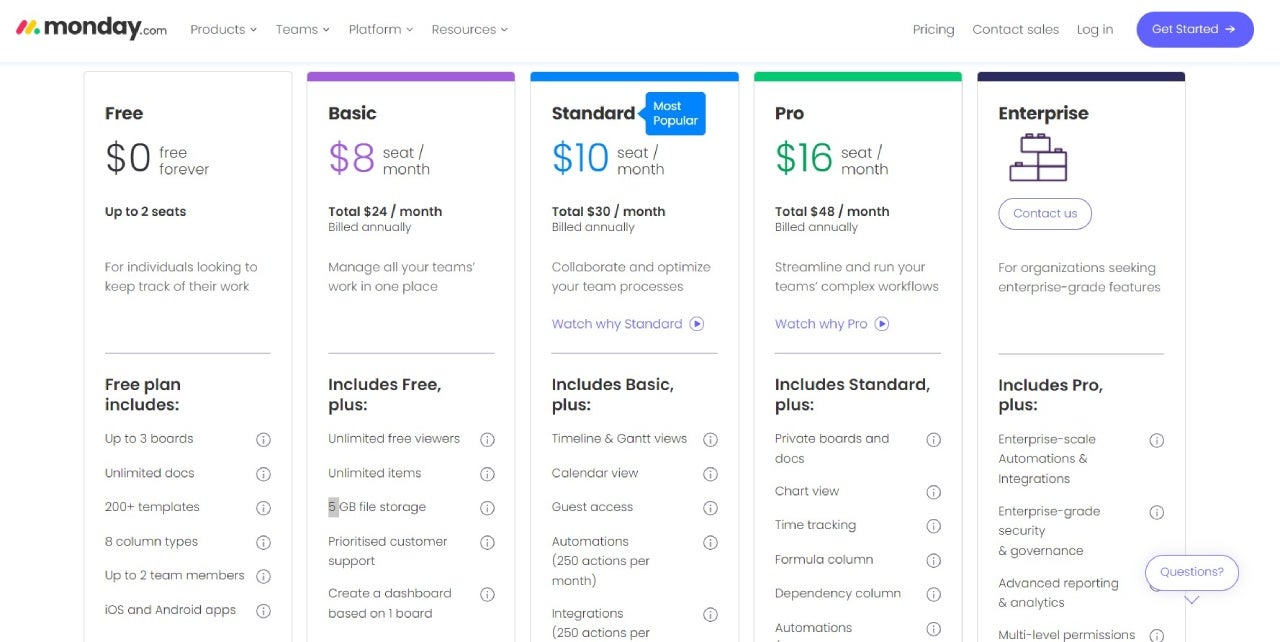
monday.com pricing
Their Basic, Standard and Pro plans have a three-user minimum and there is no limit to the number of seats you can buy.
- Free: The Free subscription caps at two seats, unlimited documents for teamwork and whiteboard collaboration.
- Basic: The plan is $24 per user, per month, billed annually; and $30 per user, per month, billed monthly. Basic is very similar to Free in terms of features and does not offer guest seats.
- Standard: The subscription costs $30 per user, per month, billed annually; and $36 per user, per month, billed monthly. Standard allows up to four guests which will get billed as one user seat. If you have less than four guests then those seats are free
- Pro: In this plan, teams pay $48 per user, per month, billed annually; and $60 per user, per month, billed monthly. Pro and Enterprise both have unlimited guest seats you can buy.
- Enterprise: Enterprise comes with custom pricing, more support, admin account control and user provisioning.
Feature comparison: Notion vs. monday
Free plan
Notion has a good free plan for getting started and exploring the platform. You have seven days page history, 5MB file uploads, page analytics and one synced database. Teams can incorporate integrations like Slack and Zapier. If needed, you can export your entire workspace in HTML and CSV so you don’t lose any important projects.
monday.com also has a great free plan, including a week of recorded activity and 500MB storage. They also have uncommon capabilities in a Free tier, including two-factor authentication and 24/7 customer support. This definitely puts them ahead of Notion for support and security offerings, but Notion in turn allows 10 guest seats and integrations whereas monday.com’s Freemium version does not.
AI
Notion AI writing assistant helps with rewriting, summarizing and highlighting your notes. It can also translate languages, clarify technical terms and offer editing tools for clarity. You can add this feature for $8 per user a month, billed annually; or $10 per user per month, billed monthly. You can add it to the Free tier for $10 per user, per month as well.
monday’s virtual AI assistant can help with tasks, templates and response generation. Like Notion, it can also summarize and rephrase content for projects, templates and emails. It’s available for all plans and is currently in Beta testing for teams that choose to try it out.
Time Tracking
Notion has a Time Tracker template for tasks. It is completely free to use.
monday has time tracking as a feature in their subscriptions, but only in Pro and Enterprise.
Integrations
monday has both integrations and premium integrations (ERP apps, Salesforce). Regular integrations are available in Standard and Pro and premium integrations are available with their Enterprise plan. Integrations on monday have action limits per month, with Standard 250, Pro 25,000 and Enterprise having 250,000 actions. For the full list of integrations they offer see their full list of integrations.
Notion offers connections with applications like Slack, Zapier and Typeform using Notion API. Notion API is available in all plans so you can integrate with the tools you need. You should see the full list of Notion integrations for all possible options.
Automation
monday has limited actions per month for automations in the Standard, Pro and Enterprise plans.
Notion offers a free template called Automation Hub. It comes with a catalog of automations, access to tools and database templates.
Mobile apps
Notion has a mobile app for iOS and Android. monday.com also has apps for iOS and Android users.
Multiple work views
Notion has table, calendar and kanban views for your workspace but currently no Gantt chart views.
monday.com has kanban, timeline, calendar, map and chart views. All their views are separated by different tiers. In their Free plan, you can access kanban while calendar, map and chart views are reserved for the Standard subscription.
Notion pros and cons
Pros of Notion
- AI writing assistant.
- Writing/note-taking.
- Work views.
- File sharing.
- Priority support in Plus.
- Guest collaboration.
- Knowledge wiki.
Cons of Notion
- No Gantt charts.
- SSO only in Business plan.
- Admin permissions, like the ability to add or remove users in the Enterprise plan.
monday pros and cons
Pros of monday
- Intuitive UI.
- Task management.
- AI virtual assistant (beta version).
- Priority customer support in Basic.
- Mobile app for iOS and Android.
- Support and security features available in the Free plan.
- HIPAA compliance in Enterprise plan.
- Multiple work views.
Cons of monday
- Cost can be expensive to small teams.
- Limited and expensive guest collaboration.
- Integrations and automation only in Standard plan.
- Limited work views in cheaper tiers.
Best use cases for Notion
Notion is awesome for remote teams, startups, students and nonprofits. It’s both affordable and allows easy collaboration with outside users. Small groups can work on projects with team members that won’t have full access to your account. It can be especially good for working with freelancers or separate departments.
Best use cases for monday
Teams with projects that need task, resource and business management are use cases monday. If you have a clear hierarchy or sensitive data, monday’s admin controls and security features are major benefits. Different teams that can especially benefit include ads, sales, marketing, HR, product development and IT. monday also has special discounts for nonprofits.
Methodology
Both software were evaluated for their feature benefits, uniqueness and usability. We also considered cost as well as amount of features per tier. Not all teams will benefit the same but we made sure to look at different use cases for each software solution.
Should your organization use Notion or monday?
If your team is looking for something budget-friendly and wants as many users as possible, then Notion is a good choice thanks to their extensive guest collaboration features. You will still need to buy individual user seats, but you can have 10, 100, 250 or more guests depending on the account.
Writers and freelancers can certainly benefit from Notion’s note-taking ability, but on top of that they can spring for the AI writing assistant add-on. It offers text generation, suggestions and editing help.
If you make sure to read through Notion users’ reviews, you will notice users experience a learning curve, but it’s nothing that hurts workflow.
monday is known for its ease of use, but some have had issues with costs. You have the option to add viewers, but they can only see your work. They won’t be able to edit anything. You can have guest users, but you’re charged for every four guests as one user seat, which can get expensive.
If cost isn’t an issue or your team is small, you can benefit from their user roles, security, file sharing and templates. If you’re an enterprise that needs extra security, integrations and task automation, then their Enterprise plan is a good choice.
The Enterprise plan offers your team tools to allocate workload, a dedicated success manager and all of their security controls. Aside from basic SSO, they include more detailed protections like IP restrictions and separate integration permissions.
Source of Article



