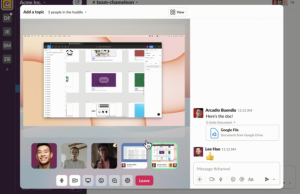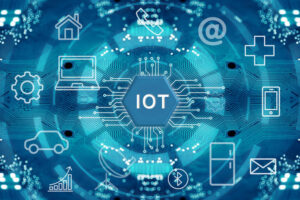Information technology service management software can be a lifesaver for organizations looking to streamline their IT service processes and provide top-notch service delivery for their customers. ITSM software tools provide substantial solutions to help teams organize and effectively manage their IT service operations, and meet their business objectives.
SEE: Explore the benefits of managed IT services.
Jump to:
Top ITSM software comparison
There are various options available for organizations seeking ITSM software. Below is a comparison of some of the top solutions on the market in 2023.
| Software | Workflow management | Customer self-service | Reporting and analytics | Escalation and prioritization | Starting price for paid plans |
|---|---|---|---|---|---|
| ServiceNow | Yes | Yes | Yes | Yes | Custom pricing |
| Wrike | Yes | No | Yes | Yes | $9.80 per user per month, billed annually |
| Zendesk | Yes | Yes | Yes | Yes | $19 per agent per month, billed annually |
| SolarWinds | Yes | Yes | Yes | Yes | Custom pricing |
| ClickUp | Yes | No | Yes | Yes | $5 per user per month, billed annually |
| HubSpot | Yes | Yes | Yes | Yes | $18 per month, plus $9 per additional user, billed annually |
ServiceNow: Best for reporting and analytics

ServiceNow provides ITSM tools that help teams manage multiple aspects of their IT service operations. With reporting features included in all plans, users can easily keep track of how their organizational processes are succeeding, and how they can be improved.
In addition, the ServiceNow ITSM products help teams determine the best ways to meet their employees’ needs, with mobile and virtual agents that offer service in language that is easy for non-tech-savvy users to understand.
The ITSM Pro plan comes with additional features, like built-in machine learning for predictive analysis and performance analytics to help users make data-backed business plans. Additionally, the software’s continual improvement management features allow Pro plan users to align work teams based on the processes and data that will best benefit their operations.
Pricing
The ITSM product is provided in three price packages: ITSM, ITSM Pro and ITSM Enterprise. Specific pricing details are not provided online, and visitors are encouraged to reach out to a ServiceNow representative to receive a custom quote.
Features
- Incident and problem management.
- Asset and cost management.
- Configuration management.
- Reporting and benchmarks.
- Surveys and assessments.
- Digital portfolio management.
Pros
- The software contains built-in dashboards to analyze service performance and accelerate root cause identification.
- ServiceNow supports incident management with service restoration through intelligent routing, so incidents can be taken care of faster.
- The change management features reduce the time it takes to carry out work processes by automating approval.
Cons
- There is a learning curve for some actions, such as configuring workflows.
- At the time of publication, ServiceNow does not offer a free trial for new customers.
SEE: Discover how ServiceNow compares to Jira Service Management.
Wrike: Best for customization

Wrike provides IT project management software that contains features to save agents time and improve workflows. The tool allows IT service teams to automate requests and build custom forms to gather the right information from requesters. The forms can then automatically generate tasks within the system and assign them to the right agent.
Customization when generating workflows is especially helpful in ITSM project management, as this enables team members to zero in on the tasks they need to prioritize and stay on top of their unique projects. Wrike lets organizations build customized workflows using their pre-built ITSM and industry-standard templates, which help agents keep up with tasks like support ticketing, security approvals and sprints.
Pricing
A two-week free trial is available for each of the following plans:
- Free: No cost.
- Team: $9.80 per user per month, billed annually.
- Business: $24.80 per user per month, billed annually.
- Enterprise: Quote available upon request.
- Pinnacle: Quote available upon request.
Features
- Project management.
- Custom work views and reporting.
- Email integration and notifications.
- AI work intelligence tools.
- Use case project templates.
- Collaboration tools.
Pros
- The solution takes a visual approach to agile planning, offering Kanban boards, Gantt charts and a Workload view that help users keep track of their tasks and priorities.
- Wrike’s IT project management solution focuses on security throughout the approval process, letting authorized users provide access to resources and approvals for software purchases.
- The Workload view feature is especially helpful for team leaders, as it allows them to see their team members’ workloads and balance tasks between agents.
- Organizations can automate their IT project management by setting up automatic approval requests when a task enters a new stage.
Cons
- This is a pricier option and may be too expensive for smaller teams.
- Not all features are available with the lower-cost subscriptions.
SEE: For more information, read our full Wrike review.
Zendesk: Best for user support

Zendesk users benefit from its automation features, which are included throughout its IT help desk solution. With automated workflows, ticketing and answers to simple troubleshooting questions, organizations can complete tasks quickly and efficiently, meaning agents can dedicate more of their energy to complex work actions.
With machine learning and AI, Zendesk provides many features and capabilities to support agents in their day-to-day duties. Furthermore, Zendesk’s integrated ticketing system can easily convert customers’ tweets, emails and even Facebook wall posts into tickets, so teams never miss an opportunity to provide customer support.
Pricing
Zendesk service solutions come in the form of Basic plans and Suite plans. A free trial is available for each of the following plans:
- Support Team: $19 per agent per month, billed annually or $25 per agent billed monthly.
- Support Professional: $49 per agent per month, billed annually or $59 per agent billed monthly.
- Support Enterprise: $99 per agent per month, billed annually or $125 per agent billed monthly.
- Suite Team: $49 per agent per month, billed annually or $59 per agent billed monthly.
- Suite Growth: $79 per agent per month, billed annually or $99 per agent billed monthly.
- Suite Professional: $99 per agent per month, billed annually or $125 per agent billed monthly.
- Suite Enterprise: Quote available upon request.
Features
- Skill-based routing.
- Contextual workspaces.
- Live analytics dashboard.
- Reporting and analytics.
- Customer details and interaction history.
- Multilingual support.
Pros
- The Zendesk help center reduces the time it takes to aid employees with their IT issues by offering tutorials, articles and other resources.
- The unified agent workspace makes it easy for teams to manage conversations across the web.
- Organizations can analyze user service with pre-built dashboards, enabling them to quickly pinpoint areas needing improvement.
Cons
- Zendesk has a high cost per agent compared to many of its competitors.
- Zendesk lacks built-in live chat and messaging, although users can collaborate through the Slack integration.
SolarWinds: Best for automated features

SolarWinds IT Service Management provides software solutions for service desk, webhelp, remote support and more. The software uses smart technology and automated features to take care of repetitive or mundane tasks, enabling teams to focus their time and effort on more important work.
The service desk solution comes with automated ticket routing that streamlines the ticketing process by creating automatic rules to manage incoming tickets and service requests. These rules route, assign and prioritize specific requests based on criteria like requesters and keywords.
Another excellent feature of SolarWinds’ software is the knowledge base. This allows organizations to develop a knowledge database within the software that provides answers to service questions. Agents can use this feature to save time, as they can address repeat questions quickly by directing users towards appropriate resources.
Pricing
Specific pricing details for SolarWinds are not provided online. Visitors can contact a SolarWinds representative to receive a custom quote.
Features
- Incident, problem, release and change management modules and an efficient CMDB for your unique service needs.
- Automation for self-service capabilities with an assistive knowledge base.
- Service catalog to automate employee services.
- Customizable reports.
- Customer satisfaction scores.
- Service-level agreement management capabilities.
Pros
- The software lets agents configure custom automated notifications to support team members in resolving significant events based on organizational processes.
- Fully-customizable knowledge base resources are available to walk users through their IT issues with step-by-step articles and tutorials, so they can resolve their problems more quickly.
- SolarWinds allows team leaders to apply automation to streamline workflows and organize tasks.
Cons
- Customer reviews of the SolarWinds service desk solution have expressed difficulty with report customization.
- SolarWinds lacks an open API, so integration options are limited.
ClickUp: Best for workflow optimization

ClickUp is a task management solution that can support IT service agents and streamline IT workflow processes. ClickUp users can create customized workflows and custom fields based on a variety of factors such as the specific issues at hand, the client and the type of ticket.
With ClickUp, organizations don’t need to worry about inefficiency in workflows, as team members can see workflows in real time using the visual canvas and through trackable tasks.
ClickUp’s team collaboration features help agents access support when they need it. For example, if one agent is having trouble resolving an IT issue, they can reach out to a colleague for assistance through chat messaging, emails or comments.
Pricing
- Free Forever: No cost.
- Unlimited: $5 per user per month billed annually, or $9 per user per month billed monthly.
- Business: $12 per user per month billed annually, or $19 per user per month billed monthly.
- Business Plus: $19 per user per month billed annually, or $29 per user per month billed monthly.
- Enterprise: Quote available upon request.
Features
- Custom permissions.
- Workload management.
- Collaborative documents.
- Resource management.
- Priority support.
- Sprint management.
Pros
- Users can customize their dashboards with widgets that allow them to visualize project progress and stay updated on task actions and statuses.
- Agents can use ClickUp to support more specific IT service management solutions through the IT Service Management Template.
- ClickUp users can integrate their solution with third-party systems like Trello, monday and Wrike to access and leverage valuable data.
Cons
- ClickUp may be challenging for new users to navigate.
- The free plan comes with limited features.
SEE: For more information, read our full ClickUp review.
HubSpot: Best for performance tracking

HubSpot’s Service Hub offers desk help and ticketing software that helps IT teams effectively delegate tasks and provide support to their customers. HubSpot’s ticketing system allows customer support team members to access a dashboard where they can record, organize and track customers’ requests. As a result, everyone can quickly determine a ticket’s status, location and the time it took to resolve.
HubSpot’s centralized help desk tool comes with automation and routing features that support teams in areas like data entry, so they can focus their efforts on helping customers. For example, the solution can automatically create tickets for customer questions submitted through emails, forms or live chats.
Tracking key performance indicators like ticket volume and response times also enable teams to identify ways to improve their processes and more effectively manage their customer demand.
Pricing
A 14-day free trial is available for each of the following plans:
- Free: HubSpot offers a variety of free tools for up to five users.
- Starter: $18 per month, plus $9 per additional user, billed annually, or $20 per month, plus $10 per additional user when billed monthly.
- Professional: $450 per month, plus $90 per additional user, billed annually, or $500 per month, plus $100 per additional user when billed monthly.
- Enterprise: Starts at $1,200 per month for 10 paid users, billed at $14,400 annually.
Features
- Automated customer service.
- Customer feedback surveys.
- Customer portal.
- Omni-channel messaging.
- Playbooks (library of resources for customer service team members).
- VoIP calling.
Pros
- Agents can easily manage customer communications with a shared, collaborative inbox that aggregates customer emails, chats and forms.
- HubSpot’s automation features save team members time and ensure that tickets are prioritized and routed to the best agent for the job, based on information collected through the ticket’s help request message.
- Survey feedback can help organizations effectively measure the impact of their customer service efforts and improve their customer experience.
Cons
- There is a learning curve for managing HubSpot’s customization features.
- Plans may be too expensive for smaller organizations.
Frequently asked questions about ITSM
What is ITSM?
ITSM involves the management of processes involved in providing IT operations and services. ITSM software solutions help agents and support the needs of IT professionals by providing features and capabilities that aid them in organizing and carrying out their workload tasks.
Trends in ITSM
The ITSM market is seeing significant growth. According to a recent report from Fortune Business Insights, the global Cloud ITSM market is expected to reach USD $15.7 billion by 2027, with a CAGR of 18.2%. Software developers have been refining their ITSM technologies to meet the demand for these solutions.
In order to support teams in providing IT customer service, software firms have been working to introduce the latest popular features and capabilities to their ITSM products. Common capabilities include digital workflow tools, machine learning analytics and customizable features.
Incorporating new automated service management features like automated ticketing is another popular trend, as they enable agents to save time and reduce user error. As more organizations have adapted to remote and hybrid work structures, collaboration features have also become a highly sought-after feature in enterprise management solutions.
Key features of ITSM software
With so many ITSM software options available, understanding the key features can help organizations make informed decisions to streamline operations and enhance customer satisfaction.
Incident management
ITSM software solutions should provide robust incident management capabilities for organizations to effectively track, manage and resolve IT-related issues. Ticketing captures detailed information about incidents reported by users, or detected through monitoring systems. This streamlines the incident lifecycle, promoting efficient communication and collaboration among IT teams.
Self-service features
ITSM software often offers self-service features that allow customers and end-users to access information and resolve common issues independently. Users can access knowledge articles, FAQs and request services through online portals, reducing the dependency on IT staff and improving efficiency. Providing a centralized interface for customers to access available IT services can also enhance visibility, helping organizations align service offerings with customer requirements.
Reporting and analytics
Effective reporting and analytics capabilities are essential for monitoring and improving IT service delivery. ITSM software can provide predefined or custom reports that enable organizations to monitor and improve IT service delivery. Analytics capabilities help organizations identify areas for improvement and make data-driven decisions about how IT service management processes can be optimized.
Workflow management
ITSM software with ticketing offers structured workflow management for streamlining incident resolution. By directing tickets to support groups based on predefined rules or SLAs, the system effectively tracks incident progress by ensuring each ticket moves through the investigation, diagnosis, resolution and closure stages.
Escalation and prioritization
ITSM software can assign priority levels to tickets based on impact and urgency. This allows IT teams to allocate their resources effectively and ensure timely resolution. Critical issues can be escalated to higher-level support or management for immediate attention.
How do I choose the best ITSM software for my business?
A suitable ITSM solution for your organization should provide the necessary features to support your business operations and help your IT team deliver quality service to customers.
To start, consider your IT service management needs and which ITSM software capabilities would best meet them. A helpful tip is to contact each staff member holding a high-level position in your IT department and ask them to provide their insights on ITSM functions that would streamline or simplify their job responsibilities. This will give you a better idea of the features in an ITSM solution that would improve your organization’s specific inefficiencies.
By taking a well-informed approach for your ITSM software selection, it will be easier to determine the right tool to meet your requirements and support the success of your organization.
Review methodology
This is a technical review that relies on compiled literature researched from relevant databases. To ensure a high-quality review, the information provided within this article is gathered from vendor websites or otherwise based on an aggregate of user feedback.
Source of Article