Jack Wallen harkens back to the early days of the Linux desktop and how it has changed over the years, bringing the cool he so longed for.
It’s been 30 years since Linus Torvalds created Linux. It’s been almost 25 years since I first experienced Linux on the desktop.
I remember like it was yesterday. The very first time I booted into the Linux desktop. The distribution in question was Caldera Open Linux 1.0, which installed with kernel 2.0 and the desktop was Fvwm95. I cannot confirm what I had assumed the desktop would have looked like, but I can assure you I had no idea it would have taken on a rather Windows 95 clone-ish look about it.
SEE: 5 Linux server distributions you should be using (TechRepublic Premium)
It was ugly. Quite ugly. And not in a retro-kitsch way to make it look ironically or whimsically cool. It was just unsightly. The colors were decidedly too Microsoftian, and it was all so … clinical.
Fortunately, that desktop didn’t last very long with me. Nor did Caldera Open Linux last for more than a week on my desktop. Instead of sticking with that particular distribution (before I even knew what a distribution was), I jumped ship for Red Hat 4.2 (prior to Red Hat becoming RHEL). Once again, I found myself with a desktop that looked more at home in a university research lab than my PC.
Something had to give.
I cannot be sure why, at such an early stage in my Linux career, aesthetics was so important to me, but I know I’d read so much about how flexible and cool Linux was. But where was the cool? Certainly not in Fvwm95, CDE or most of the default desktops of the time.
Or so I thought.
Eventually, I connected with a Linux guru who taught me a great deal about Linux in a very short period of time. It was through him that I discovered how to install software from source and that there was a veritable treasure trove of cool desktops to install. That led me to AfterStep. I remember it being a serious challenge to install (completely from source), but once it was up and running, it became my digital canvas for which I would spend the next few years creating desktop art. At one point I had just about everything on the desktop displaying some level of transparency and anyone who happened to check out my computer would gaze in wonder at what I’d created. They were jealous. They wanted what I had.
It was, in a word, impressive.
My run with AfterStep lasted a few good years, until I discovered Enlightenment. It was then that I realized I could have the cool aesthetics with the addition of a bit more functionality. Enlightenment E16 was a more cohesive desktop that seemed to be better aware of itself than anything else I’d used. It was also highly configurable, which made for many a late-night tweaking session.
Enlightenment remained my desktop of choice for a very long time. Sure, I toyed around with the likes of Blackbox and Windowmaker, but they were so minimal and offered even less cohesion than what I’d been using. At that point, I couldn’t afford to take a step backward. I knew too much to settle.
And then Compiz came into the mix and changed everything. At this point, Linux was the absolute ruler of eye candy on the desktop. With Compiz, it seemed there was nothing the Linux desktop couldn’t do.
It was a magical time.
But then things took a turn for the serious. All of a sudden, I was a technical writer, covering Linux for TechRepublic (helping to build what would be called LinuxRepublic … RIP). As much as I enjoyed spending hours tweaking the desktop, I had to focus on being more productive. During those early days, we Linux faithful were rather limited on the tools we had at our disposal—at least when working within a decidedly Windows environment. I had StarOffice and Wordperfect and, for the most part, they served their purposes fairly well.
SEE: Rust: What developers need to know about this programming language (free PDF) (TechRepublic)
But the Linux desktop started showing its limitations. For example, when I was sent a file to read, I couldn’t just save it to my Documents folder and double-click it to open. At that time most of the desktops simply weren’t that aware. I had to open my word processor of choice and then open the file manually. Those extra steps were the norm.
Until a new desktop arrived on the market. Said desktop was GNOME. I remember meeting Miguel de Icaza at my first Linux convention at the Research Triangle. He was magnetic and passionate. I loved what he had to say and was anxious to try out this new desktop. It was 1999, and GNOME 1.0 was finally ready for public consumption. And I did consume. It was as though the developers took all the good bits from every window manager I’d used and rolled it into one. But even better, it was aware. Not in a singularity kind of way, but I could click on a file within the file manager and the appropriate application would open.
All of a sudden, I had eye candy and productivity! Life was good.
Of course, this was GNOME 1.0, so there were plenty of issues to deal with. Even so, I was a convert. I used GNOME for years (and still use it to this day).
Suffice it to say, no operating system desktop has evolved like Linux. Yes, you can compare the likes of Windows or macOS and say, “But look at how this changed!” Sure, the Windows and macOS desktops have evolved, but their evolution was a bit more subtle and didn’t necessarily take the twists, turns and detours that Linux took to get where it is today. Nor did either of those operating systems offer the vast choice of desktops found with Linux.
The Linux desktop has morphed from an ugly, awkward, and less-than-productive state, to an almost avant-garde work of art, into an elegant, productive and professional environment. All the while, it offered more choices than most users had time to consider. Even today, I could go back to Enlightenment, or opt for the likes of Pantheon, Budgie, KDE, Openbox, Fluxbox, i3, Gala, Windowmaker or numerous other takes on the desktop.
So while the Linux desktop evolved into something efficient and elegant, it also retained a tight grasp on its roots. At this very moment, should I so choose, I could install one of the window managers that helped me learn about Linux back in the early days (although AfterStep hasn’t been in development since 2013).
However, I’m quite content working with System76’s COSMIC on top of GNOME. It offers everything I want and need from a desktop. And if I were to go back in time and look over the shoulder at a younger me, I would probably see someone who loved the desktop he was using, but wished it could be a bit more productive. I would then whisper into his ear and say, “Give it time.”
To read more about Linux’s 30th anniversary, see parts one and two of this series.
Subscribe to TechRepublic’s How To Make Tech Work on YouTube for all the latest tech advice for business pros from Jack Wallen.
Also see
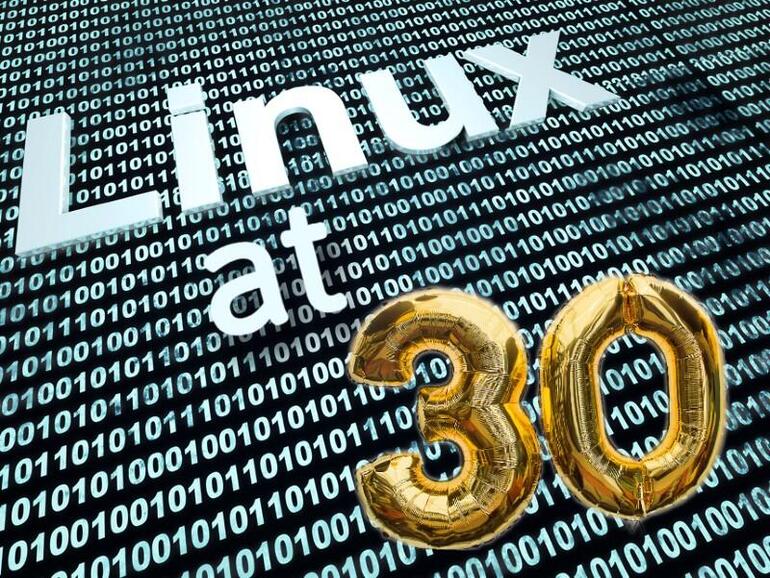
Illustration: Lisa Hornung/TechRepublic
Source of Article



