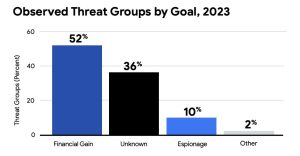Looking for payroll and time-tracking solutions to compare against Hourly? This article should help you better understand the pros and cons several major brands bring to the table.
Hourly is an up-and-coming payroll solution that offers unlimited payroll runs, native time tracking functions and a comprehensive platform that prioritizes workers’ compensation integration. But with the brand so new to the market, how does it stack up against its competitors?
In this article, we’ll take a side-by-side look at some of Hourly’s most prominent peers in the space, and outline what use cases benefit most from which solution.
Jump to:
Top Hourly competitors and alternatives: Comparison table
There are numerous factors and features that organizations might be looking for in a payroll solution. That said, Hourly makes a point to highlight four major functionalities, so our comparison begins with those: time tracking, tax automations, direct deposits and workers’ comp.
| Native time tracking | Automated tax features | Direct deposit speed | Workers’ comp integration | Lowest monthly price | |
|---|---|---|---|---|---|
| Hourly | Yes | Yes | Same-day | $40/month + $6/employee | |
| Square Payroll | Yes | Yes | N/A | Yes | $6/contractor |
| Gusto | Yes | Yes | Two-day | Yes | $40/month + $6/employee |
| QuickBooks Payroll | Yes | Yes | Same-day | Yes | $37/month + $5/employee |
| Wave Payroll | No | Yes (for some states) | Same-day | Yes | $20/month + $6/user |
| Rippling | Yes (add-on) | Yes | N/A | Yes | $8/employee |
| BambooHR | Yes | Yes | N/A | See below | Call for quote |
| Patriot Payroll | Yes (add-on) | Yes | Two-day | Yes | $17/month |
Top Hourly competitors
Just as there are plenty of bells and whistles to consider, there’s a wealth of brands offering solutions in the payroll SaaS space. But age or prominence are not necessarily indicators of quality levels. With that in mind, the list below includes some rising stars in addition to some members of the old guard.
Square Payroll: Best for paying contractors

Square Payroll adds payroll, tax filing and employee benefits functionality to the already robust payment processing platform. For businesses already using Square to handle point-of-sale transactions, ecommerce payments, invoices and the like, keeping the payroll in the same system can provide a great deal of simplicity and ease of use.
Features
- Full-service payroll in all 50 U.S. states, including automated tax deductions and filings, self-service employee timecards and separate functionality for employees and contractors.
- Flat pricing, no additional fees and a contractor-only plan for organizations that do not have W-2 employees.
Pros
- The same ease and simplicity you use for your POS system.
- Seasonal inactivity option at no additional cost.
- Contract-free subscriptions mean businesses can cancel anytime for free.
- Pay staff and contractors via Cash App (in addition to traditional options like direct deposit and check).
- Workers’ Compensation insurance through a dedicated partner.
Cons
- Reporting and HR features are limited.
- No free trial option.
- Contractor-only plan is less expensive, but offers reduced functionality.
- Only a single subscription tier for W-2 payroll features.
Pricing
- Using Square Payroll to pay contractors costs $6 per contractor per month, with no base cost.
- Paying W-2 employees costs $35 per month, plus $6 per employee per month.
For more information, read our full Square Payroll review.
Gusto: Best for large teams needing HR functionality

Unlike Square, Gusto is a full-fledged HR suite, offering tools for managing benefits, onboarding, compliance, talent acquisition and more, in addition to its payroll functionality. The all-in-one design is intended to help both accounting and human resource teams to streamline app stacks.
Features
- A full suite of payroll features, plus international contractor payments, PTO calendar syncing, time and project tracking and more.
- Extensive tools for hiring/onboarding, employee benefits, analytics, reports and beyond.
Pros
- Perfect for large teams, with extensive HR and accounting needs.
- Includes native time tracking and PTO tools.
- No long-term contract required.
- Workers’ compensation insurance through a dedicated partner.
Cons
- Among the most expensive options, even on the Simple subscription.
- Many advanced features require Plus or Premium subscriptions, or add-on packages.
- Time tracking, next-day deposits and PTO management features aren’t available on the Simple subscription.
Pricing
- Simple: $40 per month, plus $6 per month per person.
- Plus: $80 per month, plus $12 per month per person.
- Premium: Pricing by quote.
For more information, read our full Gusto review.
QuickBooks Payroll: Best for complex financial support

Businesses around the world use QuickBooks to simplify their accounting processes, but the added payroll functionality can do the same for many critical HR workflows. With pricing and functionality that scales with growing organizations, QuickBooks serves teams of five, teams of five thousand and everything in between.
Features
- The same robust finance tools QuickBooks is famous for, including extensive expert support.
- Industry-leading tax functionality.
- Payroll, HR support and bookkeeping all in one platform.
Pros
- Automated payroll, with automated taxes and forms.
- Direct deposit as soon as same-day with Payroll Premium.
- Retirement plans and health benefits included in every tier.
- QuickBooks finance tools included in every subscription.
Cons
- Base prices are higher even than Gusto.
- Advanced bookkeeping functions restricted to mid- and top-tier plans.
- HR support and workers’ compensation admin features only available for top-tier subscribers.
- Time tracking only available for top-tier subscribers.
Pricing
- Payroll Core + QuickBooks Simple Start: Currently discounted to $37.50 per month, plus $5 per employee per month (regular base price $75 per month).
- Payroll Core + QuickBooks Essentials: Currently discounted to $50 per month, plus $5 per employee per month (regular base price $100 per month).
- Payroll Premium + QuickBooks Plus: Currently discounted to $80 per month, plus $8 per employee per month (regular base price $160 per month).
For more information, read our full QuickBooks Online Payroll review.
Wave Payroll: Best for solopreneurs and small businesses

Wave Payroll is an extension of Wave’s payment processing services, much like Square Payroll. Unlike Square, Wave’s invoicing and accounting tools can be used for free, and it offers bookkeeping and accounting support for subscribers who don’t have internal finance experts.
Features
- Built to help flourishing businesses handle financial tasks as they grow, with free features and subscription fees designed to help teams scale.
- Payment processing functionality helps professionals get paid faster, while the native payroll tools enable employees to be paid in a matter of minutes.
Pros
- Native payroll, native invoicing and accounting tools, native payment processing and more.
- Add-on bookkeeping support and accounting coaching available.
- Invoicing and accounting features can be used for free.
Cons
- Tax support only available in 14 U.S. states; all other states are currently self-service only.
- Tax service subscription is double the base cost.
- Bookkeeping support and payroll coaching are premium add-ons.
Pricing
- Payroll in tax-supported U.S. states: $40 per month, plus $6 per employee/contractor per month.
- Payroll in self-service U.S. states: $20 per month, plus $6 per employee/contractor per month.
For more information, read our full Wave Payroll review.
Rippling: Best for automation and decentralized teams

Rippling is perhaps the most expansive platform in this list. While most payroll solutions tend to include other finance-adjacent functions (payments, accounts receivable, human resources, etc.), Rippling goes beyond just finances and employee benefits, offering extensive IT management functionality all in a single software tool.
Features
- Core payroll tools, such as tax automation, direct deposits and time/attendance tracking.
- Global payroll functionality.
- Automation for numerous HR and finance tasks.
- IT tools, including endpoint management and data privacy compliance, just for starters.
Pros
- A comprehensive platform for distributed teams that need to reduce their app stack, without losing visibility or control.
- Full-service payroll, both for domestic U.S. and global employees.
- Time tracking, workers’ comp, PTO management, etc.
- Modular subscription model — pay only for what you need.
Cons
- Pricing structure is less transparent than others on this list.
- No free trial available.
- Implementation is time-intensive, even for individual modules.
- Many of the management tools come with a steep learning curve.
Pricing
- Pricing starts at $8 a month per user, and each product can be purchased individually.
For more information, read our full Rippling review.
BambooHR: Best for employee engagement

As the name implies, BambooHR is an HR platform. Designed to be easy to implement and easy to use, BambooHR covers a wide range of functions and features, with a heavy focus on reducing staff turnover rates through improved employee experience. That said, the platform has more recently added payroll functionality, allowing organizations to keep employee records, time management and paychecks in the same system.
Features
- Extensive employee engagement tools, including features for staff feedback, peer and manager reviews and more.
- Unlimited payroll runs, native time and attendance tracking and a self-service mobile app.
- Automation-powered analytics across the board to help boost management teams’ decision-making.
Pros
- End-to-end user-friendly design, improving adoption rates.
- Automated report generation, with 40 standard reports.
- Native tools for posting jobs, tracking candidate progress and sending offer letters.
- Full-service payroll, as well as organization-wide PTO management.
Cons
- No prices listed online.
- Offers fewer advanced payroll features than other vendors in this list.
- No native functionality for global payroll.
- Not a replacement for internal HR staff.
Pricing
- Pricing listed as “call for quote” on BambooHR’s website.
For more information, read our full BambooHR review.
Patriot Payroll: Best for inexpensive, do-it-yourself payroll support

Patriot provides payroll software at a more economical price than most on this list. For those with a low-complexity use case and a moderate amount of internal expertise, Patriot offers a value option that’s easy to implement, simple to use and less costly to maintain.
Features
- Easy setup — use the startup wizard, or let Patriot give you the white-glove treatment; either way, it’s free.
- Self-service employee portal with intuitive interface.
- Unlimited payrolls, with both employee and contractor payments.
- Employee and employee record management.
Pros
- Reliable functionality at an affordable price.
- Free expert support, employee portal and workers’ compensation integration.
- Support for multiple business locations.
- PTO accrual management, time/attendance tracking and 401(k) integration.
Cons
- Basic subscription is primarily self-service, including tax filing.
- Features and functionality limited mostly to payroll-related tasks.
Pricing
- Basic Payroll: Self-service payroll and self-service payroll taxes; $17 per month, plus $4 per employee/contractor per month.
- Full-Service Payroll: Self-service payroll, full-service tax filing; $37 per month, plus $4 per employee/contractor per month.
For more information, read our full Patriot review.
Is Hourly worth it?
Like everything in technology, it’s all a matter of matching the tool to the job. Much of the core functionality is the same across the board for these competitors; it’s the additional features that set them apart. For those with smaller teams and simpler payroll needs, Hourly can be a solid option.
Hourly pros and cons
Below is a brief overview of Hourly’s pros and cons, to help illustrate what use cases benefit from the solution most.
Hourly pros
- Push-button payroll simplicity.
- Industry-leading workers’ compensation support.
- Direct deposits as fast as same-day.
- Unlimited phone support.
Hourly cons
- No additional native employee benefits management.
- No automated or recurring payroll feature.
- Limited integration options with third-party accounting software.
- Costly at scale.
- Only available in California.
Hourly pricing
- Gold: $40 per month, plus $6 per employee per month.
- Platinum: $60 per month, plus $10 per employee per month.
For more information, read our full Hourly review.
Do you need an alternative to Hourly?
Hourly occupies a unique “Goldilocks” position in the market. Its pricing is toward the higher end of base prices, which may be problematic for smaller teams with tight budgets. But it also increases in price quickly as headcount rises, and with no custom enterprise pricing that may prove an issue for larger teams.
The sweet spot, as far as an optimal application of the solution, is a smaller team that needs more than bare-bones functionality (but not necessarily a full HR platform). For teams that want to handle payroll painlessly and quickly, Hourly might be your best bet. Otherwise, there are always alternatives to choose from.
Methodology
While writing this comparison article, we researched the primary vendor and its website; the vendor’s competitors and their websites; as well as Trustpilot to gain a full understanding of where each solution fits into the market landscape — and who they serve most effectively.
Source of Article