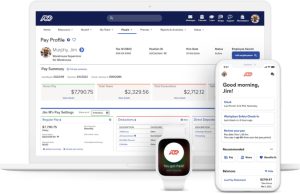Data is one of any organization’s most valuable resources. And while data has its benefits, such as enabling businesses to better understand their customers and financial health, it’s also a complicated science.
It isn’t enough to simply capture your data. You must clean, process, analyze and visualize it to glean any insights. This is where data science tools and software make all the difference.
SEE: Save on Python training with this deal from TechRepublic Academy.
As a result of the amount of data collected each day (quintillions of bytes), the data science software market has exploded. There are thousands of tools out there for every stage of data science, from analysis to visualization. Selecting the tools that are best for your organization will require some digging.
Jump to:
Top data science tools comparison
| Software | Best for | Data visualization | Advanced analytics | Machine learning capabilities | Automations | Starting price |
|---|---|---|---|---|---|---|
| Apache Spark | Fast, large-scale data processing | Yes | Yes | Yes | Yes | Free |
| Jupyter Notebook | Collaborating on and visualizing data | Yes | Yes | Yes | Yes | Free |
| RapidMiner | The entire data analytics process | Yes | Yes | Yes | Yes | $0.80 per hour |
| Apache Hadoop | Distributed data processing | Connects with external business intelligence tools to perform data visualizations | Yes | Yes | Yes | Free |
| Alteryx | Offering data analytics access to all | Yes | Yes | Yes | Yes | $80 per user per month with an annual contract |
| Python | Every stage of data science | Yes | Yes | Yes | Yes | Free to use |
| KNIME | Designing custom data workflows | Yes | Yes | Yes | Yes | Starts from $285 per month |
| Microsoft Power BI | Visualizations and business intelligence | Yes | Yes | Yes | Yes | $10 per user per month |
| TIBCO | Unifying data sources | Yes | Yes | Yes | Yes | Starts from $400 per month, billed annually |
Apache Spark: Best for fast, large-scale data processing

Apache Spark is an open-source, multi-language engine used for data engineering and data science. It’s known for its speed when handling large amounts of data. The software is capable of analyzing petabytes of data all at once.
Batching is a key feature of Apache Spark, which is compatible with various programming languages, including Python, SQL and R. Many organizations use Apache Spark to process real-time, streaming data due to its speed and agility. Apache Spark is great on its own or it can be used in conjunction with Apache Hadoop.
Pricing
Apache Spark is an open-source tool available at no cost. However, if you are sourcing the tool from third-party vendors, they may charge you a certain fee.
Apache Spark features
- Has capability for batch/streaming data.
- Includes SQL analytics.
- Enables users to perform Exploratory Data Analysis (EDA) on petabyte-scale data without downsampling.
- Has the ability to train machine learning algorithms on a laptop.
- Integrates with several third-party services, including TensorFlow, Pandas, Power BI and more.
Pros
- Has over 2,000 contributors.
- Works with both structured and unstructured data.
- Includes advanced analytics.
- Boasts fast processing speed.
Cons
- Has limited real-time processing.
- Users report that they experience small file issues.
Jupyter Notebook: Best for collaborating on and visualizing data

Jupyter Notebook is an open-source browser application made for sharing code and data visualizations with others. It’s also used by data scientists to visualize, test and edit their computations. Users can simply input their code using blocks and execute it. This is helpful for quickly finding mistakes or making edits.
Jupyter Notebook supports over 40 programming languages, including Python, and enables code to produce everything from images to custom HTML.
Pricing
Jupyter Notebook is a free open-source tool.
Jupyter Notebook features
- Supports over 40 languages, including Python, R, Julia and Scala.
- Enables users to configure and arrange workflows in data science, machine learning, scientific computing and computational journalism.
- Users can share Notebooks with others using email, Dropbox, GitHub and the Jupyter Notebook Viewer.
- Supports centralized deployment — it can be deployed to users across your organization on centralized infrastructure on- or off-site.
Pros
- Includes big data integration.
- Supports containers such as Docker and Kubernetes.
- Boasts ease-of-use for visualization and code presentation.
- Users praise the tool for its adaptability capability.
Cons
- Some users report that the software infrequently lags when working with large datasets or carrying out complex calculations.
- Users report difficulty in managing the version control of large projects.
RapidMiner: Best for the entire data analytics process

RapidMiner is a robust data science platform, enabling organizations to take control over the entire data analytics process. RapidMiner starts by offering data engineering, which provides tools for acquiring and preparing data for analysis. The platform also offers tools specifically for model building and data visualization.
RapidMiner delivers a no-code AI app-building feature to help data scientists quickly visualize data on behalf of stakeholders. RapidMiner states that, thanks to the platform’s integration with JupyterLab and other key features, it’s the perfect solution for both novices and data science experts.
Pricing
RapidMiner doesn’t advertise pricing on its website. They encourage users to request for quotes by filling out a form on their pricing page. Publicly available data shows that RapidMiner AI Hub’s pay-as-you-go plan starts from $0.80 per hour and may cost significantly more depending on your instance type.
RapidMiner features
- Visual workflow designer.
- Automated data science.
- Data visualization and exploration.
- Code-based data science that enables data scientists to create custom solutions.
- Support for organizations to access, load and analyze structured and unstructured data.
Pros
- Has over a million global users.
- Enables analytics teams to access, load and evaluate different data types, such as texts, images and audio tracks.
- Includes extensive learning materials which are available online.
Cons
- Steep learning curve for new and inexperienced users.
- Performance and speed issues; some users report the platform slows down when processing complex datasets.
Apache Hadoop: Best for distributed data processing

Although we’ve already mentioned one Apache solution, Hadoop also deserves a spot on our list. Apache Hadoop, an open-source platform, includes several modules such as Apache Spark and simplifies the process of storing and processing large amounts of data.
Apache Hadoop breaks large datasets into smaller workloads across various nodes and then processes these workloads at the same time, improving processing speed. The various nodes make up what is known as a Hadoop cluster.
Pricing
Apache Hadoop is an open-source tool available for free. If you are sourcing the tool from third-party vendors, they may charge you a certain fee.
Apache Hadoop features
- Offers machine learning capabilities.
- Provides fault tolerance.
- Includes data replication capabilities.
- Integrates with other tools like Apache Spark, Apache Flink and Apache Storm.
Pros
- High availability.
- Faster data processing.
- Highly scalable.
Cons
- Users report the tool is slower than other querying engines.
- Steep learning curve.
Alteryx: Best for offering data analytics access to all

Everyone within an organization should have access to the data insights they need to make informed decisions. Alteryx is an automated analytics platform that enables all members of an organization self-service access to data insights.
Alteryx offers various tools for all stages of the data science process, including data transformation, analysis and visualization. The platform comes with hundreds of code-free automation components organizations can use to build their own data analytics workflow.
For more information, read our in-depth Alteryx review.
Pricing
Alteryx prices vary based on the product you choose, the number of users in your team and the length of your contract.
Designer Cloud
- Starter: $80 per user per month with an annual contract. No minimum license count.
- Professional: $4,950 per user per year. Minimum three user licenses.
- Enterprise: Custom quotes. Minimum seven user licenses.
Designer Desktop: Costs about $5,195.
According to information on the AWS marketplace, Alteryx Designer/Server, which bundles one Designer user license and one Server, costs $84,170 for 12 months and $252,510 for 36 months.
Alteryx features
- Drag and drop UI.
- Support for Software Development Lifecycle (SDLC).
- Orchestration of data pipelines.
- Role-based access control.
- Active data profiling and adaptive data quality.
Pros
- 30-day free trial.
- Excellent support from Alteryx.
- Easy to setup.
Cons
- Users report the integration capability can be improved.
- Data visualization capability can be improved.
Python: Best for every stage of data science
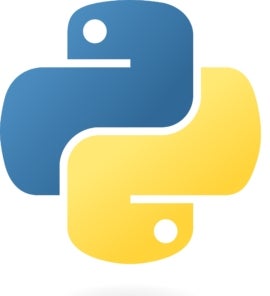
Python is one of the most popular programming languages used for data analytics. It’s simple to learn and widely accepted by many data analytics platforms available on the market today. Python is used for a wide range of tasks throughout the data science lifecycle. For example, it can be used in data mining, processing and visualization.
Python is far from the only programming language out there. Other options include SQL, R, Scala, Julia and C. However, Python is often chosen by data scientists for its flexibility as well as the size of its online community. And being an open-source tool, this is critical.
Pricing
Python is a free, open-source programming language; you can download it and its frameworks and libraries at no charge.
Python features
- Cross-platform language.
- Large standard library.
- Dynamic memory allocation.
- Object-oriented and procedure-oriented.
- Support for GUI.
Pros
- Extensive library.
- Large community.
- High-level language, making it easy for beginners to understand.
Cons
- Can be slower than other languages like Java and C when running computation-heavy tasks.
- Heavy memory usage.
KNIME: Best for designing custom data workflows
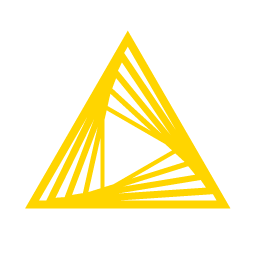
The KNIME Analytics Platform is an open-source solution that provides everything from data integration to data visualization. One feature that’s worth highlighting is KNIME’s ability to be customized to fit your specific needs. Using visual programming, the platform can be customized through drag-and-drop functionality without the need for code.
KNIME also features access to a wide range of extensions to further customize the platform. For example, users can benefit from network mining, text processing and productivity tools.
Pricing
- Personal plan: Free of charge.
- Team plan: Starts at $285 per month.
- Basic, standard and enterprise plan pricings are available on request.
KNIME features
- Ability for users to share and collaborate on workflows and components.
- Workflow automation.
- Integration authentication with corporate LDAP / Active Directory setups and Single Sign-On (SSO) via OAuth / OIDC / SAML.
- User credential management.
Pros
- Collaboration on workflows in public spaces.
- Community support.
- Excellent user interface.
Cons
- Team plan storage is limited to 30GB.
- Users report slow performance when using the tool.
Microsoft Power BI: Best for visualizations and business intelligence

Microsoft Power BI is a powerhouse tool for visualizing and sharing data insights. It’s a self-service tool, which means anyone within an organization can have easy access to the data. The platform enables organizations to compile all of their data in one place and develop simple, intuitive visuals.
Users of Microsoft Power BI can also ask questions in plain language about their data to receive instant insights. This is a great feature for those with very little data science know-how.
As a bonus, Microsoft Power BI is also highly collaborative, making it a great choice for larger organizations. For example, users can collaborate on data reports and use other Microsoft Office tools for sharing and editing.
Pricing
- Power BI Pro: $10 per user per month.
- Power BI Premium: $20 per user per month.
- Power BI Premium: Starts at $4,995 per capacity per month.
- Autoscale add-on: $85 per vCore/24 hours
Microsoft Power BI features
- Up 100TB storage capacity.
- Multi-geo deployment management.
- Dataflows (direct query, linked and computed entities, enhanced compute engine).
- Advanced AI (text analytics, image detection, automated machine learning).
Pros
- Up to 400GB memory size limit.
- Useful for performing complex tasks.
- Self-service capability.
Cons
- User interface which can be improved.
- Infrequently lags.
TIBCO: Best for unifying data sources

As an industry-leading data solution, TIBCO offers a collection of products as part of its Connected Intelligence platform. Through this platform, TIBCO helps organizations connect their data sources, unify that data and visualize real-time insights efficiently.
TIBCO first enables users to connect all of their devices, apps and data sources into one centralized location. Then, through robust data management tools, users can manage their data, improve its quality, eliminate redundancy and so much more. Finally, TIBCO delivers real-time data insights via visual and streaming analytics.
Pricing
TIBCO Cloud Integration
- Basic: Starts from $400 per month, billed annually.
- Premium: Starts from $1,500 per month, billed annually.
- Hybrid Plan: Custom quote.
TIBCO Spotfire pricing is available on request.
TIBCO features
- Deployable on-premise, cloud or hybrid environment.
- Visual analytics.
- Embedded Data Science and Interactive AI capabilities.
- GeoAnalytics capabilities
Pros
- Easy to learn and use.
- Highly customizable.
- Extensive visualization options.
Cons
- Knowledge base can be improved.
- Data filters can be improved.
Frequently asked questions about data science
What is data science?
In its simplest form, data science refers to the gleaning of actionable insights from business data. These insights help businesses make educated decisions about everything from marketing to budgeting to risk management.
Data science features a unique process with various steps. Data is first captured in its raw form from various sources such as customer interactions, daily transactions, your company’s CRM and even social media. This data is then cleaned and prepared for mining and modeling. Finally, the data is ready to analyze and visualize.
SEE: Discover 5 things you need to know about data science.
Each step in the data science process will require specific tools and software. For example, during the data capture and preparation steps, both structured and unstructured data must be captured, cleaned and converted into a usable format. This is a process that will require the help of specialized software.
What is the importance of data science?
For every industry, the use of data to inform business decisions is no longer optional. Businesses must turn to data to simply stay competitive. Global tech leaders such as Apple and Microsoft use data to inform all of their critical decisions, highlighting the success that awaits the data-driven. And by 2025, data will be embedded in every decision, interaction and process according to McKinsey.
In other words, organizations that are not yet using their data will soon be far behind in just a few years. And in the here and now, these businesses are missing out on the many benefits of data science.
Real-world data science applications
There isn’t an industry that can’t benefit from data science and analytics. For example, in healthcare, data science can be used to uncover trends in patient health to improve treatment for all.
SEE: Explore everything you need to know to become a data scientist.
In manufacturing, data science can support supply and demand predictions to ensure products are developed accordingly. And in retail, data science can be used to scour social media likes and mentions regarding popular products, informing companies which products to promote next. Of course, these examples are just scratching the surface of data’s capabilities.
What are the tools used in data science?
There’s a wide range of tools out there to cover each step in the data science lifecycle. Data scientists and organizations typically use multiple tools to uncover the right insights. The following are the basic steps involved in the data science process as well as examples of the common tools used for each.
- Data extraction tools: The data extraction step requires organizations to use tools such as Hadoop, Oracle Data Integrator and Azure Data Factory to pull data from available sources such as databases and other tools like Excel.
- Data warehousing tools: The data warehouse is an environment where all data from disparate sources resides. Various data warehousing tools exist on the market, including Google BigQuery, Amazon Redshift and Snowflake.
- Data preparation tools: Tools such as Python are used to scrub data. However, other tools are available that simplify data preparation such as Alteryx.
- Data analysis tools: Data science tools such as RapidMiner and Apache Spark are suitable options for the analysis step.
- Data visualization tools: Data visualization makes it easy to glean insights from otherwise complex datasets. Some examples of powerful data visualization tools include Google Charts, Domo and Microsoft Power BI.
SEE: Here’s what you need to know before choosing a data warehouse service.
Benefits of data science tools and software
Better serve your customers
Analyzing customer behavior data can help you better understand their needs and desires. As a result, you can provide better experiences across your entire organization.
Improve your productivity
Data can highlight areas of your internal processes that are draining your productivity. You can then make the changes necessary to improve operational efficiency.
Prevent future risks
Through data science methods such as predictive analysis, you can use your data to highlight areas of potential risk. By taking action on those risks, you can protect your organization, employees and customers.
Make educated decisions in real-time
Decisions must be made daily that can either make or break your business. Through data science, you have access to real-time analytics about the state of your company. Any decision will then be based on the most up-to-date data.
Optimize your resources
Analyzing company data can help you pinpoint processes and tasks that are draining your financial and human resources. You can then make the necessary changes to protect your bottom line and your employees’ sanity.
Increase your data security
Protecting your data is critical, especially as more of it is created and more devices are used to access it. Data science tools such as machine learning can help you detect potential security flaws and fix them before your data is compromised.
How do I choose the best data science software for my business?
The best data science software for you depends on your business needs, data expert capabilities and data complexity. In order to select the best tool for your use cases, there are several factors to consider, including the technical knowledge of your team, your data science goals, the complexity of your data and your budget.
SEE: Explore ways you can use data science tools without hiring a data scientist.
Additionally, review at least three different data science software that aligns with your business needs, test run them by signing up for a free trial or request for a product demo, then select the one that best serves your business purposes.
Review methodology
We collected primary data about each tool from the vendor’s website, including features, use cases and pricing information. We also reviewed user experience feedback from independent websites like Gartner to learn about each data science software’s usability, ease of use and customer satisfaction.
Source of Article