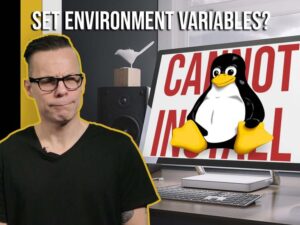Ubuntu fans, it’s that time of the year–the next release is upon us! Watch for these features to be included with Ubuntu 20.04.

Image: Jack Wallen
Ubuntu 20.04 (Focal Fossa) will be unleashed on April 23rd, 2020. The first reports of this new release were mostly focused on a new release of GNOME and a few other aesthetic tweaks, plus a couple of additional performance enhancements.
But we are talking about Ubuntu, one of the most user-friendly and enterprise-ready desktop Linux distributions on the market. So of course the developers weren’t going to settle for having their twentieth release standing as an uneventful occasion. So it should come as no surprise that, in recent days, the news that Ubuntu was going to do something really important for this update came down the pipe.
What is that “something special?” Read on and find out.
SEE: How smart tech is transforming the transportation industry (TechRepublic Premium)
WireGuard supported added
I promised myself I wouldn’t give away the big reveal so early, but there you go. The developers of Ubuntu have decided to roll into 20.04 the WireGuard VPN service. This new feature wasn’t supposed to come until kernel 5.6, and with Focal Fossa shipping with kernel 5.4, WireGuard support was a ways off.
Not so fast. Instead of having to wait until that 5.6 kernel, the developers have decided to roll WireGuard into the 5.4 kernel and ship it with 20.04. This makes perfect sense as the WireGuard VPN has recently reached the 1.0 milestone, so it’s now out of beta.
As you can see, WireGuard is now listed in the Universe repository, so even if it didn’t ship with the release, it would be available for installation without adding a third-party repo (Figure A).
Figure A
” data-credit rel=”noopener noreferrer nofollow”>
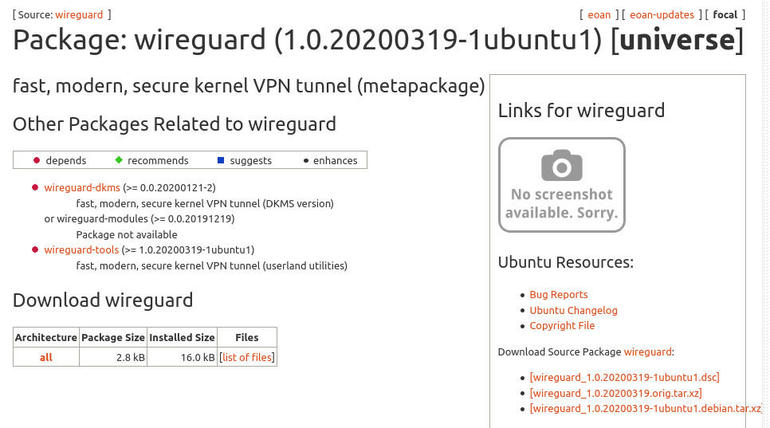
WireGuard listed in the Ubuntu Universe repository.
The one caveat is that, while testing with an updated version of Ubuntu 20.04 Daily, it became clear that WireGuard had yet to be added. However, running the following command installed the service:
sudo apt-get install wireguard-dkms -y
Once added, it was then possible to configure and start a new VPN.
GNOME 3.36
Outside of the addition of WireGuard, the next most exciting addition to Ubuntu 20.04 has to be the inclusion of GNOME 3.36. Not only will the default themes get tweaked, we’ll also see a new easy-to-access Do Not Disturb toggle (Figure B).
Figure B
” data-credit rel=”noopener noreferrer nofollow”>
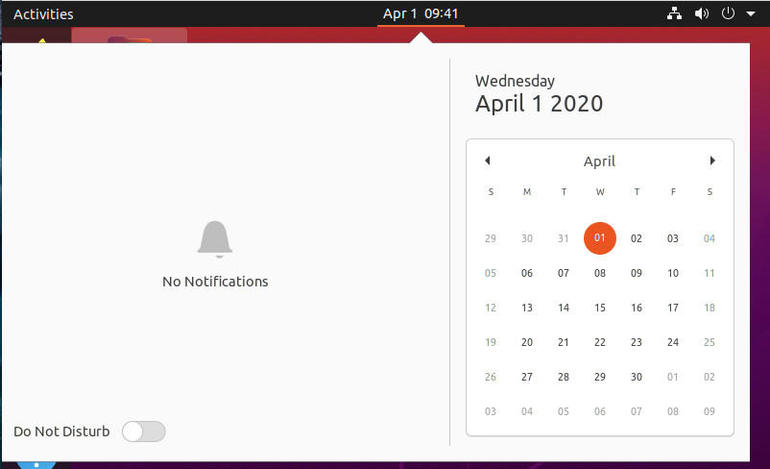
Silence all notifications with a click of your mouse.
But for die-hard GNOME fans, the biggest change for this upcoming release is the lock screen. To date, the default lock GNOME lock screen has been pretty “bleh.” It’s well past time the desktop finally brought that feature up to date, and 3.36 does just that. The new GNOME lock screen uses a blurred version of the current desktop wallpaper and the user avatar has been tweaked to look a bit more modern (Figure C).
Figure C
” data-credit rel=”noopener noreferrer nofollow”>
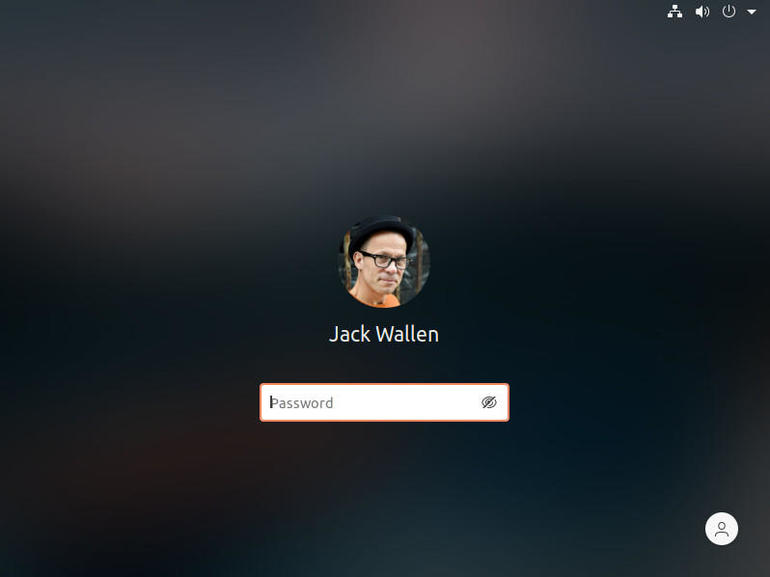
The new-look GNOME lock screen.
GNOME 3.36 also includes the usual bevy of performance improvements, bug fixes, and other additions that follow the evolution of a desktop.
I can attest that GNOME 3.36 is incredibly fast and much snappier than the version I am using on my Pop!_OS desktop (I’m running Ubuntu 20.04 in a VirtualBox VM, so that’s saying something).
Miscellaneous additions
That’s really it for the truly exciting additions to Ubuntu 20.04. That doesn’t mean the list ends there. In fact, you’ll find plenty of new features and improvements with this upcoming release. The list includes the likes of:
-
Linux kernel 5.4 (which includes lockdown mode and exFAT support)
-
Python 3 is now the default (no more Python 2)
-
Vendor logo in splash screen
-
Improved ZFS support
-
Amazon Launcher is no more
-
New wallpapers
-
Theme improvements
-
Thunderbird includes Lightning extension
-
GDM multi-monitor support
-
Fractional scaling in Xorg
As you look through the above list, you’re probably thinking, that’s a pretty impressive list on its own. With that thinking, you’re right. Had it not been for the inclusion of WireGuard and the long-overdue improvements to GNOME, a number of those entries would hit the top of the list.
You put all of those features together and you have one exciting release to look forward to. Focal Fossa could well become one of the more important releases to come from Canonical in some time.
If you simply cannot wait for the official release, download the Daily release and kick the tires.
Also see
Source of original article