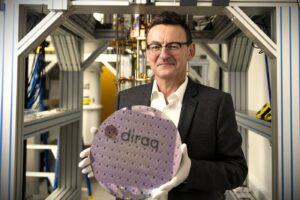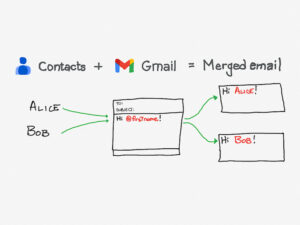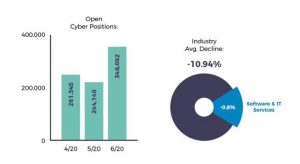Wireless speeds are about to get a lot faster thanks to the introduction of Wi-Fi 6, which is now available. Learn how Wi-Fi 6 will impact business professionals and users.

Image: Andrii Panchyk, Getty Images/iStockphoto
WI-Fi 6 is supposed to make Wi-Fi networks faster, more reliable, and more energy efficient than ever, but what exactly does that mean? Wi-Fi 6 is the Wi-Fi Alliance’s name for 802.11ax under its new naming scheme that is designed to make Wi-Fi generations easier to understand for the average computer user. Wi-Fi 6 replaces Wi-Fi 5 (802.11ac), which in turn replaced Wi-Fi 4 (802.11n) as the standard for Wi-Fi speed in 2013.
It’s easy to get confused about what Wi-Fi 6 is and how it improves upon older Wi-Fi standards, especially with the coming release of 5G wireless technology at roughly the same time. It would make sense that these two new technologies are somehow related, but that isn’t the case. Both promise similar improvements to wireless speed, range, and reliability, but they’re distinctly different technologies.
This Wi-Fi 6 cheat sheet will help dispel the confusion surrounding Wi-Fi 6, its place in our modern wireless world, and how both Wi-Fi broadcasting and receiving hardware will change with its release.
What is Wi-Fi 6?
Wi-Fi 6 is the next evolution of wireless local area network (WLAN) technology. The name Wi-Fi 6 is part of a new naming convention the Wi-Fi Alliance imposed on Wi-Fi standards to make them more easily understood by Wi-Fi users, making it much like the 3G/4G/5G naming convention used by cellular data networks. The new designations have nothing to do with speed, bandwidth capabilities, or other technical benchmarks–they’re purely generational.
Behind the Wi-Fi 6 name is the latest version of the 802.11 wireless networking standard: 802.11ax. This new Wi-Fi standard is reportedly up to 30% faster than Wi-Fi 5, but speed hasn’t been the main benefit touted by the Wi-Fi Alliance and other industry experts; Wi-Fi 6 also brings lower latency, more simultaneously deliverable data, and improved power efficiency. In order to provide these changes, Wi-Fi 6 is improving on and introducing new technology.
SEE: Wireless networking policy (TechRepublic Premium)
Wi-Fi 6 is the first iteration of 802.11 to include Orthogonal Frequency Division Multiple Access (OFDMA), which is an improvement on Orthogonal Frequency Division Multiplexing (OFDM).
The major difference between OFDM and OFDMA is how it handles serving multiple connected devices. OFDM only transmits traffic to a single recipient at a time, which can create lag while users wait their turn for data. OFDMA can transmit data to multiple devices at the same time, splitting traffic into smaller packets to eliminate queueing.
Wi-Fi 6 extends the capabilities of Multi-User Multi-Input/Multi-Output (MU-MIMO). MU-MIMO was previously available only for downstream connections and allowed for a device to send data to multiple receivers at the same time; Wi-Fi 6 adds MU-MIMO capabilities to upstream connections as well–this allows more simultaneous devices on one network.
OFDM is used by Wi-Fi 5, 4, and older standards to encode and transmit data. In essence, OFDM allows multiple clients or access points (APs) to contend for the ability to transmit data; once the network is idle, data can be transmitted. OFDM is a popular and reliable way to decentralize access, but it has a major problem: It can lead to serious latency.
SEE: TechRepublic’s cheat sheets and smart person’s guides
Enter OFDMA, which makes a major change from OFDM: It puts transmission coordination in the hands of 802.11ax APs. The AP centrally schedules data transmission and is able to further divide frequencies in order to transmit data to/from multiple clients at the same time. The goal behind OFDMA is to reduce latency and increase network efficiency–especially in high-demand environments like stadiums, conference halls, and other public spaces. Because OFDMA broadcasts multiple signals at the same time, it can also increase the unit interval, which means outdoor Wi-Fi deployments will be faster and more reliable as well.
Wi-Fi 6 extends the capabilities of Multi-User Multi-Input/Multi-Output (MU-MIMO). MU-MIMO was previously available only for downstream connections and allowed for a device to send data to multiple receivers at the same time; Wi-Fi 6 adds MU-MIMO capabilities to upstream connections as well–this will allow more simultaneous devices on one network.
In April 2020, the FCC unanimously agreed to open 1,200 MHz worth of spectrum on the 6GHz band for unlicensed use , addressing the problem of Wi-Fi running out of bandwidth in the future. The Wi-Fi Alliance had been arguing for additional unlicensed Wi-Fi frequencies since 2017, and has called the change “a monumental ruling securing Wi-Fi innovation for decades to come.”
The opening of the 6GHz spectrum to Wi-Fi will add 14 80MHz channels and seven 160MHz channels. As TechRepublic sister site CNET explained, the 6GHz spectrum will be ideal for the high speed, short distance communication needs of future Wi-Fi devices. Other 6GHz benefits mentioned by the Wi-Fi Alliance include wider channels, reduced interference, low latency, gigabit speeds, and high capacity for managing more devices.
Wi-Fi 6 also:
- Increases the number of transmit beamforming streams to eight in order to increase network range and throughput;
- uses both the 2.4 GHz and 5GHz bands simultaneously to greatly improve performance;
- uses 1024 quadrature amplitude modulation (1024-QAM) to increase throughput for emerging use cases (Wi-Fi 5 uses 256-QAM);
- implements individual target wake time (TWT) to improve battery life and reduce power consumption for Wi-Fi devices; and
- introduces spatial reuse technology that will allow devices to more easily access a Wi-Fi network in order to transmit data.
Check out the Wi-Fi Alliance’s Wi-Fi 6 white paper for more technical details (registration required for PDF download).
Additional resources
What is the difference between Wi-Fi 6 and 5G wireless?
With two next-generation wireless technologies released in 2019, it’s understandable if you’re a bit confused. Are Wi-Fi 6 and 5G mobile networks related? How are they similar, if at all?
According to Forbes, Wi-Fi 6 promise faster speeds, less latency, and more capacity, and there’s even some overlap in the technology both use, like MU-MIMO and beamforming. Those similarities aside, 5G and Wi-Fi 6 differ in two major ways: Use cases and scope of operation.
Wi-Fi 6 is a wireless local area network (WLAN) technology that is meant to operate in an office, a home, conference center, or other crowded public spaces. 5G is a wide-area network (WAN) technology that is designed for cellular data, edge computing, IoT applications, and other non-interior long distance connections.
SEE: Must-read 5G coverage (TechRepublic on Flipboard)
Another important distinction is the differences in Wi-Fi 6 and 5G’s definitions of “generation.” Wi-Fi generational changes are additive–the older technology that made Wi-Fi 4 and Wi-Fi 5 possible still exists in Wi-Fi 6 routers, which means older devices that aren’t Wi-Fi 6 compatible will still be able to use Wi-Fi 6 APs, albeit at lower Wi-Fi 5 or Wi-Fi 4 speeds.
5G is a completely new technology that isn’t backwards compatible, which means that new hardware will be needed to broadcast and receive 5G signals. Existing non-5G devices won’t be able to connect to 5G networks, even at lower speeds.
According to Forbes, Wi-Fi 6 is reportedly up to four times faster than 5G in certain use cases, so 5G isn’t likely to unseat Wi-Fi 6 as the preferred method of connecting to the internet when stationary.
As for use cases, 5G and Wi-Fi 6 each have their niche, but analysts and industry experts have argued that the two complement each other to create a larger, faster, and more accessible internet.
Additional resources
What are the potential applications of Wi-Fi 6?
The uses for Wi-Fi in the office and remote don’t change much under Wi-Fi 6, outside of increased performance. The Wi-Fi Alliance mentions various use cases for Wi-Fi 6, which include:
- IoT hardware will benefit from Wi-Fi 6 through improved battery performance, better outdoor operation, and improved range;
- home Wi-Fi, which will be faster and more reliable thanks to increased throughput and superior coverage;
- improved in-vehicle Wi-Fi and A/V systems thanks to reduced latency that comes with OFDMA;
- stadiums and other public venues with Wi-Fi will see increased performance thanks to OFDMA’s client transmission control and MU-MIMO’s up/down capabilities; and
- environments with multiple APs belonging to different networks (malls, airports, etc.) will have less signal interference to worry about thanks to transmit beamforming.
Wi-Fi 6 may also make wireless last-mile internet connections more plausible due to its superior speeds, ability to handle more users with less latency, and better outdoor performance.
Additional resources
How can businesses take advantage of Wi-Fi 6?
The uses for Wi-Fi in the office and remote won’t change much under Wi-Fi 6, outside of increased performance.
That doesn’t mean Wi-Fi 6 won’t be a boon to businesses–on the contrary; Wi-Fi 6’s new capabilities will be felt by employees and customers in multiple ways, including:
- 30% faster speeds will mean users are getting their content in less time;
- increased throughput will allow more simultaneous users;
- reduced latency means an increase in users won’t necessarily kill speeds;
- Wi-Fi 6 APs operating in areas with high signal congestion won’t be as affected by it, so users will experience a more reliable connection even in crowded environments; and
- superior outdoor service and increased range means Wi-Fi 6 networks will have fewer dead spots that interfere with both professional and customer Wi-Fi use.
Business leaders, as well as home users, shouldn’t assume that it’s going to be fast or easy to get the benefits of Wi-Fi 6. APs and routers that support Wi-Fi 6 should begin appearing soon, but without Wi-Fi 6 compatible devices to take advantage of all the new features, the visible improvements will be minimal.
Additional resources
When will Wi-Fi 6 be available?
The Wi-Fi Alliance began offering Wi-Fi 6 certification for 802.11ax devices in September 2019. The first two devices the Wi-Fi Alliance announced as being Wi-Fi 6 certified are the Samsung Galaxy S10 and the Ruckus R750 wireless access point.
Since the release of those two devices, a number of Wi-Fi 6 certified routers have become available. The Wi-Fi Alliance has a product finder page that should be the first stop for those looking to purchase Wi-Fi 6 certified smartphones, computers, or access points. If it isn’t on that page, it’s not certified, and that means it may not support, nor can it guarantee, the speed, functions, or security of a certified product.
Bad news for Apple users: There isn’t a single Apple device listed as Wi-Fi 6 certified as of late April 2020. Samsung fans are in a different boat, because lots of its products are already certified. Microsoft already has its newest Surface models certified, too.
If the devices you’re interested in aren’t listed, keep an eye out for an announcement from the manufacturer or the Wi-Fi Alliance. You may be waiting a while, though: There’s no way to tell how quickly a device will pass through the certification process, and there’s likely a sizeable backlog since certification only began in September 2019.
With the addition of the 6GHz band to Wi-Fi’s arsenal of channels and frequencies, a new category of certifications is being added: Wi-Fi 6E. Don’t expect Wi-Fi 6E-certified devices to be available anytime soon: The Wi-Fi Alliance said it won’t start certifying devices for 6GHz Wi-Fi 6E until early 2021. As with early Wi-Fi 6 devices, be wary of routers that come out in the near future touting their 6GHz capabilities: Without certification, it’s not possible to know how well the device will perform on 6GHz channels, if at all.
Additional resources
Editor’s note: This article was first published in April 2019, and it was most recently updated in April 2020.
Source of Article