A full Linux version of the popular password manager is expected early next year.
” data-credit=”Image: 1Password” rel=”noopener noreferrer nofollow”>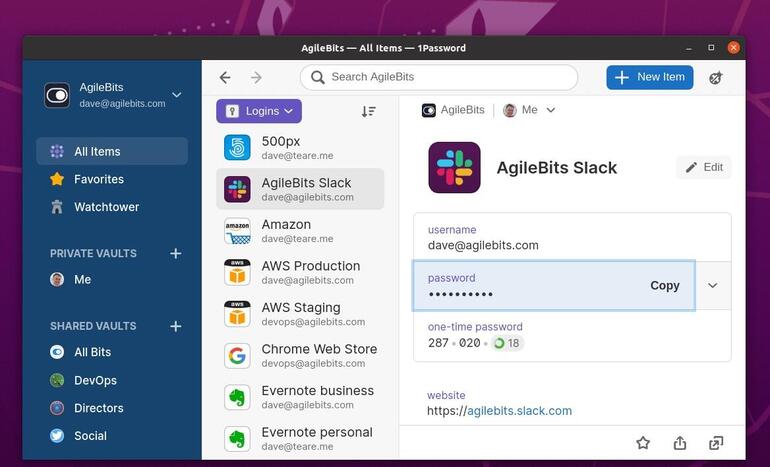
Linux users can test out the 1Password desktop app now.
Image: 1Password
The popular password manager 1Password is now available for Linux users in beta version.
Pegged for an official release in early 2021, the Linux release for 1Password – which has been used by Windows and Mac users for years – offers a “full-featured desktop app” where users can securely manage and store passwords and other important credentials, such as credit card information.
SEE: 5 reasons why you should use a password manager
While it will offer much the same experience as users of other platforms have come to expect, the Linux version of 1Password has been built to meet the security and performance considerations of the platform, using a range of open-source tools.
The backend of the app, for example, has been written entirely in Rust, with end-to-end encryption provided via ring cryptography, while the frontend has been built using React, a JavaScript library for building UI components.
According to 1Password, Linux users have been pining for a desktop version of the app for years, previously calling it “our most requested feature by far.”
Additional features sure to keep Linux users happy include simple and secure installs using apt and dnf package managers, open network locations (FTP, SSH, SMB), X11 clipboard integration and compatibility with Linux-based biometric logins.
Signed apt and rpm package repositories are supported for Debian, Ubuntu, CentOS, Fedora, and Red Hat Enterprise Linux distros, as well as the Snap store. AppImage is also available for “as-of-yet unsupported distributions”, 1Password said.
SEE: Linux service control commands (TechRepublic Premium)
While Linux users are likely to be keen to get stuck in, 1Password noted that they should expect “some sharp turns and sudden drops” – this is a beta release, after all.
For a more stable experience on Linux, users can continue to use 1Password X in their web browser.
“This initial release should be used for testing and validation purposes only and is not suitable for business-critical environments,” founder Dave Teare said in a blog post.
Teare added: “If you work on an open-source team that needs a password manager, open a pull request in our 1Password for Open Source Projects repo and we’ll give you and everybody on your team a free account.”
Also see
Source of Article



