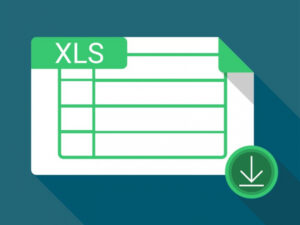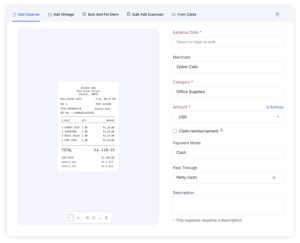You can’t rely on a GUI forever. Instead, check out these helpful Linux guides on how to manage users and servers with the command line.
Open source powers many corporate servers, and admins need to know their way around Linux services to keep vital operations running smoothly. That means mastering the command line. The following three downloads from TechRepublic Premium will help you do just that.
TechRepublic contributorJack Wallen wrote these command-line primers. Wallen, who has been using Linux and writing about it for more than 20 years, knows the ins and outs of most Linux distributions, as well as how to keep systems running smoothly. Follow his advice on how to master the Linux command line, and your servers andusers will be in good shape.
Linux administrators must know how to control services via the command line. Because many Linux servers are headless, there is no GUI app to help you out. So when Apache, NGINX, MySQL, and Docker need to be started, restarted, or stopped, you’ll need this skill in your back pocket. Some services have their own control commands while others depend on systemctrl. For example, for distributions that work with systemd, the primary control command is systemcrl. For non-systemd distributions, the control command is service. A few applications may even have their own control command.
This download will get you up to speed on how to work with each type of command.
Enjoying this article?
Download this article and thousands of whitepapers and ebooks from our Premium library. Enjoy expert IT analyst briefings and access to the top IT professionals, all in an ad-free experience.
This download contains all of the commands you need to manage directories and files from the command line on a Linux machine. With these commands in your toolkit, you can move about the directory structure, list contents and permissions of files, change permissions and ownership of files and directories, create files and directories, and more.
These commands should work on Ubuntu Server, RHEL, SLE, Fedora Server, Debian Server, or any other flavor of Linux.
When Linux servers are used for FTP, SMB, or email, you need to be able to add, remove, and otherwise manage users. That also requires using the command line. This document from TechRepublic Premium includes all of the commands you need to manage users from the command line on a Linux machine. These eight commands will allow you to master all the changes and edits you’ll need to make for users on most Linux distributions.
Whether you need to manage servers, files, or users, these helpful Linux resources will tell you what you need to know.
Source of Article