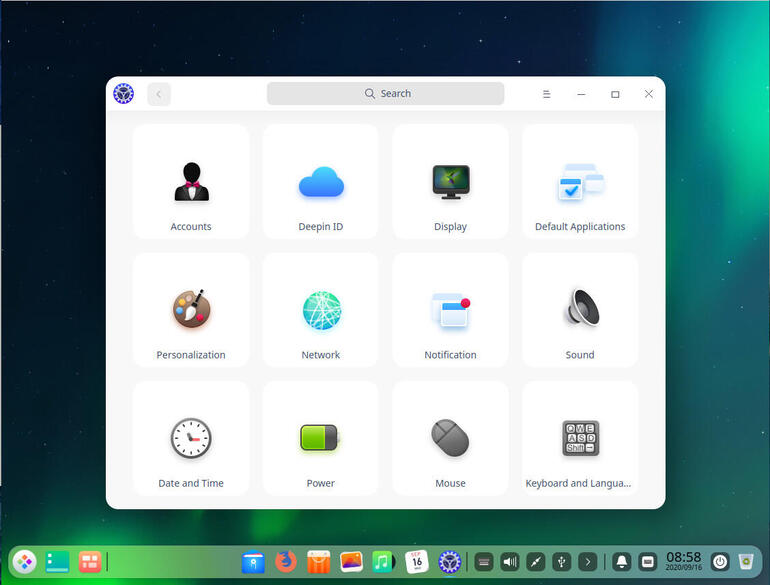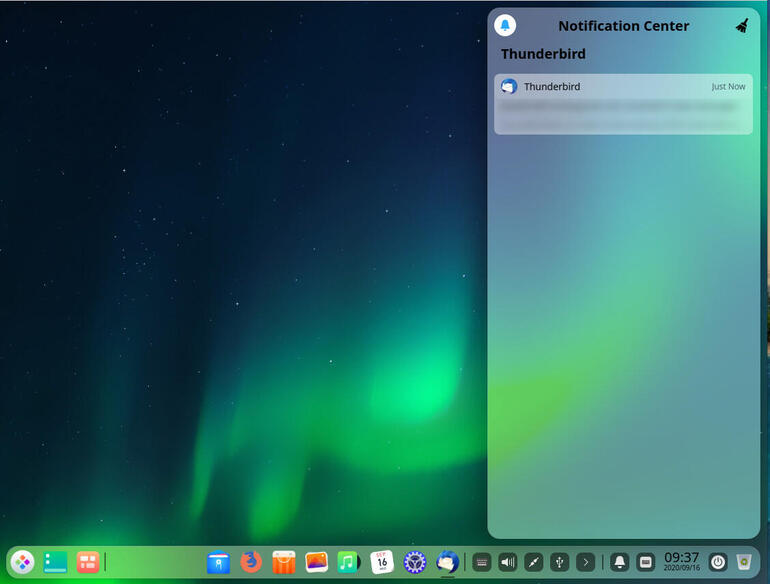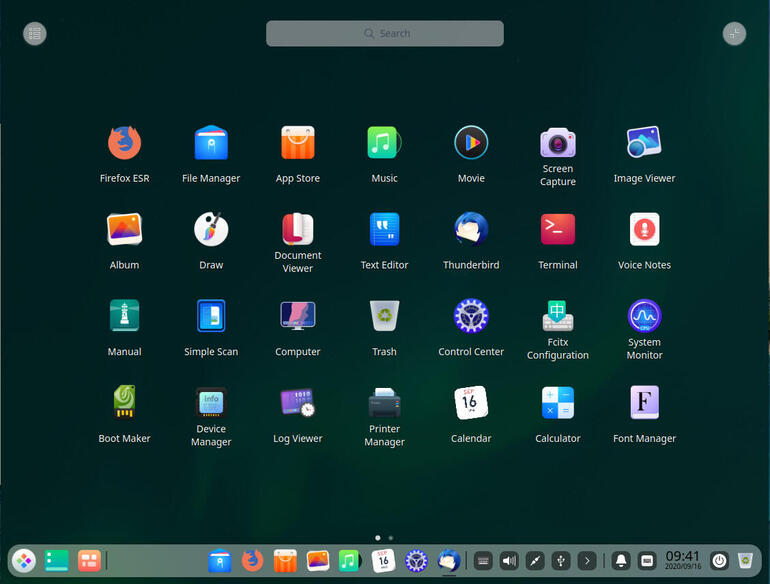Deepin 20 is out, and Jack Wallen believes it could be the Linux distribution the masses have been waiting for.

Image: Jack Wallen
I’ll confess that I love a good-looking desktop–I’ve been that way since I first discovered AfterStep, back in 2000. Not only was it beautiful, it was insanely customizable. At one point, I had my AfterStep desktop tricked out such that nearly every single element used a certain level of transparency. It was cool, and it blew the minds of anyone who dared lay eyes on it.
The Deepin desktop never fails to elicit the same kind of reactions. With every iteration, Deepin improves on what was already the most gorgeous Linux desktop of all time.
However… (I really hate to type that word sometimes).
SEE: How to choose between Windows, macOS, and Linux (free PDF) (TechRepublic)
A setback for the Settings app
With Deepin 20, the developers and designers have done away with one of my favorite elements of the desktop–the Settings sidebar (known as the Control Center). I know, I know, it’s a silly thing to get bent out of shape over, but that sidebar was not only unique, it added an element of beauty to the desktop few others could match. Now, the Deepin Settings tool might as well be the Ubuntu/Mint/Pop_!OS/elementary OS Settings tool (Figure A).
Figure A
” data-credit rel=”noopener noreferrer nofollow”>
The new Deepin Settings tool isn’t what it used to be.
Don’t get me wrong, the new Settings tool is still well-designed and very user-friendly, but it lacks that certain panache of the previous incarnation. I see this as a setback for a desktop that has, for a very long time, been considered the most elegant on the market.
An operating system is more than just a settings app.
What else does Deepin 20 have to offer?
Deepin is still a brilliantly designed desktop. Even with the new Control Center, it’s heads above the competition. With a design that’s sure to please those that miss Windows 7, this desktop could easily have serious widespread appeal–even beyond Linux users who love a pretty desktop.
An operating system for the masses
With Deepin 20, there’s one thing that should seriously turn heads in the operating system market. I’ve used just about every Linux distribution to have come along. There have been those that were incredibly niche-like and others that were best suited for general use. It’s a rare occasion that I come across a release of a distribution that I could safely say is “for the masses.” Why is that so?
When an operating system misses that particularly high bar, it’s generally because of one or more issues, cherry picked, from these four items:
- Doesn’t include “essential” apps.
- Interface is not user friendly.
- Interface is outdated.
- Is too complicated for the average user.
Believe it or not, it does boil down to those four points. That, of course, doesn’t include the fact that a particular distribution remains in the shadows of obscurity because, let’s face it, the average computer user doesn’t really know about Linux.
Even my daily driver, Pop!_OS, doesn’t hit all four marks. Although I do prefer GNOME over most desktop interfaces, it is not the most user-friendly DE on the market. As much as I hate to admit it, Pop!_OS really focuses much of its energy on those who already have a certain level of familiarity with Linux.
That is not the case with Deepin.
Deepin not only hits all four of the above points, it knocks them out of the park. Deepin 20 includes all of the essential apps every average user would need, the interface is about as user-friendly and modern as you’ll ever find, and anyone could sit down in front of Deepin 20 and use it without feeling their blood pressure rise.
More importantly, even if you have never seen or used Deepin, there’s this sense of familiarity with this latest iteration. It’s almost inexplicable. You log in and immediately feel at ease with what sits before you. You know it, even though you don’t. That’s called good design and it’s something so many developers should pay close attention to.
The extra touches
Of course, Deepin 20 isn’t just all about some intangible X factor. It does include a number of extra touches that make this distribution special. It’s the Notification Center and the menu search, which makes up for the lack of menu categories (Figure B).
Figure B
” data-credit rel=”noopener noreferrer nofollow”>
The Notification Center uses the same level of transparency as the panel.
It’s also the ability to easily transform the menu from a traditional menu to a more GNOME-like app overview (Figure C).
Figure C
” data-credit rel=”noopener noreferrer nofollow”>
The Deepin menu in overview mode.
It’s the inclusion of a new voice-to-text notes application, a simple and elegant music player, and a very well-designed file manager. It’s the elegantly rounded corners of just about everything. It’s the ability to quickly switch desktop styles (from Fashion to Efficient). It’s one of the best looking and user-friendly calendar apps you’ll ever use.
Thing is, to try and point out what makes Deepin 20 special is to deconstruct a whole that fails to live up to the claims when it’s taken apart. Deepin 20 is one of the finest desktop distributions on the market because of the sum total of its parts. It works so well because it works so well. I know that little bit of recursion might give you a quick case of brain freeze, but you will get it when you give Deepin 20 a try.
And you should give it a try. Download a copy of what might be your new favorite Linux distribution now and see if it doesn’t immediately become your desktop daily driver.
Also see
Source of Article