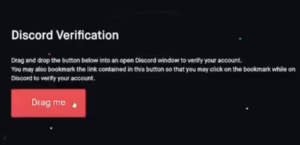Google really likes to talk about how secure its Chromebooks are, and that’s because they are secure. Chrome OS executes every application in its own sandbox, which keeps programs from making any changes to the rest of your system. Chrome OS is also unable to run .exe files, so most malware can’t be installed on Chromebooks. Because of these security protections, it’s almost impossible to get viruses onto your Chromebook.
Does this mean that Chromebook users are 100% protected from threats?
- Not even close!
Chrome OS may keep viruses off of your physical device, but Chromebook users are not immune from spyware infections, phishing sites, and data breaches. Cybercriminals can compromise your personal information, steal your data, and hijack your online accounts.
There’s still (among other things):
- Fake Chrome extensions
- Scam Android apps.
- Data-stealing phishing sites.
- Website trackers.
- Unsecured public Wi-Fi.
Fortunately, there are a lot of high-quality antivirus programs to help keep you protected. I’ve tested dozens of Chrome OS-compatible antivirus apps and browser extensions, as well as researched all of the latest threats facing Chromebook users.
Here’s what I found out.
The Top 3 Antiviruses for Chromebook:
- 1.🥇 Norton — #1 Chromebook antivirus app in 2020.
- 2.🥈 TotalAV — Good malware scanner, comes with a VPN.
- 3.🥉 Bitdefender — Easy to use, scans all apps on install.
There Are Dangerous Apps on the Google Play Store + Chrome Web Store
Chromebooks can install Android apps from the Google Play Store and also from third-party app stores. Third-party app stores are notorious for supplying deceptive and unsafe apps, and you should avoid these unregulated app stores entirely.
However, the Google Play Store isn’t 100% safe, either.
Despite Google’s best efforts, hundreds of malicious apps find their way into the Google Play Store every day. These fake apps can cause real damage, from tracking your browsing habits to stealing your credit card details.
Harmful browser extensions in the Chrome Web Store are also a common threat to Chromebook users. Malicious browser extensions can contain phishing links, spyware, and adware.
While Google’s algorithms keep a lot of sketchy extensions out of the Chrome Web Store, cybercriminals have found many ways to get malware past Google’s protections.
One of the most common methods is to disguise malware as an extension or an app that already has a good reputation. I almost installed a spyware imitation of Norton’s Safe Web extension while writing this article!
So, How Do You Make Your Chromebook 100% Secure?
There aren’t very many programs out there that include everything you need to fully protect your Chromebook. I looked for apps with phishing protections, data breach scanning, app monitoring, VPNs, web tracker blocking, and Wi-Fi scanners. After testing every Chromebook antivirus I could find, these are the top 3 that I can safely recommend:
🥇1. Norton Mobile Security — the best overall internet security suite for Chromebooks. It includes a scanner which analyzes apps and extensions for suspicious behavior before you download them. When I was testing the app, Norton’s on-demand scanner flagged several sketchy apps in the Google Play Store, including an ad-blocker that was trying to track my location and a fake shopping app that was actually browser-based ransomware.
Norton Mobile Security is available for individual downloads, but it’s a much better deal if you get it as part of the low-cost Norton 360 Deluxe package, which provides coverage for multiple desktop computers and mobile devices (and tons of features — VPN, password manager, cloud storage, parental controls, and a lot more).
🥈2. TotalAV — provides a lot of really useful features for Chromebook users. The real-time app monitor helps protect from malicious apps and extensions, including deceptive apps that wait until after installation to change their behavior and compromise your security. TotalAV’s VPN also really impressed me — it provides secure encryption, over 30 servers around the globe, and it barely slowed down my internet connection, even when I was accessing servers in Europe from my home in the US.
🥉3. Bitdefender Mobile Security — has an “Autopilot” mode which automatically scans all new apps on install. You can also run on-demand scans. During my testing, Bitdefender successfully identified several malicious apps in the Google Play Store. Bitdefender also offers a free VPN with 200 MB of daily data and automatically assigns you to the nearest server… and it’s not very good. But the premium VPN is great (which you can buy at checkout) — I was able to access geo-restricted streaming services like US Netflix from a variety of servers around the world without slowing down my internet connection.
Other Important Tips for Protecting Your Chromebook
In addition to using a good antivirus app, here’s what you can do to protect your data when using a Chromebook:
- 1. Keep in mind that older Chromebooks can be vulnerable. Google stops supporting their Chromebooks after approximately 6 years. While your device can still have plenty of life left in it, without regular updates and security fixes, it will become more vulnerable each day. Your best option is to upgrade to a new device.
- 2. Avoid downloading apps for your Chromebook from third-party app stores. A quick Google search will yield dozens of sketchy app stores, supposedly offering high-quality free versions of apps which cost money in the Google Play Store. When it comes to free stuff on the internet, if something seems too good to be true, then it probably is. These pirated apps are buggy at best, and will likely harvest your data, hijack your browser, and provide hackers access to your sensitive online accounts.
- 3. Don’t enable Developer Mode. Developer Mode should always be disabled unless you really know what you’re doing. Developer Mode enables potential hackers to make changes to your Chromebook’s system, essentially negating all of Chrome’s built-in security protections. If an app asks you to enable Developer Mode before installing it, you better be 100% sure it’s coming from a trustworthy source.
The Top Antivirus Software (with Chromebook Protection) of 2020:
Source of Article